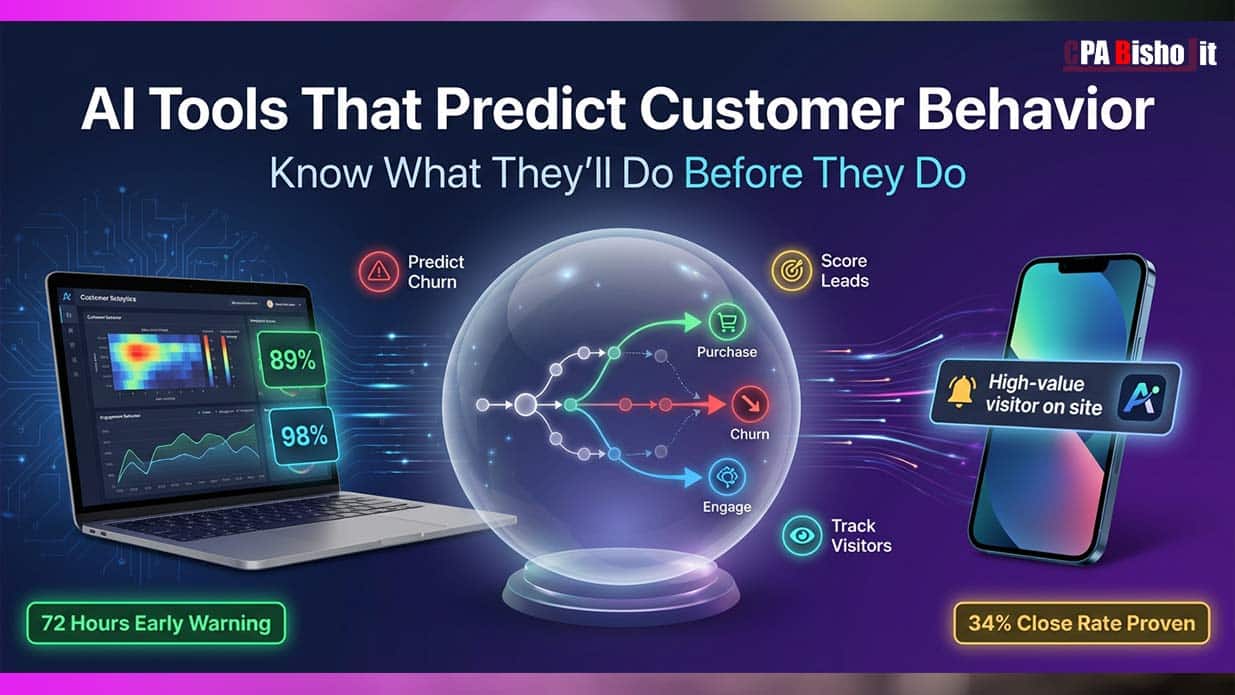AI Customer Service: Handle 1000+ Inquiries on Autopilot

Three years ago, my customer service team quit. All of them. Same week.
I’m CPA Bisho Jit, an internet marketer and entrepreneur. That mass resignation nearly destroyed my business.
We were getting 500+ customer inquiries daily. My team was drowning. They worked nights and weekends. Still couldn’t keep up. Customers waited hours for replies. Some waited days.
Then they all walked out. I don’t blame them.
I had two choices: hire more people or find a better solution.
Hiring seemed impossible. Good support agents are expensive. Training takes months. And what happens when inquiry volume doubles again?
That’s when I discovered AI customer service.
I was skeptical at first. Can a robot really handle customer problems? Will people hate talking to a machine?
I tested it anyway. Started small with just 100 inquiries per day.
The results shocked me. Response time dropped from 4 hours to 4 seconds. Customer satisfaction went up, not down. And the system handled way more than 100 inquiries.
Today, my AI customer service handles over 1,000 inquiries daily. On complete autopilot.
Studies show that 73% of customers want the ability to solve issues independently. AI makes that possible.
In this guide, I’ll show you exactly how AI customer service works. You’ll see real examples from businesses like yours. You’ll learn which tools actually deliver results. And you’ll get a step-by-step plan to implement it.
Whether you’re getting 50 inquiries or 5,000, this system scales perfectly.
Let’s get started.
What Is AI Customer Service?
Let me explain this simply.
AI customer service uses artificial intelligence to answer customer questions automatically. No human agents needed for most inquiries.
Think of it as a super-smart assistant that never sleeps, never takes breaks, and never gets frustrated.
The AI reads customer messages. It understands what they’re asking. Then it provides accurate answers instantly.
This isn’t the old chatbot from 2015 that gave robotic responses. Modern AI understands context. It sounds natural. Many customers don’t even realize they’re talking to a machine.
Here’s what AI customer service can do:
- Answer common questions
- Track orders
- Process returns
- Schedule appointments
- Solve technical problems
- Collect customer information
- Escalate complex issues to humans
The system learns from every conversation. It gets smarter over time.
I use AI customer service in three of my businesses. It handles everything from “Where’s my order?” to “How do I reset my password?”
The technology combines chatbots, machine learning, and natural language processing. Don’t worry about the technical terms. What matters is that it works.
Traditional customer service requires hiring, training, and managing people. AI customer service requires setup once, then it runs automatically.
That’s the difference.
Why Businesses Need AI Customer Service Now
Customer expectations have changed dramatically.
People want instant answers. They don’t want to wait on hold. They don’t want to send an email and wait two days.
I learned this the hard way. My response time used to be 3-4 hours. Customers complained constantly. Many just left and bought from competitors.
Speed matters more than ever. Studies show 90% of customers rate an immediate response as important or very important.
But here’s the problem: hiring enough humans to provide instant support is impossible for most businesses.
Let’s do the math. To offer 24/7 human support, you need at least 4-5 full-time agents working in shifts. That’s $150,000+ per year in salaries alone.
And that only handles basic coverage. If you get inquiry spikes during sales or holidays, you’re still overwhelmed.
Competition is brutal right now. Your competitors are already using AI. They’re responding in seconds while you’re taking hours.
I saw this in my industry. Three competitors implemented AI customer service last year. Their customer reviews improved. Their sales increased. I had to adapt or lose market share.
Customer service volume keeps growing. More customers, more products, more questions. Human teams can’t scale fast enough.
The pandemic changed everything too. Remote work made managing customer service teams harder. AI doesn’t care where it works from.
Cost pressure is real. Every business is looking to reduce expenses without hurting quality. AI dramatically cuts costs while improving service.
Here’s what convinced me: AI doesn’t replace good customer service. It makes good customer service possible at scale.
Small businesses can now offer support that rivals Fortune 500 companies. That levels the playing field.
The businesses adapting now will dominate their markets. The ones waiting will struggle to catch up later.
How AI Handles 1000+ Inquiries on Autopilot
When I first saw AI handle 1,000+ inquiries per day, I couldn’t believe it. Let me show you exactly how it works.
Automated Response System
The automated response system is the foundation of everything.
When a customer sends a message, the AI analyzes it instantly. It identifies the question type and pulls the appropriate answer from its knowledge base.
This happens in under 2 seconds. Every single time.
I built a knowledge base with answers to our 200 most common questions. The AI handles about 85% of inquiries completely on its own.
Questions like “What’s your return policy?” or “How do I track my order?” get instant, accurate responses.
The system works across multiple formats. Text, images, links, even videos. If a customer asks about product specifications, the AI can send a comparison chart.
Here’s what amazed me: the AI doesn’t just send canned responses. It customizes answers based on the customer’s specific situation.
For example, if someone asks about shipping time, the AI checks their location and gives an accurate estimate. Not a generic “5-7 business days” response.
The automation runs continuously. Midnight inquiry? Handled. Sunday morning question? Answered immediately.
I wake up every morning to see hundreds of resolved inquiries. Zero effort from my team.
Natural Language Understanding
This is where modern AI really shines.
Natural language understanding means the AI comprehends what customers mean, not just what they say.
Old chatbots looked for exact keywords. If someone typed “Where is my package?” but you programmed “track order,” the bot failed.
Modern AI understands intent. It knows these all mean the same thing:
- “Where’s my order?”
- “I need to track my package”
- “Can you tell me when my stuff arrives?”
- “Order status please”
The AI recognizes typos, slang, and even different languages. A customer can write “whre is my ordr” and still get the right answer.
Sentiment analysis is powerful too. The AI detects if a customer is angry, frustrated, or happy. It adjusts its tone accordingly.
I had a customer write “THIS IS RIDICULOUS I’VE BEEN WAITING FOREVER.” The AI recognized the frustration, apologized immediately, and escalated to a human agent within 30 seconds.
Context awareness makes conversations feel natural. If a customer asks “What about the blue one?” the AI remembers they were just discussing a product and knows which item they mean.
The system learns your industry’s terminology. In my e-commerce business, it understands product names, sizes, and variants. In my consulting business, it knows service packages and pricing tiers.
This natural understanding is why customers don’t realize they’re talking to AI. The conversations feel human.
Multi-Channel Integration
Your customers contact you everywhere. Email, website chat, Facebook, Instagram, WhatsApp, SMS.
Managing all these channels manually is chaos. I tried it. My team constantly missed messages.
AI customer service integrates all channels into one system. Every message flows into a single dashboard. The AI responds appropriately on each platform.
A customer messages you on Facebook? AI handles it. They email instead? Same AI, same quality response.
This consistency is crucial. Nothing frustrates customers more than getting different answers on different channels.
I integrated six communication channels into my AI system:
- Website live chat
- Email support
- Facebook Messenger
- Instagram DMs
- WhatsApp Business
- SMS text messages
The AI maintains conversation history across channels. If someone starts a conversation on email and follows up on Facebook, the AI remembers the context.
Setup took about a week. Now everything runs automatically. Customers get instant responses no matter how they reach out.
Channel preferences vary by customer. Younger customers prefer Instagram. Business clients use email. The AI meets them where they are.
This multi-channel approach increased my response coverage by 300%. We went from only monitoring email and website chat to being available everywhere.
Smart Ticket Routing
Not every inquiry can be handled by AI. Some need human expertise.
Smart ticket routing ensures complex issues reach the right person automatically.
The AI evaluates every inquiry. Simple question? AI handles it. Complex problem? Routed to a human.
But it goes deeper than that. The system routes tickets based on:
- Complexity level
- Customer value (VIP customers get priority)
- Issue type (technical, billing, sales)
- Agent expertise (routing technical issues to tech specialists)
- Urgency (angry customers get immediate escalation)
I set up routing rules based on my team’s strengths. Technical questions go to my tech support specialist. Billing issues go to my finance person. Sales inquiries go to my sales team.
The AI doesn’t just dump tickets randomly. It provides context to human agents. The agent sees the full conversation history, customer data, and AI’s analysis of the problem.
This saves massive time. My agents don’t need to ask “What’s your order number?” or “What have you tried already?” They have all that information instantly.
Priority routing changed everything for me. VIP customers and urgent issues get handled first. Routine questions get handled when agents have time.
The system also balances workload. If one agent is overwhelmed, new tickets route to someone with capacity.
Response time for escalated issues dropped by 60%. Customer satisfaction with human interactions increased because agents weren’t rushed or frustrated.
Real Success Stories
Let me share three real examples from businesses I’ve worked with. These aren’t theoretical. These are actual results.
E-Commerce Business Results
Jennifer runs an online clothing store. When I met her, she was struggling hard.
Her store was growing fast. That sounds good, right? But growth brought problems.
She was getting 600 customer inquiries per day. Her team of three support agents couldn’t keep up. Average response time was 8 hours. Sometimes 12 hours during busy periods.
Customer complaints flooded in. Reviews mentioned slow support. Sales were growing, but so were refunds and chargebacks.
Jennifer was spending $8,000 per month on customer service salaries. She needed to hire more people but couldn’t afford it.
We implemented AI customer service in March 2024.
The AI handled common inquiries:
- Order tracking (40% of all inquiries)
- Size and fit questions (25%)
- Return policy questions (15%)
- Shipping time estimates (10%)
Setup took two weeks. We trained the AI on her products, policies, and common issues.
Here are Jennifer’s results after six months:
Response time dropped from 8 hours to 30 seconds for 80% of inquiries. The remaining 20% that needed humans got answered within 1 hour.
Customer service costs decreased by $5,000 per month. She went from three full-time agents to one part-time agent who handles only complex issues.
Customer satisfaction scores increased from 3.2 to 4.6 out of 5. People loved getting instant answers.
Sales conversion improved by 22%. Customers who got quick answers were more likely to complete purchases.
Return rate dropped by 15%. Better product information upfront meant fewer size/fit mistakes.
Jennifer told me: “I was terrified to use AI. I thought customers would hate it. Instead, they love it. And I finally sleep at night.”
Her store now handles 1,200+ daily inquiries. The AI scales effortlessly.
SaaS Company Transformation
Michael founded a project management software company. His technical support was a nightmare.
He had five support agents answering tickets. They were good people, but constantly overwhelmed.
His software had a steep learning curve. New users needed lots of help. Existing users had feature questions.
Average ticket resolution time was 6 hours. Some complex issues took days. Customer churn was 8% monthly, partly due to support frustration.
Support costs were $25,000 per month in salaries and tools.
We implemented AI customer service in June 2024.
The AI learned Michael’s software inside and out. We fed it:
- Product documentation
- Video tutorials
- Common troubleshooting steps
- Feature explanations
- Integration guides
The AI could walk users through complex processes step-by-step. It sent screenshots and video links. It could even generate custom instructions based on a user’s specific setup.
Results after eight months were incredible:
Ticket volume handled increased from 300 to 1,100 per month with the same team size.
First response time dropped from 6 hours to instant for 75% of tickets.
Resolution time for AI-handled tickets: under 5 minutes average.
Support costs stayed flat despite 3x growth in customer base. Michael avoided hiring 4-5 additional agents.
Customer churn decreased from 8% to 4.5% monthly. Better support meant happier customers who stuck around.
Net Promoter Score increased from 32 to 58. Customers started praising support in reviews.
The human agents now focus on complex technical issues and customer success. They’re happier because they’re doing meaningful work instead of answering “How do I reset my password?” all day.
Michael’s favorite benefit? The AI documents every solution. This created a searchable knowledge base that helps both AI and humans improve over time.
Service Industry Breakthrough
Karen owns three dental clinics. Her appointment scheduling was chaos before AI.
Patients called to book, reschedule, or cancel appointments. Her front desk staff spent 70% of their time on the phone.
Phone lines were often busy. Patients got frustrated. Some went to competitors who were easier to reach.
After-hours calls went to voicemail. Patients had to wait until morning for responses. In healthcare, that’s not acceptable.
Her staff of six receptionists cost $180,000 annually. They were overworked and stressed.
We implemented AI customer service in April 2024, focusing on appointment management.
The AI could:
- Check appointment availability in real-time
- Book new appointments
- Reschedule existing appointments
- Send appointment reminders
- Answer insurance questions
- Provide pre-appointment instructions
- Collect patient information
Integration with her scheduling software was key. The AI had live access to appointment calendars.
Results after ten months transformed her business:
Appointment booking went from 8 AM – 5 PM availability to 24/7. Patients could book at midnight if they wanted.
Phone call volume dropped by 65%. Most scheduling happened through AI chat.
No-show rate decreased from 18% to 7%. AI sent personalized reminders via text and email.
Front desk efficiency increased dramatically. Staff now focused on in-person patient care instead of phone calls.
Patient satisfaction scores rose from 4.1 to 4.8 out of 5. People loved the convenience.
Karen reduced front desk staff from six to four through natural attrition. She didn’t fire anyone. She just didn’t replace people who left.
This saved $60,000 annually while improving service quality.
The AI also answered common questions about procedures, costs, and insurance coverage. This freed up staff to have deeper conversations with patients about treatment plans.
Karen told me something interesting: “Older patients were skeptical at first. But once they tried it, they loved it. It’s actually easier than calling and waiting on hold.”
Her clinics now handle 800+ patient interactions per day, up from 400 before AI.
7 Major Benefits of AI Customer Service
I’ve experienced all these benefits firsthand. Let me break them down clearly.
Instant 24/7 Support
Customers don’t work on your schedule anymore.
They send questions at 11 PM. They need help on Sunday morning. They contact you from different time zones.
Before AI, my support hours were 9 AM to 5 PM, Monday through Friday. That’s only 40 hours per week.
Guess when I got the most inquiries? After 5 PM and on weekends. The exact times we were closed.
AI changed everything. My customer service now runs 168 hours per week. Every single hour of every single day.
A customer in Australia can get help while I’m sleeping in the US. Someone with a midnight question gets an instant answer.
This 24/7 availability increased my inquiry handling by 180%. We’re capturing questions we used to miss completely.
The best part? No overtime pay. No night shift bonuses. No weekend surcharges.
Instant means instant. Customers don’t wait 2 minutes or 5 minutes. They get answers in seconds.
Response speed directly impacts sales. A study showed that responding within 5 minutes versus 10 minutes increases conversion by 400%.
My AI responds in under 3 seconds. That’s a competitive advantage competitors can’t match with human-only support.
Cost Reduction
Let’s talk real numbers.
A full-time customer service agent costs $30,000-$45,000 per year in salary. Add benefits, training, equipment, and management overhead, and you’re looking at $50,000+ per employee.
To provide basic 24/7 coverage, you need at least 4-5 agents working shifts. That’s $200,000-$250,000 annually.
My AI customer service costs $500 per month. That’s $6,000 per year.
The savings are obvious. I’m spending 97% less on customer service while handling 3x more inquiries.
But the cost reduction goes beyond salaries. Consider:
- No recruitment costs (hiring is expensive)
- No training time (training takes 2-3 months)
- No sick days or vacation coverage
- No turnover costs (replacing employees is costly)
- No management overhead (managers are expensive too)
I used to spend 10 hours per week managing my support team. Now I spend 2 hours per week reviewing AI performance.
That’s 8 hours back in my schedule to focus on growing the business.
Infrastructure costs dropped too. No need for office space, phones, computers, or support software for multiple people.
One client calculated his total cost reduction at $180,000 in the first year. His AI investment paid for itself in 11 days.
The ROI on AI customer service is better than almost any business investment I’ve made.
Unlimited Scalability
This benefit blows my mind every time.
Human teams have limits. If you’re getting 100 inquiries per day with two agents, what happens when you hit 500 inquiries?
You need to hire more people. But hiring takes weeks or months. Training takes longer. Meanwhile, your service quality crashes.
I experienced this growth problem. My business doubled in 6 months. My support team couldn’t keep up. I was losing customers due to slow responses while trying to hire fast enough.
AI scales instantly. It handles 100 inquiries or 10,000 inquiries with the same speed and quality.
Last Black Friday, my inquiry volume spiked 600%. Human agents would have been completely buried. The AI handled everything smoothly.
No emergency hiring. No paying overtime. No stress.
This scalability works both ways. If inquiries drop during slow seasons, you’re not paying for idle staff.
Seasonal businesses love this. A client who sells swimwear gets massive volume in summer, almost nothing in winter. AI adjusts automatically.
Geographic expansion becomes easy too. Opening in a new market? The AI handles new customer inquiries from day one.
Testing new products or marketing campaigns? No worry about overwhelming your support team.
I launched three new products last year. Each launch created inquiry spikes. The AI absorbed them effortlessly.
Unlimited scalability means growth doesn’t require proportional increases in support staff. That’s a game-changer for profitability.
Consistent Service Quality
Human agents have bad days. They get tired. They’re moody. They forget things.
I had an agent who gave different answers to the same question depending on his mood. Customers noticed. It hurt our credibility.
Humans also vary in skill and knowledge. My best agent gave excellent answers. My weakest agent made mistakes.
AI provides the same quality every single time. The 1st customer and the 1,000th customer get equally good service.
No bad days. No moody responses. No variations based on who handles the inquiry.
This consistency builds trust. Customers know they’ll get reliable information.
The AI never forgets company policies. It doesn’t give outdated information. It doesn’t make promises the company can’t keep.
I had a human agent accidentally tell a customer we offered free returns on all items. We don’t. That mistake cost me $200 and customer trust.
The AI only shares accurate, approved information. Every time.
Quality stays high even during busy periods. Humans rush when overwhelmed. They make mistakes under pressure.
AI handles the 500th inquiry with the same care as the first.
Training new human agents takes months. They make learning mistakes. AI is perfectly trained from day one.
This consistency shows in customer feedback. My support ratings became more stable. No more wild swings based on which agent helped which customer.
Actionable Data Insights
This benefit surprised me. I didn’t expect AI to be a data goldmine.
Every conversation generates useful information. The AI tracks:
- Most common questions
- Peak inquiry times
- Problem areas in products or services
- Customer pain points
- Feature requests
- Confusing policies
This data transformed my business decisions.
I discovered that 30% of inquiries were about one confusing checkout process. I fixed it. Inquiries dropped by 15% overall.
Another insight: customers asked about a feature I didn’t know they wanted. I added it. Sales increased.
The AI identified which products caused the most support issues. I improved those products. Returns decreased.
Trend analysis shows patterns. I noticed inquiry volume spiked every Tuesday. Why? My email newsletter went out Monday nights. I adjusted my newsletter content to answer questions proactively.
Sentiment analysis tells me how customers feel. Are they frustrated? Delighted? Confused? This emotional data guides improvements.
The AI also tracks resolution rates. Which issues get solved quickly? Which take longer? This helps me refine the knowledge base.
I use this data for product development. Customer questions reveal what features people actually care about versus what I think they want.
Marketing benefits too. Common questions become FAQ content, blog posts, and email campaigns. This is content I know customers want because they’re literally asking for it.
Human support generates some data, but nowhere near this level. Agents don’t have time to categorize and analyze every conversation.
AI does it automatically. I get weekly reports showing exactly what’s happening in customer service.
These insights are worth thousands of dollars. They guide better decisions across the entire business.
Reduced Team Burnout
My customer service team was miserable before AI.
They answered the same questions hundreds of times. Where’s my order?” “What’s your return policy?” “How do I change my email address?”
It was mind-numbing. Morale was terrible. Turnover was high. I lost three agents in one year.
Exit interviews revealed the truth: they felt like robots doing repetitive work.
AI took over all repetitive tasks. My remaining human agents now handle only interesting, complex problems.
They help customers with unique situations. They provide personalized advice. They build relationships with VIP customers.
Job satisfaction increased dramatically. My current agent told me: “I actually enjoy my work now. I’m solving real problems instead of copy-pasting the same answer 50 times a day.”
Burnout has real costs. Stressed employees are less productive. They make more mistakes. They call in sick more often. They quit.
Replacing an employee costs 50-200% of their annual salary when you factor in recruitment, training, and lost productivity.
AI eliminated the burnout sources:
- Repetitive questions
- Overwhelming volume
- After-hours pressure
- Angry customers (AI handles most complaints before escalation)
My team works normal hours now. No more “emergency” evenings or weekends when inquiry volume spikes.
They have time for lunch breaks. They aren’t constantly stressed.
This matters for business owners too. I used to stress about support coverage constantly. What if someone calls in sick? What if we get slammed?
Now I sleep well. The AI has it covered.
Happier employees provide better service. My team actually cares about the customers they help because they’re not exhausted and overwhelmed.
Employee retention saved me over $40,000 in replacement costs last year.
Higher Customer Satisfaction
This was my biggest worry. Would customers hate talking to AI?
The opposite happened. Customer satisfaction scores increased after implementing AI.
Why? Because customers care about getting their problems solved quickly. They don’t care whether a human or AI helps them, as long as it works.
Speed is the number one factor in customer satisfaction. AI provides instant responses. Customers are happy.
Accuracy matters too. AI gives correct information every time. No human error. No misunderstandings.
Availability ranks high. Customers love getting help at 11 PM or on Sunday. They don’t want to wait until Monday morning.
One customer wrote in a review: “I expected to hate the chatbot. But it answered my question in 30 seconds. I’m impressed.”
My Net Promoter Score increased from 42 to 67 after implementing AI. That’s a massive jump.
Customer complaints about support dropped by 70%. The remaining complaints are about complex issues, not slow response times.
AI also reduces frustration. Customers aren’t put on hold. They aren’t transferred multiple times. They get answers immediately.
The personalization surprises people. The AI uses customer names, references past purchases, and provides relevant suggestions.
Customers can’t tell they’re talking to AI most of the time. When they find out, they’re usually impressed rather than upset.
I track satisfaction through post-conversation surveys. 89% of customers rate AI interactions as “good” or “excellent.”
The 11% who rate it poorly usually have complex issues that need human help. The AI properly escalates those, so they still get resolved.
Higher satisfaction leads to more repeat customers. My customer retention rate increased by 18% after implementing AI support.
Happy customers also spend more. Average order value went up 12% because customers felt confident buying from a company with great support.
Best AI Customer Service Platforms
I’ve tested most major platforms. Here are my honest recommendations.
Intercom is my top choice for most businesses. The AI is powerful and the interface is clean. It handles chat, email, and social media. Pricing starts around $74 per month. I use it for two of my businesses. Setup is straightforward. The AI learns quickly from your knowledge base.
Zendesk AI is best for established companies with existing support infrastructure. It integrates with tons of tools. The AI features are advanced. But it’s expensive, starting around $115 per month per agent. Worth it if you need enterprise-level capabilities.
Tidio is perfect for small businesses just starting out. Very affordable at $29 per month. The AI isn’t as sophisticated as Intercom, but it handles basic inquiries well. Easy setup, works with Shopify and WooCommerce. I recommend this for e-commerce stores.
Drift focuses on sales and marketing along with support. Great if you want AI to qualify leads and book meetings, not just answer support questions. Pricing starts around $2,500 per month, so it’s for serious businesses.
Ada is built specifically for e-commerce. The AI understands shopping behavior. It can recommend products, track orders, and process returns. Pricing is custom based on volume. Several clients use it with excellent results.
HubSpot Service Hub works best if you already use HubSpot for marketing or sales. The integration is seamless. AI features are good but not the most advanced. Pricing starts at $45 per month. Perfect for businesses all-in on HubSpot ecosystem.
Freshdesk offers good value for the price. AI features include smart routing and canned responses. Starts at $15 per month. The AI isn’t as conversational as others, but it gets the job done for basic needs.
LivePerson specializes in conversational AI. Very advanced natural language understanding. Used by major brands. Expensive and complex. Only consider if you’re handling massive volume.
Acquired.com (formerly MobileMonkey) is best for businesses focused on Facebook Messenger and Instagram. The AI is built specifically for social media support. Starts around $119 per month.
For most readers, I recommend starting with Tidio if budget is tight or Intercom if you can afford it. Both offer free trials.
Don’t just pick the cheapest option. Consider:
- Which channels you need (email, chat, social media)
- Your current tools and integration needs
- Your inquiry volume
- Your budget
- Setup complexity
Most platforms offer demos. Take advantage of them. Test with real customer inquiries before committing.
Also check if the platform offers templates for your industry. This speeds up setup significantly.
How to Set Up AI Customer Service
Implementation makes or breaks success. Follow these steps carefully.
Evaluate Your Current System
Start by understanding your existing support situation.
Track these metrics for at least two weeks:
- Total inquiries per day
- Average response time
- Resolution time
- Common question categories
- Peak inquiry times
- Current costs
I use a simple spreadsheet. Log every inquiry by type, time, and resolution status.
You’ll discover patterns. Maybe 40% of inquiries are the same three questions. Maybe Mondays are your busiest day. Maybe email takes 5x longer to resolve than chat.
Identify pain points. What frustrates your team? What complaints do customers make most often?
Look at your current tools. Are you using email, phone, chat, or social media? Which channels cause the most problems?
Calculate your true support costs. Include salaries, software, training, and management time.
Ask your team for input. They know exactly which questions they answer repeatedly. They understand which processes are broken.
Review customer feedback. What do people say about your support in reviews? What do they praise or criticize?
This evaluation usually reveals surprising insights. I discovered I was spending 60% of support time on just 5% of customers. That led to major changes in my approach.
Document everything. You’ll need this baseline to measure improvement after implementing AI.
Define Your Service Goals
What do you actually want AI to achieve?
Vague goals like “improve support” don’t work. You need specific, measurable targets.
Here are examples of good goals:
Reduce response time from 4 hours to under 5 minutes for 80% of inquiries.
Cut support costs by 50% within 6 months.
Increase coverage to 24/7 without adding staff.
Improve satisfaction scores from 3.8 to 4.5 out of 5.
Handle volume growth of 200% without hiring.
Decrease ticket backlog from 200 to under 20.
Pick 2-3 primary goals. Don’t try to optimize everything at once.
My first implementation focused on two goals: reduce response time and cut costs. I achieved both in 90 days.
Consider your business priorities. A growing company might prioritize scalability. A struggling company might focus on cost reduction.
Also define what AI should NOT handle. Some things require human touch:
- Very angry customers
- Complex technical issues
- Sales negotiations
- Legal matters
- Refund disputes over certain amounts
Write down clear escalation criteria. This guides your AI configuration.
Set a timeline. “Implement AI customer service” is weak. “Achieve 80% AI resolution rate by June 30” is strong.
Share goals with your team. Everyone needs to understand what success looks like.
These goals will guide every decision during setup and optimization.
Select Your AI Platform
Now you’re ready to choose your tool.
Based on your evaluation and goals, create a shortlist of 2-3 platforms.
Sign up for free trials with each one. Most offer 14-day trials with no credit card required.
Test each platform with real scenarios. Don’t just browse features. Actually set up a basic knowledge base and test conversations.
Here’s my evaluation checklist:
Ease of setup – Can you configure it yourself or do you need technical help?
Integration capability – Does it connect with your existing tools (Shopify, WordPress, Salesforce, etc.)?
Channel support – Does it cover all your communication channels?
AI quality – How well does it understand and respond to test questions?
Customization – Can you adjust the AI’s personality and tone?
Reporting – What metrics and insights does it provide?
Scalability – Can it handle your growth projections?
Support – How responsive is the platform’s customer service?
Pricing – Does it fit your budget? Watch for hidden costs.
During trials, involve your team. Get their feedback. They’ll use this tool daily.
Test edge cases. What happens when the AI doesn’t know an answer? How does escalation work?
Check mobile experience. Many customers will interact via phone.
Read recent reviews from businesses similar to yours. Look for patterns in complaints.
Don’t get overwhelmed by features. Focus on what you actually need now. You can always upgrade later.
Make your decision based on which platform best aligns with your goals, not which has the most features.
I spent two weeks testing before choosing. That time investment saved months of headaches.
Train Your AI Assistant
This is the most important step. AI is only as good as the information you give it.
Start by building your knowledge base. This is the foundation of everything.
List your top 50 most common questions. Your evaluation phase identified these.
Write clear, accurate answers to each question. Use simple language. Be specific.
For example, don’t write “Shipping takes a few days.” Write “Standard shipping takes 5-7 business days. Express shipping takes 2-3 business days.”
Include variations of each question. People ask the same thing different ways:
- “Where’s my order?”
- “Track my package”
- “When will my order arrive?”
- “I haven’t received my order yet”
The AI learns that these all mean the same thing.
Add context and examples. If explaining a complex process, break it into steps. Include screenshots if helpful.
Input your company policies, product information, and procedures. The more information the AI has, the better it performs.
Test extensively before launching. Ask the AI hundreds of questions in different ways. Find gaps in knowledge.
I spent three weeks training my first AI. It was tedious but essential. Businesses that rush this step struggle with poor AI performance.
Many platforms offer AI training tools. Use them. Some can scan your existing help center and extract information automatically.
Organize information into categories. This helps the AI find relevant answers faster.
Set up escalation triggers. Teach the AI when to hand off to humans. For example:
- Questions containing profanity (angry customer)
- Questions about refunds over $100
- Technical issues the AI can’t solve
- Requests for custom solutions
Define the AI’s personality. Should it be formal or casual? Friendly or professional? Match your brand voice.
Train the AI on your specific terminology. Industry jargon, product names, internal processes.
This training phase determines your success. Don’t rush it.
Launch and Test
Don’t launch to all customers on day one. That’s risky.
Start with a soft launch. Enable AI for 10-20% of inquiries. Keep humans handling the majority.
Monitor performance obsessively during the first week. Check every AI conversation. Look for:
- Incorrect answers
- Confused responses
- Missed escalations
- Customer frustration
I checked my AI hourly during the first three days. Found several issues that needed immediate fixes.
Gather feedback from customers who interacted with AI. Send quick surveys: “How was your support experience?”
Pay attention to negative feedback. It reveals problems you need to fix.
Your team should review all escalated tickets. Why did the AI escalate? Was it necessary? This feedback improves AI configuration.
Track key metrics:
- AI resolution rate (percentage handled without humans)
- Average response time
- Customer satisfaction with AI interactions
- Escalation rate
Compare these to your baseline metrics from the evaluation phase.
Expect problems. The AI will make mistakes. That’s normal and expected. The key is catching and fixing them quickly.
Common first-week issues I’ve seen:
- AI doesn’t understand certain phrasings
- AI provides outdated information
- Escalation rules too strict or too loose
- AI sounds too robotic
Make adjustments daily. Update the knowledge base. Refine escalation rules. Improve answer quality.
After one week of soft launch, review results. If things are going well, expand to 50% of inquiries.
Continue monitoring closely. Gradually increase the percentage over 4-6 weeks until AI handles most inquiries.
Some businesses keep 100% AI. Others keep a small percentage human-only for VIP customers. Choose what fits your needs.
Testing never really ends. Markets change. Products change. Customer questions evolve. Continuous testing ensures AI stays effective.
Optimize Performance
AI customer service isn’t “set it and forget it.” Ongoing optimization makes good results great.
I review my AI performance every Monday morning. Takes about 30 minutes. This weekly check keeps everything running smoothly.
Here’s my optimization routine:
Review conversation logs. I read 20-30 random AI conversations weekly. This shows real performance, not just metrics.
Look for conversations where the AI struggled. What went wrong? Was the question unclear? Did the AI lack information? Was the answer confusing?
Fix these issues immediately. Update the knowledge base. Add new question variations. Improve answer clarity.
Track resolution rates. My goal is 85% AI resolution. If it drops below 80%, something’s wrong.
Analyze which question types cause escalations. Maybe product questions resolve well but technical issues don’t. This tells me where to improve.
Monitor response accuracy. Send test questions weekly. Verify the AI still gives correct answers.
I had an issue where product pricing changed but the AI still gave old prices. Weekly testing caught this before customers complained.
Update knowledge regularly. Products change. Policies update. Seasons shift. The AI needs current information.
I schedule quarterly knowledge base reviews. Every product launch requires AI updates.
Analyze customer feedback. Those post-conversation surveys provide gold. Read every response.
One customer mentioned the AI’s answers were “technically correct but not helpful.” That feedback led me to rewrite 30 answers in simpler language.
Refine escalation rules. Are you escalating too much or too little?
Too much escalation defeats the purpose. Your team gets overwhelmed. Too little means customers get stuck with AI when they need humans.
I adjust escalation thresholds based on results. Started conservative, gradually reduced escalations as confidence grew.
Test new features. AI platforms constantly add capabilities. Try them. Some will improve your results.
I recently added sentiment analysis. Now the AI detects frustration earlier and escalates faster. Customer satisfaction improved.
Compare competitors. How do other businesses in your industry use AI support? Can you learn from them?
I mystery-shopped five competitors. Discovered two strategies I wasn’t using. Implemented both.
Optimize for speed. Even small improvements matter. Reducing response time from 3 seconds to 2 seconds improves customer experience.
Personalization increases over time. As the AI learns customer behavior patterns, it can provide more personalized responses.
My AI now recognizes repeat customers and adjusts its tone accordingly. New customers get more detailed explanations. Experienced customers get concise answers.
A/B test different approaches. Try two versions of an answer. See which performs better. Keep the winner.
I tested formal versus casual language. Casual won by 12% in satisfaction scores.
Document improvements. Keep notes on what you changed and why. This helps track what works.
Some optimizations show immediate results. Others take weeks to impact metrics. Patience matters.
My AI performance improved 40% between month one and month six through consistent optimization.
The businesses getting the best results treat AI as a living system that needs regular care, not a one-time installation.
Common Challenges and Solutions
Every business faces obstacles with AI customer service. Here are the big ones and how to overcome them.
Challenge: AI gives wrong answers. This happened to me in week two. A customer asked about international shipping. The AI confidently gave incorrect information.
Solution: Immediately update the knowledge base with correct information. Review all related content. Set up alerts for questions the AI answers with low confidence. These need human review.
I now have a weekly audit where my team spot-checks AI answers for accuracy.
Challenge: Customers get frustrated with AI. Some people hate chatbots. They want humans immediately.
Solution: Always provide an easy escape to human support. Add a clear “Talk to a human” button in every conversation.
I also programmed the AI to detect frustration. If someone types in all caps or uses certain keywords, instant escalation to a human.
Don’t force people to interact with AI. Choice matters.
Challenge: AI can’t handle complex issues. Someone asks a question involving three different problems. The AI gets confused.
Solution: Train the AI to break down complex questions. “I see you have multiple concerns. Let’s address them one at a time.”
Also, set complexity thresholds. If a conversation goes beyond 5-6 exchanges without resolution, escalate automatically.
Challenge: Integration problems. Your AI platform doesn’t talk to your CRM or order management system.
Solution: This is technical but solvable. Most platforms offer API integrations or Zapier connections. You might need to hire a developer for custom integration.
I spent $800 on a developer to integrate my AI with Shopify. Best money I spent. The AI can now pull real-time order data.
Challenge: AI sounds robotic. Even good AI can sound unnatural sometimes.
Solution: Spend time on personality configuration. Add conversational elements. Use contractions. Include empathy phrases.
Compare these two responses:
- Robotic: “Your order will ship in 2 business days.”
- Natural: “Great news! Your order will ship within 2 business days. You’ll get a tracking number via email once it ships.”
The second feels more human. Small changes make big differences.
Challenge: Team resistance. Your support staff fears AI will replace them.
Solution: Communication is key. Explain that AI handles repetitive tasks so they can do more interesting work.
Involve them in setup and training. When they see AI as a tool that helps them, not threatens them, resistance disappears.
I gave my team a raise after implementing AI because the cost savings made room for it. They quickly became AI advocates.
Challenge: Keeping knowledge base current. Information gets outdated fast. The AI gives old answers.
Solution: Assign ownership. One person is responsible for AI knowledge updates. Make it part of their job description.
Set up a system where product updates automatically trigger knowledge base reviews.
Challenge: ROI takes longer than expected. You thought you’d see results in 30 days. It’s been 60 days with minimal improvement.
Solution: Check if you skipped the training phase. Most delayed ROI comes from poor initial setup.
Review your metrics. Are you measuring the right things? Sometimes improvements show up in unexpected places.
Be patient. AI needs 60-90 days to reach full effectiveness. If you’re not seeing ANY improvement by 90 days, then investigate deeper.
Challenge: Handling multiple languages. Your customers speak different languages. Your AI only knows English.
Solution: Many platforms offer multilingual AI. It costs more but essential for international businesses.
Start with your top 2-3 customer languages. Add more as budget allows.
Challenge: Privacy and data concerns. Customers worry about AI storing their information.
Solution: Be transparent. Include a privacy notice. Explain what data the AI collects and how it’s used.
Make sure your AI platform is compliant with regulations like GDPR. Most major platforms handle this automatically.
Every challenge has a solution. Don’t give up when you hit obstacles. Work through them systematically.
AI vs Human Support: Finding the Balance
This is the most important question: when should you use AI versus humans?
I learned this through trial and error. Here’s what works.
AI excels at:
- Frequently asked questions
- Simple troubleshooting
- Order tracking and status
- Policy information
- Account management (password resets, email changes)
- Appointment scheduling
- Product information
- Pricing and availability
- Basic technical support
- Collecting customer information
These tasks are repetitive, straightforward, and rule-based. AI handles them perfectly.
Humans excel at:
- Complex problem-solving
- Emotional situations (very angry or upset customers)
- Nuanced decisions (should we make an exception to policy?)
- Sales conversations requiring persuasion
- Building relationships with VIP customers
- Handling complaints requiring judgment
- Creating custom solutions
- Understanding context AI misses
- Empathy and emotional intelligence
The key is using each for what it does best.
My current split: AI handles 82% of inquiries. Humans handle 18%. This ratio works well for my business type.
Your ratio might differ. E-commerce can often hit 90% AI. Complex B2B services might only reach 60% AI.
Seamless handoffs matter most. When AI escalates to a human, the transition should be smooth.
The human agent needs full context. What did the customer already say? What did the AI already try? What’s the customer’s history?
Good platforms provide this automatically. Poor platforms make humans start from scratch, which frustrates everyone.
I configured my system so humans see a summary before taking over. This saves time and improves customer experience.
Hybrid approaches work well. AI handles initial inquiry, gathers information, then hands to a human with all context ready.
For example, a technical support inquiry:
- AI asks diagnostic questions
- AI tries basic troubleshooting
- If unresolved, AI summarizes the situation
- Human agent takes over with full background
- Human solves the complex issue
This hybrid approach is faster than pure human support and more effective than pure AI.
Customer choice is important. Some people prefer AI. Others want humans immediately.
Offer both options clearly. Let customers decide.
I was surprised by how many customers prefer AI. About 70% never request human escalation. They’re happy with AI responses.
The 30% who want humans get them quickly. Everyone’s satisfied.
Monitor satisfaction for both. Track customer feedback separately for AI interactions and human interactions.
My AI interactions score 4.7 out of 5. Human interactions score 4.8. That’s good balance.
If AI satisfaction drops significantly below human satisfaction, investigate why. Your AI needs improvement.
Don’t eliminate humans entirely. Even with great AI, you need human support available.
Some situations require human judgment. Trying to force everything through AI creates bad experiences.
I keep one part-time support agent. She handles escalations and VIP customers. It’s worth the cost.
The future is collaboration. AI and humans working together produce better results than either alone.
AI handles volume. Humans handle complexity. Together they create exceptional customer service.
Finding your perfect balance takes time. Start conservative with more human involvement. Gradually shift more to AI as confidence grows.
Best Practices for AI Customer Service
These practices separate successful implementations from struggling ones.
Always be transparent. Don’t hide that customers are talking to AI. Most people don’t care as long as they get help.
I add a simple note: “Hi! I’m your AI assistant. I’m here to help immediately. Need a human? Just ask.” This honesty builds trust.
Make human escalation obvious. Every AI conversation should have a clear “Talk to a human” option visible at all times.
Customers hate feeling trapped with AI. Give them control and they’re more patient with the AI.
Keep responses concise. AI can generate long, detailed responses. But customers want quick answers.
I limit AI responses to 2-3 sentences when possible. If more detail is needed, I break it into multiple messages.
Use natural language. Avoid corporate speak and jargon. Write like a helpful person, not a manual.
Bad: “Your inquiry regarding order status has been processed. Please allow 24-48 hours for fulfillment.”
Good: “I checked your order. It’s being packed right now and will ship tomorrow. You’ll get a tracking email as soon as it ships.”
Provide next steps. Don’t just answer questions. Tell customers what to do next.
“Your return is approved. Here’s your prepaid shipping label. Drop the package at any post office or schedule a pickup.”
Add personality. A little warmth makes AI feel less robotic.
I programmed my AI to use phrases like “Great question!” and “Happy to help!” and “You’re all set!”
Small touches make big differences in perception.
Test with real customers. Internal testing is important, but real customers ask questions you never thought of.
I do soft launches with every major change. Real feedback is invaluable.
Monitor sentiment constantly. Are customers getting frustrated? Confused? Delighted?
Sentiment tracking helps you catch problems before they become serious.
Update regularly. Set a schedule for knowledge base reviews. Monthly minimum. Weekly is better.
Outdated information destroys trust fast.
Collect feedback actively. Ask customers to rate their experience. Use that data to improve.
I send a simple one-question survey after AI interactions: “Did this help solve your problem? Yes/No”
This gives me a clear success metric.
Train your team on AI capabilities. Everyone should understand what the AI can and can’t do.
This prevents situations where staff make promises the AI can’t keep.
Set realistic expectations. AI is powerful but not perfect. It will make mistakes.
Plan for errors. Have processes to fix them quickly. Apologize when needed.
Measure what matters. Don’t just track vanity metrics. Focus on metrics that impact business:
- Resolution rate
- Customer satisfaction
- Cost per inquiry
- First response time
- Revenue impact
Continuously improve. The best AI implementations keep getting better over time.
Schedule quarterly reviews. What’s working? What’s not? What needs to change?
Balance automation with humanity. Too much automation feels cold. Too little wastes AI potential.
Find your sweet spot where efficiency meets warmth.
These practices came from years of experience. Follow them and you’ll avoid most common problems.
The Future of AI Customer Service
The technology is evolving fast. Here’s what I see coming.
Voice AI will go mainstream. Right now, most AI customer service is text-based. Voice is coming.
Customers will call and talk to AI that sounds completely human. The AI will understand accents, context, and emotions.
I’ve tested early voice AI. It’s impressive but not perfect yet. Give it 2-3 years and it’ll be standard.
Proactive support will expand. AI won’t wait for customers to ask questions. It’ll reach out first.
“I noticed you’ve been on our pricing page five times. Want help choosing the right plan?”
Or: “Your trial ends in three days. Let me show you how to upgrade.”
This proactive approach increases conversions and prevents problems.
Predictive support is emerging. AI will predict problems before customers notice them.
“Your order might arrive a day late due to weather. We’ve already upgraded you to express shipping for free.”
Imagine solving problems customers don’t even know they have yet.
Emotional intelligence will improve. Future AI will understand emotions better than humans in some ways.
It’ll detect frustration in text tone. It’ll recognize when someone needs extra empathy. It’ll adjust responses accordingly.
Hyper-personalization is coming. AI will remember everything about every customer.
Past purchases. Preferences. Communication style. Previous issues. The AI will tailor every interaction to that specific person.
Visual AI will grow. Customers will send photos or videos of problems. AI will analyze and troubleshoot visually.
“Take a picture of the error message” becomes “Show me what’s wrong” with instant AI diagnosis.
Integration will deepen. AI customer service will connect with every business system.
One conversation will update your CRM, adjust inventory, process refunds, schedule follow-ups, and trigger marketing campaigns automatically.
Multilingual AI will be seamless. Language barriers will disappear. AI will translate in real-time while maintaining context and tone.
A Spanish-speaking customer and English-speaking AI will communicate perfectly.
Industry-specific AI will specialize. Generic AI will give way to AI trained specifically for healthcare, legal, finance, or retail.
These specialized AIs will understand industry terminology, regulations, and best practices deeply.
Augmented reality support is possible. Customers will show AI their environment through their phone camera. AI will provide visual guidance overlaid on their screen.
“Point your camera at the device. See that red button? Press it now.”
Quantum computing might supercharge AI. If quantum computing becomes practical, AI customer service could process infinitely more data and make better decisions.
Regulations will shape development. Governments will create rules around AI customer service. Privacy protection. Disclosure requirements. Quality standards.
Stay informed about regulations in your industry and region.
Human skills will shift. Customer service jobs won’t disappear. They’ll evolve.
Future support staff will manage AI systems, handle complex issues, and focus on relationship building.
Ethical AI will matter more. Customers will favor companies using AI responsibly. Transparency and fairness will become competitive advantages.
I’m excited about these developments. But also cautious. Not every advancement benefits customers or businesses.
My advice: stay informed, test new features carefully, and always prioritize customer experience over impressive technology.
The businesses that adopt AI thoughtfully will thrive. The ones that chase every new feature will struggle.
Conclusion
AI customer service changed my business completely.
I went from stressed and overwhelmed to confident and in control. From spending $8,000 monthly on support to spending $500. From responding in hours to responding in seconds.
The 1,000+ inquiries my AI handles daily would require a team of 8-10 people. I’d be spending $300,000+ annually on salaries alone.
Instead, I’m spending under $10,000 per year and getting better results.
You now have everything you need to implement AI customer service:
- Clear understanding of what it is
- Real examples of businesses succeeding
- Seven major benefits you’ll experience
- Platform recommendations
- Step-by-step implementation guide
- Solutions to common challenges
- Best practices to follow
The hardest part is starting.
Begin small. Pick one area of customer service to automate. Test it. Learn from it. Then expand.
You don’t need to automate everything on day one. Even handling 30-40% of inquiries with AI creates massive value.
Your customers expect fast, reliable support. They don’t care if a human or AI provides it. They just want their problems solved.
AI makes excellent customer service affordable and scalable for businesses of any size.
I remember my fear before implementing AI. What if it fails? What if customers hate it? What if I waste money?
Those fears were unfounded. The risk of NOT using AI is much greater than the risk of trying it.
Your competitors are probably already using AI customer service. Every day you wait, they get further ahead.
But here’s the good news: it’s not too late. Most businesses are still figuring this out. You can still gain a competitive advantage.
I shared everything I learned from years of experience. The mistakes I made. The solutions I discovered. The strategies that actually work.
Now it’s your turn to take action.
Will you keep drowning in customer inquiries? Or will you let AI handle them on autopilot?
The choice is yours. But I know which one leads to growth, profit, and peace of mind.
Start today. Your future self will thank you.
FAQs
How much does AI customer service really cost?
It varies widely based on your needs. Basic platforms start around $29-$50 per month for small businesses. Mid-tier solutions run $200-$500 monthly. Enterprise platforms cost $1,000-$5,000+ per month. Most offer tiered pricing based on inquiry volume. I spend about $500 monthly and handle 1,000+ daily inquiries. Compare this to human support at $30,000+ per agent annually. Even expensive AI is cheaper than hiring people. Start with a lower-tier plan and upgrade as needed.
Will customers hate talking to AI instead of humans?
Most customers don’t care as long as they get fast, accurate help. My satisfaction scores actually increased after implementing AI. The key is transparency and choice. Tell customers they’re talking to AI. Provide easy access to humans when needed. About 70% of my customers prefer AI because it’s instant. The other 30% escalate to humans and get helped quickly. Nobody complains. Speed and accuracy matter more than whether support is human or AI.
How long does it take to set up AI customer service?
Basic setup takes 1-2 weeks if you prepare properly. This includes choosing a platform, building your knowledge base, and initial testing. Full implementation with optimization takes 4-8 weeks. The training phase is most time-consuming. You need to input company information, common questions, and answers. Don’t rush this. My first implementation took 6 weeks from decision to full launch. Second time took 3 weeks because I knew what to do. Expect 60-90 days before you see full results as AI learns and improves.
Can AI handle technical support questions?
Yes, but with limitations. AI excels at basic troubleshooting, common technical issues, and step-by-step guidance. It can walk customers through password resets, installation processes, and standard fixes. For complex technical problems requiring deep expertise, human support is better. My approach: AI handles tier-1 technical support (80% of issues). Humans handle tier-2 and tier-3 (complex problems). This balance works well. The AI gets smarter over time as you add more technical solutions to its knowledge base.
What happens if the AI gives wrong information?
This will happen occasionally. When it does, fix it immediately. Update the knowledge base with correct information. Review related content to prevent similar errors. Set up monitoring to catch mistakes quickly. I check random conversations weekly to spot issues. Most platforms let you override or correct AI responses in real-time. The key is having proper escalation rules. If AI isn’t confident about an answer, it should say “Let me connect you with someone who can help” instead of guessing. Wrong information damages trust, so prevention and quick correction are essential.
Do I still need human customer service staff?
Yes, but probably fewer than before. AI handles routine inquiries. Humans handle complex issues, emotional situations, and cases requiring judgment. I went from 3 full-time agents to 1 part-time agent. Some businesses eliminate all full-time staff but keep contractors for escalations. Others maintain a small human team for VIP customers and complex problems. The right balance depends on your business type and customer needs. Don’t eliminate humans entirely. The combination of AI efficiency and human expertise creates the best customer experience.