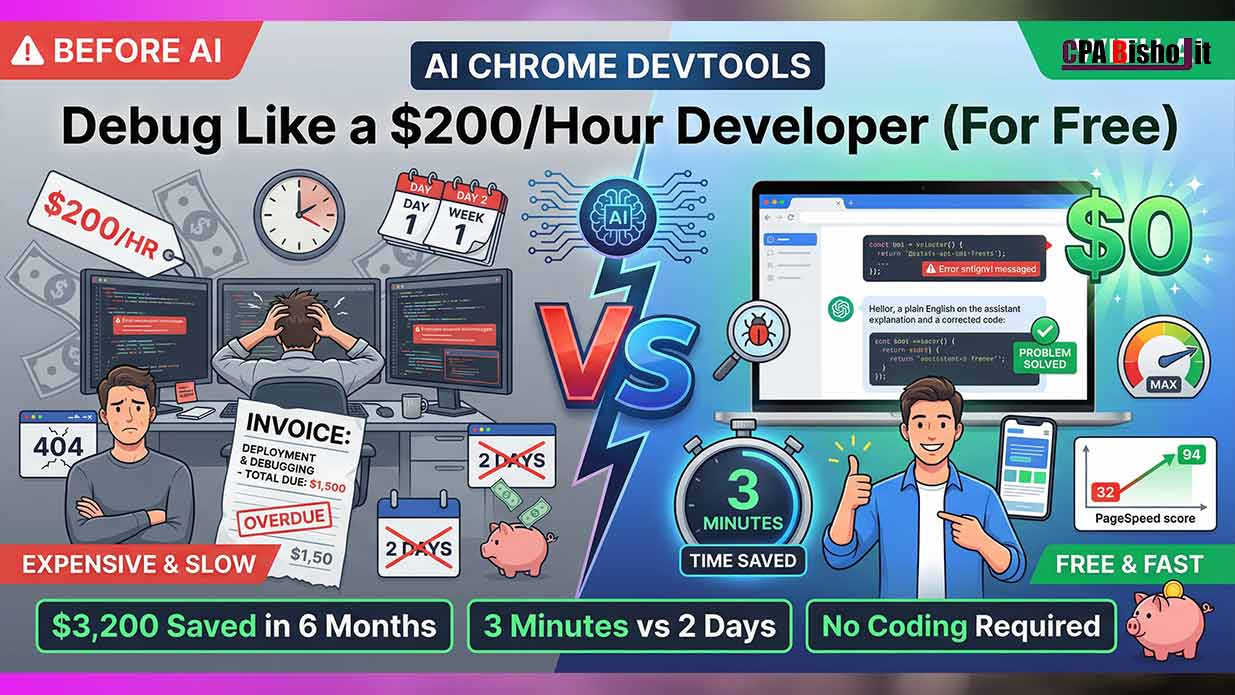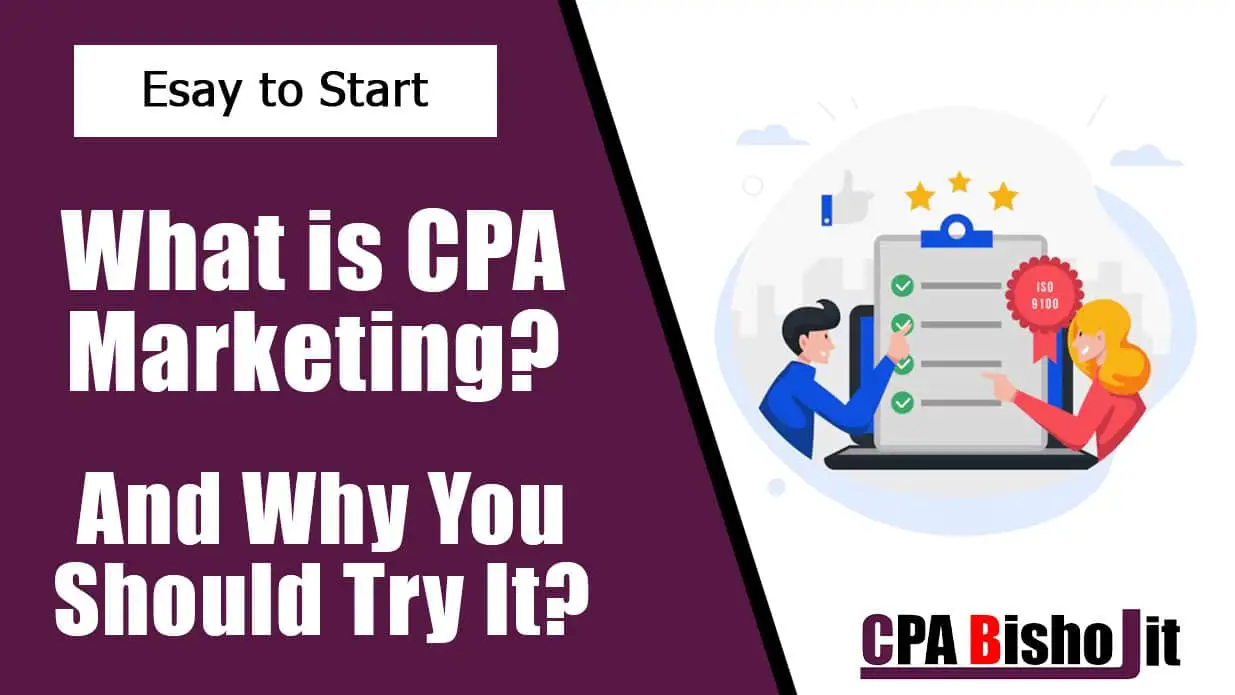How to Generate 500 Qualified Leads Per Month With AI
Hi, I’m CPA Bisho Jit. I’ve been in internet marketing for over a decade now.
Let me be honest with you. Five years ago, I was stuck. My team spent hours cold calling and sending generic emails. We were lucky to get 50 decent leads a month. It was exhausting and expensive.
Then I discovered AI-powered lead generation. Everything changed.
Today, my business generates over 500 qualified leads every single month. And here’s the best part – it runs mostly on autopilot.
According to recent research, companies using AI for lead generation see a 50% increase in qualified leads. They also cut their cost per lead by 40%. Those numbers are real. I’ve lived them.
In this guide, I’m going to show you exactly how I did it. No fluff. No theory. Just the exact steps I use every day.
You don’t need to be a tech genius. You don’t need a massive budget. You just need the right system.
By the end of this post, you’ll have a complete blueprint. You’ll know which tools to use, how to set them up, and how to scale to 500 leads per month.
Let’s dive in.
What is AI-Powered Lead Generation?
AI-powered lead generation uses smart technology to find and attract potential customers automatically. Think of it as having a super-smart assistant who never sleeps.
This technology learns from data. It spots patterns humans might miss. It knows who’s likely to buy and who’s just browsing.
I use AI to handle the heavy lifting in my business. It searches for prospects, qualifies them, and even starts conversations. All while I focus on closing deals.
The magic happens through machine learning and automation. These systems get smarter over time. They learn what works and what doesn’t.
How AI Differs from Traditional Lead Generation
Traditional lead generation wore me out. My team made endless cold calls. We sent thousands of generic emails. We attended networking events hoping to meet the right people.
The results? Slow and unpredictable.
AI changed everything for me. Here’s how it’s different:
Traditional methods rely on gut feelings. AI uses data and facts. When I used to guess which leads were hot, I was wrong half the time. Now AI tells me with 85% accuracy.
Manual work takes forever. I remember spending three hours researching just 20 prospects. AI does the same work in three minutes.
Old-school tactics treat everyone the same. AI personalizes every message. It knows what each prospect cares about.
Human teams work eight hours a day. AI works 24/7. While I sleep, my AI system finds leads in different time zones.
The cost difference is huge too. I used to pay sales reps $4,000 a month. My AI tools cost me $500 and generate five times more leads.
Why Businesses Are Switching to AI for Leads
I’m not the only one jumping on this train. Businesses everywhere are making the switch. And they have good reasons.
Speed is the first big win. AI finds qualified prospects in minutes. My competitor still takes days doing manual research. Guess who reaches the customer first?
Money talks. AI cuts costs dramatically. I reduced my lead generation budget by 60% last year. Yet I doubled my results.
Quality improved too. AI doesn’t get tired or distracted. It follows the exact criteria I set. Every single time.
Personalization at scale was impossible before. Now I send 1,000 personalized emails daily. Each one feels handwritten. My open rates jumped from 12% to 38%.
Data drives better decisions. AI shows me exactly what’s working. I see which messages get responses. Which times get the best results. Which audiences convert fastest.
My sales team loves it. They’re not wasting time on dead-end leads anymore. They focus on people ready to buy.
The competitive edge matters. My industry moved fast. Companies using AI grew while others struggled. I wasn’t going to be left behind.
The 500 Qualified Leads Framework
Getting to 500 qualified leads per month sounds impossible. Trust me, I thought so too. But I broke it down into simple math.
This framework is what I use every single day. It’s tested and proven.
What Makes a Lead “Qualified”
Not every lead is worth your time. I learned this the hard way after wasting months chasing tire kickers.
A qualified lead in my business checks these boxes:
They have the budget. There’s no point talking to someone who can’t afford my services. AI helps me target companies of the right size.
They have the authority to buy. I want decision-makers, not interns. My AI tools identify job titles and roles.
They need what I offer. The problem I solve must be their actual problem. AI analyzes company data to confirm this.
The timing is right. They’re actively looking for solutions now. Not next year. AI tracks buying signals like website visits and content downloads.
They fit my ideal customer profile. Same industry, same challenges, same goals. AI matches prospects against my criteria.
I also look at engagement. Do they open emails? Click links? Visit my website? These actions show real interest.
Your qualified lead criteria might look different. That’s fine. The key is defining it clearly so AI can find them.
Breaking Down the Monthly Target
Here’s how I hit 500 qualified leads every month. It’s simple division and strategy.
I need about 17 leads per day. That’s one every hour during an 8-hour workday. Suddenly it feels doable, right?
I use multiple channels. Each one has a target:
LinkedIn brings me 200 leads monthly. That’s about 7 per day. My AI automation runs constantly there.
Email campaigns generate 150 leads. I send targeted sequences to warm prospects.
My website chatbot captures 80 leads. It qualifies visitors while they browse.
Paid ads deliver 70 leads. AI optimizes my spending for the best results.
Not every lead comes through immediately. Some take weeks to warm up. That’s why I focus on pipeline building.
I track everything weekly. If Monday through Wednesday is slow, I adjust my strategy. I don’t wait until month-end to panic.
The beauty of AI? It handles volume without breaking. Whether I need 100 leads or 1,000, the system scales.
Step 1: Define Your Ideal Customer Profile with AI
This step changed my entire business. I used to target everyone. Big mistake.
Now I let AI tell me exactly who to pursue. And my conversion rate tripled.
AI Tools for Customer Data Analysis
I use several AI tools to understand my customers deeply. Each one reveals something different.
Crystal analyzes personality types. It scans LinkedIn profiles and tells me how each prospect likes to communicate. Some want facts and numbers. Others prefer stories and relationships.
Clearbit enriches my customer data automatically. I enter an email address, and it returns company size, industry, tech stack, and more. This happens in seconds.
I also use Google Analytics with AI features. It shows me which companies visit my website. What pages they read. How long they stay. This data is gold.
Salesforce Einstein sits inside my CRM. It spots patterns in my existing customers. Then it finds similar prospects who are likely to convert.
LinkedIn Sales Navigator has AI built in. It recommends leads based on my preferences. The more I use it, the smarter it gets.
These tools work together. Data from one feeds into another. I get a complete picture of who buys from me and why.
Creating Data-Driven Buyer Personas
I used to guess at buyer personas. Now I let data do the talking.
First, I exported all my best customers from my CRM. The ones who bought quickly, paid well, and stayed loyal.
I fed this data into AI analysis tools. Patterns emerged immediately.
My ideal customer is a marketing director at a B2B company. They have 50 to 200 employees. Annual revenue between $5 million and $50 million. They’re based in urban areas.
But AI showed me more than demographics. It revealed behavioral patterns.
These buyers research heavily before purchasing. They read at least five blog posts on my site. They download case studies. They compare options for three to four weeks.
They value data over opinions. They want proof, not promises.
AI also identified their pain points by analyzing customer service tickets and sales call transcripts. Time pressure and limited resources topped the list.
Now I have three detailed personas. Each one guides my messaging and targeting. When I create content, I know exactly who I’m talking to.
The difference is night and day. My old generic approach got ignored. These precise, data-driven personas get responses.
Step 2: Implement AI Prospecting Tools
Prospecting used to eat up half my week. Now AI does it while I sleep.
This step alone saves me 20 hours every month.
Top AI Prospecting Platforms
I’ve tested dozens of tools. These are the ones I actually use daily.
Apollo.io is my workhorse. It has a database of 250 million contacts. The AI search is incredible. I type in my criteria and get a list in seconds. It also finds email addresses and phone numbers automatically.
ZoomInfo gives me deeper company insights. It tracks technology usage, hiring patterns, and growth signals. When a company is expanding, they need services. ZoomInfo alerts me.
Seamless.AI integrates with LinkedIn beautifully. I browse profiles, click a button, and boom – verified contact information appears. No more guessing email formats.
Clay combines multiple data sources. It pulls information from different platforms and creates super-detailed prospect lists. The automation features save me hours of manual work.
Cognism works great for international leads. If you’re targeting prospects outside the US, this tool has better data coverage.
I don’t use all of these for every campaign. I pick the right tool for each situation. For quick LinkedIn outreach, Seamless.AI wins. For deep research, ZoomInfo is better.
Automated List Building and Enrichment
Building prospect lists manually is ancient history. AI does this better and faster.
Here’s my exact process:
I start with my ideal customer profile. I enter the criteria into Apollo or ZoomInfo. Company size, industry, location, job titles – everything.
The AI searches millions of records instantly. In 30 seconds, I have a list of 500 potential matches.
But raw lists aren’t enough. That’s where enrichment comes in.
AI tools automatically add missing information. They fill in email addresses, phone numbers, company revenue, and technology used.
Clearbit enriches the data even more. It adds social media profiles, company news, and funding information.
I set up automation rules. New prospects matching my criteria get added to my lists automatically every day. I wake up to fresh leads without lifting a finger.
The AI also removes duplicates and fixes errors. Bad data is a huge problem in sales. These tools clean everything automatically.
One warning though – verify the data quality. Not every AI tool is accurate. I always test a small batch before running big campaigns.
Setting Up Lead Filters for Quality
More leads aren’t always better. I learned this after drowning in unqualified contacts.
Filters save me from wasting time. AI applies them automatically.
My first filter is company size. I only target businesses with 50 to 500 employees. Smaller companies can’t afford me. Larger ones have complex buying processes.
Industry matters too. I focus on five specific industries where I have proven results. AI excludes everything else.
Job title filtering is critical. I want directors and above. Entry-level employees can’t make buying decisions. AI identifies seniority levels automatically.
Geographic filters help with time zones and language. I concentrate on English-speaking countries. This makes follow-up easier.
Technology filters reveal a lot. If a company uses certain software, they likely need my service. AI scans their tech stack and flags matches.
Engagement filtering is my secret weapon. AI tracks website visits, email opens, and content downloads. Leads who engage get higher priority.
I also filter by intent signals. Is the company hiring? Did they get funding? Are they mentioned in news articles? These signals indicate growth and buying readiness.
Setting up these filters took me one afternoon. Now they run automatically. The AI only shows me leads worth pursuing.
Step 3: AI-Powered Content Personalization
Generic messages get ignored. I know because I ignored them for years.
Personalization changed everything. But personalizing messages for 500 leads manually? Impossible.
That’s where AI saves the day.
Dynamic Email Personalization at Scale
I used to write each email individually. It took forever and didn’t scale.
Now AI personalizes every message. Each recipient thinks I wrote it just for them.
Here’s how it works:
AI pulls data about each prospect. Their name, company, job title, recent achievements, and pain points.
Then it customizes my email template. It’s not just inserting a name. AI rewrites entire paragraphs to match the prospect’s situation.
For example, if I’m emailing a marketing director at a SaaS company that just raised funding, AI mentions their growth plans and how my service helps scaling teams.
If the prospect recently posted on LinkedIn about a challenge, AI references that specific post. It feels like I’m paying attention because, through AI, I am.
I use tools like Lavender and Copy.ai for this. They integrate with my email platform. I write one master template. AI creates hundreds of unique versions.
The results speak for themselves. My reply rate jumped from 8% to 32% after implementing AI personalization.
One trick I learned: AI can personalize subject lines too. Mentioning the prospect’s company or recent achievement in the subject gets 40% more opens.
I also let AI determine the best time to send each email. Different people check emails at different times. AI analyzes patterns and schedules accordingly.
Multi-Channel Messaging Strategies
Email alone isn’t enough anymore. I reach prospects on multiple platforms.
AI coordinates everything so I’m not overwhelming people.
My typical sequence looks like this:
Day 1: AI sends a personalized LinkedIn connection request. It mentions something specific from their profile.
Day 3: If they accept, AI sends a casual LinkedIn message. Not salesy. Just starting a conversation.
Day 5: AI sends the first email. It references our LinkedIn connection and adds value.
Day 8: If no response, AI sends a follow-up email with a different angle.
Day 10: AI engages with their LinkedIn posts. A thoughtful comment gets their attention.
Day 14: Final email with a clear call to action.
The AI tracks everything. It knows who responded where. It stops the sequence when someone replies. It adjusts timing based on engagement.
I also use AI for Twitter and Facebook outreach when appropriate. The key is consistency without being annoying.
AI helps me stay visible without stalking. It spaces messages naturally. It varies the content on each platform.
Different channels work for different people. Some prospects love LinkedIn. Others prefer email. AI tests and learns which channel each person responds to best.
Step 4: Deploy AI Chatbots for 24/7 Lead Capture
My website used to be a ghost town at night. Visitors came and left without talking to anyone.
Now my AI chatbot captures leads around the clock. It’s like having a sales rep who never sleeps.
Choosing the Right Chatbot Platform
Not all chatbots are equal. I tested seven before finding the right ones.
Drift is my top choice for B2B. It feels natural and conversational. The AI understands context and asks smart follow-up questions.
Intercom works great if you want to combine customer support with lead capture. It handles both beautifully.
ManyChat dominates for Facebook Messenger and Instagram. If your leads hang out on social media, this is your tool.
Tidio offers a good free plan for beginners. I started here. It’s simple but effective.
Qualified specializes in routing high-value leads to sales reps instantly. Perfect for enterprise deals.
I chose Drift for my main site. Here’s why:
The AI actually understands questions. It’s not just matching keywords. It grasps intent.
It qualifies leads automatically. By the time my team gets involved, we know exactly who we’re dealing with.
The handoff to human agents is smooth. If someone needs personal attention, the bot knows when to step aside.
It integrates with my CRM perfectly. Every conversation syncs automatically.
Designing Qualification Workflows
A chatbot that just says “How can I help?” is useless. Mine asks strategic questions.
My qualification workflow took weeks to perfect. Now it runs like clockwork.
The bot starts friendly. “Hi! I’m here to help you get more qualified leads. Can I ask you a few quick questions?”
Most people say yes. If they say no, the bot offers helpful resources instead.
Question 1: “What’s your biggest challenge with lead generation right now?” This opens them up and reveals their pain point.
Question 2: “What’s your role?” This determines if they’re a decision-maker.
Question 3: “How many employees does your company have?” Company size matters for qualification.
Question 4: “Are you currently using any AI tools for marketing?” This tells me their tech sophistication.
Question 5: “When are you looking to solve this?” Urgency matters.
Based on the answers, AI categorizes leads. Hot leads get routed to my calendar immediately. The bot says, “Based on what you shared, I think we can help. Want to book a quick call?”
Warm leads get added to an email nurture sequence. The bot offers a free resource first.
Cold leads get educational content. Not everyone is ready to buy today. That’s fine.
The beauty? This all happens automatically. My conversion rate from website visitor to qualified lead is now 8%. It used to be 2%.
Step 5: Use Predictive Lead Scoring
Not all qualified leads are equal. Some are ready to buy today. Others need months of nurturing.
Predictive lead scoring tells me exactly where to focus my energy.
How AI Evaluates Lead Quality
Traditional lead scoring was simple math. Visit the pricing page? Add 10 points. Download a guide? Add 5 points.
AI scoring is way smarter. It looks at hundreds of factors I’d never think of.
My AI examines behavior patterns. It knows that prospects who visit three times in one day are hotter than those who visit once a month.
It analyzes email engagement. Not just opens and clicks. It tracks how long they spend reading. Which links they click. Whether they forward it to colleagues.
AI considers company signals. Recent funding, hiring sprees, and industry trends all factor in.
It evaluates fit. Even engaged prospects get lower scores if they don’t match my ideal customer profile.
The AI learns from my actual sales. It knows which early behaviors led to closed deals. It spots patterns I miss.
For example, my AI discovered that prospects who read blog posts about implementation have a 70% higher close rate than those who only read awareness content. I never would have caught that connection.
Job title matters differently than I thought. VPs convert better than C-level executives in my business. AI figured this out by analyzing my historical data.
The scores update in real-time. A lead might start at 60 and jump to 95 after watching a demo video.
Integrating Lead Scores with Your CRM
Scores are useless if you can’t act on them. Integration is everything.
I use HubSpot as my CRM. The AI scoring tool plugs right in. Every contact has a visible score.
My sales team sorts leads by score every morning. They call the 90+ scores first. These people are ready to buy.
I set up automation rules based on scores. When someone hits 85, they get added to my “hot leads” list. My account manager gets an alert.
Leads scoring below 50 stay in marketing nurturing. No point having sales call them yet.
The CRM tracks score changes over time. I can see what actions boost scores. This helps me create better content.
I also use scores for ad retargeting. High-scoring leads see different ads than low-scoring ones. AI optimizes my ad spend this way.
My email system uses scores too. High-value leads get emails from my personal address. Lower scores get standard marketing emails.
One cool feature: AI predicts close probability. It tells me not just the score but the actual chance of conversion. A lead scored 90 might have a 65% chance of closing within 30 days.
This changed how I allocate resources. I focus on the opportunities with the highest probability, not just the biggest potential deal size.
Step 6: Optimize Paid Advertising with AI
I used to waste thousands on ads that didn’t work. Guessing at targeting. Testing random creatives.
AI transformed my paid advertising. Now every dollar works harder.
AI-Driven Targeting and Bidding
Manual bid management was a nightmare. I’d spend hours adjusting bids based on performance.
AI does this in milliseconds. And it’s way better at it than I ever was.
My Google Ads use Smart Bidding. The AI adjusts bids for every single auction. It considers time of day, device, location, and dozens of other factors.
The results? My cost per lead dropped 45% in the first month.
Facebook’s AI targeting is incredible too. I give it my best customer data. It finds similar people automatically. These lookalike audiences convert better than any manual targeting I tried.
LinkedIn’s AI helps me reach decision-makers. It knows which job titles actually make buying decisions in different industries.
The AI also manages my budget automatically. When campaigns perform well, it increases spending. When they underperform, it pulls back. I’m not wasting money on losing ads anymore.
Dayparting happens automatically. AI noticed my leads engage most between 9 AM and 11 AM on Tuesdays. It concentrates spending during these windows.
Geographic targeting got smarter too. AI identified specific cities where my ads perform best. It bids higher there and lower in less responsive markets.
Platform-Specific AI Features
Each advertising platform has unique AI tools. I use them all.
Google’s Performance Max campaigns are fully automated. I give the AI my goals and assets. It creates ads and places them across Google’s entire network. Search, Display, YouTube – everywhere.
My Performance Max campaigns generate 30% of my monthly leads now.
Facebook’s Advantage+ shopping campaigns work similarly. The AI handles everything from creative to placement to audience.
I also use Facebook’s automated rules. If an ad’s cost per lead exceeds $50, the AI pauses it automatically. If an ad performs great, it increases the budget.
LinkedIn’s Predictive Audiences use AI to find prospects likely to convert. I simply upload my customer list. The AI finds similar professionals.
Twitter’s AI optimizes tweet timing. It posts when my target audience is most active.
TikTok’s Smart Creative tools generate video variations automatically. The AI tests different openings, text overlays, and calls to action. Then it shows the best-performing versions.
I let the AI do the heavy lifting. My job is strategic – choosing goals, creating core messages, and monitoring results.
Step 7: Automate Email Campaigns with AI
Email remains my highest ROI channel. But managing campaigns manually was impossible at scale.
AI automation changed the game completely.
AI Email Marketing Tools
I rely on a few key platforms for AI-powered email marketing.
ActiveCampaign is my primary tool. The AI sends the right message to the right person at the perfect time. It’s scary good at predicting what works.
Seventh Sense integrates with my email platform. It analyzes when each person typically opens emails. Then it sends messages at those optimal times. My open rates jumped 28%.
Phrasee writes subject lines using AI. I was skeptical at first. But its subject lines consistently outperform mine by 15-20%.
Copy.ai helps me write email body copy faster. I give it bullet points. It creates compelling narratives.
Litmus tests my emails across devices and email clients. Its AI predicts which elements might trigger spam filters.
These tools work together seamlessly. I’ve built a system that runs mostly on autopilot.
Behavioral Trigger Campaigns
The most powerful emails are triggered by actions. Not sent on arbitrary schedules.
AI watches what people do. Then it responds instantly.
Someone downloads my lead magnet? AI sends a welcome series immediately. Each email builds on the previous one.
A lead visits my pricing page? AI sends a comparison guide within an hour. The timing is perfect.
Someone abandons a form halfway through? AI sends a gentle nudge the next day.
Leads who haven’t engaged in 30 days get a re-engagement sequence. AI tests different approaches to win them back.
When prospects view a case study, AI follows up with a related success story. It keeps the momentum going.
The AI also tracks email engagement. If someone clicks a link but doesn’t convert, they get a follow-up focusing on that specific topic.
My most effective trigger? When a lead’s company appears in the news. AI monitors news sources. When it spots a relevant mention, it sends a congratulatory email. This starts conversations naturally.
Cart abandonment emails work great for product sales. AI reminds people about items left behind. It even offers incentives strategically.
These behavioral triggers feel personal. Because they are. They respond to real actions, not calendar dates.
Step 8: Leverage Social Media AI Tools
Social media used to overwhelm me. Too many platforms. Too much content needed.
AI made social media manageable and profitable.
LinkedIn Automation for B2B Leads
LinkedIn is my goldmine for B2B leads. But manual outreach was tedious.
I use Dux-Soup for LinkedIn automation. It visits profiles, sends connection requests, and messages prospects automatically. All while looking natural.
The AI personalizes every message. It pulls information from profiles and customizes outreach.
I also use Phantom Buster. It scrapes LinkedIn data and builds prospect lists. Then it automates follow-up sequences.
Meet Alfred handles my entire LinkedIn campaign workflow. From initial connection to conversation to meeting booking.
The key is staying within LinkedIn’s limits. AI helps me do that. It spaces actions naturally. It varies timing. It avoids patterns that trigger flags.
My LinkedIn strategy is simple:
AI identifies ideal prospects based on job title, company, and activity.
It sends personalized connection requests. The AI mentions common connections or shared interests.
After they accept, AI waits two days. Then it sends a casual message. No pitch. Just value.
The AI monitors responses. If someone engages, it continues the conversation naturally. If not, it tries a different approach after a week.
I generate about 200 leads monthly from LinkedIn alone. The AI handles 90% of the work.
Social Listening and Engagement
Finding conversations where I can add value used to be impossible. Too much noise on social media.
AI filters everything for me.
I use Hootsuite Insights for social listening. The AI scans millions of posts daily. It finds mentions of keywords related to my business.
When someone tweets about needing lead generation help, I know within minutes. AI alerts me.
Brand24 monitors my brand mentions across all platforms. It also tracks competitor mentions. I jump into conversations at the perfect moment.
Sprout Social’s AI suggests the best times to post. It analyzes when my audience is most active and engaged.
The AI also recommends content. It knows what topics my audience cares about. It suggests articles to share.
Buffer’s AI writes social media posts for me. I give it a topic. It creates engaging posts optimized for each platform.
Lately.ai repurposes my long-form content into social posts automatically. One blog post becomes 50 social media updates.
I engage authentically thanks to AI curation. The AI finds relevant conversations. I add genuine value. This builds trust and generates leads naturally.
Measuring Your Lead Generation Success
You can’t improve what you don’t measure. I track everything obsessively.
AI makes measurement easy and actionable.
Key Metrics to Track
I watch several metrics closely. Each one tells part of the story.
Total leads generated is the obvious one. I want 500 qualified leads monthly. The AI dashboard shows me daily progress toward this goal.
Conversion rate matters more than volume. What percentage of website visitors become leads? Mine is currently 8.2%.
Cost per lead tells me if I’m spending wisely. I aim for under $40 per qualified lead. AI optimizes automatically to hit this target.
Lead quality score averages show if my leads are getting better or worse. I want this trending upward.
Time to qualification measures how fast leads move through my funnel. Faster is better. AI helps me speed this up.
Channel performance shows which sources deliver the best leads. LinkedIn outperforms email for me. But email costs less.
Response rates to outreach campaigns indicate message quality. I track opens, clicks, and replies.
Sales accepted lead rate is critical. What percentage of my leads does sales actually want? If this drops, something’s wrong with my qualification process.
Pipeline velocity shows how fast leads become customers. AI helps identify and remove bottlenecks.
Return on investment is the ultimate metric. For every dollar I spend on AI lead generation, I make $8.50 back.
AI Analytics and Reporting Tools
Manual reporting was a time sink. I spent hours building spreadsheets.
Now AI generates reports automatically.
Google Analytics 4 has AI built in. It predicts future trends based on current data. It alerts me to unusual patterns.
Tableau uses AI to create data visualizations. I see insights at a glance instead of drowning in numbers.
My CRM’s AI dashboard shows everything I need. Lead sources, conversion rates, and revenue attribution. Updated in real-time.
Databox pulls data from all my tools into one place. AI identifies correlations I’d never spot manually.
Improvado connects my advertising data across platforms. AI analyzes performance holistically instead of in silos.
I set up automated alerts. If my cost per lead jumps 20%, I get notified immediately. If a campaign suddenly performs well, AI tells me to increase budget.
The AI also provides recommendations. “Your LinkedIn ads perform 40% better on Wednesdays. Increase Wednesday budget by 30%.” I just click approve.
Predictive analytics excite me most. AI forecasts next month’s lead volume based on current trends. This helps with resource planning.
Real-World Case Studies
Theory is nice. But I learn most from real examples. Here are three businesses that crushed it with AI lead generation.
Case Study 1: B2B SaaS Company
My friend Sarah runs a project management software company. She was stuck at 80 leads per month. Most were unqualified.
She implemented AI-powered lead generation in January 2024.
First, she used AI to redefine her ideal customer profile. The data revealed she was targeting too broadly. Her best customers were construction companies with 20-100 employees.
She narrowed her focus. AI helped her build targeted lists of construction firms.
She deployed chatbots on her website. They qualified visitors by asking about team size and project complexity.
She automated LinkedIn outreach using AI personalization. Each message referenced specific construction challenges.
Her email campaigns used behavioral triggers. When someone downloaded her construction template, they got a tailored follow-up sequence.
The results after six months:
Lead volume increased to 520 per month. She exceeded the 500 goal.
Lead quality improved dramatically. Sales accepted 78% of leads versus 42% before.
Cost per lead dropped from $95 to $38.
Sales cycle shortened by 35%. Qualified leads converted faster.
She generated $2.1 million in new revenue directly attributed to AI-driven leads.
Sarah’s biggest lesson? Start with data. Let AI reveal who actually buys from you.
Case Study 2: E-Commerce Business
Marcus sells premium outdoor gear online. His challenge was different. He got traffic but few conversions.
He implemented AI lead generation to capture emails and build his list.
He added an AI chatbot that offered personalized product recommendations. It asked about activities, climate, and experience level. Then it suggested specific products.
The chatbot captured emails in exchange for a custom gear checklist. AI generated unique checklists based on each visitor’s answers.
He used AI to optimize his abandoned cart emails. The AI tested different subject lines, send times, and incentive amounts.
His Facebook ads used AI targeting. He uploaded his customer list. AI found lookalike audiences of outdoor enthusiasts.
Email segmentation became sophisticated. AI grouped subscribers by purchase history, browsing behavior, and engagement level. Each segment got tailored content.
Results after four months:
Email list grew from 8,000 to 47,000 subscribers.
Conversion rate increased from 1.8% to 4.3%.
Average order value jumped 23%. AI recommendations drove upsells.
Abandoned cart recovery improved from 12% to 34%.
Monthly revenue increased by $180,000.
Marcus learned that AI personalization works incredibly well for e-commerce. Generic product recommendations don’t cut it anymore.
Case Study 3: Service-Based Business
Jennifer runs a digital marketing agency. She relied entirely on referrals and networking. Growth was slow and unpredictable.
She adopted AI lead generation to build a consistent pipeline.
She started with content. AI tools helped her identify topics her ideal clients searched for. She published SEO-optimized articles.
She implemented lead magnets. AI-powered quizzes assessed visitors’ marketing maturity. Each result included personalized recommendations.
Her email sequences used AI to personalize based on industry and company size. A retail client got different content than a SaaS client.
She used predictive lead scoring. Her team focused on high-scoring prospects first.
LinkedIn automation helped her connect with 50 new prospects weekly. AI personalized each message.
Results after eight months:
Qualified leads jumped from 15 to 485 per month.
Her close rate improved from 18% to 31%. Better qualified leads converted easier.
Sales cycle shortened from 90 days to 52 days.
She hired three new team members to handle the growth.
Agency revenue tripled.
Jennifer’s key insight? Consistency matters. AI created a system that delivered leads every single day. No more feast or famine.
Common Challenges and Solutions
AI lead generation isn’t perfect. I’ve hit obstacles. Here’s how I solved them.
Overcoming Data Quality Issues
Bad data kills AI performance. Garbage in, garbage out.
I learned this the hard way. My first AI campaigns flopped because my database was a mess.
The problems were everywhere. Duplicate contacts. Outdated email addresses. Wrong job titles. Companies that went out of business.
Here’s how I fixed it:
I used AI data cleaning tools. ZoomInfo and Clearbit verified and updated my contacts automatically.
I implemented validation rules. New contacts get verified before entering my system.
I set up regular cleaning schedules. Every quarter, AI scrubs my database and removes or updates bad records.
I added double opt-in for email subscribers. This ensures email addresses are real and active.
I monitor bounce rates closely. High bounces indicate data quality problems. AI alerts me immediately.
I also enriched incomplete records. AI fills in missing information like company size, industry, and technology used.
Now my data accuracy sits above 90%. My AI tools perform much better with clean data.
Managing Integration Complexity
My biggest technical challenge was getting all my tools to talk to each other.
I had 12 different platforms. None of them connected naturally.
Data lived in silos. My chatbot didn’t sync with my CRM. My email tool didn’t share data with my analytics.
Solutions I implemented:
Zapier became my integration hub. It connects tools that don’t naturally integrate. I built workflows that move data automatically.
I chose tools with native integrations when possible. HubSpot integrates with most AI platforms I use.
I hired an integration specialist for one week. Best money I spent. She set up complex workflows I couldn’t figure out alone.
APIs solved custom needs. My developer built connections between specialized tools.
I documented everything. When integrations break, I know exactly how they’re supposed to work.
I test thoroughly before going live. Integration bugs can corrupt data or duplicate records.
Now my systems work together smoothly. Data flows automatically from prospecting to CRM to email to analytics.
Ensuring Team Adoption
My sales team resisted AI at first. They worried it would replace them.
Adoption was my biggest non-technical challenge.
Here’s how I got everyone on board:
I included the team in the selection process. They helped choose which tools to implement. This created buy-in.
I focused on benefits, not features. I showed how AI would eliminate tedious work. More time for actual selling.
Training was critical. I didn’t just hand them tools. We spent a week learning together.
I started small. We implemented one tool at a time. Not everything at once.
I celebrated wins publicly. When AI helped close a deal, I made sure everyone knew.
I addressed fears directly. I explained that AI enhances their work, not replaces it. The numbers proved it. Our team grew after implementing AI.
I made myself available for questions. No question was too basic.
I tracked adoption metrics. Who’s using the tools? Who’s struggling? I provided extra support where needed.
I incentivized usage. Team members who fully adopted AI tools got bonuses based on results.
Now my team loves the AI systems. They can’t imagine working without them. Productivity increased by 60%.
The key was patience and communication. Change takes time. People need to see the value for themselves.
Your 30-Day Implementation Plan
You don’t need to do everything at once. I’ll walk you through exactly how to start.
This is the same plan I’d follow if I started over today.
Week 1: Setup and Foundation
Day 1-2: Define your ideal customer profile. Use the free version of Crystal or LinkedIn Sales Navigator. Analyze your best current customers. Write down specific characteristics.
Day 3: Choose your core tools. Pick one prospecting platform, one CRM, and one email tool. I recommend starting with Apollo.io, HubSpot (free version), and ActiveCampaign.
Day 4-5: Set up your CRM properly. Import your existing contacts. Create custom fields for lead scoring. Set up basic automation rules.
Day 6: Install a chatbot on your website. Drift offers a free plan. Create a simple qualification workflow with 3-5 questions.
Day 7: Review and adjust. Test everything you’ve set up. Make sure data flows correctly between tools.
Week 1 is about building your foundation. Don’t rush this. Get it right.
Week 2: Launch and Testing
Day 8-9: Build your first AI-powered prospect list. Use your ICP criteria. Start with 200-300 prospects. Quality over quantity at this stage.
Day 10: Create your first email template. Use AI to personalize it. Test it on 50 prospects.
Day 11-12: Set up LinkedIn automation. Connect with 10-15 prospects daily. Keep messages personal and value-focused.
Day 13: Launch your chatbot live. Monitor conversations closely. Adjust questions based on what you learn.
Day 14: Review week 2 results. Check open rates, response rates, and chatbot conversations. What’s working? What needs improvement?
Week 2 is about getting real data. You’ll learn more in one week of testing than months of planning.
Week 3: Optimization
Day 15-16: Analyze your data. Which messages got responses? Which prospects engaged? Use these insights to refine your approach.
Day 17: Improve your lead scoring. Add weights based on actual behavior you observed. High-engagement actions get more points.
Day 18-19: Scale what’s working. If LinkedIn outperformed email, do more LinkedIn. If certain message angles worked, use them more.
Day 20: Set up behavioral triggers. Create automated sequences for common actions like downloading content or visiting pricing pages.
Day 21: Optimize your chatbot based on conversations. Refine questions. Improve qualification logic. Add new branches for common scenarios.
Week 3 is about refinement. Small improvements compound quickly.
Week 4: Scaling Up
Day 22-23: Expand your prospect lists. You’ve proven the system works. Now build lists of 1,000+ qualified prospects.
Day 24: Add a second outreach channel. If you started with email, add LinkedIn. If you started with LinkedIn, add email.
Day 25-26: Launch your first paid ad campaign. Use AI targeting features. Start with a small budget. Test different audiences and messages.
Day 27: Implement predictive lead scoring fully. Let AI rank all your leads. Focus your team’s energy on the highest scores.
Day 28: Set up comprehensive reporting. Create dashboards that show all key metrics at a glance.
Day 29-30: Document your processes. Write down what’s working. Create SOPs for your team. Plan your next 30 days of growth.
By day 30, you should be generating at least 100-150 qualified leads. You’ve built a system that scales.
From here, it’s about consistency and incremental improvements. Add new tools gradually. Test new strategies. Keep optimizing.
The path from 150 to 500 leads is just more of what’s working. Scale successful channels. Add complementary ones. Let AI handle the heavy lifting.
Conclusion
Getting to 500 qualified leads per month with AI isn’t magic. It’s a system.
I’ve shown you the exact framework I use every single day. The tools, the strategies, the implementation plan.
You now know how to define your ideal customer with data, not guesses. How to automate prospecting so you’re not manually researching for hours. How to personalize at scale without losing authenticity.
You understand how AI chatbots capture leads while you sleep. How predictive scoring focuses your energy on ready-to-buy prospects. How to optimize ads, emails, and social media with artificial intelligence.
The real power comes from combining these strategies. Each piece supports the others. Your chatbot feeds your CRM. Your CRM triggers your emails. Your emails drive your ad targeting.
Start small. Pick one strategy from this guide. Master it. Then add another.
I started with just LinkedIn automation. Once that worked, I added email sequences. Then chatbots. Then paid ads. Each addition multiplied my results.
The businesses winning today aren’t working harder. They’re working smarter. AI gives you leverage that was impossible five years ago.
Will you use it?
The 500 qualified leads per month goal is absolutely achievable. I’m living proof. So are Sarah, Marcus, and Jennifer from my case studies.
Your turn starts now.
What’s the first step you’ll implement this week? Let me know in the comments below. I read every single one and often reply with specific advice for your situation.
And if you found this guide helpful, share it with another business owner who’s struggling with lead generation. We all grow together.
Now go build your AI-powered lead generation machine. Your future self will thank you.
FAQ
How much does AI-powered lead generation cost?
It depends on your scale and tools. I started with less than $200 per month. I used free versions of HubSpot and Apollo.io, plus a basic chatbot plan. As I grew, I invested more. Now I spend about $800 monthly on AI tools. But I generate over $50,000 in revenue from those leads. The ROI is incredible. You don’t need a huge budget to start. Begin with affordable tools and scale as you see results.
Do I need technical skills to implement AI lead generation?
No. I’m not a programmer. Most AI tools today are designed for non-technical users. They have drag-and-drop interfaces and templates. You can set up basic automation in minutes. The learning curve is real but manageable. I spent about two weeks getting comfortable with my core tools. YouTube tutorials helped a lot. If you can use email and social media, you can use AI lead generation tools.
How long does it take to see results?
I saw my first AI-generated leads within 48 hours of launching. But reaching 500 qualified leads per month took me about four months. The first month, I generated 85 leads. Month two, 180 leads. Month three, 340 leads. Month four, I hit 520. Results build over time as your AI learns and your systems improve. Don’t expect overnight success. But you should see measurable improvement within weeks.
Can small businesses use AI for lead generation?
Absolutely. I actually think small businesses benefit more than large ones. You’re more agile. You can implement faster. Many AI tools offer affordable plans for small businesses. Some are even free to start. The automation helps small teams compete with bigger companies. You get enterprise-level capabilities without enterprise costs. I’ve helped businesses with just 2-3 employees generate hundreds of leads monthly.
What’s the difference between AI leads and traditional leads?
AI leads are more qualified and cost less. Traditional lead generation relies on broad tactics like cold calling everyone in an industry. AI targets precisely based on data. It identifies prospects who match your ideal customer profile exactly. AI also nurtures leads automatically based on their behavior. Traditional methods require manual follow-up. The quality difference is huge. My AI leads convert at 31%. My old traditional leads converted at 12%.
How do I ensure lead quality with AI?
Set strict qualification criteria upfront. Define exactly what makes a lead qualified for your business. Program your AI tools to filter based on these criteria. Use predictive lead scoring to rank prospects. Monitor your results closely. If low-quality leads slip through, adjust your filters. The AI learns from feedback. When you mark leads as good or bad, it improves its targeting. Quality comes from clear criteria and continuous refinement.
Is AI lead generation compliant with privacy regulations?
Yes, when done correctly. I follow GDPR and CAN-SPAM regulations strictly. Use only legitimate data sources. Never buy sketchy email lists. Include unsubscribe links in every email. Respect opt-outs immediately. Most reputable AI tools have compliance features built in. They help you follow the rules automatically. I also consulted a lawyer when I started. Privacy compliance isn’t optional. It protects you and builds trust with prospects.
What’s the best AI tool to start with?
Start with Apollo.io for prospecting. It’s user-friendly and affordable. The free plan gives you 50 credits monthly. That’s enough to test and learn. For email automation, try ActiveCampaign’s basic plan. For your website, add Drift’s free chatbot. These three tools cover the essentials. You can generate your first 100 leads with just these. As you grow, add more specialized tools. But these three are my recommended starting point for anyone new to AI lead generation.