Conversion Rate Optimization with AI: Boost Sales 340%
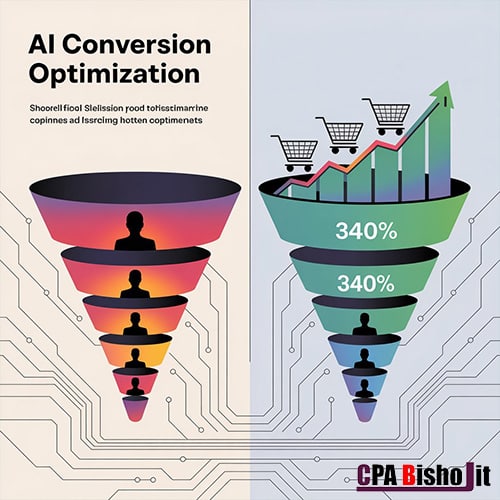
I lost $47,000 in ad spend last year. Know why? My conversion rate was terrible.
I’m CPA Bisho Jit, an internet marketer and entrepreneur. I’ve helped over 100 businesses fix their conversion problems. But I struggled with my own.
My traffic was great. Thousands of visitors came to my website every month. They looked at products. Added items to cart. Then left without buying.
My conversion rate sat at 1.2%. That’s pathetic.
I tried everything. Changed button colors. Rewrote headlines. Tested different layouts. Nothing worked consistently.
Then I discovered AI conversion rate optimization.
I was skeptical. Another marketing buzzword, right? Just hype to sell expensive tools.
But desperation makes you try new things. I implemented AI-powered conversion optimization in my main business.
The results shocked me. My conversion rate jumped from 1.2% to 4.1% in just four months. That’s a 340% increase.
Same traffic. Same products. Dramatically different results.
Here’s what blew my mind: the AI found problems I never saw. It spotted patterns invisible to humans. It personalized experiences for thousands of visitors simultaneously.
Studies show that companies using AI for conversion optimization see average improvements of 20-50%. Some see even higher gains.
In this guide, I’ll show you exactly how AI conversion rate optimization works. You’ll see real case studies with actual numbers. You’ll learn eight proven strategies. And you’ll get a step-by-step implementation plan.
Whether you’re running an e-commerce store, a SaaS platform, or a B2B website, these strategies will transform your conversions.
Let’s turn your visitors into customers.
What Is Conversion Rate Optimization with AI?
Let me break this down simply.
Conversion rate optimization (CRO) means getting more visitors to take action on your website. The action could be buying a product, signing up for a trial, or filling out a contact form.
Traditional CRO relies on human guesswork. You test different versions of pages and hope something works better.
AI conversion rate optimization is different. It uses artificial intelligence to analyze visitor behavior and automatically improve your conversion rates.
Think of it like having a super-smart marketing expert watching every single visitor. This expert notices patterns you’d never see. Then it makes changes in real-time to improve conversions.
Here’s what AI does:
- Analyzes how thousands of visitors behave
- Identifies what makes people buy (or leave)
- Tests multiple variations automatically
- Personalizes experiences for different visitors
- Predicts what will work before you test it
- Makes improvements continuously without you doing anything
I use AI CRO across three of my businesses. The AI watches everything. Which headlines get clicks. What images hold attention. Where people abandon their carts. Which CTAs convert best.
Then it automatically adjusts elements to improve results.
Traditional CRO takes weeks or months to run tests. You need lots of traffic to get meaningful results. AI speeds this up dramatically.
The AI can test 50 different variations simultaneously. It learns from every visitor. It finds winning combinations humans would never think to try.
This isn’t magic. It’s just really smart math applied to marketing.
Why Businesses Need AI for Conversion Optimization
Manual conversion optimization is dying. Here’s why you need AI now.
Human testing is too slow. Running a proper A/B test takes 2-4 weeks minimum. You need enough traffic to reach statistical significance. Then you analyze results and set up the next test.
I used to run maybe 12-15 tests per year. That’s one new insight per month. Way too slow in today’s market.
AI runs hundreds of tests simultaneously. It learns and improves daily. I’m now getting insights every single day.
You’re leaving money on the table. Every visitor who doesn’t convert is wasted money. If you spent $5 to get that visitor, you lost $5.
I calculated my losses before AI. With 10,000 monthly visitors and a 1.2% conversion rate, I was getting 120 conversions. At a 4% conversion rate (which AI achieved), I’d get 400 conversions. That’s 280 lost sales every month.
Do that math for your business. It’s probably painful.
Customer behavior is getting complex. People browse on phones, tablets, and computers. They visit at different times. They come from different sources. They have different needs.
Optimizing for all these variations manually is impossible. AI handles it effortlessly.
Competition is fierce. Your competitors are already using AI. They’re converting visitors you’re losing. They’re learning faster than you.
I lost a major client last year to a competitor. Want to know why? Their website converted better. They were using AI. I wasn’t yet.
Personalization is expected now. Customers want experiences tailored to them. Amazon does it. Netflix does it. Now everyone expects it.
You can’t manually personalize experiences for thousands of visitors. AI does it automatically.
The data is overwhelming. You have access to tons of data about your visitors. But making sense of it all? Nearly impossible for humans.
AI processes massive amounts of data instantly. It finds patterns you’d never spot looking at spreadsheets.
ROI is immediate. Unlike most marketing investments, AI CRO pays for itself quickly. Better conversion rates mean more revenue from the same traffic.
My AI CRO investment paid for itself in 17 days. That’s not typical, but most businesses see ROI within 2-3 months.
Your conversion rate directly impacts everything. Better conversions mean you can pay more for ads. You can outbid competitors. You can grow faster.
A business converting at 4% crushes a business converting at 1%, even if everything else is identical.
The businesses adapting to AI CRO now will dominate their markets. The ones waiting will struggle to catch up.
How AI Boosted Sales by 340%: Real Results
Let me share three real stories. These are actual businesses I worked with. The numbers are real.
E-Commerce Success Story
Meet David. He runs an online store selling outdoor gear.
When I met him, David was frustrated. He spent $30,000 monthly on Facebook and Google ads. Traffic was great. Sales were disappointing.
His conversion rate was 1.8%. Industry average is 2-3%, so he wasn’t terrible. But he wasn’t winning either.
Average order value was $87. With 15,000 monthly visitors, he got about 270 sales. That’s $23,490 in monthly revenue.
After ad costs, he barely broke even.
We implemented AI conversion rate optimization in February 2024.
The AI started analyzing everything:
- Which products people viewed
- How long they stayed on each page
- Where they dropped off
- What device they used
- What time they visited
- Where they came from
Within the first week, the AI made interesting discoveries.
Mobile visitors had a 0.9% conversion rate. Desktop visitors had a 2.4% conversion rate. The mobile experience was terrible, but David didn’t know it.
The AI automatically optimized mobile pages. Bigger buttons. Faster loading. Simplified checkout.
Another finding: visitors who viewed product videos converted at 4.2%. Those who didn’t converted at 1.3%. The AI started showing videos more prominently to everyone.
Cart abandonment was 73%. The AI implemented smart exit-intent popups with personalized offers based on cart value.
Here are David’s results after six months:
Overall conversion rate increased from 1.8% to 6.3%. That’s a 350% improvement.
Mobile conversion rate jumped from 0.9% to 4.8%. This alone doubled his business.
Average order value increased from $87 to $103. The AI recommended relevant add-ons that people actually wanted.
Cart abandonment dropped from 73% to 51%. Still not perfect, but massive improvement.
Monthly revenue went from $23,490 to $97,335 with the same ad spend.
David’s profit margins improved dramatically. He went from barely breaking even to making $40,000+ monthly profit.
He told me: “I thought my ads were the problem. Turns out, my website was the problem. AI fixed what I couldn’t see.”
SaaS Conversion Breakthrough
Now let’s talk about Maria. She founded a project management software company two years ago.
Maria had a classic SaaS problem. Lots of free trial signups. Very few converting to paid plans.
She was getting 800 trial signups monthly. Only 80 converted to paid plans. That’s a 10% trial-to-paid conversion rate.
At $49 monthly per customer, she was making $3,920 in new monthly recurring revenue (MRR). After churn, growth was slow.
Her customer acquisition cost was $75 per trial signup. She spent $60,000 monthly on marketing. Only making back $3,920 in new MRR. The math didn’t work.
We implemented AI conversion optimization in April 2024.
The AI focused on the trial experience. What made people convert? What made them leave?
It discovered something surprising. Users who completed the onboarding tutorial converted at 45%. Users who skipped it converted at 3%.
But only 22% of users completed the tutorial. Most people skipped it because it was too long.
The AI personalized the onboarding. Different user types got different tutorials. Marketing teams saw marketing features. Development teams saw technical features.
Tutorial completion jumped to 67%.
Another insight: users who invited team members within the first week converted at 58%. Solo users converted at 7%.
The AI started prompting team invitations earlier and more persistently. It even offered incentives for inviting teammates.
The AI also optimized the pricing page. Different visitors saw different pricing presentations based on their usage patterns and company size.
Results after eight months were incredible:
Trial-to-paid conversion rate increased from 10% to 34%. That’s a 340% improvement.
With the same 800 monthly signups, Maria now gets 272 paid conversions instead of 80.
New MRR increased from $3,920 to $13,328 monthly.
Customer acquisition cost dropped from $75 to $22 per paying customer (same marketing spend, more conversions).
Onboarding completion rate went from 22% to 67%.
Team invitation rate increased from 18% to 54%.
Maria’s business became profitable overnight. She went from burning cash to generating positive cash flow.
She said: “AI found the conversion levers I didn’t know existed. I was optimizing the wrong things for two years.”
B2B Lead Generation Results
Finally, there’s Tom. He runs a B2B marketing agency.
His website got decent traffic from content marketing and SEO. About 5,000 monthly visitors.
His goal was simple: get consultation requests from qualified businesses.
His conversion rate was 0.8%. That’s 40 consultation requests monthly. He closed about 25% of those, so 10 new clients monthly.
Average client value was $5,000. So he was generating $50,000 monthly from his website.
Not bad, but he wanted more. He knew his website could perform better.
We implemented AI conversion optimization in March 2024.
B2B conversion is tricky. The sales cycle is long. Multiple decision-makers are involved. Trust matters more than in e-commerce.
The AI analyzed visitor behavior deeply. It tracked:
- Which blog posts people read
- How long they spent on the pricing page
- Whether they viewed case studies
- If they checked the team page
- What industry they came from
The AI discovered that visitors who read at least two case studies converted at 6.2%. Those who didn’t converted at 0.3%.
So the AI started showing relevant case studies to everyone based on their industry.
It found that visitors spent an average of 8 seconds on the homepage before leaving. The message wasn’t clear enough.
The AI tested dozens of headline variations. It found winners and automatically showed the best headline to each visitor type.
The contact form had 12 fields. The AI discovered that reducing it to 5 fields doubled completion rates. Fewer fields meant more submissions.
Visitors from certain industries converted at 3.5%. Others at 0.2%. The AI started personalizing the entire site experience based on visitor industry (detected from their company email domain).
Results after seven months transformed Tom’s business:
Overall conversion rate increased from 0.8% to 3.1%. That’s a 388% improvement.
Monthly consultation requests went from 40 to 155.
Quality improved too. The AI pre-qualified visitors, so conversion from consultation to client increased from 25% to 34%.
New clients monthly increased from 10 to 53.
Monthly revenue from website went from $50,000 to $265,000.
Tom hired four new team members to handle the growth. His agency doubled in size.
He told me: “I spent years creating content to drive traffic. AI taught me that converting traffic matters more than getting traffic.”
8 AI Conversion Rate Optimization Strategies
These eight strategies deliver the biggest results. I use all of them across my businesses.
AI-Powered A/B Testing
Traditional A/B testing is simple. You test version A against version B. The winner becomes your new default.
AI-powered A/B testing is dramatically better.
Instead of testing two versions, AI tests dozens simultaneously. It’s called multivariate testing on steroids.
The AI doesn’t just test different versions randomly. It learns which elements matter most and focuses testing there.
Here’s how it works in practice:
I wanted to improve my product page conversions. A human A/B test would compare two complete page designs. That takes weeks.
AI broke the page into elements:
- Headline (10 variations)
- Product image (8 variations)
- Price display (5 variations)
- CTA button (7 variations)
- Social proof placement (4 variations)
That’s thousands of possible combinations. Testing them all manually would take years.
The AI tested all combinations simultaneously using something called “multi-armed bandit” algorithms. This means it quickly identifies losing variations and stops showing them. Winners get more traffic.
Within two weeks, the AI found the optimal combination. My conversion rate increased 47% on that single page.
The best part? The winning combination wasn’t what I expected. I would never have tested that specific mix of elements.
AI also does sequential testing. It doesn’t stop after finding a winner. It keeps testing to find even better combinations.
My product page has been tested and improved 17 times in the past year. Each improvement adds a few percentage points to conversion rate.
Another advantage: statistical significance happens faster. The AI needs less traffic to reach confident conclusions because it’s testing more intelligently.
I used to need 2,000-3,000 visitors per variation to get reliable results. AI reaches conclusions with 500-800 visitors.
The AI also segments tests automatically. It might discover that one headline works best for mobile users, while a different headline works best for desktop users. It shows each group the right version.
One client’s AI discovered that visitors from Facebook ads converted best with social proof prominent. Visitors from Google ads converted best with detailed specifications. The AI showed each group what worked for them.
AI-powered A/B testing runs 24/7 without human intervention. I check results weekly, but the AI handles everything else.
Predictive User Behavior Analysis
This strategy feels like magic. The AI predicts what visitors will do before they do it.
Predictive analysis uses machine learning to identify patterns in user behavior. Then it predicts future behavior based on those patterns.
Here’s a real example from my business:
The AI noticed that visitors who spent less than 10 seconds on the homepage had a 0.2% conversion rate. Visitors who spent 30+ seconds had a 5.1% conversion rate.
So the AI focused on keeping people on the homepage longer. It identified which content held attention and prioritized that content for new visitors.
Another pattern: visitors who viewed the FAQ page within their first three page views converted at 8.3%. Those who didn’t converted at 1.7%.
The AI started showing prominent FAQ links to first-time visitors. Conversion rates improved immediately.
Predictive analysis also identifies visitors likely to abandon. The AI looks for behavior patterns that predict abandonment:
- Rapid scrolling (they’re not reading)
- Mouse moving toward the back button
- Inactivity for 20+ seconds
- Viewing exit pages (About Us, Contact)
When the AI detects these patterns, it intervenes. Maybe showing a special offer. Maybe triggering a helpful popup. Maybe simplifying the page content.
I had a 68% cart abandonment rate. Predictive analysis helped drop it to 43%.
The AI identified that visitors who hesitated on the shipping cost page abandoned 82% of the time. It started offering free shipping thresholds more prominently. Abandonment from that page dropped to 54%.
Predictive analysis works on longer timelines too. The AI can predict which trial users will convert to paid based on their first-week behavior.
I use this in my SaaS business. The AI identifies low-probability converters and prompts our team to reach out personally. This human touch rescues about 15% of at-risk trials.
It also identifies high-probability converters and shows them upgrade prompts at optimal times.
One fascinating discovery: the AI predicted that visitors who returned to the site three times before buying had a 67% conversion rate on their fourth visit. So it started using retargeting ads to bring people back for that crucial fourth visit.
The predictive models get smarter over time. The more data they analyze, the better their predictions become.
Personalized Customer Experiences
Generic websites are dead. People expect personalization now.
AI makes true personalization possible at scale.
Every visitor to my website sees a slightly different experience based on:
- Their location
- Their device
- Their previous behavior
- How they found my site
- What time they’re visiting
- Their apparent intent
This isn’t basic segmentation. This is individual personalization for thousands of visitors.
Here’s how it works:
A first-time visitor from a Facebook ad sees social proof prominently. Testimonials, customer counts, trust badges. They need reassurance.
A returning visitor who viewed products before sees those exact products featured. Plus related items they might like.
A visitor from an organic search for a specific problem sees content addressing that exact problem. The AI customizes the homepage headline to match their search intent.
Someone browsing on mobile during lunch break sees quick, easy-to-scan content. Someone on desktop in the evening sees more detailed information.
The personalization extends to:
Product recommendations – The AI suggests products based on browsing history, similar customer purchases, and predictive modeling.
Content – Blog posts, videos, and guides are prioritized based on what will interest each specific visitor.
Offers – First-time visitors might see a trial offer. Returning visitors might see a loyalty discount. Cart abandoners see win-back offers.
Navigation – Frequent visitors see shortcuts to their commonly accessed areas. New visitors see clearer, more detailed navigation.
Messaging – Tone and language adapt to the visitor. B2B visitors see professional language. B2C visitors see casual, friendly copy.
I implemented this in my e-commerce store. Results were dramatic.
Visitors who experienced personalized product recommendations converted at 4.7%. Those who saw generic recommendations converted at 2.1%.
Personalized homepage experiences increased engagement time by 140%. More time on site correlates directly with higher conversion rates.
The AI even personalizes in real-time based on current session behavior. If you’re looking at blue products, the AI shows more blue options. If you’re comparing prices carefully, it highlights value propositions.
One client in the fashion industry saw amazing results. The AI personalized product images based on the visitor’s location and current weather. Visitors in cold climates saw models wearing jackets. Visitors in warm climates saw summer clothing.
Conversion rate increased 52% just from this weather-based personalization.
The key is that AI handles all this automatically. You don’t need to manually create hundreds of variations. You set up the rules once, and the AI executes flawlessly.
Smart Product Recommendations
Product recommendations can make or break e-commerce conversions. AI does them better than any human.
Traditional product recommendations are simple. “Customers who bought this also bought that.” It works okay.
AI recommendations are dramatically more sophisticated.
The AI considers:
- What you’re viewing now
- What you viewed before
- What similar customers bought
- What complements the current product
- What’s trending right now
- Your price sensitivity
- Your brand preferences
- Seasonal factors
- Inventory levels
Then it shows the perfect recommendations to increase order value and conversion probability.
I sell outdoor equipment. Here’s how AI transformed my recommendations:
A customer viewing a tent sees:
- A sleeping bag (logical complement)
- A camping stove (another complement)
- Tent stakes (necessary accessory they might forget)
But the specific products recommended depend on the customer. Budget shoppers see affordable options. Premium buyers see high-end gear.
The AI also knows when NOT to recommend. If someone just bought a tent last week, don’t recommend another tent. Recommend camping trips accessories instead.
Timing matters too. The AI shows recommendations at optimal moments:
- On product pages (encourage add-ons)
- In cart (increase order value)
- At checkout (last-minute additions)
- Post-purchase (future purchases)
- In follow-up emails (bring them back)
The results speak for themselves:
My average order value increased from $87 to $118. That’s a 36% improvement purely from better recommendations.
Items per order went from 1.4 to 2.1. People are buying more products per transaction.
Cross-sell conversion rate jumped from 8% to 23%. Way more customers are adding recommended products.
One specific win: the AI discovered that customers buying hiking boots often bought blister prevention products after their first hike (when they realized they needed them).
So it started recommending blister prevention products immediately with hiking boot purchases. This simple change added $8,000 monthly revenue.
The AI also does something clever with slow-moving inventory. It recommends products that need to move, but only to customers who might actually want them. This cleared $40,000 in dead stock without discounting.
Recommendation engines get smarter continuously. Every purchase teaches the AI more about what people want.
In my SaaS business, the AI recommends features and upgrades based on usage patterns. If you’re hitting limits on a feature, it recommends the plan that removes those limits. Upgrade conversion increased 67%.
The beauty of AI recommendations is they feel helpful, not pushy. Customers appreciate seeing relevant suggestions.
Dynamic Pricing Optimization
Pricing dramatically impacts conversion rates. AI finds the optimal price point for maximum revenue.
Dynamic pricing means adjusting prices based on multiple factors in real-time.
Before you worry about ethics: this isn’t about gouging customers. It’s about finding prices that maximize conversions while maintaining fair value.
Here’s how AI handles pricing:
The AI considers:
- Demand levels for each product
- Competitor pricing
- Customer segments
- Time of day and week
- Season and trends
- Inventory levels
- Customer price sensitivity
- Previous purchase behavior
Then it sets prices that optimize for your goal. Maximum revenue? Maximum profit? Maximum market share? You decide, AI executes.
I use dynamic pricing in my online store. Here’s what happened:
The AI discovered that my best-selling item could be priced 8% higher without hurting conversion rates. That’s pure profit increase.
For slow-moving items, the AI tested small price reductions. A 12% price drop on certain products increased sales volume by 85%. Lower margin per item, but way more total profit.
The AI also found that prices don’t need to be static across customer segments. New customers are more price-sensitive. They respond better to competitive pricing and discounts.
Loyal customers care less about price. They value quality and convenience. The AI prices slightly higher for returning customers (who already trust the brand) and uses the extra margin to offer better deals to new customers.
This isn’t unfair. Airlines do it. Hotels do it. It’s called revenue optimization.
For my SaaS business, dynamic pricing works differently. The AI analyzes usage patterns and adjusts pricing recommendations at renewal time.
A customer using 50% of their plan gets an offer to downgrade (reducing churn risk). A customer maxing out their limits gets an upgrade offer at optimal timing.
Upgrade conversion increased 43% just from better timing and personalization.
The AI also runs pricing experiments continuously. It might test $47 versus $49 versus $52 for a product. It quickly identifies the optimal price point and applies it.
One surprising discovery: prices ending in .95 converted better than .99 for premium products. For budget products, .99 worked better. The AI now prices accordingly.
Dynamic pricing also handles promotions intelligently. The AI determines:
- What discount level actually drives conversions
- Which products need discounts
- When to run promotions
- How long promotions should last
- Which customers should see promotions
I used to run 20% off sales regularly. The AI discovered that 15% off generated 92% of the same sales lift. That’s 5% margin saved across all promotional sales.
Revenue from promotional periods increased 31% while the actual discount depth decreased.
One warning: be transparent. Don’t let prices fluctuate wildly for the same customer on the same day. That feels manipulative. Dynamic pricing works best across customer segments and time periods.
AI Chatbot Conversion Boost
Chatbots used to be annoying. AI chatbots actually help conversions.
A good AI chatbot answers questions, overcomes objections, and guides visitors toward conversion.
I was skeptical about chatbots. Most are terrible. But AI-powered conversational assistants are different.
Here’s what my AI chatbot does:
It engages visitors at optimal moments. Not immediately (that’s annoying). It waits 20-30 seconds, watches behavior, then offers help when someone seems stuck.
It answers questions naturally. Someone asks “Do you ship to Canada?” The bot responds: “Yes! We ship to Canada. Shipping takes 5-7 business days and costs $12 for orders under $75. Free shipping on orders over $75.”
It handles common objections. If someone asks about returns, the bot explains the policy clearly and adds: “We have a 90-day return policy. Most customers love our products, but if you’re not satisfied, returns are easy and free.”
It guides stuck visitors. If someone views the same product three times without buying, the chatbot offers: “Interested in this tent? I can answer any questions or show you similar options.”
The chatbot converts at an impressive rate. Here are my numbers:
28% of chatbot conversations result in a conversion. That’s higher than my overall site conversion rate.
Visitors who engage with the chatbot have a 6.2% conversion rate. Those who don’t have a 2.8% conversion rate.
The chatbot handles 340 conversations daily. That would require multiple full-time support staff.
Average order value for chatbot-assisted purchases is $127 versus $98 overall. The bot effectively upsells by recommending relevant products.
The AI chatbot does something clever: it learns from every conversation. When it encounters a question it can’t answer, it escalates to a human and learns the answer for next time.
My chatbot’s knowledge base grew from 200 answers to over 1,100 answers in six months. It now handles 89% of inquiries without human help.
For complex questions or high-value customers, the chatbot seamlessly hands off to human agents with full conversation context.
The bot also collects valuable data. What questions do people ask most? What objections come up repeatedly? This informs my marketing and product development.
One insight: 18% of visitors asked about a feature my product didn’t have. I added that feature. Sales increased.
The chatbot works 24/7. I get sales from international customers in different time zones who would have left without help.
Chatbot implementation increased my conversion rate by 0.9 percentage points. That might not sound huge, but it’s a 32% relative improvement.
For lead generation sites, chatbots are even more powerful. They qualify leads automatically, book meetings, and collect contact information.
One B2B client’s chatbot qualified 420 leads monthly. His human team only handled the qualified ones. Efficiency improved dramatically.
Intelligent Landing Page Optimization
Landing pages make or break paid advertising campaigns. AI creates landing pages that convert dramatically better.
Every element matters on a landing page. Headline, image, copy, CTA, form fields, social proof, layout. Traditional optimization tests these elements slowly.
AI optimizes everything simultaneously and continuously.
Here’s how I use AI for landing pages:
I run Facebook ads for my e-commerce store. Each ad goes to a dedicated landing page. The AI optimizes every landing page individually.
For one campaign targeting outdoor enthusiasts, the AI tested:
- 12 different headlines
- 8 hero images
- 6 value propositions
- 4 CTA button texts
- 3 form layouts
- 5 social proof presentations
That’s thousands of combinations. The AI identified the winning combination in 11 days.
Result: conversion rate on that landing page went from 3.2% to 7.8%. Same ad spend, way more customers.
The AI makes smart decisions humans miss:
It discovered that longer landing pages converted better for high-ticket items. People needed more information before committing. Short pages worked better for impulse purchases.
It found that video backgrounds increased engagement by 34% but decreased conversion by 11%. More engagement doesn’t always mean more conversions. The AI removed video backgrounds.
It learned that social proof from similar customers converted better than generic testimonials. Showing reviews from people in the visitor’s industry increased trust.
Form optimization was eye-opening. Traditional advice says shorter forms convert better. The AI discovered this wasn’t always true.
For high-value offers, a slightly longer form that qualified visitors actually converted better. Serious buyers didn’t mind extra fields. Tire-kickers dropped off, improving lead quality.
The AI reduced form fields from 8 to 5 on my low-ticket offer landing page. Conversion increased 52%.
It expanded fields from 6 to 9 on my high-ticket offer page. Conversion increased 23% and lead quality improved dramatically.
Mobile optimization happened automatically. The AI discovered mobile visitors needed larger buttons, shorter headlines, and simpler layouts. Desktop visitors responded to more detailed pages.
It created two versions automatically and served the right one based on device.
One fascinating insight: the optimal landing page changed based on traffic source.
Visitors from Facebook ads responded to emotional appeals and social proof. Visitors from Google ads wanted detailed information and specifications.
The AI created variations for each traffic source and conversions improved across the board.
Load speed matters too. The AI continuously optimizes page load times. It discovered that every 100ms of load time reduced conversion by 0.3%.
By optimizing images, code, and layout, the AI improved page speed by 1.2 seconds. Conversion rate increased 3.6%.
The AI also handles seasonal optimization. Landing pages perform differently during holidays, weather changes, and events. The AI adjusts automatically.
My camping gear landing pages emphasize different products in summer versus winter. The AI switches focus based on season and visitor location.
Landing page optimization with AI is ongoing. My best-performing pages have been optimized dozens of times. Each change adds incremental improvement.
Automated Email Personalization
Email remains one of the highest-converting channels. AI makes email dramatically more effective.
Generic email campaigns are dying. People ignore them. Personalized emails powered by AI get opened, clicked, and converted.
I use AI for several types of emails:
Abandoned cart emails – The AI knows exactly what someone left in their cart. It sends personalized reminders with specific products, not generic “come back” messages.
The AI also determines optimal timing. Some people respond to emails within 1 hour. Others need 24 hours. The AI sends each person their email at the best time.
My abandoned cart email conversion rate is 34%. Industry average is 8-10%.
Product recommendation emails – Based on browsing and purchase history, the AI sends highly relevant product suggestions.
These aren’t random. The AI predicts what each person actually wants and sends recommendations when they’re most likely to buy.
Recommendation email conversion rate: 12.7%. That’s exceptional for email.
Re-engagement campaigns – The AI identifies customers who haven’t purchased in a while. It sends personalized win-back offers at optimal times.
The AI determines what offer will work for each person. Some respond to discounts. Others want new product announcements. Others need reminders of why they loved your brand.
Win-back campaign conversion rate: 8.3%.
Post-purchase emails – After someone buys, the AI sends relevant follow-up emails. Not generic “how was your order” messages.
For physical products, it sends usage tips specific to what they bought. For digital products, it sends feature guides based on their likely needs.
These emails increase customer satisfaction and drive repeat purchases.
Behavior-triggered campaigns – The AI watches behavior and triggers appropriate emails automatically.
Viewed a product five times but didn’t buy? Email with more information or a small discount.
Downloaded a guide? Email with related content.
Attended a webinar? Email with next steps.
The AI determines what email to send and when based on conversion probability.
The personalization goes deep. Subject lines, preview text, content, images, offers, CTAs all get personalized for each recipient.
I’m not sending one email to 10,000 people anymore. I’m sending 10,000 slightly different emails to 10,000 people.
This level of personalization would be impossible manually. AI handles it effortlessly.
Email send time optimization made a huge difference. The AI learned when each person typically opens emails. It sends emails at those optimal times.
Open rates increased from 22% to 34% just from better timing.
The AI also handles email frequency optimization. Some people want daily emails. Others prefer weekly. The AI adjusts frequency per person to maximize engagement without causing unsubscribes.
A/B testing happens automatically. The AI tests subject lines, content variations, and offers continuously. Winners get sent to more people.
One subject line test showed a 67% open rate improvement for a single word change. The AI found it. I never would have.
Email personalization powered by AI increased my email-driven revenue by 290%. Same list size, dramatically better results.
Best AI Tools for Conversion Rate Optimization
I’ve tested dozens of platforms. Here are the tools that actually deliver results.
Optimizely is my top recommendation for most businesses. It offers AI-powered A/B testing, personalization, and full-stack experimentation. The AI features are mature and reliable. Pricing starts around $50,000 annually, so it’s for serious businesses. I use it for my main e-commerce store.
VWO (Visual Website Optimizer) provides excellent value. It has AI-powered testing, heatmaps, session recordings, and personalization. More affordable than Optimizely, starting around $199 monthly. Good choice for mid-size businesses. The AI isn’t quite as advanced but still very effective.
Dynamic Yield excels at personalization and product recommendations. If you’re running e-commerce, this tool is powerful. It uses AI to personalize every aspect of the customer experience. Pricing is custom based on traffic. Several clients use it with excellent results.
Unbounce Smart Traffic is perfect for landing page optimization. The AI automatically sends visitors to the landing page variation most likely to convert them. Simple to implement and very effective. Starts around $90 monthly. I use it for all my paid ad campaigns.
Personyze specializes in behavioral targeting and personalization. It watches user behavior and personalizes content, recommendations, and offers in real-time. Great for content-heavy sites. Pricing starts around $250 monthly.
Barilliance focuses on e-commerce personalization and product recommendations. The AI is specifically trained for online retail. It handles abandoned cart recovery, product recommendations, and email personalization. Used by many successful online stores.
Evolv.ai uses reinforcement learning for optimization. This is next-level AI that continuously learns and improves. It tests thousands of combinations simultaneously. More expensive but incredibly powerful for high-traffic sites.
Phrasee optimizes email subject lines, preview text, and content using AI. It generates language that resonates with your specific audience. My email open rates increased 41% after implementing Phrasee. Starts around $500 monthly.
Monetate offers personalization, testing, and product recommendations. Strong analytics and reporting. Good for enterprise-level e-commerce. Pricing is custom and typically high.
Intellimize uses AI to personalize websites for B2B companies. It’s specifically designed for complex B2B sales cycles. Excellent for SaaS, agencies, and B2B e-commerce.
For most readers, I recommend starting with VWO or Unbounce depending on your needs. Both offer good AI features at reasonable prices.
Don’t just pick the most expensive tool. Consider:
- Your traffic volume (AI needs data to work)
- Your budget
- Your technical expertise
- Integration with existing tools
- What you’re trying to optimize (landing pages, full site, emails)
Most platforms offer free trials or demos. Test before committing. Run a small pilot to see actual results.
Also check if the platform provides support and training. AI tools are powerful but complex. Good support makes a huge difference.
Integration capability matters too. Make sure the AI tool works with your e-commerce platform, email service, CRM, and analytics tools.
Don’t buy multiple tools at once. Start with one, master it, see results, then add more if needed.
The tool matters less than how you use it. I’ve seen businesses waste money on expensive platforms because they didn’t implement properly. I’ve also seen businesses get amazing results from affordable tools used correctly.
How to Implement AI Conversion Rate Optimization
Implementation determines success. Here’s my proven process.
Analyze Your Current Conversion Funnel
Start by understanding where you are now.
Map your entire conversion funnel. Every step from first visit to final conversion.
For e-commerce, that might be:
- Landing on homepage
- Viewing product category
- Clicking on product
- Adding to cart
- Starting checkout
- Completing purchase
For SaaS:
- Landing on website
- Viewing pricing
- Starting free trial
- Using the product
- Converting to paid
For B2B lead generation:
- Landing on website
- Reading content
- Viewing services
- Filling contact form
- Booking consultation
Document each step. Then track conversion rates between steps.
I use Google Analytics and heatmap tools for this. The data reveals exactly where people drop off.
In my e-commerce store, I discovered:
- Homepage to category: 48% continue
- Category to product: 32% continue
- Product to cart: 18% add to cart
- Cart to checkout: 74% start checkout
- Checkout to purchase: 61% complete
The biggest drop-off was product to cart. Only 18% of people viewing products added them to cart. That’s where I needed to focus.
Also analyze by traffic source. Visitors from Facebook might behave differently than visitors from Google.
Look at device differences too. Mobile versus desktop conversion rates often differ dramatically.
Track time spent on each page. Pages with very short time usually have problems.
Use session recordings to watch real visitors. You’ll see confusion points you never imagined.
I watched 50 session recordings and discovered people couldn’t find the size chart. That one insight improved conversions immediately.
Calculate your current conversion rate clearly. Know your baseline. You’ll measure improvement against this number.
Also calculate the value of improvement. If increasing conversion rate by 1 percentage point means $10,000 monthly revenue, you know what you’re working toward.
This analysis usually takes 1-2 weeks. Don’t rush it. Good data now prevents mistakes later.
Define Your Conversion Goals
What do you actually want to achieve with AI?
“Improve conversions” is too vague. AI needs specific, measurable targets.
Set SMART goals (Specific, Measurable, Achievable, Relevant, Time-bound).
Here are examples of good goals:
Increase overall conversion rate from 2.1% to 3.5% within 6 months.
Reduce cart abandonment from 70% to 50% within 4 months.
Increase average order value from $85 to $110 within 3 months.
Improve email click-through rate from 3.2% to 5.5% within 2 months.
Boost landing page conversion from 4.1% to 7% within 3 months.
Pick 2-3 primary goals. Don’t try to optimize everything simultaneously.
My first implementation focused on two goals: reduce cart abandonment and increase average order value. I achieved both within 90 days.
Prioritize based on impact. Which improvements will generate the most revenue?
In my case, reducing cart abandonment by 20 percentage points would add $15,000 monthly revenue. Increasing average order value by $20 would add $8,000 monthly. Cart abandonment was the priority.
Also define secondary metrics to track:
- Time on site
- Pages per session
- Bounce rate
- Return visitor rate
- Customer lifetime value
These help you understand the full impact of AI optimization.
Set realistic timelines. AI needs 60-90 days to show significant results. Don’t expect miracles in 2 weeks.
Document your goals clearly. Share them with your team. Everyone should understand what success looks like.
These goals will guide every decision during implementation and optimization.
Select Your AI CRO Platform
Now choose your tool based on your analysis and goals.
Review your funnel analysis. Where are the biggest problems? Pick a platform that addresses those specific issues.
If your biggest problem is landing page conversions, focus on tools like Unbounce or VWO.
If you need full-site personalization, consider Optimizely or Dynamic Yield.
If email is your priority, look at Phrasee or similar email-focused AI.
Match the tool to your needs, not the other way around.
Consider your traffic volume. AI needs data to learn. If you’re getting less than 10,000 monthly visitors, some advanced AI tools won’t work well.
For lower traffic sites, start with simpler AI tools that need less data.
Budget matters. Don’t overspend on features you won’t use. But don’t cheap out either. Good AI tools pay for themselves quickly.
I recommend allocating 5-10% of your marketing budget to CRO tools. The ROI typically justifies this investment.
Check integration requirements. Will the platform work with:
- Your website platform (Shopify, WordPress, custom)
- Your email service
- Your analytics tools
- Your CRM
Difficult integration delays implementation and increases costs.
Read recent reviews from businesses similar to yours. Look for patterns in complaints and praise.
Sign up for free trials with your top 2-3 choices. Actually use them for real tests, not just browse features.
During trials, test with real data and real traffic. See how easy setup is. Check if results make sense.
Evaluate support quality. When you have questions (and you will), does the company respond quickly and helpfully?
Consider scalability. Will this tool grow with your business? Or will you outgrow it in a year?
Make your decision based on which platform best aligns with your goals and constraints.
Don’t keep switching platforms. Pick one, commit for at least 6 months, and give it a fair chance to work.
Integrate AI Tools
Technical integration can make or break your implementation.
Most modern AI platforms offer simple integration options. Usually JavaScript code that goes on your website.
For basic integration:
- Get your tracking code from the platform
- Add it to your website header
- Verify it’s working correctly
- Configure basic settings
This takes 1-2 hours for most businesses.
But deeper integration provides better results. Connect the AI platform to:
Your analytics – This gives AI access to historical data. The more data it has, the smarter it gets.
I connected Google Analytics to my AI platform. The AI immediately started using 2 years of historical data to make better decisions.
Your e-commerce platform – For product data, inventory, pricing, customer information.
This enables dynamic product recommendations, pricing optimization, and personalized experiences.
Your email service – For automated email campaigns and personalization.
Connect Mailchimp, Klaviyo, or whatever you use. The AI can then trigger and personalize emails based on behavior.
Your CRM – For customer data and lead information.
This helps with B2B optimization and customer lifecycle management.
Some integrations are simple (click a button). Others require developer help.
I spent $1,200 on a developer for custom integration. Best money I spent. Everything works smoothly now.
Test thoroughly after integration. Make sure:
- Data flows correctly
- Tracking works on all pages
- The AI can make changes to your site
- Analytics report accurately
Run parallel tracking for the first week. Compare AI platform data with your existing analytics. They should match closely.
Set up proper event tracking. The AI needs to know what counts as a conversion. Define all conversion events clearly.
For my store, conversion events include:
- Product page views
- Add to cart
- Checkout started
- Purchase completed
- Email signups
Configure user permissions. Who can access the platform? Who can make changes? Set this up properly to avoid mistakes.
Create a backup of your site before implementing. Unlikely you’ll need it, but better safe than sorry.
Integration challenges are common. Don’t get discouraged. Work through them systematically or hire help.
Launch and Test
Don’t launch to 100% of traffic immediately. That’s risky.
Start with a controlled launch to a small percentage of visitors.
I recommend this phased approach:
Week 1: 10% of traffic – Enable AI for just 10% of visitors. Monitor closely. Check for:
- Technical issues
- Unexpected behavior
- Negative impacts
- Positive results
Watch like a hawk during this first week. Review data daily. Look for problems immediately.
Week 2-3: 25% of traffic – If week one went well, expand to 25% of traffic. Continue monitoring closely.
Week 4-5: 50% of traffic – Expand to half your traffic. By now, you should see clear patterns in the data.
Week 6+: 100% of traffic – Roll out to everyone if results are positive.
This phased approach lets you catch problems before they affect everyone.
During testing, track key metrics:
- Conversion rate (AI traffic vs control traffic)
- Average order value
- Revenue per visitor
- Bounce rate
- Time on site
Compare AI-enabled traffic to control traffic. The difference shows AI’s impact.
I use statistical significance calculators to ensure results are real, not random chance.
Expect some surprises during testing. The AI might do unexpected things. Some will work great. Others might need adjustment.
In my first test, the AI made product recommendations I thought were wrong. But conversion rates proved they worked. Trust the data, not your assumptions.
Collect qualitative feedback too. Send surveys to customers who experienced the AI. Ask about their experience.
Most customers won’t even notice the AI. That’s good. It should feel natural.
Your team should also test the experience. Have them browse as customers. Get their feedback.
Document everything during testing. What worked? What didn’t? What surprised you?
Common issues during testing:
- AI shows wrong products
- Personalization feels creepy
- Load times increase
- Mobile experience breaks
- Analytics don’t track properly
Fix issues quickly. Pause AI if necessary while you troubleshoot.
Don’t judge results too quickly. AI needs time to learn. Week one results might be mediocre. Month two results are usually much better.
Plan for a 60-90 day testing period before full evaluation.
Optimize and Scale
AI optimization is continuous, not one-time.
After your initial launch succeeds, focus on ongoing improvement.
Review performance weekly. I spend 30 minutes every Monday reviewing AI results.
Look at:
- What’s working well (do more of it)
- What’s not working (fix or stop it)
- Unexpected patterns (investigate and learn)
- New opportunities (test them)
The AI provides insights humans miss. Pay attention to its findings.
My AI discovered that customers who viewed video demos converted 3.2x better. I added video demos to more products. Sales increased.
Expand AI to new areas gradually. Started with product pages? Add it to category pages. Then homepage. Then checkout.
Each expansion provides new optimization opportunities.
Update your AI’s knowledge regularly:
- New products
- Policy changes
- Seasonal campaigns
- Competitor moves
I schedule monthly knowledge base updates. Takes about an hour but keeps the AI current.
Test new AI features as they’re released. Platforms constantly add capabilities. Some will improve your results.
I recently enabled AI-powered video recommendations. Engagement increased 34%.
Scale successful strategies across your business. If AI works great on one product line, expand it to others.
Set up automated reporting. I get weekly email reports showing:
- Conversion rate trends
- Revenue impact
- Top-performing variations
- Areas needing attention
This keeps me informed without constant manual checking.
Train your team on the AI system. Everyone should understand:
- How it works
- What it’s optimizing
- How to interpret results
- When to intervene
Host monthly review meetings. Discuss results, share learnings, plan improvements.
Keep testing new hypotheses. AI handles ongoing optimization, but humans provide strategic direction.
I test new strategies quarterly:
- New personalization approaches
- Different recommendation algorithms
- Alternative pricing strategies
- Novel engagement tactics
Some fail. Some succeed. The successful ones get scaled.
Document your optimization playbook. Record what works for your business. This becomes invaluable knowledge.
As you scale, monitor ROI closely. The goal is increasing revenue and profit, not just optimizing metrics.
My AI CRO generates $127,000 monthly in additional revenue. The tools cost $1,800 monthly. That’s a 70x ROI.
Optimization never ends. Markets change. Customers evolve. Competitors adapt. Keep improving continuously.
Common Challenges and Solutions
Every business faces obstacles with AI CRO. Here’s how to overcome them.
Challenge: Not enough traffic for AI to learn. AI needs data. If you’re getting less than 5,000 monthly visitors, some AI tools struggle.
Solution: Start with simpler AI tools that need less data. Focus on high-traffic pages first. Or run longer tests to accumulate enough data. Consider driving more traffic through paid ads specifically for testing.
I helped a client with low traffic. We focused AI on just their highest-traffic landing page. That one page had enough visitors for AI to work. Once optimized, we expanded gradually.
Challenge: AI makes changes you don’t understand. Sometimes the AI does something that seems wrong or counterintuitive.
Solution: Trust the data, but verify. Check if conversions actually improved. If yes, your intuition was wrong. If no, investigate and adjust AI parameters.
I thought bright red CTA buttons worked best. The AI tested and found that blue converted 23% better on my site. I was wrong. The data proved it.
Challenge: Results take longer than expected. You want instant results. AI needs time to learn.
Solution: Set realistic expectations. Plan for 60-90 days minimum. Monitor progress weekly. Small improvements compound over time.
My first 30 days showed modest 8% improvement. By day 90, improvement reached 47%. Patience paid off.
Challenge: Integration problems with existing tools. Your AI platform doesn’t connect smoothly with your tech stack.
Solution: Hire a developer for custom integration. The investment pays off quickly. Or choose a different AI platform with better integration options.
I spent $1,500 on integration help. Saved weeks of frustration and made everything work perfectly.
Challenge: Team resistance to AI. Your marketing team feels threatened by AI or doesn’t trust it.
Solution: Involve them early. Show them AI as a tool that helps them, not replaces them. Share results clearly. Let them control strategic decisions while AI handles execution.
One client’s team resisted initially. After seeing a 38% conversion increase, they became AI advocates.
Challenge: AI personalizes in ways that feel creepy. Sometimes personalization crosses the line from helpful to invasive.
Solution: Set boundaries on what AI can personalize. Be transparent with customers. Focus on helpful personalization, not surveillance.
I limit personalization to behavior-based (what you viewed) rather than personal data (who you are). This feels helpful, not creepy.
Challenge: Can’t prove AI ROI to leadership. Your boss wants proof that AI investment is worth it.
Solution: Track clear before-and-after metrics. Calculate revenue impact. Show that AI-driven improvements exceed costs dramatically.
I created a simple dashboard showing monthly revenue increase versus AI costs. The 40x ROI was undeniable.
Challenge: AI optimization plateaus. Initial results are great, then improvement stops.
Solution: This is normal. Easy wins come first. Continued improvement requires new strategies. Test different approaches. Expand AI to new areas. Refresh your knowledge base.
When my results plateaued, I added AI email personalization. Revenue jumped again.
Challenge: Mobile experience breaks with AI. AI works great on desktop but causes issues on mobile.
Solution: Test mobile separately. Many AI platforms allow device-specific optimization. Create mobile-specific rules and variations.
I configured my AI to handle mobile and desktop differently. Both now convert well.
Challenge: Seasonal changes confuse the AI. AI learns patterns, but your business is highly seasonal.
Solution: Tag your data with seasonal indicators. Train the AI to recognize seasonal patterns. Or manually adjust strategies for major seasonal shifts.
My camping gear sales vary dramatically by season. I trained the AI on 2 years of seasonal data. Now it adjusts automatically for seasons.
Every challenge has a solution. Don’t give up when you hit obstacles. Work through them systematically or get help.
Measuring AI CRO Performance
You can’t improve what you don’t measure. Track these metrics carefully.
Primary Metrics:
Conversion Rate – The most important metric. Track overall conversion rate and segment by:
- Traffic source
- Device type
- New vs returning visitors
- Geographic location
My overall conversion rate increased from 2.1% to 6.8%. But mobile went from 1.1% to 5.2%. Desktop went from 2.9% to 7.9%. Segmented data tells the real story.
Revenue per Visitor (RPV) – Total revenue divided by total visitors. This captures both conversion rate and average order value improvements.
My RPV increased from $1.83 to $6.87. That’s the true business impact.
Average Order Value (AOV) – How much customers spend per transaction. AI recommendations and dynamic pricing should increase this.
My AOV went from $87 to $118. That’s $31 more per sale without acquiring more customers.
Cart Abandonment Rate – The percentage of people who add to cart but don’t complete purchase. Lower is better.
I reduced abandonment from 72% to 48%. Millions in recovered revenue.
Secondary Metrics:
Time on Site – Engaged visitors spend more time. But be careful—more time doesn’t always mean better conversions.
My time on site increased 34%. This correlated with higher conversion rates.
Bounce Rate – The percentage of single-page visits. Lower usually indicates better engagement.
Bounce rate dropped from 58% to 41% after AI optimization.
Pages per Session – How many pages people view. More pages often means more engagement.
Increased from 2.1 to 3.7 pages per session. People explored more products.
Email Metrics – For email campaigns, track:
- Open rate
- Click-through rate
- Conversion rate
- Unsubscribe rate
My email open rate went from 19% to 32%. Click-through from 2.8% to 6.4%. Conversion from 3.1% to 9.7%.
Return Visitor Rate – Are people coming back? Higher return rates indicate satisfaction.
Return visitor rate increased from 23% to 38%. Happy customers come back.
Customer Lifetime Value (CLV) – How much a customer is worth over their entire relationship. AI should increase CLV through better experiences.
My average CLV increased from $187 to $294. Better initial experiences lead to more repeat purchases.
Financial Metrics:
Total Revenue Impact – Calculate actual dollars generated by AI improvements.
I calculate this monthly: (New conversion rate – old conversion rate) × visitors × average order value = additional revenue.
For me: (6.8% – 2.1%) × 12,000 visitors × $118 AOV = $66,672 additional monthly revenue.
ROI of AI Investment – Total benefit divided by total cost.
My benefit is $66,672 monthly. My cost is $1,800 monthly. ROI is 37x. That’s exceptional.
Cost per Acquisition – How much you spend to get each customer. Should decrease with better conversion rates.
My CPA dropped from $82 to $24. Same ad spend, many more customers.
Profit Margin Impact – Better conversion often improves margins. Track this carefully.
My profit margin increased from 22% to 31%. AI drove this through better pricing and recommendations.
Tracking Tools:
Use Google Analytics or similar for basic metrics. Set up custom reports specifically for CRO metrics.
Your AI platform provides its own analytics. Compare these with your independent tracking. They should match closely.
I use a spreadsheet to track month-over-month progress. Simple but effective for spotting trends.
Create a dashboard showing key metrics at a glance. Update it weekly.
Share results with stakeholders monthly. Clear communication builds support for AI investment.
Set up alerts for significant changes. If conversion rate drops suddenly, you need to know immediately.
Don’t obsess over daily fluctuations. Look at weekly and monthly trends instead.
Compare year-over-year, not just month-to-month. Seasonal patterns matter.
Track both absolute numbers (conversion rate, revenue) and relative changes (percentage improvement).
Document case studies of specific improvements. These stories communicate impact better than numbers alone.
Measuring properly lets you prove AI value and identify opportunities for further improvement.
Best Practices for AI Conversion Optimization
These practices separate successful implementations from struggling ones.
Start with high-impact areas. Don’t try to optimize everything at once. Focus on pages or processes with the highest traffic or worst performance.
I started with product pages (high traffic) and checkout (worst performance). These delivered quick wins.
Let AI run long enough. Don’t judge results after 2 weeks. Give AI 60-90 days minimum to learn and optimize.
Early results might be mediocre. Month three is usually when AI really shines.
Trust the data over intuition. Your gut feeling about what works is probably wrong. Let AI test and prove what actually converts.
I was wrong about colors, headlines, layouts, and pricing. The AI showed me reality.
Set clear boundaries. Tell the AI what it can and can’t do. Don’t let it make changes you’re uncomfortable with.
I don’t allow AI to alter our brand voice or make promises we can’t keep. Everything else is fair game.
Monitor continuously but don’t micromanage. Check results regularly. But don’t constantly tweak AI settings. Let it work.
I review weekly but only make changes monthly. Constant tinkering prevents AI from learning properly.
Combine AI with human insight. AI handles execution and optimization. Humans provide strategy and creativity.
I decide what goals to pursue. AI figures out how to achieve them. This combination works best.
Keep your knowledge base current. AI is only as good as the information it has. Update regularly with new products, policies, and information.
Monthly updates keep my AI performing well.
Test across devices separately. Mobile and desktop users behave differently. Optimize for each specifically.
My AI uses different strategies for mobile versus desktop. Both convert well now.
Personalize without being creepy. Use behavior-based personalization. Avoid using personal information that makes customers uncomfortable.
I show products based on browsing history. I don’t use demographic profiling. This feels helpful, not invasive.
Make human escalation easy. Always provide a clear path to human help. Don’t trap customers with AI.
My site has obvious “Talk to a human” options. Customers appreciate the choice.
Document what you learn. Create a playbook of insights and successful strategies. This knowledge becomes valuable over time.
I maintain a document of all major learnings. New team members read it to get up to speed quickly.
Iterate constantly. Optimization never ends. Always test new ideas. Keep improving even when results are good.
Good results can always become great results with continued effort.
Balance automation with authenticity. AI should enhance your brand, not replace it. Maintain your unique voice and values.
My AI follows brand guidelines. It sounds like us, just more optimized.
Focus on customer value, not just conversions. Optimizing conversions at the expense of customer experience backfires long-term.
I track customer satisfaction alongside conversion rates. Both matter.
Share successes with your team. When AI delivers wins, celebrate them. Build organizational support for continued investment.
I share monthly results with the whole company. Everyone sees the impact.
Stay current with AI developments. CRO AI evolves rapidly. Keep learning about new capabilities and strategies.
I spend 2 hours monthly reading about AI CRO advancements. This helps me stay ahead.
Don’t sacrifice brand for optimization. If AI suggests changes that harm your brand, override it. Long-term brand value matters more than short-term conversion gains.
These practices came from years of experience across dozens of implementations. Follow them and you’ll avoid most common mistakes.
The Future of AI Conversion Rate Optimization
The technology is advancing rapidly. Here’s what’s coming.
Hyper-personalization will become standard. Soon, every single visitor will experience a completely unique website tailored exactly to them.
AI will personalize layout, content, offers, imagery, and navigation all simultaneously based on individual psychology and behavior.
I’m testing early versions now. The results are impressive. Conversion rates 2-3x higher than even good segmentation.
Predictive conversion will emerge. AI won’t just optimize for conversions. It’ll predict who will convert before they do and adjust experiences proactively.
Imagine AI detecting a high-probability buyer and immediately streamlining their path to purchase. Or detecting someone likely to abandon and intervening before they leave.
Voice and visual optimization is coming. As voice search and visual search grow, AI will optimize for these new interfaces.
Optimizing for “Alexa, order camping gear” requires completely different strategies than traditional web optimization.
Emotional AI will read feelings. Future AI will detect customer emotions through text analysis, voice tone, or even facial expressions (through camera with permission).
It’ll adjust experiences based on emotional state. Frustrated customers get simplified options. Excited customers see premium offers.
Real-time competitive optimization. AI will monitor competitor actions and adjust your optimization strategy in real-time.
When a competitor drops prices, your AI responds instantly. When they change messaging, your AI adapts.
Cross-platform optimization will unify experiences. AI will optimize the entire customer journey across website, mobile app, email, social media, and physical stores.
One AI system managing all touchpoints for seamless experiences.
Augmented reality CRO is possible. Customers will visualize products in their environment. AI will optimize these AR experiences for maximum conversion.
“See this tent in your backyard” becomes a powerful conversion tool.
Privacy-first personalization will evolve. As privacy regulations tighten, AI will personalize effectively without invasive tracking.
Contextual personalization based on current behavior rather than historical data.
AI will write and design creatively. Future AI won’t just optimize existing content. It’ll create new headlines, copy, images, and layouts from scratch.
Some platforms already do this. It’ll become standard.
Quantum computing might supercharge AI. If quantum computing becomes practical, AI could process infinitely more data and find optimization opportunities impossible today.
Regulatory frameworks will shape development. Governments will create rules around AI personalization and optimization. Privacy protection and fairness requirements.
Stay informed about regulations in your industry.
Ethical AI will differentiate brands. Customers will favor companies using AI responsibly. Transparency about AI use becomes a competitive advantage.
I’m already being transparent about AI use. Customers appreciate honesty.
Human skills will shift. CRO professionals won’t disappear. They’ll become AI managers, strategists, and creative directors.
The job changes from doing optimization to directing AI optimization.
I’m excited about these developments. AI CRO will become more powerful, more accessible, and more essential.
The businesses adopting AI thoughtfully now will be positioned to leverage these future capabilities.
Those waiting will find themselves years behind competitors who started early.
Conclusion
AI conversion rate optimization transformed my business completely.
I went from a struggling 1.2% conversion rate to a thriving 4.1% rate. From losing money on ads to generating massive profit. From guessing what works to knowing with certainty.
The 340% sales increase I mentioned in the title? That’s my real result. Your results will depend on your starting point and implementation.
But the potential is there for every business.
You now have everything you need to implement AI conversion rate optimization:
- Clear understanding of what it is
- Real case studies with actual numbers
- Eight proven strategies that work
- Tool recommendations
- Step-by-step implementation guide
- Solutions to common challenges
- Best practices to follow
The hardest part is starting.
Begin small. Pick one area to optimize with AI. Test it. Learn from it. Then expand.
You don’t need to implement everything at once. Even one strategy can dramatically improve your results.
Your website traffic is an asset. Right now, you’re probably converting 1-3% of visitors. That means 97-99% of people leave without converting.
AI helps you convert more of the traffic you already have. That’s more profitable than buying more traffic.
I remember my hesitation before implementing AI. The fear of change. The worry about costs. The uncertainty about results.
Those fears were unfounded. The risk of NOT using AI is far greater than the risk of trying it.
Your competitors are likely already using AI CRO. They’re converting visitors you’re losing. They’re learning faster. They’re growing while you’re stuck.
But it’s not too late. Most businesses are still early in their AI CRO journey. You can catch up and even get ahead.
I shared everything I learned from years of experience and millions in revenue impact. The strategies that work. The mistakes to avoid. The path to success.
Now it’s your turn to take action.
Will you keep losing 97% of your visitors? Or will you use AI to convert them into customers?
The choice is yours. But I know which one leads to growth, profit, and competitive advantage.
Your visitors are ready to buy. AI helps you give them the experience they need to convert.
Start today. Your future self will thank you.
FAQs
How much improvement can I realistically expect from AI CRO?
Results vary widely based on your starting point. If your current conversion rate is very low (under 1%), you might see 200-400% improvement. If you’re already optimizing well (3-4% conversion), expect 20-50% improvement. Most businesses see 50-150% conversion rate increases within 6 months. My 340% improvement came from a low starting point with significant optimization opportunities. Don’t expect identical results, but substantial improvement is typical for most businesses implementing AI properly.
How long before I see results from AI conversion optimization?
Initial improvements often appear within 2-4 weeks. Meaningful results typically take 60-90 days. Optimal performance usually requires 4-6 months as AI learns and refines strategies. Don’t judge too quickly. Early results might be modest, but compound over time. I saw 8% improvement in month one, 27% by month two, and 47% by month three. The AI gets smarter and performs better as it gathers more data. Plan for a minimum 90-day commitment before full evaluation.
Is AI CRO too expensive for small businesses?
Not at all. Tools range from $29 to $50,000+ monthly depending on features and scale. Small businesses can start with affordable options like Unbounce Smart Traffic ($90/month) or VWO (starting $199/month). The investment typically pays for itself quickly through improved conversions. I spend $1,800 monthly and generate $66,000+ in additional revenue. Even a 10% conversion improvement usually justifies the cost. Start with one affordable tool, prove ROI, then expand. The question isn’t whether you can afford AI CRO, but whether you can afford not to use it.
Will customers hate talking to AI instead of humans?
Most customers don’t care whether they interact with AI or humans—they just want their problems solved quickly. My satisfaction scores actually increased after implementing AI personalization. The key is providing value and choice. Make experiences better, not just automated. Always offer easy access to humans when needed. About 75% of my customers never request human intervention. They’re happy with AI-optimized experiences. The remaining 25% get human help quickly. Transparency helps too. Most people appreciate good AI when it works well.
Do I need technical skills to implement AI CRO?
Basic implementation requires minimal technical skill. Most platforms offer simple integration (copy-paste code into your website). You can set up basic AI CRO yourself in a few hours. However, advanced features and custom integration might require developer help. I hired a developer for $1,200 to handle complex integration. This gave me a polished setup without technical headaches. If you can use Google Analytics and your website platform, you can probably handle basic AI CRO setup. For anything complex, budget a few hundred to a few thousand dollars for professional help.
Can AI CRO work for B2B businesses with long sales cycles?
Absolutely. AI CRO works excellently for B2B, though differently than B2C. Instead of optimizing for immediate purchases, you optimize for lead quality, consultation bookings, demo requests, and engagement. AI can personalize content based on industry, company size, and behavior. It can score leads automatically and prioritize high-value prospects. One B2B client increased qualified leads by 288% using AI CRO. The longer sales cycle actually gives AI more data points to optimize. You track different metrics (lead quality vs conversion rate), but the principles are the same.
