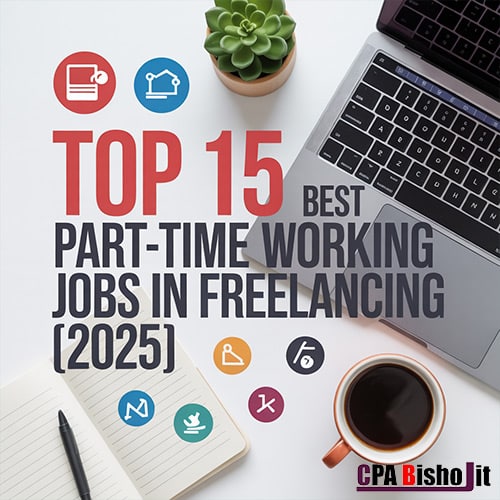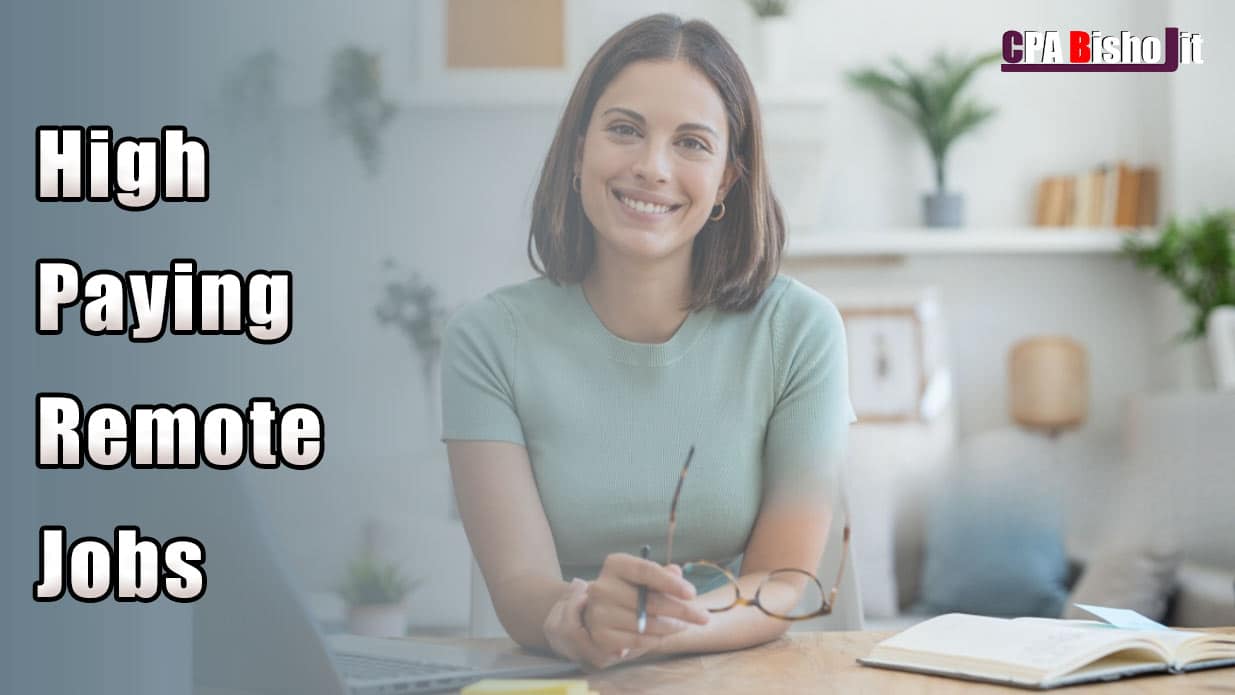20 High-Paying Editing and Proofreading Jobs [2025]
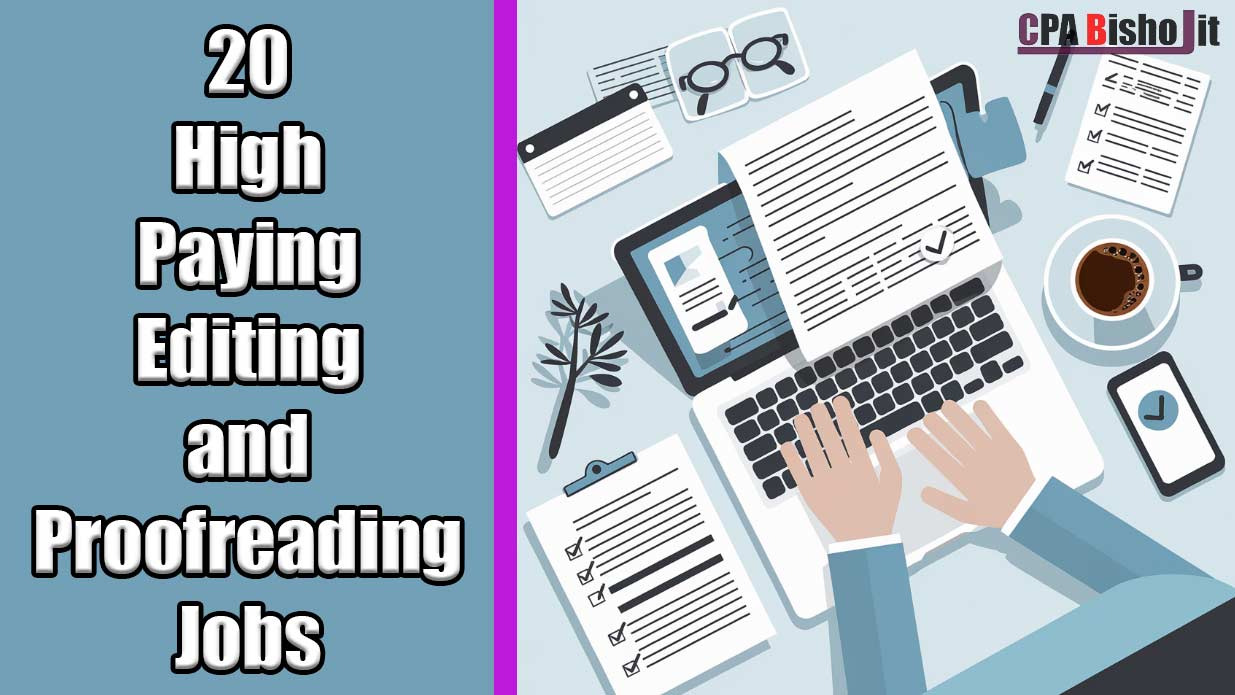
Hi, I’m CPA Bisho Jit. If you want a high-paying job, try editing and proofreading. They’re the best ways to turn your love for language into a career. With more content than ever created online, the demand for skilled editors is booming in 2025.
Whether you’re just starting or looking to grow your skills, these jobs offer great pay and flexibility. In this post, I’ll share 20 top editing and proofreading opportunities you can start today—no degree required!
20 Best Editing and Proofreading Jobs
Finding high-paying editing and proofreading jobs can be a game-changer. It is especially true if you want to work from home. I’ve been down this path myself, and I’ve learned a lot along the way. So, I’m sharing the most reliable platforms that helped me succeed in this field. Whether you’re just starting or looking to level up your freelance editing career, these options will give you a strong foundation.
1. Fiverr
Fiverr is an online marketplace where freelancers can offer services starting at $5 (hence the name). It’s one of the largest freelancer platforms. Millions browse for services, from editing and proofreading to graphic design and marketing.
Fiverr lets you create “gigs” to show off your skills. You can offer services like proofreading blog posts, editing eBooks, or fixing grammar in website articles. Once your gig is live, clients can browse and book your services directly.
How to get started
- Create a profile: Your profile should clearly reflect your skills as an editor or proofreader. Highlight your experience, qualifications, and any special skills.
- Create a gig: Write a detailed description of the services you offer. Be specific about what clients can expect. For example, “I will proofread your blog post for grammar, punctuation, and clarity” or “I’ll edit your manuscript for readability and flow.”
- Set your price: You can start by offering low prices to attract your first clients. Over time, as you build your reputation, you can raise your rates.
- Deliver great work: Your reputation is everything on Fiverr. A great review will lead to more clients, so always strive to deliver top-quality work.
When I first started, I offered basic proofreading services on Fiverr. I remember feeling uncertain about pricing and whether anyone would hire me. But, I stuck with it, made sure my gig was clear, and delivered excellent service. Within a month, I had my first 5-star review, and that made all the difference. I kept improving my gig descriptions and increagradually increased my rates. Fiverr brings me a steady income, and the flexibility is fantastic.
2. Upwork
Upwork is a top freelancing platform. It has high-quality jobs in many industries. Unlike Fiverr, where clients browse for gigs, Upwork lets you apply for jobs posted by companies and individuals.
Upwork uses job listings. Clients post what they need, like proofreading an academic paper or editing a corporate website. As a freelancer, you submit proposals for jobs that fit your expertise, and if the client likes your pitch, they hire you.
How to get started
- Create a strong profile: Unlike Fiverr, where you create a gig, Upwork requires you to build a detailed profile. Include your education, experience, and skills. Also, add a professional photo and a cover letter tailored to your niche (editing, proofreading, content creation).
- Browse jobs: After completing your profile, browse available editing and proofreading jobs. You can filter by industry, client budget, and project length.
- Submit proposals: Send a personalized proposal when you find a job you’re interested in. Make sure it’s clear why you’re the best fit. Don’t just copy-paste—tailor each proposal to the client’s needs.
- Interview and negotiate: If the client likes your proposal, they’ll reach out to interview you. Be sure to discuss the project in detail and negotiate your rates.
Upwork was intimidating at first because of the competition. But after learning how to write personalized proposals and show my expertise, I landed my first editing gig with a tech company. The client sought someone to proofread technical blog posts, which is right in my wheelhouse. I worked with them for months, and that project became a steady income stream.
3. FlexJobs
FlexJobs is a job board for remote, flexible jobs. It includes editing and proofreading jobs. The platform screens all job listings for scams, so you can be sure the jobs posted are legitimate.
FlexJobs offers a curated list of remote jobs from trusted companies. You pay a subscription fee to access job listings, but it’s worth it because you only see real, vetted opportunities.
How to get started
- Sign up for FlexJobs: First, you’ll need to subscribe to FlexJobs. You can choose between different subscription plans depending on how long you want to access the job listings (e.g., monthly, 3 months, or yearly).
- Set up job alerts: Once you’ve signed up, set up email alerts for editing and proofreading jobs that match your skill set. You can filter jobs by industry, salary, and experience level.
- Apply for jobs: FlexJobs allows you to apply directly to the listings that interest you. Each job posting will have detailed information about the company, the job requirements, and the pay.
After months of searching other freelance sites, I found FlexJobs. I was tired of sifting through untrustworthy listings. FlexJobs was a relief. It only had real jobs. The variety of editing and proofreading roles was impressive. One of the best gigs I got from FlexJobs was proofreading a series of business eBooks for a well-known publishing house. The pay was great, and I could work at my own pace.
4. ProofreadingServices.com
ProofreadingServices.com is a platform dedicated specifically to proofreading and editing jobs. It connects editors and proofreaders with clients needing document reviews for grammar, spelling, punctuation, and clarity. If you’re someone who loves the finer details of writing, this could be a great fit for you.
This platform is straightforward. You apply to become a freelancer by taking a short editing test. If you pass, you get access to proofreading and editing jobs, ranging from brief blog posts to academic papers.
How to get started
- Apply to join: Go to ProofreadingServices.com and fill out an application form. You’ll need to provide some background information and be ready to complete an editing test. This test helps the platform gauge your skills.
- Take the test: The editing test is essential because it shows you know how to handle different types of content. Initially, I was nervous but took my time and did my best. It’s not overly hard if you know your basics!
- Start working: After passing the test, you can access available jobs. Choose ones that match your expertise and interests, and start submitting your work!
I joined ProofreadingServices.com early in my career and was relieved at how simple it was to get started. The test wasn’t too tough; soon enough, I was proofreading everything from blog posts to dissertations. One of the coolest parts is the flexibility. If you can handle multiple projects simultaneously, you can maximize your earnings.
5. Freelancer
Freelancer is another popular freelancing site. It lets you offer services in many categories, including proofreading and editing. It’s one of the oldest platforms, and many clients seek freelance work.
Freelancer lets you create a profile and bid on jobs posted by clients. Like Upwork, you’ll have to compete with other freelancers, but it’s all about how you market yourself in your proposal.
How to get started
- Create a profile: To start, you must create a strong profile demonstrating your editing skills. Add any relevant work experience, and don’t forget to include samples!
- Browse available jobs: You can filter jobs by your editing niche (e.g., general proofreading, academic editing, etc.), so it’s easy to find ones that fit you.
- Submit proposals: When you find a job you like, submit a proposal with a personalized cover letter explaining why you’re the best person for the job. I learned that proposals on Freelancer should be more tailored than general, cookie-cutter responses.
- Negotiate rates: Once you land a project, don’t forget to discuss the scope of work and agree on payment. Many clients on Freelancer are flexible with payment schedules, so you can often negotiate.
I’ve used Freelancer for years, and it’s been a great resource for consistent work. At first, I was intimidated by all the competition, but over time, I learned the value of submitting personalized proposals. My biggest win came when I was hired by a publishing company to proofread an entire book. It paid well, and that led to several more projects with them. Freelancers really can open doors if you make an effort to stand out!
6. LinkedIn
LinkedIn is mainly a networking site. However, it has quickly turned into a place for freelance work, like editing and proofreading jobs. It’s a place for professionals to connect. But, many businesses now post job listings for freelancers and full-time workers.
Optimize your LinkedIn profile and reach out to potential clients to find freelance proofreading jobs. You can also check job postings. LinkedIn also has groups and forums where companies often share job opportunities.
How to get started
- Optimize your LinkedIn profile: This is the first step to making yourself visible to potential clients. Ensure your profile highlights your proofreading skills and experience. Add specific keywords like “editor,” “proofreader,” and “content editing” so that clients can find you easily.
- Connect with industry professionals: Reach out to editors, writers, or content managers. Networking is key on LinkedIn. Personalize your connection requests by mentioning something specific about their work.
- Look for job postings: LinkedIn’s job section allows you to filter opportunities by location, type of job (e.g., freelance), and industry. Many editing jobs are posted here regularly.
- Post to showcase your expertise. Another strategy is to share your knowledge. You can do this by posting articles, tips, or editing advice on your LinkedIn feed. This can attract potential clients.
When I started freelancing, I hesitated to use LinkedIn for job searches. But, after I optimized my profile and connected with industry pros, opportunities flooded in. I even had a few clients reach out to me directly because they saw my posts about editing tips! It’s a great platform for building connections that translate into work.
7. Scribendi
Scribendi is an online editing and proofreading service. It’s known for high-quality editing. So, it seeks skilled pros to maintain its reputation.
Scribendi has a straightforward application process, where you’ll apply to become an editor and then undergo a test. Once accepted, you can start taking on projects that match your skill set.
How to get started
- Apply to become an editor: First, you must complete an application on their website. This includes your background and relevant editing experience.
- Take the editing test. Scribendi’s test will assess your editing skills. They’ll use it to see if you’re a good fit for the platform.
- Start working: Once you pass the test, you’ll get access to available jobs. They offer a variety of editing projects, so you can choose ones that best suit your expertise.
When I applied to Scribendi, I was nervous about the test, but I read their guidelines and prepared. Once I got accepted, I was thrilled. I worked on editing academic essays, research papers, and even books. The pay was decent, and the flexibility allowed me to balance my freelance work with other projects. It’s a great platform to build your editing experience, especially if you want to focus on academic and professional documents.
8. Gramlee
Gramlee is a professional proofreading and editing service that hires editors to work on various content types. Unlike other platforms, Gramlee is selective about who they hire, ensuring only skilled editors can join their team.
After you apply and pass their editing test, you can work on assignments. These include blog posts, business content, and academic papers. The best part? Gramlee provides a steady stream of work.
How to get started
- Apply to Gramlee: To begin, visit Gramlee’s website and fill out an application form. You’ll need to demonstrate your editing skills.
- Take the test: Just like Scribendi, Gramlee requires you to take an editing test. The test checks your grammar, style, and clarity knowledge.
- Start working: Once you pass the test, you can take on editing assignments. Gramlee is known for offering good pay, and their process is simple and efficient.
I had a fantastic experience with Gramlee early on in my career. They offered consistent work, and I loved that they focused on high-quality edits. The clients were professional, and I always felt supported. Plus, I could pick projects that matched my expertise, which helped me build my editing portfolio.
9. EditFast
EditFast is an online platform. It connects editors with clients who need help with proofreading, editing, and writing. Whether it’s a short blog post or an entire book, EditFast offers a variety of job types.
The process is simple: create a profile, get approved, and start bidding on jobs. Unlike some platforms, EditFast requires more work upfront, as they have a vetting process to ensure you’re the right fit.
How to get started
- Sign up: Access the EditFast website and fill out the editor application. This involves providing your experience, credentials, and relevant skills.
- Complete a skills test: Once you’ve signed up, you must take an editing test. This helps EditFast see if your skills match what clients need.
- Start bidding: After approval, you can browse editing jobs and submit proposals. Don’t just copy-paste; take the time to tailor each proposal to the specific job.
- Get paid: When you land a job, you’ll typically receive payment within 24 hours of submitting your work.
When I first joined EditFast, I was a little uncertain about whether I would get any jobs, as the competition was fierce. But things started picking up once I passed the test and built a solid profile. The most rewarding part was getting feedback from clients who appreciated my work. It gave me the confidence to tackle bigger and more complex editing projects!
10. Wordvice
Wordvice provides editing and proofreading services. It focuses on academic and business documents. They use a global network of freelance editors. They focus on high-quality editing for research papers, thesis papers, and corporate documents.
Wordvice operates a bit like Scribendi, specializing in high-end proofreading. You need to apply, pass an editing test, and if you’re accepted, you start working on editing projects.
How to get started
- Apply to become an editor: Fill out the application form on their website. They’ll ask you for your qualifications and editing experience.
- Take the test: After applying, you will be asked to take an editing test. The test evaluates your attention to detail and ability to work with academic and professional content.
- Start taking jobs: Once accepted, you can access various editing projects. You’ll get to choose the ones that interest you the most.
- Submit your work and get paid: After completing it, you’ll submit it for review. If the client approves, you’ll get paid promptly.
I had a chance to work with Wordvice on a few academic papers, and I was impressed by the quality of the documents I edited. The pay was good, but the real value came from working on a higher level of content. I learned much about editing research papers, which greatly boosted my career. Wordvice’s support team was very responsive, making the experience even better.
11. CACTUS Communications
CACTUS Communications is a global company. It provides editing, proofreading, and writing services to professionals, especially in healthcare, life sciences, and technology. They offer flexible freelance opportunities for skilled editors who can handle specialized content.
This platform is tailored more toward specialized fields. Hence, CACTUS is a great place to look for work if you’re familiar with technical or scientific content. The application process includes an initial screening and a test specific to your expertise.
How to get started
- Visit their careers page: CACTUS has a dedicated page for freelance opportunities, so start by checking that out.
- Apply for the role: You’ll need to apply for editing jobs that match your expertise. The application form will ask about your qualifications and experience in your chosen field.
- Take the skills test: If they think you’re a good fit, you’ll be asked to take a specialized test. Don’t worry; it tests your technical knowledge and editing ability.
- Start working: After being accepted, you’ll be matched with projects requiring specialized skills. You can work on your own schedule and from anywhere.
When I stumbled upon CACTUS Communications, I was intrigued by their focus on specialized editing. They were looking for editors with a medical and scientific writing background, which, admittedly, I didn’t have at the time. But with a bit of research and some additional training, I was able to get my foot in the door. Now, I’m editing research papers for scientists. It’s been a tough but rewarding experience.
12. Polished Paper
Polished Paper is a freelance platform that focuses on editing academic papers, essays, and other types of student writing. If you’re great at spotting errors in academic writing or love working with students, this is an ideal platform.
Polished Paper connects editors with students who need help with academic papers.
How to get started
- Sign up: Go to Polished Paper’s website and create a profile. You’ll need to submit your qualifications and experience in academic editing.
- Take the editing test: Polished Paper will require an editing test to ensure you can handle the type of academic writing students submit.
- Select jobs: Once approved, you can browse available academic papers needing proofreading. Pick projects that match your expertise.
- Edit and get paid: After submitting your work, you’ll get feedback. Once the client is satisfied, you’ll receive payment.
Polished Paper was one of my first freelance gigs, and I’ve always appreciated the simple process. I loved working on essays and research papers, especially since I got to help students polish their work. The pay for this kind of work is decent, and I enjoyed the regular flow of assignments. The more I edited, the faster I became, which helped me boost my productivity.
13. ProofreadingPal
ProofreadingPal is a website. It connects freelance editors with clients needing to proofread and edit various documents. They do high-quality work for clients in academia, business, and publishing.
The platform is unique because it often requires editors to work in teams. Once you join, you might be asked to work with another editor to ensure the highest level of quality.
How to get started
- Sign up: Go to ProofreadingPal’s website and complete their application. You’ll need to showcase your proofreading skills and experience.
- Take the editing test: After reviewing your application, you’ll need to take an editing test to prove your skills. It’s pretty straightforward but detailed.
- Select projects: Once accepted, you can pick from various projects based on your availability and expertise.
- Submit your work and get paid: After editing, submit your work. If the client is satisfied, you’ll get paid for your services.
When I first joined ProofreadingPal, I was nervous about working in a team environment. But I quickly realized it helped me improve. Two heads are often better than one, especially when dealing with complex documents. The collaborative process was eye-opening and helped me develop a better eye for detail. The feedback loop was also really helpful in honing my skills over time.
14. PeoplePerHour
PeoplePerHour is a global freelance platform. It connects businesses with freelancers who offer editing, proofreading, and other services. It’s a versatile platform for finding jobs in proofreading and other fields, like writing, design, and development.
After creating a profile, you can either respond to job postings or offer your services as an “hourly” package. The platform operates on a bidding system, where you’ll pitch your services to potential clients.
How to get started
- Create a profile: Sign up on PeoplePerHour. Then, complete your profile. Highlight your editing experience and areas of expertise.
- Set your hourly rate: One unique feature of PeoplePerHour is that you can set your own rate, so ensure it reflects your skill level and market demand.
- Search for jobs or post your offers: You can browse job listings or set up a profile that lets clients come to you. If you’re actively searching, apply for jobs that match your skills.
- Submit proposals and get hired: Once you’ve applied, you’ll wait for feedback. If the client likes your proposal, you’ll be hired.
I used PeoplePerHour for several projects. It’s a great platform for building long-term client relationships. It took some time to land my first job, but I got more consistent work once I did. The key was offering high-quality services and being proactive about pitching my skills. Over time, I built a reputation and started getting more direct offers.
15. Glassdoor
Glassdoor is known for company reviews. It also has a job board with freelance and full-time proofreading jobs. It’s a great resource for finding editing jobs within companies looking for in-house and remote freelancers.
The job board on Glassdoor is pretty straightforward. You can search for jobs based on your location, industry, and preferences. It also allows you to see employee reviews, giving you a sense of what it’s like to work for a particular company.
How to get started
- Create an account: Sign up for Glassdoor if you haven’t already done so. Fill in your profile with your experience and qualifications.
- Search for proofreading jobs: Use the search bar for proofreading and editing positions. You can filter the results to match your preferences.
- Apply directly: Glassdoor allows you to apply directly through their site. Make sure your resume and cover letter are tailored to each job posting.
- Get hired: If you’re a good fit, you’ll be contacted for an interview or hired directly. Glassdoor also provides salary info to ensure you’re being paid fairly.
Glassdoor was a game-changer for me in finding more corporate-level proofreading jobs. I was surprised at how many companies were looking for remote editors. The application process was simple, and I loved the transparency of seeing employee reviews. I used that information to negotiate my rates when I got an offer, which helped me land a more competitive salary.
16. Indeed
Indeed, it is one of the largest job boards in the world. You’ll mostly see full-time jobs. But, many businesses and publishers also list freelance editing and proofreading jobs. The platform allows you to filter jobs based on your preferences, whether you want remote work or freelance opportunities.
Indeed aggregates job listings from all over the web, so it’s a fantastic place to find proofreading jobs. You can filter your search to only show freelance or contract positions, making it easier to find flexible work.
How to get started
- Create a profile: Sign up for Indeed and fill out your profile. Make sure your resume is updated with relevant editing experience.
- Search for proofreading jobs: Use keywords like “freelance editor” or “proofreader” and filter the results based on your needs (remote, part-time, full-time, etc.).
- Apply for jobs: You can apply directly through Indeed. This usually means submitting your resume and a cover letter. Some jobs allow for quick use, which makes the process even easier.
- Get hired: If the employer is interested, you’ll be contacted for an interview or to discuss further steps. Many companies allow you to negotiate rates, so be ready for that.
Indeed, the platform helped me land some of my first proofreading gigs for larger companies. The variety of job listings is fantastic, and I liked how easy it was to apply. However, competition can be tough, so I always highlight my skills in my resume and cover letter to stand out.
17. Clickworker
Clickworker is an online platform. It offers microtasks, like writing, editing, and proofreading. It’s a great option for freelancers looking for flexible work. You can choose from multiple jobs like writing articles, editing text, or answering surveys based on your skill set.
Clickworker is set up to give you control over your work schedule. After signing up, you’ll complete a quick assessment to determine your skill level. Then, you can browse available tasks and select the ones that interest you.
How to get started
- Sign up for an account: Go to Clickworker’s website and sign up.
- Complete your profile: You’ll complete a quick assessment to help match you with appropriate tasks.
- Browse available tasks: Once your profile is set up, you can browse the proofreading tasks. They often have jobs like “correcting grammar” or “rewording sentences.”
- Start working: When you find a job that interests you, apply for it and begin working. Tasks vary in pay, so be selective.
I first tried Clickworker when looking for a side gig that fit my busy schedule. The flexibility was a game-changer. I could work on small editing tasks during my lunch breaks. It wasn’t always consistent work, but it was an easy way to make extra cash when I had time to spare. If you’re looking for part-time, flexible work, Clickworker is a solid choice.
18. Writer’s Relief
Writer’s Relief is a literary agency. It helps writers with submissions. It also offers proofreading and editing services. They help authors and writers polish their manuscripts. They ensure the work meets publishing standards.
This could be a great fit if you’re a proofreader with a background in editing literary works. Writer’s Relief connects proofreaders with clients who need manuscript edits before submitting to publishers or agents.
How to get started
- Apply to be a proofreader: Visit the Writer’s Relief website and apply to become part of their freelance editing team.
- Review the guidelines. Writer’s Relief works with a specific type of client: writers. So, understand their style and requirements before applying.
- Proofread manuscripts: Once approved, you’ll get proofreading tasks. These include reviewing short stories, essays, and book drafts.
- Submit your work and get paid: Submit your work to the agency after proofreading. You’ll get paid once the client is satisfied.
I came across Writer’s Relief and am seeking more creative proofreading gigs. The focus on literary works felt like a niche, but it was an exciting change of pace. This is a great platform to consider if you enjoy working with authors and improving their drafts. It’s perfect for those who love editing and want to dive into publishing.
19. Lionbridge
Lionbridge is a global company that provides localization, translation, and content testing services. They also offer proofreading and editing jobs. This is for those with specialized language skills or who want to work in international markets.
Lionbridge hires freelancers for various tasks, including proofreading, content moderation, and website testing. They have many projects in different languages. It’s a good fit if you’re fluent in multiple languages or want to work with international clients.
How to get started
- Create an account: Visit Lionbridge’s website to create a freelancer account.
- Choose your preferred job type. Lionbridge has proofreading jobs in various sectors, like web content and legal documents. Select what aligns with your expertise.
- Take the necessary tests: Depending on the type of job you’re interested in, you may need to take a qualification test.
- Browse available projects: Once qualified, look through available proofreading tasks. The more projects you complete, the higher your chances of getting consistent work.
Lionbridge was one of the first platforms I explored when I was looking to work with international clients. While the process can be more formal, the variety of projects is impressive. It was a good chance to proofread in tech and e-commerce. It was a great learning experience. This is an excellent choice if you’re looking for a platform with steady, professional projects.
20. MediaBistro
MediaBistro is a career site for media pros like editors, writers, and proofreaders. It offers a job board with listings for freelance and full-time positions. The site is particularly beneficial for those seeking editorial work in media and communications.
MediaBistro has many job listings for proofreading and editing jobs. The platform is for media pros. So, it has more editorial roles in publishing, journalism, and content creation.
How to get started
- Create a profile: Sign up for MediaBistro and fill out your profile with your skills, experience, and preferred types of editing work.
- Search for proofreading jobs: Use the search function to find proofreading jobs in your area or remotely.
- Apply for positions: If you find a good job, apply on the site. Include your updated resume and cover letter.
- Get hired: If your application stands out, you’ll be contacted for an interview or to start work immediately.
I found MediaBistro after I had a few years of editing experience under my belt. It’s a great platform for anyone looking to dive deeper into the media side of editing. After applying through their job board, I landed a proofreading gig for a major digital magazine. What I love about it is the professional atmosphere and the quality of opportunities available.
What Are Editing and Proofreading Jobs?
Editing and proofreading jobs are all about refining written content to ensure it’s clear, error-free, and polished. While they might sound similar, they serve different purposes.
- Editing is about improving the overall flow of the writing. It involves correcting grammar, restructuring sentences, and improving word choice. It also checks for consistent style.
- On the other hand, proofreading is a final check for grammatical, punctuation, spelling, and formatting errors. It’s the last step before content is published.
I remember when I first started out in this field. I didn’t know the difference between editing and proofreading. I thought I could skim through a piece of writing, but I soon realized it’s all about attention to detail. With editing, you dive into the content to make it more engaging. At the same time, proofreading is the final sweep to catch those sneaky typos and errors.
Why are these jobs so important?
Businesses, bloggers, authors, and marketers need these services. They help make content professional and easy to understand. A good editor or proofreader can benefit every website, article, or social media post. And guess what? It’s a skill that’s always in demand!
How to Get Started with Editing and Proofreading Jobs
Step 1: Build Your Skills
Before diving into the job market, you must have the right skills. It’s not just about knowing grammar (though it’s important). It’s also about knowing style guides and the nuances of different writing types (academic, business, creative, etc.). It’s about making content flow.
I started by reading books on grammar and style guides like The Elements of Style by Strunk and White. Over time, I developed my own proofreading checklist to help me catch common mistakes.
Step 2: Get Some Practice
Like any job, you get better with practice. Start by proofreading your own content or offering to help friends or colleagues with their work. Look for mistakes in punctuation, word choice, and sentence structure. The more you do it, the better you’ll become.
Step 3: Create a Portfolio
Once you’ve honed your skills, it’s time to start building a portfolio. Create a website or a simple document showcasing your best work. You can include before-and-after examples of the pieces you’ve worked on. If you don’t have clients yet, offer free services or ask for testimonials from friends or people you’ve helped in exchange for a sample of your work
When I first started, I didn’t have a portfolio. I reached out to small businesses and bloggers. I offered to help proofread their content for free in exchange for a testimonial. This gave me some real-world examples to showcase.
Step 4: Apply for Jobs
Now that your skills and portfolio are in check, it’s time to start applying. Don’t just aim for one platform—look at several. You can find jobs on job boards, freelance websites, and even specialized proofreading companies we talked about earlier.
Step 5: Keep Learning
This field evolves. There are new tools and trends, so staying updated is important. Always look for ways to improve your skills, whether it’s a new grammar tool or a fresh style guide. You can even take courses in editing or proofreading to level up your game.
I’ve found that the more I’ve embraced tools like Grammarly or ProWritingAid, the more efficient I’ve become in my editing process. But remember, these tools are just that—tools. Your skill in understanding the context and flow of the content sets you apart from others.
The Best Tools for Editors and Proofreaders
The right tools can make all the difference in editing and proofreading. No matter your skill level, your tools matter. They will save you time, catch mistakes, and polish your work. In this section, I’m sharing the best tools to help you refine your writing and ensure it’s clear, concise, and professional. These tools will improve your editing process and take your proofreading skills to the next level. Let’s explore the ones I personally recommend.
Grammarly
For good reason, Grammarly is one of the most popular writing tools. It checks grammar, spelling, and punctuation. It suggests improvements for your sentence structure. It’s like having a personal editor at your fingertips.
Grammarly doesn’t just catch typos; it helps you refine your writing by suggesting more concise ways to express ideas. It even flags tone issues—whether your writing sounds casual or overly formal.
Start by installing the Grammarly browser extension or using their web-based editor. Copy and paste text into Grammarly or work directly in Google Docs, Word, or email drafts. The premium version has more advanced features. It includes plagiarism detection and vocabulary suggestions.
When I first started using Grammarly, I wondered if it would be worth it. But as I started using it regularly, I realized how much faster my proofreading became. It saves me a lot of time catching small errors I might have missed otherwise. Plus, the tone-check feature helped me refine the way I communicate in my blog posts and emails.
ProWritingAid
What is it?
ProWritingAid is a comprehensive writing assistant that goes beyond grammar checks. It looks at style, sentence structure, readability, and consistency. It’s perfect for editors who want to ensure the overall quality of writing, not just the technical aspects.
How does it help?
It provides in-depth reports on sentence length, overused words, and passive voice. It also gives suggestions to improve readability, making your content flow better for readers. ProWritingAid is a fantastic tool for both beginners and seasoned writers who want to improve their skills.
How to use it?
ProWritingAid works like Grammarly but has more features. It offers detailed reports and style suggestions. You can either use the browser extension or its desktop app. I recommend reviewing its reports to find areas for improvement. This is especially important when editing long pieces of writing.
Personal Tip:
I use ProWritingAid for deeper editing. While Grammarly is great for quick checks, ProWritingAid helps me understand style and structure. The first time I used it, I was amazed at how many small tweaks I could make to improve my writing. It has definitely made me more mindful of my style and flow.
Hemingway Editor
What is it?
The Hemingway Editor is all about readability. It simplifies your writing. It highlights complex sentences, passive voice, and adverbs that can be cut or simplified. It’s perfect for anyone who wants their writing to be clear, concise, and punchy.
How does it help?
It focuses on improving readability and clarity. Suppose you’re working on blog posts, website copy, or anything that needs to be easily digestible. In that case, Hemingway can ensure your content isn’t too dense or difficult to follow. It’s an essential tool if you want to write content that keeps your readers engaged.
How to use it?
You can either use the Hemingway app online or download the desktop version. Paste your text into the editor, and it will automatically highlight areas that need improvement. From there, you can reword sentences, remove unnecessary words, and make the text flow more naturally.
Personal Tip:
I use Hemingway whenever my writing is getting too wordy or complicated. It’s super effective for blog posts because it forces me to cut through the fluff. The first time I ran a post through Hemingway, it highlighted several perfectly fine sentences. After tweaking them, my writing became more concise and easier to follow. It definitely pushed me to improve my clarity.
H3: Microsoft Word & Google Docs Track Changes
When I first started out, I wasn’t sure how to efficiently track my edits, especially when working on collaborative projects. That’s when I discovered the “Track Changes” feature in Microsoft Word and Google Docs. This tool lets you mark corrections, comments, and suggestions in the document. It won’t change the original text. It’s perfect for reviewing documents where others might be involved. I used it extensively when I worked on a team project last year. Leaving comments and making edits in real-time made communication smooth. This way, nothing slipped through the cracks.
How to use it:
- In Word: Go to the “Review” tab and select “Track Changes.”
- In Google Docs: Go to “Tools” and select “Review Suggested Edits.” Both platforms let you toggle between the edits and the original, making it easy to accept or reject changes.
PerfectIt
PerfectIt has been a game-changer for me, especially when dealing with complex documents. It’s a tool designed to spot consistency errors that you might overlook. PerfectIt helps you with hyphenation, abbreviations, and citations. It keeps your work polished and professional. I remember struggling with inconsistent formatting in a lengthy eBook I edited. Still, PerfectIt caught every little error and saved me hours of work. The best part? It’s not just for grammar but for ensuring your document flows uniformly.
How to use it:
Upload your document into PerfectIt. It will highlight areas that need attention. It checks everything from punctuation to consistency in your writing style. It’s as close to having an expert proofreader working alongside you.
Style Guides
A solid style guide is an editor’s best friend. When I began working with clients, I often felt confused. I didn’t know which tone or style to use when editing blogs or business content. That’s when I turned to style guides. They set the writing rules, ensuring consistency in tone, voice, and formatting across all documents. If you’re editing for a specific brand or client, having a style guide to refer to will save you time and keep everything on track.
How to use it:
- You can create your own or follow established ones like the Chicago Manual of Style, AP Stylebook, or even industry-specific guides.
- Refer to it as you edit, and ensure every document adheres to those guidelines for consistency and professionalism.
Final Thoughts
Editing and proofreading jobs are a great way to earn money while improving the quality of content. Platforms like Fiverr, Upwork, and FlexJobs offer many opportunities. You can easily find gigs that match your skills and interests. Demand for proofreading services is growing. Businesses and individuals want high-quality written content.
To succeed, use tools like Grammarly, ProWritingAid, and PerfectIt to boost your productivity and accuracy. These tools help streamline the editing process, ensuring you deliver top-notch work. Also, utilizing Microsoft Word or Google Docs’ track changes feature and adhering to style guides will keep your work consistent and professional.
While starting may seem overwhelming, remember that practice is key. With each project, you’ll sharpen your skills and build a steady stream of clients. Whether a side hustle or a full-time career, editing and proofreading can be rewarding. Keep at it, and you’ll soon be on your way to success.