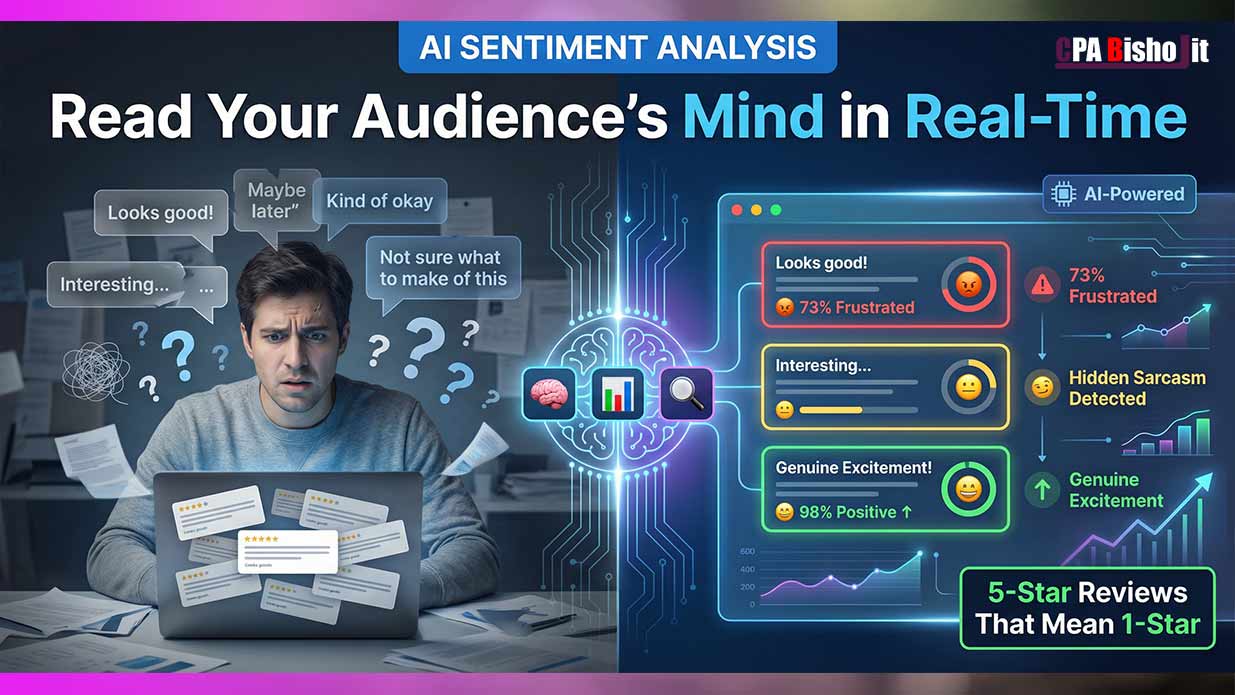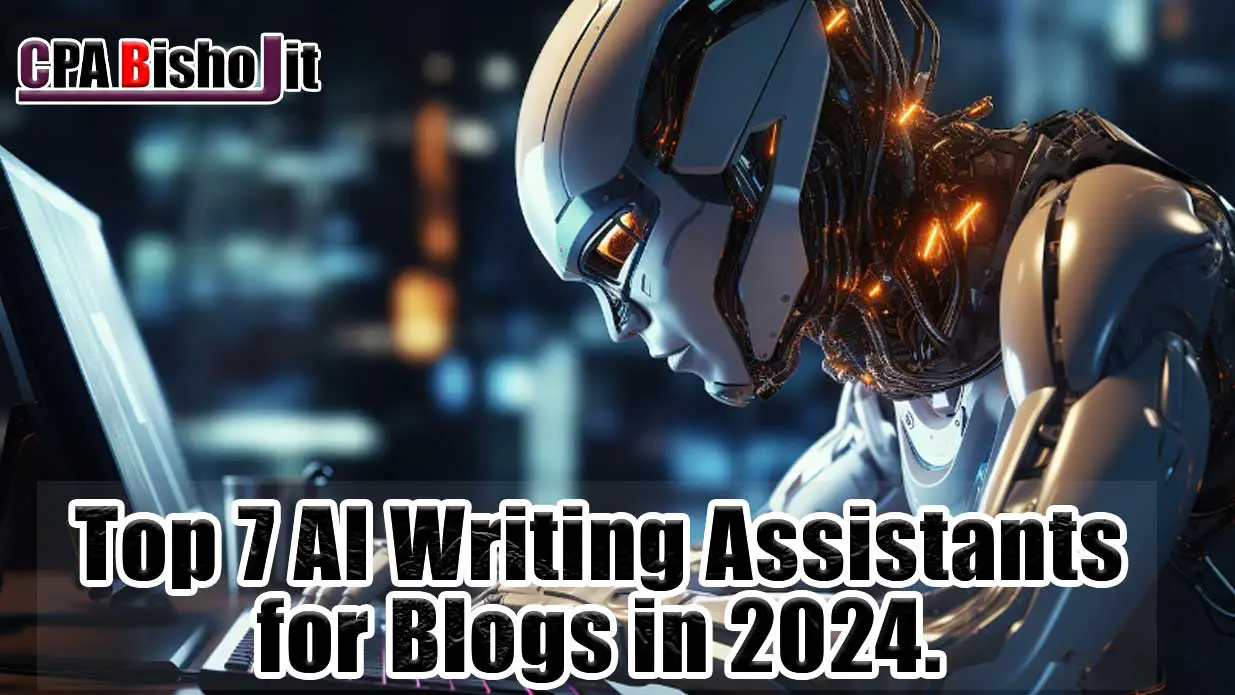Stop Paying $500/Month: Free AI Tools That Actually Work
I wasted $547 every single month on software subscriptions.
Adobe Creative Suite. Grammarly Premium. Asana Business. Calendly Pro. Otter.ai Premium. Hootsuite. Jasper AI.
The list kept growing. Every month, my bank account got lighter.
I’m Bisho Jit Roy, a 22-year-old digital marketer from Dinajpur, Bangladesh. I run Maxbe Marketing while studying for my B.S.S. degree. I don’t have the luxury of wasting money on tools I don’t need.
So I did something that terrified me.
I canceled everything. And I replaced each tool with a free AI alternative.
For 30 days, I ran my entire agency on free tools. Same projects. Same clients. Same deadlines.
Here’s what happened.
The $547 Monthly Software Bill That Changed Everything
Let me be honest with you.
I didn’t start this experiment because I’m some genius strategist. I started because I was broke.
When you’re a college student running an agency from Bangladesh, every dollar matters. Payment barriers are real. International transactions are complicated. And most expensive software companies don’t make it easy for people like me.
So I had two choices:
- Keep bleeding money on subscriptions I questioned every month
- Find alternatives that actually work
I chose option two.
But I wasn’t going to risk my business on untested tools. I ran everything side-by-side for 30 days. Same workload on both platforms. Same quality standards.
The results shocked me.
My 30-Day Testing Method (You Can Copy This)
Before I show you the tools, let me explain how I tested them.
This wasn’t some casual “try it for a day” experiment. I needed real proof.
Here’s my testing framework:
Week 1: Setup and Learning Curve
I installed both the paid tool and the free AI alternative. I learned the interface. I documented any friction points.
Week 2: Light Tasks
I used both tools for simple tasks. Email drafts. Social media graphics. Basic project management.
Week 3: Heavy Workload
I pushed both tools hard. Client deliverables. Complex designs. Multiple projects running at once.
Week 4: Final Comparison
I measured three things: quality of output, time spent, and frustration level.
If the free AI tool failed on any of these, I kept the paid subscription.
If it matched or exceeded the paid tool, I canceled immediately.
No emotions. Just data.
The 7 Expensive Tools I Canceled (And What Replaced Them)
1. Adobe Creative Suite ($54.99/month) → Canva AI (Free)
What I was paying for: Adobe Creative Suite with Photoshop, Illustrator, and Premiere Pro.
Why I thought I needed it: Every marketing guru says you need Adobe. It’s the “professional” choice.
The reality: I used maybe 10% of Adobe’s features. Most of my work was social media graphics, blog images, and simple video edits.
What replaced it: Canva AI does everything I actually need. Text-to-image generation. Background removal. Magic resize for different platforms. Video editing for short-form content.
30-day test result: Canva AI won. I delivered every client project on time with zero quality complaints.
The one thing Adobe does better: Professional photo editing with complex layers. If you’re a full-time designer working on magazine covers, keep Adobe. For digital marketers? Canva is more than enough.
Monthly savings: $54.99
2. Grammarly Premium ($30/month) → ChatGPT + Custom Prompts (Free)
What I was paying for: Advanced grammar checking, tone detection, plagiarism checker, and writing suggestions.
Why I thought I needed it: I write every day. Emails. Blog posts. Social media captions. I wanted my writing to sound professional.
The reality: Grammarly Premium was helpful. But it was also expensive for what it delivered.
What replaced it: ChatGPT with carefully designed prompts. I created a simple system:
- Write my first draft naturally
- Paste into ChatGPT with this prompt: “Edit this for grammar, clarity, and tone. Keep my voice. Flag anything that sounds robotic.”
- Review suggestions and apply what makes sense
30-day test result: ChatGPT won. It understood context better than Grammarly. It caught awkward phrasing Grammarly missed. And it explained WHY something was wrong.
The one thing Grammarly does better: Real-time editing as you type. ChatGPT requires copy-pasting. For quick emails, that extra step can feel annoying.
My solution: I use basic free Grammarly for quick emails. ChatGPT for important writing.
Monthly savings: $30
3. Asana Business ($99/month) → Motion AI (Free)
What I was paying for: Advanced project management with timeline views, custom fields, workload management, and automation.
Why I thought I needed it: My agency was growing. I needed a system to track everything.
The reality: I spent more time setting up Asana than actually using it. Dependencies. Priority levels. Custom fields. It was overwhelming.
What replaced it: Motion AI. It’s a project management tool that thinks for you.
Here’s the difference:
Asana: You create a task. You manually set the deadline. You manually assign it. You manually prioritize it. You manually reschedule when things change.
Motion AI: You create a task. It asks a few smart questions. Then it auto-schedules based on your actual workload, deadlines, and priorities. When things change, it automatically adjusts everything.
30-day test result: Motion AI won by a huge margin. Task scheduling was 40% faster. I spent less time managing my project manager.
The one thing Asana does better: Complex team collaboration with 10+ people. Motion AI works best for solopreneurs or small teams (2-5 people).
Monthly savings: $99
4. Calendly Pro ($12/month) → YouCanBook.me AI (Free)
What I was paying for: Professional scheduling with custom branding, workflow automation, and payment integration.
Why I thought I needed it: I wanted to look professional when clients booked calls with me.
The reality: Most clients don’t care if your scheduling link has custom branding. They care if it’s easy to book a time.
What replaced it: YouCanBook.me has a free plan with AI-powered scheduling. It connects to my Google Calendar. It sends automatic reminders. It handles time zones perfectly.
30-day test result: Tied. Both tools worked equally well. The only difference was branding customization.
When to keep paying: If you’re booking 50+ meetings per month and need advanced workflows (like collecting payments before booking), Calendly Pro is worth it.
For everything else? The free version is enough.
Monthly savings: $12
5. Otter.ai Premium ($16.99/month) → Keep Paying (Worth It)
What I was paying for: AI transcription for meetings, interviews, and voice notes.
Why I thought I needed it: I take a lot of client calls. I needed accurate transcripts.
The reality: I tested several free transcription tools. Assembly AI. Turboscribe. Even ChatGPT’s voice-to-text.
30-day test result: Otter.ai Premium won. The accuracy was noticeably better. Especially with technical terms, names, and non-native English accents (which matters when you’re working with international clients from Bangladesh).
This is the ONLY tool where I kept paying.
Sometimes premium is worth it. This is one of those times.
Monthly cost: $16.99 (kept)
6. Hootsuite ($99/month) → Buffer AI + Make.com (Free)
What I was paying for: Social media management, scheduling, analytics, and team collaboration.
Why I thought I needed it: I manage social media for multiple clients. I needed a central dashboard.
The reality: Hootsuite is powerful. But it’s also bloated with features I never used.
What replaced it: Buffer’s free plan for scheduling (up to 10 posts per platform). Make.com for automation (connecting Buffer to other tools).
This combination does 90% of what Hootsuite did.
30-day test result: Buffer + Make.com won. More flexible. Easier to use. And the automation possibilities are actually better than Hootsuite.
The one thing Hootsuite does better: Advanced team collaboration and approval workflows. If you have a team of 5+ people managing social media, Hootsuite’s workflow is cleaner.
Monthly savings: $99
7. Jasper AI ($235/month) → Optimized ChatGPT Workflows (Free)
What I was paying for: AI copywriting tool with templates for ads, emails, blog posts, and social media.
Why I thought I needed it: Everyone in digital marketing was talking about Jasper. It seemed like the professional choice.
The reality: Jasper is built on top of GPT technology. It’s literally a fancy interface with pre-made prompts.
What replaced it: I created my own prompt library in ChatGPT. Same technology. Better customization. Zero cost.
30-day test result: ChatGPT won easily. I got better results because I could customize prompts exactly for my needs.
The one thing Jasper does better: Pre-made templates save time if you’re new to AI. If you don’t know how to write good prompts, Jasper’s interface helps.
But if you’re willing to spend 2-3 hours building your own prompt library? ChatGPT destroys Jasper’s value.
Monthly savings: $235
Total Monthly Savings: $547 (Minus $16.99 for Otter.ai = $530.01 Net Savings)
Let me break down the math:
- Adobe Creative Suite: $54.99 saved
- Grammarly Premium: $30 saved
- Asana Business: $99 saved
- Calendly Pro: $12 saved
- Otter.ai Premium: $0 saved (kept paying)
- Hootsuite: $99 saved
- Jasper AI: $235 saved
Total annual savings: $6,360.12
That’s real money. Money I can now invest in actual business growth. Paid ads. Better equipment. Courses that teach real skills.
The 5 Tools Where AI Didn’t Win (Honesty Matters)
I need to be clear about something.
AI didn’t win every battle.
Here are five tools where I kept paying (or where the paid version is still worth it):
1. Otter.ai Premium
Why: Transcription accuracy matters. Free tools missed too many words.
2. Notion (Basic Paid Plan)
Why: The free plan has upload limits that became annoying. $10/month for unlimited uploads is worth it.
3. Google Workspace
Why: Professional email addresses matter. [email protected] looks more credible than firstname.gmail.com.
4. ConvertKit (Email Marketing)
Why: I tested free alternatives. They all had deliverability issues. Your emails need to actually reach inboxes.
5. Ahrefs (SEO Tool)
Why: Free SEO tools give surface-level data. Ahrefs gives competitive intelligence that actually helps you rank.
Total monthly cost for these five: $127
Still way less than the $547 I was spending before.
The Uncomfortable Truth About Expensive Software
Here’s what nobody tells you:
Most expensive software was built before AI existed.
Adobe launched Photoshop in 1990. Grammarly started in 2009. Asana launched in 2012.
These tools were designed for a world where AI couldn’t generate images, couldn’t understand context, couldn’t schedule intelligently.
Now AI can do all of that.
But these companies haven’t dropped their prices. Instead, they added “AI features” and kept charging the same amount (or more).
You’re paying premium prices for yesterday’s technology.
The free AI tools you can access today have more advanced intelligence than the expensive tools from five years ago.
That’s not an exaggeration. That’s just how fast AI is moving.
How to Audit Your Own Subscriptions (Step-by-Step)
Want to do this yourself? Here’s my exact process:
Step 1: List Every Subscription (10 minutes)
Open your banking app. Look at recurring charges from the last three months. Write down every software subscription.
Don’t skip this step. You’re probably paying for tools you forgot about.
Step 2: Identify Your Core Tasks (20 minutes)
For each tool, write down what you actually use it for. Not what it CAN do. What you ACTUALLY do with it.
Example:
- Adobe: “Create social media graphics and simple video edits”
- Grammarly: “Check email grammar and blog post spelling”
- Asana: “Track client projects and deadlines”
Be brutally honest. Most of us use 10% of a tool’s features.
Step 3: Research Free AI Alternatives (30 minutes per tool)
Google: “[Your tool name] free AI alternative”
Look for alternatives with:
- Active development (last update within 3 months)
- Good user reviews (4+ stars)
- Free tier that covers your core tasks
Step 4: Run a 7-Day Parallel Test (1 week)
Use both tools at the same time. Do the same tasks on both platforms.
Track:
- Quality of output (same, better, or worse?)
- Time spent (faster or slower?)
- Frustration level (easier or harder?)
Step 5: Make the Decision (5 minutes)
If the free tool matched or exceeded the paid tool, cancel immediately.
If it failed, keep paying.
No emotions. Just data.
My Favorite Free AI Tools (Complete List)
Here’s every free AI tool I use today:
Design and Visual Content
- Canva AI: Graphics, presentations, simple video editing
- Remove.bg: Background removal (better than Canva’s built-in tool)
- Ideogram AI: Text-to-image generation for unique visuals
Writing and Content
- ChatGPT: Everything writing-related (with custom prompts)
- Claude: Long-form content when I need deeper analysis
- Hemingway Editor: Makes my writing clearer and simpler
Project Management
- Motion AI: Task scheduling and project tracking
- Notion Free: Documentation and knowledge management
- Trello: Simple task boards for client collaboration
Social Media Management
- Buffer Free: Post scheduling across platforms
- Make.com Free: Automation connecting different tools
Video and Audio
- CapCut: Video editing for short-form content
- Descript Free Tier: Basic audio editing and transcription
- Loom Free: Screen recording for client communication
SEO and Research
- Google Search Console: Essential SEO data (completely free)
- AnswerThePublic: Content idea generation
- Ubersuggest Free: Basic keyword research
Productivity
- Forest: Focus timer that actually works
- RescueTime Free: Time tracking and productivity insights
- Cold Turkey: Website blocker when I need deep work
The Three Most Important Lessons I Learned
Lesson 1: Expensive Doesn’t Mean Better
I wasted years believing that professional work required professional (expensive) tools.
The truth? Results matter. Not the tools you use to create them.
Clients don’t ask what software you used. They ask if the work is good.
Lesson 2: AI Moves Faster Than Legacy Software
A free AI tool released last month might be better than a $500/month tool that launched five years ago.
Don’t let brand names fool you. Test everything.
Lesson 3: Constraints Force Creativity
Being a broke college student from Bangladesh wasn’t a disadvantage. It was my competitive advantage.
While Western marketers lazily recommended expensive tools (often for affiliate commissions), I had to find what actually worked on a budget.
That forced me to test. To question. To optimize.
My constraints made me better.
Frequently Asked Questions
“Won’t free tools make me look unprofessional?”
No one knows what tools you used. They only see the final result.
I’ve delivered work to clients using Canva AI. They thought it was Adobe. They complimented the quality. They paid happily.
Your skill matters more than your software.
“What if the free tool shuts down?”
That’s a valid concern. Here’s my strategy:
- Don’t build your entire business on one tool
- Keep your data portable (export regularly)
- Have a backup plan for critical tools
For example, I use Buffer for social scheduling. But I also keep a backup spreadsheet with all my content. If Buffer disappeared tomorrow, I’d switch to another tool in one day.
“Are you just cheap?”
No. I’m strategic.
I still pay for Otter.ai Premium. I still pay for Ahrefs. I still pay for Google Workspace.
When a tool delivers value worth its price, I pay happily.
But most tools don’t. Most tools charge based on what they THINK they’re worth, not what they actually deliver.
I refuse to pay for status symbols.
“How much time did this transition take?”
About 20 hours total spread over 30 days.
Week 1: 5 hours (research and setup) Week 2: 3 hours (learning new interfaces) Week 3: 8 hours (testing under real workload) Week 4: 4 hours (final comparison and cancellation)
I saved $530 per month. That’s $6,360 per year.
The 20-hour investment pays for itself after the first month.
“Will AI tools get more expensive over time?”
Probably. But here’s the key difference:
Legacy software had to build infrastructure from scratch. They need to charge high prices to survive.
AI tools leverage existing models (GPT, Claude, etc.). Their marginal cost is lower. Competition is fierce.
Even if some AI tools start charging, others will stay free. The AI space is too competitive for everyone to become expensive.
What I Would Do Differently
If I could restart this experiment, here’s what I’d change:
Mistake 1: I Canceled Too Many Tools at Once
In my eagerness to save money, I canceled seven subscriptions in one day.
That created stress. I was learning seven new tools simultaneously while trying to deliver client work.
Better approach: Cancel one or two tools per week. Give yourself time to adjust.
Mistake 2: I Didn’t Document My Prompts Earlier
I spent weeks perfecting ChatGPT prompts for different tasks. But I didn’t save them systematically.
I had to recreate prompts I’d already written because I forgot to save them.
Better approach: Create a simple document. Every time you write a prompt that works well, save it immediately.
Mistake 3: I Assumed All Free Tools Were Equal
Some free AI tools are incredible. Others are garbage.
I wasted time testing tools that were clearly inferior. I should have done more research before committing to tests.
Better approach: Read reviews. Check when the tool was last updated. Look at their roadmap. These signals tell you if a tool is worth testing.
Final Thoughts: Should You Cancel Your Subscriptions?
Here’s my honest answer:
Maybe.
This isn’t a “cancel everything and go all-in on free AI tools” manifesto.
This is a “question everything and test alternatives” philosophy.
Some paid tools are worth every penny. Ahrefs transformed my SEO strategy. Google Workspace makes my business look professional. Otter.ai saves me hours every week.
But most subscriptions? They’re habits. You signed up once and never questioned them again.
My challenge to you is simple:
Pick one subscription. The one you question every month. Test a free alternative for seven days.
If it works, cancel and save money.
If it doesn’t, keep paying with zero guilt.
Either way, you’ll know the truth.
And that’s worth more than any tool.
Get the Complete Toolkit (Free Download)
I created a free resource with everything from this article:
✅ Complete list of 12 AI tool replacements ✅ My exact testing framework (copy and paste) ✅ 50+ ChatGPT prompts I use daily ✅ Setup tutorials for each tool ✅ Monthly subscription audit spreadsheet