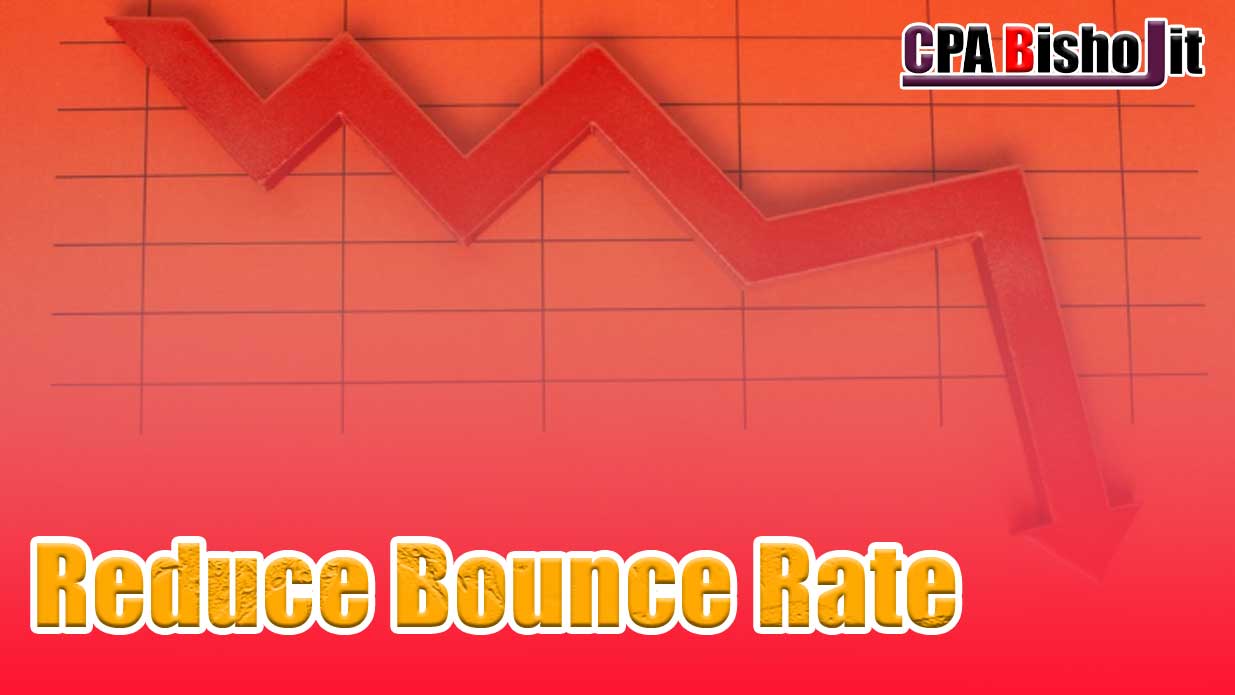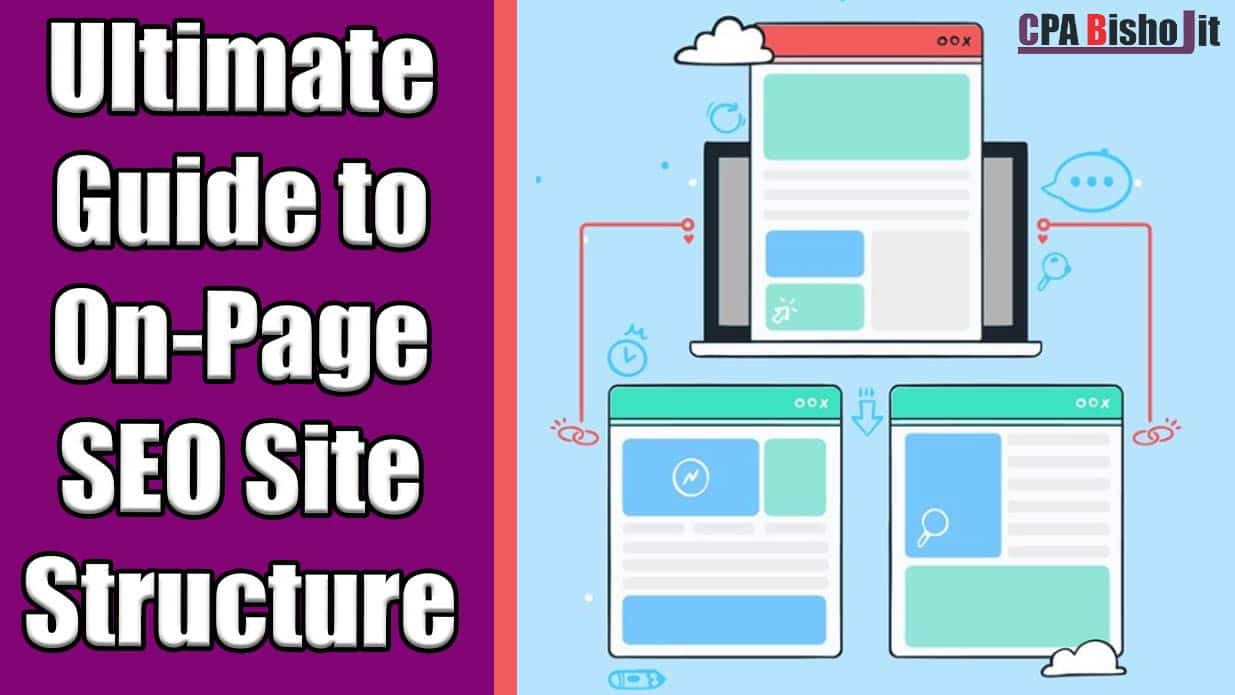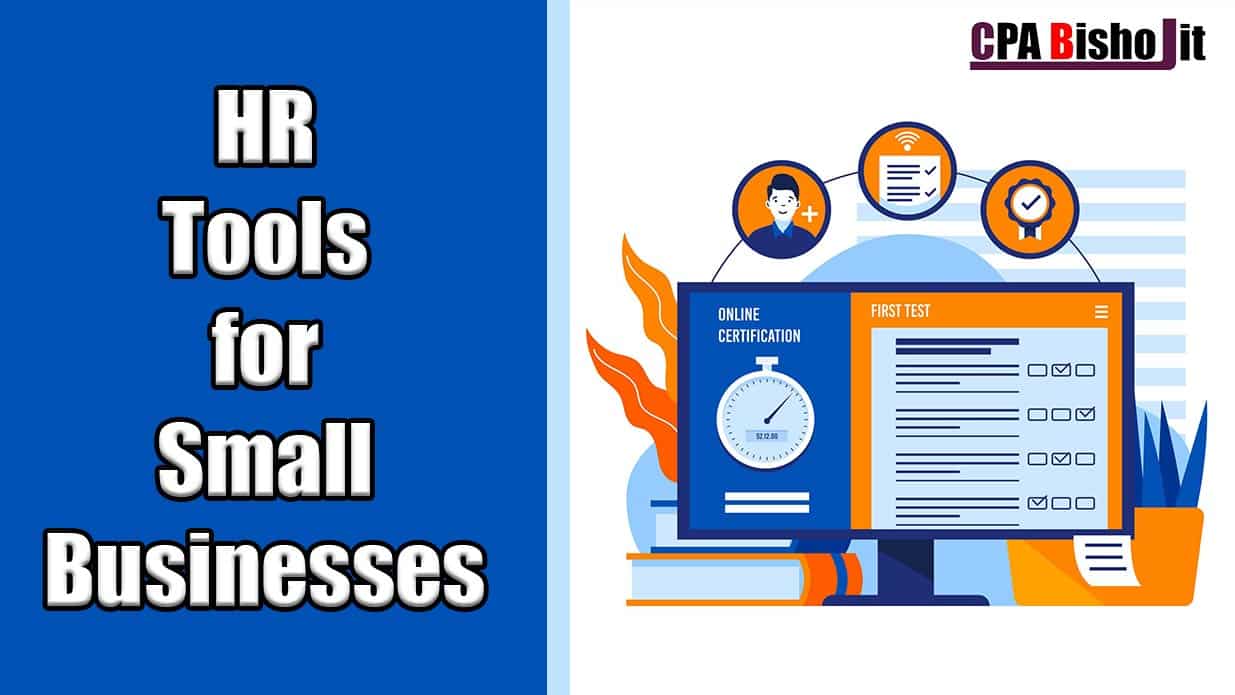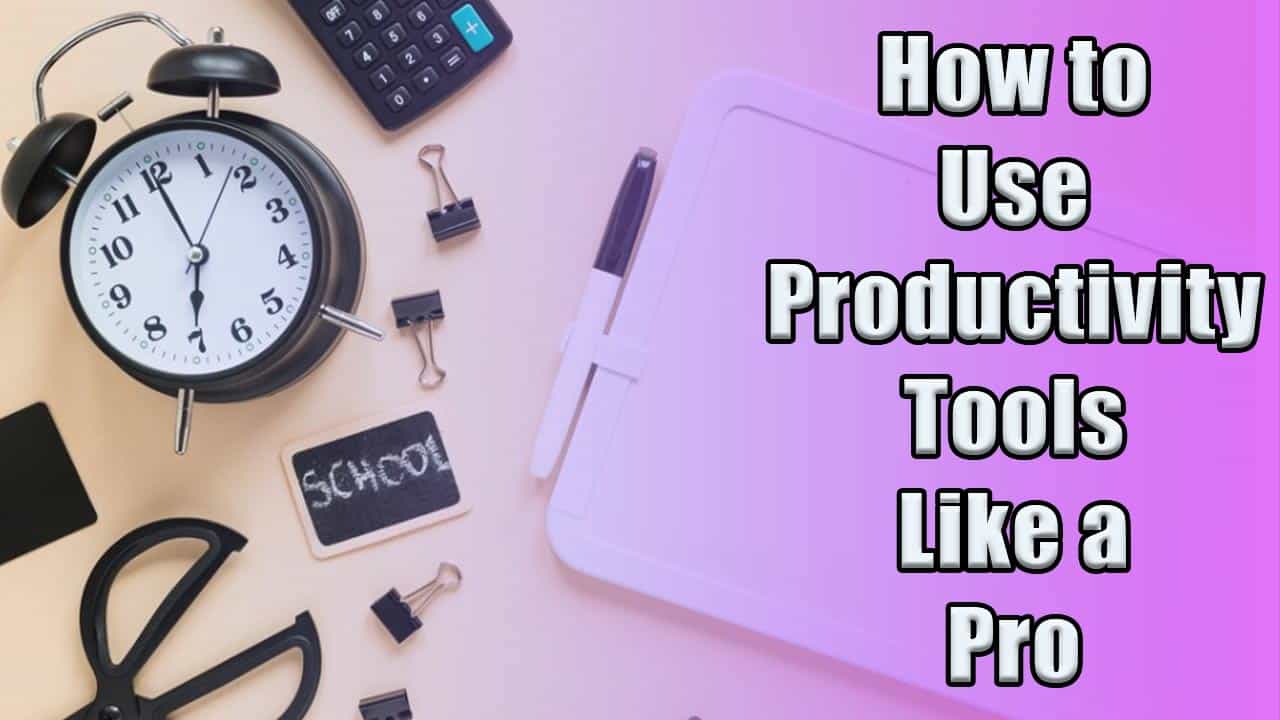Top 8 Best Social Media Automation Tools for Small Businesses in 2024
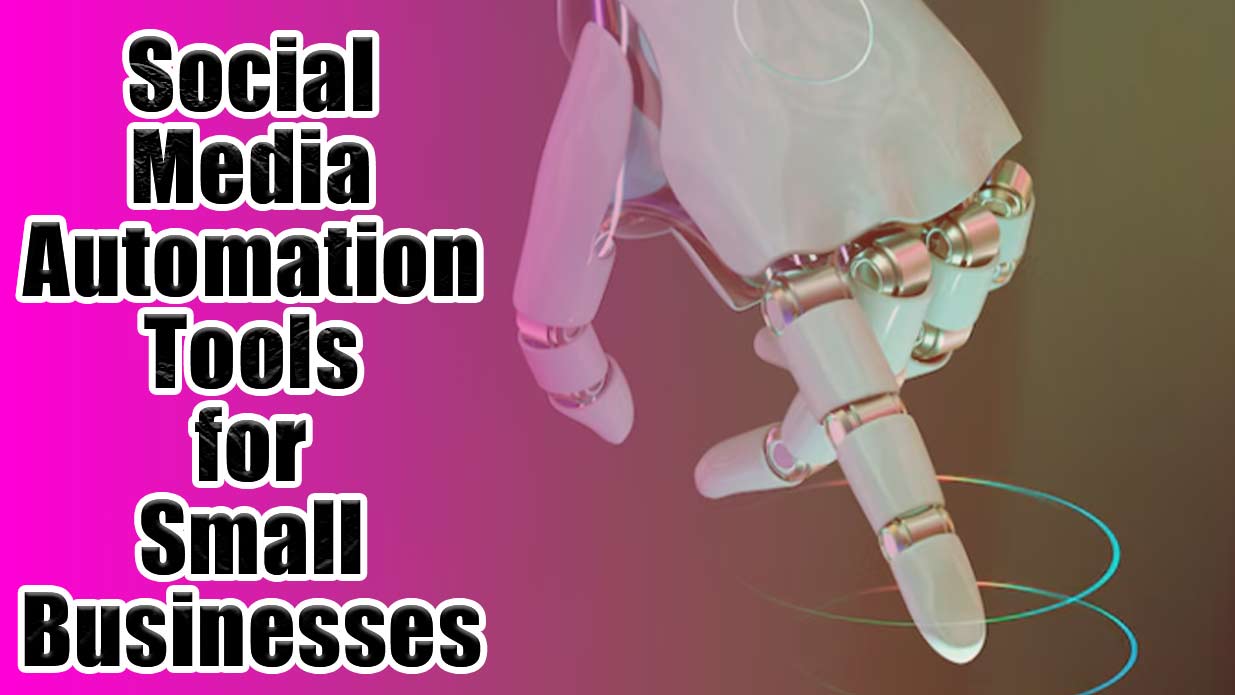
You're not alone. Small businesses wear many hats, and managing multiple social media channels can be a huge time suck. But what if you could automate repetitive tasks and free up your day for more strategic work?
Social media automation tools are your secret weapon! Keep reading to discover the top 8 tools that will help your small business conquer social media in 2024.
Standout features:
Buffer excels in its user-friendly interface and robust scheduling capabilities, allowing businesses to schedule posts across major social media platforms such as Facebook, Instagram, Twitter, LinkedIn.
Standout features:
Unify all your social media messages and comments into a single, organized inbox. Assign conversations, collaborate with team members, and ensure timely responses.
Standout features:
Schedule and publish content across a wide range of social media platforms, including Facebook, Instagram, Twitter, LinkedIn, YouTube, and Pinterest.
What is Social Media Automation?
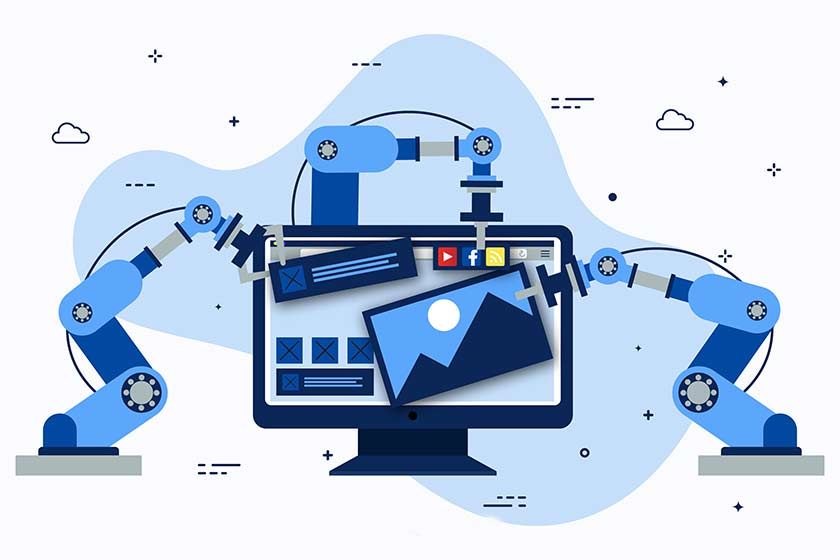
Social media automation refers to the use of tools and software that streamline and simplify the management of social media tasks. These tasks can include scheduling posts, curating content, engaging with followers, and analyzing performance metrics across various social media platforms such as Facebook, Instagram, Twitter, LinkedIn, and others.
At its core, social media automation aims to reduce the manual effort required to maintain an active and engaging social media presence. By automating repetitive tasks, businesses can save time, maintain consistency in their online activities, and free up resources to focus on more strategic initiatives.
Automation tools utilize features like scheduling capabilities, content management systems, analytics dashboards, and even artificial intelligence to optimize the effectiveness of social media campaigns. This not only enhances productivity but also allows businesses to reach their target audience more efficiently, ensuring that their brand remains visible and relevant in a crowded digital landscape.
Top Social Media Automation Tools for Small Businesses in 2024
Small businesses looking to enhance their social media presence and efficiency can benefit greatly from leveraging automation tools tailored to their needs.
1. Buffer
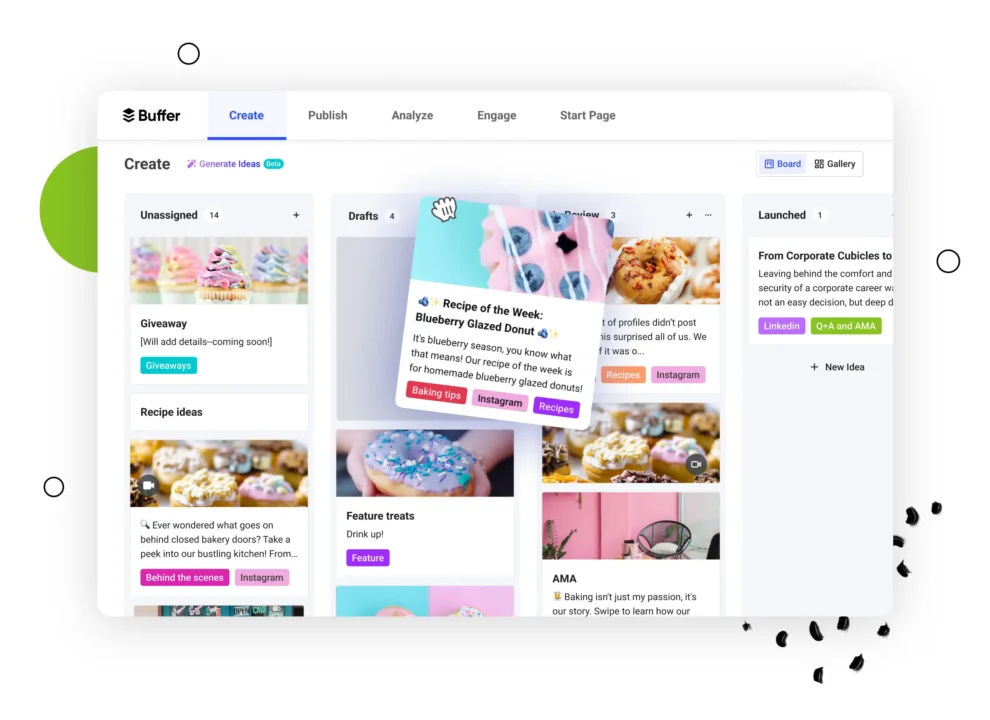
Buffer is a great place to start. This user-friendly platform is known for its streamlined interface and focus on consistent posting, making it easy to stay engaged with your audience without feeling like you're drowning in features.
Key Features:
- Schedule social media posts across various platforms
- Receive suggestions for optimal posting times to maximize engagement
- Track basic analytics to gauge content performance
- Manage content queues to ensure a steady stream of fresh content
Pros and Cons
Pricing
Buffer offers transparent pricing plans tailored to meet different business needs:
- Pro Plan: Starting at $6 per month, suitable for individuals and small teams looking to manage a few social accounts.
- Premium Plan: Priced at $12 per month, ideal for growing businesses needing additional features and more social accounts.
- Business Plan: Designed for larger teams and agencies, starting at $120 per month, offering advanced features and analytics.
Why It Stands Out
Buffer is a user-friendly and affordable option for small businesses taking their first steps into social media automation. Its simple interface, free plan, and visual content creation tools make it a low-risk way to dip your toes into the water and see how social media automation can benefit your business.
2. Hootsuite

Hootsuite is a veteran in the social media management game, well-known for its robust feature set and ability to handle multiple platforms simultaneously.
Key Features:
- Schedule posts across various social media platforms
- Monitor brand mentions to stay on top of online conversations
- Track analytics and measure social media performance
- Collaborate with team members to manage social media efforts
Pros and Cons
Pricing
- Hootsuite offers tiered pricing plans to accommodate various business needs and budgets:
- Professional Plan: Starting at $99 per month, suitable for small to medium-sized businesses looking to manage multiple social profiles.
- Team Plan: Priced at $249 per month, ideal for larger teams requiring collaboration and advanced analytics capabilities.
- Business Plan: Tailored solutions starting at $739 per month, designed for enterprises needing comprehensive social media management features.
Why It Stands Out
Hootsuite excels at managing large social media presences. Its advanced scheduling, social listening, and team collaboration features make it a powerful tool for agencies and businesses juggling multiple social media accounts and complex strategies.
3. Sprout Social
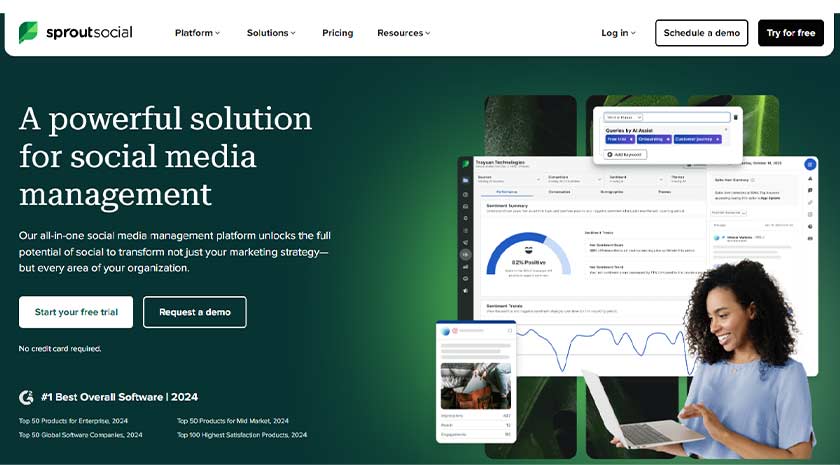
Sprout Social takes a data-driven approach to social media management, offering a powerful suite of tools to not only schedule and publish content but also gain valuable insights into your audience and social media performance. Think of it as your social media analytics guru, helping you refine your strategy and maximize engagement.
Key Features:
- Schedule posts across various social media platforms
- Track competitor performance to see what's working for them
- Monitor brand sentiment to understand audience perception
- Manage a unified social media inbox for all platforms for streamlined communication
- Publish content at optimal times based on engagement data to reach your audience when they're most active
Pros and Cons
Pricing
- Sprout Social's pricing plans cater to varying business needs:
- Standard Plan: Starts at $99 per user per month, offering essential features for small teams.
- Professional Plan: Priced at $149 per user per month, includes additional features like advanced analytics and reporting.
- Advanced Plan: Designed for larger teams, starting at $249 per user per month, with enhanced capabilities and priority support.
Why It Stands Out
Sprout Social stands out for its comprehensive analytics, social listening capabilities, and intuitive interface. It's an excellent choice for small businesses looking to improve social media engagement, track performance effectively, and streamline collaboration among team members.
4. SocialPilot

SocialPilot can be your secret weapon. This platform excels at streamlining social media management, especially for businesses that need to schedule posts in bulk and breathe new life into existing content.
Key Features:
- Schedule hundreds of posts in advance across various platforms
- Manage recurring posts for promotions and announcements, ensuring your audience stays informed.
- Curate content from RSS feeds to keep your social media calendar brimming with fresh ideas and engaging content.
- Track basic social media analytics to gauge content performance and understand what resonates with your audience.
Pros and Cons
Pricing
SocialPilot offers competitive pricing plans designed to accommodate small businesses:
- Professional Plan: Starts at $30 per month, suitable for small teams looking to manage basic social media tasks and scheduling.
- Small Team Plan: Priced at $50 per month, offering additional features such as team collaboration tools and enhanced analytics.
- Agency Plan: Ideal for larger teams and agencies, priced at $100 per month, with advanced features like client management and white-label reports.
Why It Stands Out
SocialPilot is a fantastic choice for small businesses that prioritize efficient post scheduling, content recycling, and staying on top of content creation. The affordable pricing and user-friendly interface make it a great option for businesses just starting out with social media automation, allowing them to free up time and resources while still maintaining a consistent social media presence.
5. Sendible
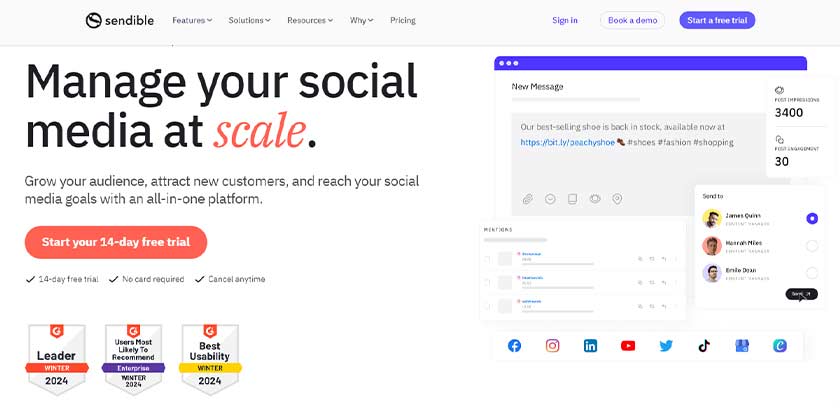
Sendible strikes a good balance between affordability and features, making it a strong contender for both individual users and agencies managing multiple social media clients. Imagine a central hub where you can schedule posts in bulk, manage all your social media accounts from one dashboard, and collaborate seamlessly with your team members.
Key Features:
- Schedule posts in bulk across various social media platforms
- Manage multiple social media accounts from a single dashboard
- Collaborate with team members on content creation and approval workflows
- Identify industry keywords and trends to inform your content strategy
- Generate basic social media reports to track performance
Pros and Cons
Pricing
Sendible's pricing structure is designed to accommodate different business sizes and needs:
- Starter Plan: Starting at $29 per month, ideal for solo entrepreneurs and small teams looking to manage basic social media tasks.
- Traction Plan: Priced at $89 per month, offers additional features such as increased user limits and more analytics capabilities.
- White Label Plan: Customizable pricing based on specific business requirements, offering branded solutions and advanced features.
Why It Stands Out
Sendible distinguishes itself with its comprehensive social media management capabilities, including robust scheduling tools, intuitive analytics, and effective team collaboration features. It's an excellent choice for small businesses seeking to streamline their social media efforts and maximize engagement across platforms.
6. Loomly
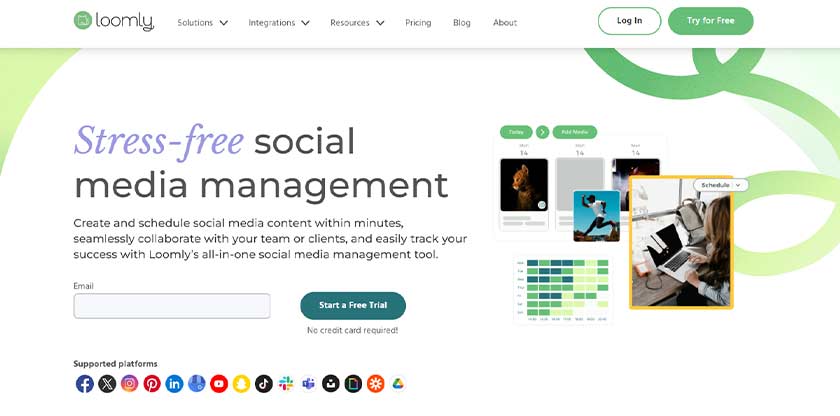
Loomly takes a visually-oriented approach to social media management, making it a great fit for businesses that prioritize creating eye-catching content. Think of it as your creative partner, helping you craft stunning social media graphics and posts that will grab your audience's attention and stop the scroll. Loomly boasts a user-friendly interface with drag-and-drop scheduling and built-in design tools, making it easy to create professional-looking social media content even if you don't have graphic design experience.
Key Features:
- Schedule posts with a drag-and-drop calendar for easy organization.
- Create visually appealing content with built-in design tools, eliminating the need for separate design software.
- Collaborate with team members on content creation, ensuring everyone is on the same page.
- Track basic social media analytics and suggest optimal posting times to maximize reach and engagement.
Pros and Cons
Pricing
Loomly offers flexible pricing plans to suit different business needs:
- Base: Starting at $35 per month, ideal for small teams managing basic social media scheduling and content creation.
- Standard: Priced at $79 per month, offering additional features for more extensive social media management requirements.
- Advanced: Available at $172 per month, providing enhanced capabilities for larger teams and agencies.
Why It Stands Out
Loomly stands out for its user-friendly interface and robust features that simplify social media management. The content calendar and post ideas feature help businesses stay organized and creative with their social media content. Its emphasis on collaboration and approval workflows ensures efficient teamwork, making it suitable for small businesses looking to enhance their social media presence without complexity.
7. Agorapulse

Agorapulse positions itself as a social media management platform designed to streamline your workflow and supercharge your customer service. Imagine a one-stop shop for scheduling posts, managing comments and messages across all your social channels, and even setting up automated replies to frequently asked questions. Agorapulse goes beyond just scheduling, empowering you to stay on top of brand mentions and analyze sentiment to understand how your audience perceives your brand. Plus, you can track competitor activity to keep your finger on the pulse of the industry.
Key Features:
- Schedule posts across various platforms
- Unified social media inbox for all accounts
- Automated responses for FAQs
- Brand mention and sentiment monitoring
- Competitor activity tracking
Pros and Cons
Pricing
Agorapulse offers flexible pricing plans tailored to different business needs:
- Medium Plan: Starts at $79 per month, suitable for small businesses looking to manage essential social media tasks and analytics.
- Large Plan: Priced at $159 per month, offers additional features such as increased user limits, advanced reporting, and social CRM capabilities.
- Enterprise Plan: Customizable pricing based on specific business requirements, offering tailored solutions for large organizations with extensive social media needs.
Why It Stands Out
Agorapulse shines for businesses that prioritize exceptional customer service and want to build strong connections with their audience through social media engagement. Its built-in automation features and social listening capabilities make it a powerful tool for staying on top of your online presence and fostering a positive brand image.
8. CoSchedule

CoSchedule takes a holistic approach to social media management, aiming to seamlessly integrate scheduling with content creation and overall marketing efforts. Imagine a central hub where you can not only schedule social media posts but also manage your content calendar across various marketing channels, collaborate with team members, and track social media analytics to identify your top-performing content.
Key Features:
- Schedule and publish social media posts
- Manage content calendar for various marketing channels (e.g., blog posts, email newsletters)
- Collaborate with team members on content creation workflows
- Track social media analytics and identify top-performing content to understand what resonates with your audience
Pros and Cons
Pricing
CoSchedule offers flexible pricing plans to accommodate businesses of varying sizes:
- Pro Marketing Calendar: Starting at $29 per month, suitable for small teams needing basic marketing and social media scheduling tools.
- Enterprise: Custom pricing available for larger organizations requiring advanced features and scalability.
Why It Stands Out
CoSchedule stands out for its robust marketing calendar that integrates social media scheduling with other marketing activities. The ReQueue feature automates content recycling, optimizing engagement without constant manual oversight. Its comprehensive analytics and integration capabilities make it a valuable tool for businesses aiming to streamline their marketing efforts and maximize ROI from social media campaigns.
Why Small Businesses Need Social Media Automation Tools
In today's digital landscape, social media has become a cornerstone of marketing strategies for small businesses.
Efficiency and Time Savings
Small businesses often have limited resources and manpower. Social media automation tools streamline repetitive tasks like scheduling posts, curating content, and monitoring interactions. This efficiency frees up time for entrepreneurs and employees to focus on other critical aspects of the business.
Consistent Brand Presence
Maintaining a consistent presence across social media platforms is key to building brand identity and trust. Automation ensures that posts are published at optimal times, even when team members are occupied with other responsibilities. This consistency helps businesses stay engaged with their audience without manual oversight.
Scalability
As small businesses grow, so does the complexity of managing social media accounts. Automation tools offer scalability by handling increasing volumes of content and interactions. They enable businesses to expand their reach and maintain customer engagement without significantly increasing workload or costs.
Analytics and Insights
Understanding audience behavior and post performance is vital for refining marketing strategies. Social media automation tools provide analytics that measure engagement, track conversions, and identify trends. These insights empower small businesses to make data-driven decisions and optimize their social media campaigns for better results.
Competitive Edge
In a competitive market, being responsive and adaptive is crucial. Automation tools not only help businesses stay organized and efficient but also allow them to respond promptly to trends and customer inquiries. This agility can give small businesses a competitive edge by enhancing customer satisfaction and brand reputation.
Cost-Effectiveness
Investing in automation tools can initially seem daunting, but the long-term benefits often outweigh the costs. By reducing manual labor and improving efficiency, these tools contribute to cost savings in labor hours and resources. Small businesses can allocate their budget more effectively towards growth and innovation.
How to Choose the Right Social Media Automation Tool for Your Small Business
With a wide range of social media automation tools available, selecting the perfect one for your small business can feel overwhelming. But worry not! Here's a roadmap to guide you through the selection process and ensure you choose a tool that aligns perfectly with your needs and budget.
1. Define Your Needs and Goals
Before diving into feature comparisons, take a step back and consider your specific social media goals. Are you aiming to increase brand awareness, drive traffic to your website, or boost customer engagement? Once you have a clear understanding of your goals, you can narrow down your search for tools that offer features to help you achieve them.
2. Consider Your Budget
Social media automation tools range in price from free plans with limited features to premium options offering comprehensive functionality. Be realistic about your budget and prioritize features that are most essential for your business. Remember, the most expensive tool isn't always the best fit.
3. Evaluate Features and Functionality
Now that you know your goals and budget constraints, it's time to explore the features offered by different tools.
- Scheduling: Look for a tool that allows you to schedule posts across various social media platforms in advance.
- Content Creation: Some tools offer built-in design features or content suggestion functionalities to help you create engaging social media content.
- Analytics and Reporting: Tracking your progress is crucial. Choose a tool that provides basic or advanced analytics (depending on your needs) to understand what content resonates with your audience and identify areas for improvement.
- Team Collaboration: If you have a team managing your social media, consider tools with features that facilitate collaboration and communication.
4. Explore Free Trials and Demos
Many social media automation tools offer free trials or demo versions. This allows you to test drive the features and see if the interface is user-friendly and aligns with your workflow before committing to a paid plan.
5. Read Reviews and User Feedback
Taking the time to read reviews from other small businesses who use social media automation tools can be incredibly insightful. Look for reviews that mention the tool's strengths and weaknesses, how well it integrates with other platforms you use, and the overall customer service experience.
Tips for Maximizing the Benefits of Social Media Automation
Social media automation can revolutionize how small businesses manage their online presence and engage with customers. Here are some practical tips to maximize the benefits of using social media automation tools:
1. Plan Your Content Strategy
Before automating any posts, develop a comprehensive content strategy. Outline your goals, target audience, and types of content you plan to share. This ensures that your automated posts align with your overall marketing objectives and resonate with your audience.
2. Maintain Authenticity
While automation can save time, it's essential to maintain a human touch in your interactions. Personalize automated responses where possible and engage with followers authentically. Use automation to streamline processes, but remember to monitor and respond to comments and messages in real-time.
3. Schedule Posts Strategically
Use automation tools to schedule posts during peak engagement times. Analyze your audience's behavior to determine when they are most active on each platform. Scheduling posts in advance ensures consistent content delivery without the need for manual intervention every day.
4. Use Analytics to Refine Strategy
Leverage the analytics provided by your automation tool to track the performance of your social media campaigns. Monitor key metrics such as engagement rates, click-through rates, and follower growth. Use these insights to optimize your content strategy and improve future campaigns.
5. Experiment with Content Formats
Social media platforms support various content formats, including images, videos, polls, and stories. Experiment with different formats to see what resonates best with your audience. Automation tools can help you schedule and analyze the performance of each content type.
6. Engage with Your Audience
Social media is a two-way conversation. Use automation to schedule regular engagement activities such as responding to comments, sharing user-generated content, and participating in relevant discussions. Building a rapport with your audience fosters loyalty and encourages ongoing interaction.
7. Monitor Industry Trends
Stay informed about industry trends and current events that impact your business and audience. Use automation tools to monitor keywords, hashtags, and mentions related to your industry. This allows you to join relevant conversations and demonstrate thought leadership.
8. Regularly Update and Optimize Content
Social media content should be dynamic and reflect current trends and customer interests. Regularly review and update your automated content calendar based on performance data and feedback. Optimize posts for SEO and use compelling visuals to enhance engagement.
9. Collaborate with Influencers and Partners
Automation tools can streamline communication and collaboration with influencers and business partners. Use automated workflows to schedule collaborations, track performance metrics, and manage partnerships effectively.
10. Stay Compliant with Policies
Social media platforms have guidelines and policies that businesses must follow. Ensure that your automated posts comply with platform rules regarding content, advertising, and user privacy. Stay updated on policy changes and adjust your automation strategy accordingly.
Conclusion
Social media is a powerful tool for small businesses, but managing it effectively can feel overwhelming. Social media automation tools can be your secret weapon, helping you save time, streamline workflows, and achieve your social media goals. This guide explored various automation tools, providing a roadmap to choose the perfect one for your business needs and budget.
We delved into the benefits of automation, including increased efficiency, consistent engagement, valuable audience insights, and simplified team collaboration. You also learned key factors to consider when selecting a tool, along with tips to maximize its effectiveness. Remember, automation should empower your strategy, not replace your creativity.