10 On-Page SEO Mistakes That Ruin Rankings & How to Fix Them

Ever feel like you’re doing everything right with your website, but still see your rankings stuck or falling? You’re definitely not alone—lots of website owners hit this roadblock. Did you know nearly 90% of web pages don’t get any organic search traffic from Google? Often, it’s because of some sneaky on-page SEO mistakes.
These common errors can seriously hurt your site’s performance. For example, duplicate content can drop your rankings by up to 20%, and slow page loading can make half of your visitors leave before they even see your content. In this post, we’ll dive into ten key on-page SEO mistakes that could be hurting your site.
We’ll explain how these issues affect your rankings and give you simple, actionable tips to fix them. Let’s get your site on the right track and start seeing some real results!
1. Duplicate Content
Impact on Rankings
Duplicate content is like having two copies of the same book on your shelf. Google doesn’t know which one to pick, so it may end up picking none at all. When your website has duplicate content, search engines can get confused about which page should rank higher.
This can lead to a drop in your rankings, as Google might just choose the version it thinks is the most authoritative or relevant.
Imagine you’ve got a blog post that’s identical to another one on your site. Instead of boosting your rankings, it could split your page authority. This can make it harder for your pages to climb up the search results. Plus, duplicate content can make your site look spammy to both users and search engines.
How to Fix Duplicate Content
Fixing duplicate content isn’t as hard as it sounds.
- Use Canonical Tags: These tell search engines which version of a page is the “main” one. It’s like putting a label on your book to tell Google which version to read.
- Set Up 301 Redirects: If you have duplicate pages, set up a 301 redirect to point to the original content. This way, visitors and search engines are automatically sent to the right page.
- Consolidate Similar Content: Instead of having multiple similar posts, combine them into one comprehensive piece. This can boost your content’s authority and make it more valuable.
- Check for Internal Duplication: Sometimes, duplicate content issues come from your own site. Make sure you don’t have multiple pages targeting the same keywords or topics.
2. Missing Alt Tags and Broken Images
Impact on User Experience and SEO
Imagine landing on a website with missing images or broken links—it’s frustrating, right? Your visitors won’t be happy if they can’t see what they’re looking for. Broken images can make your site look unprofessional and untrustworthy. They also hurt your SEO because search engines can’t “see” images the way humans do.
Alt tags are like a description of an image for search engines. When you skip them, you’re missing out on an opportunity to help search engines understand what your images are about. This can affect how well your site ranks in image search results and overall search rankings. Plus, alt tags make your site more accessible to people using screen readers.
How to Fix Missing Alt Tags and Broken Images
- Add Alt Tags to All Images: Write clear, descriptive alt tags for each image. Think of them as captions that help search engines understand what’s in the image. For example, instead of “image1.jpg,” use “blueberry-muffin-recipe.jpg.”
- Fix Broken Images: Regularly check your site for broken images. If you find any, replace them with working versions or remove them if they’re no longer relevant. Tools like Google Search Console can help you spot broken images.
- Optimize Image Size: Large images can slow down your site, affecting user experience. Compress images to make them load faster without losing quality. Tools like TinyPNG or ImageOptim can help with this.
- Use Descriptive Filenames: Instead of generic filenames like “IMG_1234.jpg,” use descriptive names that include relevant keywords. This can help with image search optimization.
3. Poor Title Tags and Meta Descriptions
Impact on Click-Through Rate and SEO
Title tags and meta descriptions might seem like small details, but they play a big role in how people and search engines perceive your site. Think of the title tag as your website’s first impression—it’s like the cover of a book. If it’s bland or irrelevant, people won’t click through to read more.
Meta descriptions are equally important. They’re the snippets of text that show up under your title in search results. A well-crafted meta description can persuade users to click on your link rather than the competition. If these elements are poorly written, you might miss out on valuable traffic and hurt your SEO efforts.
How to Optimize Title Tags and Meta Descriptions
- Craft Compelling Title Tags: Your title tag should be clear, concise, and include your main keyword. Aim for around 60 characters to ensure it doesn’t get cut off in search results. For example, instead of a generic “Blog Post,” use “10 Tips for Boosting Your SEO in 2024.”
- Write Engaging Meta Descriptions: Your meta description should summarize the content of your page and include relevant keywords. Keep it between 150-160 characters to ensure it’s fully visible. Make it inviting—think of it as a teaser that entices users to click. For example, “Discover the top 10 strategies to improve your SEO and drive more traffic to your site in 2024.”
- Use Actionable Language: Encourage clicks by using action words like “discover,” “learn,” or “find out.” This can make your title tags and meta descriptions more engaging and clickable.
- Include Relevant Keywords: Incorporate keywords that your audience is searching for. This not only helps with SEO but also makes it clear to users that your content is what they’re looking for.
- Ensure Uniqueness: Each page on your site should have a unique title tag and meta description. Avoid duplicating these elements across multiple pages to prevent confusion and boost your SEO.
4. Ineffective Use of Headers (H1, H2, H3, etc.)
Impact on Content Structure and SEO
Headers (H1, H2, H3, etc.) might seem like mere formatting tools, but they’re actually crucial for both user experience and SEO. Think of headers as signposts that guide readers through your content. Without them, your page can feel like a jumbled mess, making it hard for readers to find the information they need.
For search engines, headers help understand the structure of your content and the importance of each section. Properly used, headers can boost your rankings by clearly showing what your page is about. If headers are used poorly or not at all, you’re missing out on an opportunity to make your content more readable and SEO-friendly.
How to Structure Headers Effectively
- Start with a Clear H1 Tag: Your H1 tag should be the main title of your page and include your primary keyword. It’s the first thing both users and search engines see, so make it descriptive and relevant. For example, if your article is about SEO mistakes, an H1 tag like “10 On-Page SEO Mistakes That Ruin Rankings” is effective.
- Use H2 Tags for Main Sections: Break down your content into main sections with H2 tags. This helps readers scan your page quickly and find the information they need. For instance, “Duplicate Content” and “Missing Alt Tags and Broken Images” can be H2 headings that divide your content into logical parts.
- Utilize H3 Tags for Subsections: If you have additional points under each H2 section, use H3 tags. These are sub-sections that offer more detail on specific aspects. For example, under “Duplicate Content,” you might have H3 headings like “Impact on Rankings” and “How to Fix Duplicate Content.”
- Maintain a Logical Hierarchy: Keep your headers in a logical order. Don’t jump from H1 to H3 without using H2. This hierarchy helps both readers and search engines understand the flow of your content.
- Be Descriptive and Relevant: Make sure your headers are descriptive and relevant to the content that follows. Avoid vague or generic headers, as they don’t provide clear information about what the reader will find.
- Incorporate Keywords Naturally: Use keywords in your headers where they make sense, but don’t overdo it. Headers should enhance readability and not just be stuffed with keywords.
5. Poor Internal Linking
Also Read: How to Optimize Website Content for SEO
Impact on User Navigation and SEO
Internal linking might not be the flashiest aspect of SEO, but it plays a vital role in both user experience and search engine optimization. Think of internal links as pathways that guide your readers through your site. When they’re used poorly or neglected, users can get lost or struggle to find related content, leading to a frustrating experience.
From an SEO perspective, internal links help search engines understand the structure and hierarchy of your website. They show how different pages relate to one another and distribute page authority across your site. Without a solid internal linking strategy, your site might struggle to rank well because search engines can’t effectively crawl and index all of your content.
How to Improve Internal Linking
- Link to Relevant Content: Whenever you mention a topic that’s covered in another part of your site, include a link to that page. For example, if you’re discussing “Duplicate Content,” link to a detailed article about how to avoid it. This not only helps users find more information but also keeps them engaged with your site longer.
- Use Descriptive Anchor Text: Anchor text is the clickable text in a hyperlink. Instead of using generic phrases like “click here,” use descriptive text that tells readers what to expect. For instance, “learn more about fixing duplicate content” is more helpful than just “click here.”
- Create a Logical Linking Structure: Plan out a clear linking structure that connects related topics and helps users navigate your site easily. Ensure that important pages are linked to from several other pages to give them more visibility.
- Avoid Overloading with Links: While internal links are useful, don’t go overboard. Too many links can overwhelm readers and dilute the value of each link. Focus on quality and relevance rather than quantity.
- Update Old Content with New Links: When you publish new content, go back to older posts and add internal links where relevant. This keeps your older content fresh and ensures that all parts of your site remain connected.
- Monitor and Fix Broken Links: Regularly check for and fix any broken internal links. Broken links can frustrate users and hurt your SEO efforts. Tools like Google Search Console can help you identify and address these issues.
6. Slow Page Loading Speed
Impact on User Experience and SEO
Imagine you’re waiting for a website to load, and it’s taking forever. It’s frustrating, right? Slow page loading speeds can be a major turn-off for visitors. If your site takes too long to load, users might click away and find a faster site instead. This not only impacts their experience but also your bounce rate and overall user engagement.
From an SEO perspective, page loading speed is a key ranking factor. Google’s algorithms consider how quickly your site loads, and a slow site can drop down in search results. Faster-loading pages provide a better experience for users, and Google rewards that with higher rankings. Plus, a speedy site can lead to higher conversion rates, as users are more likely to stick around and complete actions like signing up or making a purchase.
How to Speed Up Your Page Loading
- Optimize Images: Large image files can significantly slow down your site. Make sure to compress and resize images before uploading them. Use formats like JPEG for photos and PNG for graphics with fewer colors. Tools like TinyPNG or ImageOptim can help with this.
- Leverage Browser Caching: Browser caching stores parts of your site on users’ devices so they don’t have to reload everything every time they visit. Adjust caching settings in your server configuration to store static files like CSS, JavaScript, and images.
- Minify CSS, JavaScript, and HTML: Removing unnecessary characters, spaces, and comments from your code can reduce file sizes and improve load times. Tools like Minify or UglifyJS can help streamline your code.
- Use a Content Delivery Network (CDN): A CDN distributes your site’s content across multiple servers around the world. When a user visits your site, the CDN serves the content from the nearest server, which speeds up loading times.
- Enable Compression: Enabling Gzip or Brotli compression can reduce the size of your files sent from your server to users’ browsers. This helps your pages load faster and improves overall site performance.
- Choose a Fast Hosting Provider: Your web hosting service plays a significant role in your site’s speed. Opt for a reputable hosting provider known for fast load times and reliable performance.
- Optimize Your Code: Efficient, clean code can improve load times. Remove any unnecessary plugins or scripts that might be slowing down your site. Regularly review and update your site’s code to keep it optimized.
- Reduce Redirects: Each redirect creates additional HTTP requests and can slow down your site. Minimize the use of redirects and fix broken links to reduce the number of redirects your site needs.
7. Keyword Stuffing
Impact on Rankings and Readability
Keyword stuffing used to be an old-school SEO trick, but today, it’s a surefire way to hurt your website’s rankings. Cramming your content with keywords not only makes it difficult for users to read, but it also signals to search engines that your content may be low-quality or spammy. This tactic can result in penalties from search engines like Google, causing your site to drop in rankings or even be removed from search results altogether.
Beyond the impact on rankings, keyword stuffing ruins the readability of your content. When every other sentence is awkwardly forced to include a keyword, readers can quickly become frustrated and leave your site. Instead of being informative and engaging, your content feels clunky and disjointed, which is a major turn-off for users.
How to Use Keywords Effectively
- Focus on Natural Language: Write for humans first, not search engines. Your content should flow naturally, with keywords fitting seamlessly into the text. If a keyword doesn’t fit, don’t force it.
- Use Synonyms and Related Terms: Rather than repeating the same keyword over and over, use synonyms and related terms to diversify your content. This not only improves readability but also helps you rank for a broader range of search queries.
- Prioritize User Intent: Understand why someone would search for your keyword and create content that genuinely answers their questions or solves their problems. When your content meets user needs, it naturally includes relevant keywords without feeling stuffed.
- Optimize Key Areas: Place your primary keyword in important areas like the title, meta description, and headings. Also, include it in the first 100 words of your content, but don’t overdo it—once or twice in these areas is usually enough.
- Maintain Keyword Density: While there’s no magic number, aim for a keyword density of around 1-2%. This means that for every 100 words, your keyword should appear once or twice. More than that, and it could start to feel unnatural.
- Leverage Long-Tail Keywords: Long-tail keywords are longer, more specific phrases that people search for. They’re often easier to rank for and can help you attract highly targeted traffic. Incorporate these naturally throughout your content.
- Use LSI Keywords: Latent Semantic Indexing (LSI) keywords are terms related to your main keyword that help search engines understand your content’s context. Sprinkle these throughout your content to enhance relevance without stuffing.
8. Missing or Poorly Optimized Meta Tags
Impact on SEO and SERP Appearance
Meta tags, like title tags and meta descriptions, might seem like small details, but they play a huge role in how your site performs in search engine rankings. If your meta tags are missing or poorly optimized, it’s like having a book without a cover—people might miss it altogether.
When meta tags are missing, search engines have no clear idea of what your page is about, making it harder for them to rank your content properly. Even if your page is packed with valuable information, without strong meta tags, it may never get the visibility it deserves. This not only impacts your SEO but also how your site appears in the Search Engine Results Pages (SERPs). Poorly optimized meta tags can lead to lower click-through rates (CTR) because users aren’t enticed to click on your link.
For example, if your title tag is too long, it might get cut off in search results, leaving potential visitors unclear about what your page offers. A vague or unappealing meta description can also mean the difference between someone clicking on your link or moving on to a competitor’s.
How to Optimize Meta Tags
Optimizing your meta tags is a quick win for better SEO and more traffic.
- Craft Compelling Title Tags: Your title tag should be clear, concise, and contain your primary keyword. Keep it under 60 characters so it displays properly in SERPs. Make it catchy to grab attention, but ensure it accurately reflects your page content.
- Write Persuasive Meta Descriptions: Although not a direct ranking factor, meta descriptions are crucial for CTR. Aim for 150-160 characters that include your main keyword and a brief, compelling summary of your content. Think of it as your page’s elevator pitch—make it count!
- Avoid Duplicate Meta Tags: Each page on your site should have unique title tags and meta descriptions. Duplicate tags can confuse search engines and hurt your rankings. Make sure every page tells its own story with its own set of meta tags.
- Incorporate Keywords Naturally: Place your primary keyword near the beginning of your title tag and meta description. But avoid keyword stuffing—your meta tags should read naturally and make sense to humans.
- Use Actionable Language: Encourage clicks by using action-oriented words like “learn,” “discover,” or “find out.” This helps convey the value of your content and can increase engagement from searchers.
- Test and Refine: Regularly review your meta tags to see how they’re performing. Tools like Google Search Console can help you identify underperforming tags. Tweak and test different versions to see what drives more clicks.
- Include a Call-to-Action (CTA): In your meta description, consider adding a subtle CTA, like “Read more to find out how…” or “Get the tips you need…” This can encourage users to click through to your site.
9. Not Mobile-Friendly
Impact on Mobile Search and User Experience
In today’s world, where almost everyone has a smartphone glued to their hand, having a mobile-friendly website isn’t just nice to have—it’s essential. If your site isn’t optimized for mobile, you’re likely losing out on a huge chunk of potential traffic. Google has made it clear that mobile-friendliness is a significant ranking factor, and for good reason. Over 50% of global web traffic comes from mobile devices, so if your site doesn’t look or function well on a phone, you’re in trouble.
A non-mobile-friendly site leads to a poor user experience. Think about it—have you ever visited a website on your phone where you had to zoom in just to read the text or struggled to click tiny links? Frustrating, right? Most users won’t bother sticking around if your site isn’t easy to navigate on mobile. They’ll bounce back to the search results and find a competitor who offers a smoother experience. Not only does this hurt your engagement, but it also signals to search engines that your site isn’t providing value, which can hurt your rankings.
How to Make Your Site Mobile-Friendly
Making your site mobile-friendly doesn’t have to be complicated, but it does require some attention to detail.
- Use a Responsive Design: A responsive design automatically adjusts your site’s layout based on the device being used, ensuring it looks good on both desktop and mobile. Most modern website builders and themes are responsive, so make sure you’re using one that is.
- Simplify Your Navigation: Mobile screens are small, so your site’s navigation needs to be simple and intuitive. Use a clean, easy-to-access menu, and avoid cramming too many links into it. Dropdown menus can work well on mobile, but keep them minimal to prevent overwhelming users.
- Optimize Images and Media: Large images and videos can slow down your site’s load time, especially on mobile networks. Compress your images and use the appropriate file formats to reduce their size without sacrificing quality. Tools like TinyPNG or ImageOptim can help with this.
- Enable Browser Caching: Browser caching can significantly improve load times for repeat visitors by storing certain elements of your site on their device. This is particularly useful for mobile users who might have slower internet connections.
- Test Across Devices: Don’t assume your site works well on mobile—test it! Use tools like Google’s Mobile-Friendly Test or simply check it out on different devices and browsers to ensure everything functions smoothly. Pay attention to how your content displays and how easy it is to navigate.
- Make Buttons and Links Easy to Tap: On mobile, users navigate with their fingers, so make sure your buttons and links are large enough to tap easily. Avoid placing clickable elements too close together, as this can lead to accidental clicks and a frustrating experience.
- Prioritize Above-the-Fold Content: Ensure that the most important content is visible without users having to scroll. This could be your headline, call-to-action, or any other critical information. Mobile users often make quick decisions, so capturing their attention immediately is key.
- Use Mobile-Friendly Pop-Ups: If you use pop-ups, make sure they’re mobile-friendly. Google penalizes sites with intrusive pop-ups that cover the entire screen on mobile. Consider using smaller, less intrusive options like banners or in-line forms.
10. Ignoring User Experience (UX) Factors
Impact on Engagement and Rankings
User Experience, or UX, is the heart and soul of your website’s success. If visitors find your site difficult to use, confusing, or just plain unpleasant, they won’t stick around. When users leave quickly (a.k.a. “bounce”), it sends a signal to search engines that your site might not be providing the value people are looking for, which can hurt your rankings. Search engines, especially Google, pay close attention to how users interact with your site—how long they stay, how many pages they visit, and whether they return. All these behaviors impact your SEO.
Think of UX as the bridge between your website’s functionality and the user’s needs. If this bridge is shaky, users will lose trust and move on. Poor UX can include things like hard-to-read text, cluttered layouts, confusing navigation, and slow load times. When these elements aren’t optimized, they don’t just irritate visitors—they also cause your search rankings to slip.
On the flip side, a well-thought-out UX keeps users engaged. They’ll explore more pages, spend more time on your site, and are more likely to take action—whether that’s signing up for a newsletter, making a purchase, or sharing your content. All of this contributes to a healthier SEO profile.
How to Enhance User Experience
Improving UX is about making your site intuitive, attractive, and easy to navigate.
- Prioritize Readability: Choose fonts that are easy to read and make sure your text is large enough. Keep paragraphs short and break up your content with headings, bullet points, and images to make it scannable. People tend to skim online, so structure your content in a way that highlights key points.
- Streamline Navigation: Your site’s navigation should be simple and logical. Group similar content together and use clear labels for your menus. Users should never have to dig to find what they’re looking for. A well-organized site structure not only improves UX but also helps search engines understand your content better.
- Focus on Fast Load Times: As mentioned earlier, speed is crucial. Compress images, reduce unnecessary scripts, and use a good hosting service to ensure your pages load quickly. Users are impatient—if your site takes too long to load, they’ll leave before even seeing your content.
- Ensure Mobile Responsiveness: With so many users browsing on mobile devices, your site must be responsive. This means it should automatically adjust its layout based on the device’s screen size. A responsive design provides a seamless experience, whether users are on a desktop, tablet, or smartphone.
- Create a Consistent Design: Your website should have a cohesive look and feel across all pages. This includes using a consistent color scheme, font choices, and button styles. A consistent design builds trust and makes your site feel more professional.
- Include Clear Calls-to-Action (CTAs): Make it obvious what you want users to do next. Whether it’s signing up for a newsletter, downloading a guide, or purchasing a product, your CTAs should stand out and be easy to understand. Don’t overwhelm users with too many options; focus on one primary CTA per page.
- Use Visual Hierarchy: Arrange your content in a way that guides the user’s eye through the page. Important elements, like headlines and CTAs, should be more prominent, while less critical information can be smaller or lower on the page. This helps users quickly find the information they need.
- Test and Iterate: UX isn’t something you can set and forget. Regularly test your site with real users to see where they encounter difficulties. Tools like heatmaps and user recordings can provide insights into how people are interacting with your site. Use this data to make informed improvements over time.
Conclusion
On-page SEO plays a crucial role in your website’s success. By avoiding common mistakes like duplicate content, missing alt tags, and keyword stuffing, you can improve both your rankings and user experience. Each fix, whether speeding up your page or optimizing meta tags, strengthens your site and enhances visitor satisfaction. Remember, good SEO is about more than just rankings—it’s about creating a seamless, valuable experience for your users.



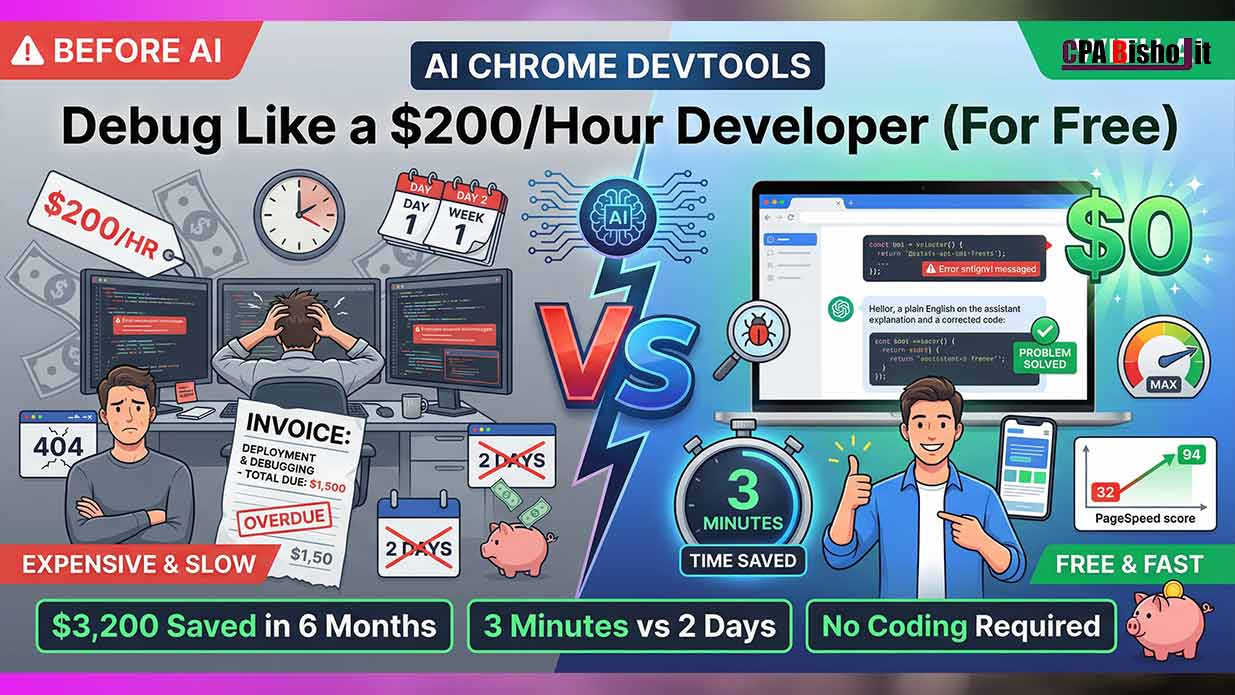

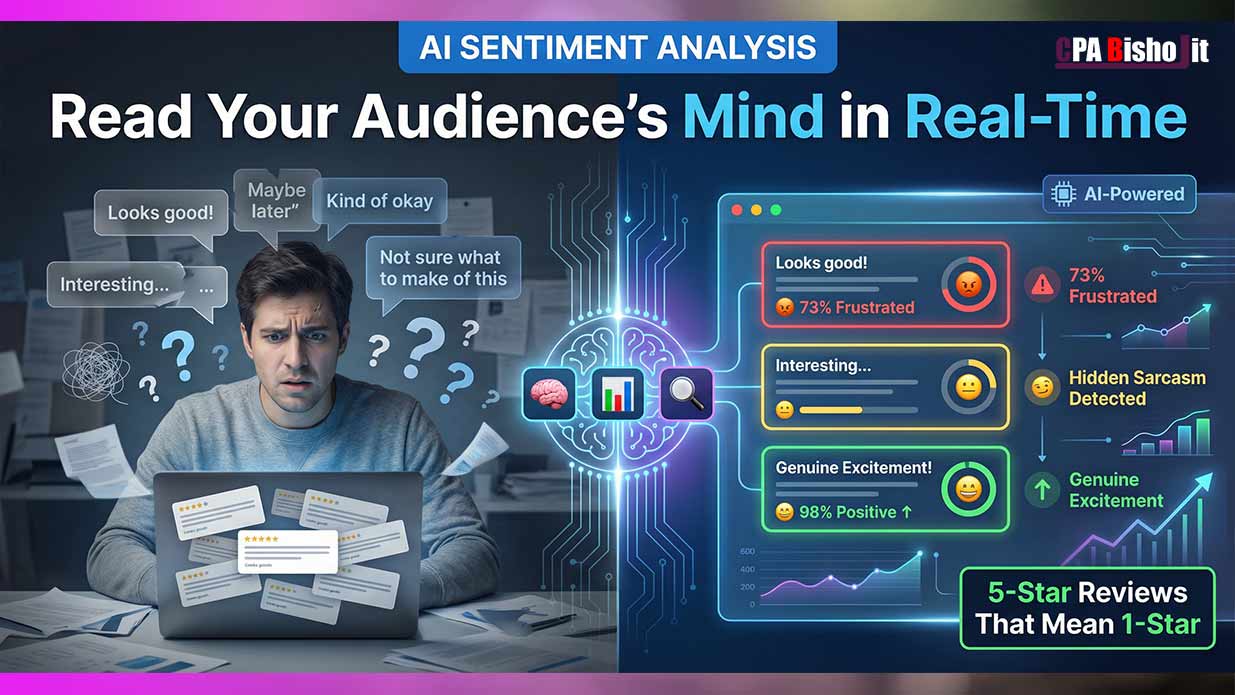


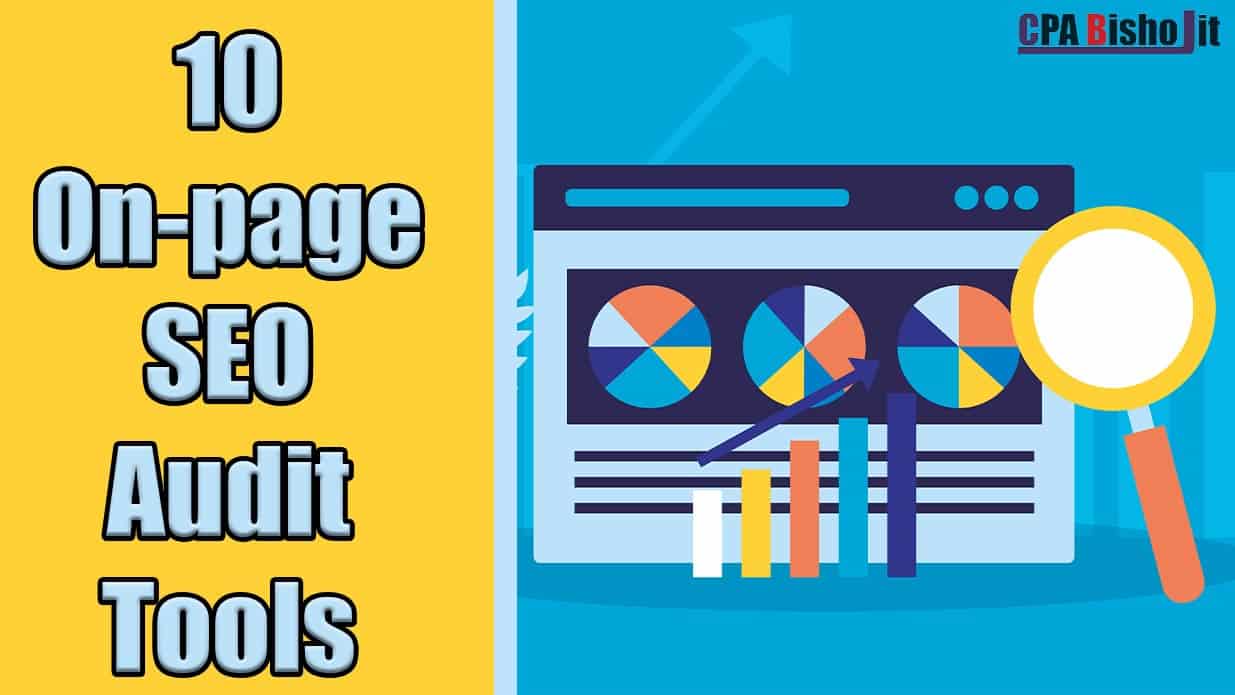



hello!,I like your writing very so much! proportion we keep up a correspondence extra approximately your post on AOL? I need an expert in this space to unravel my problem. May be that is you! Taking a look forward to see you.