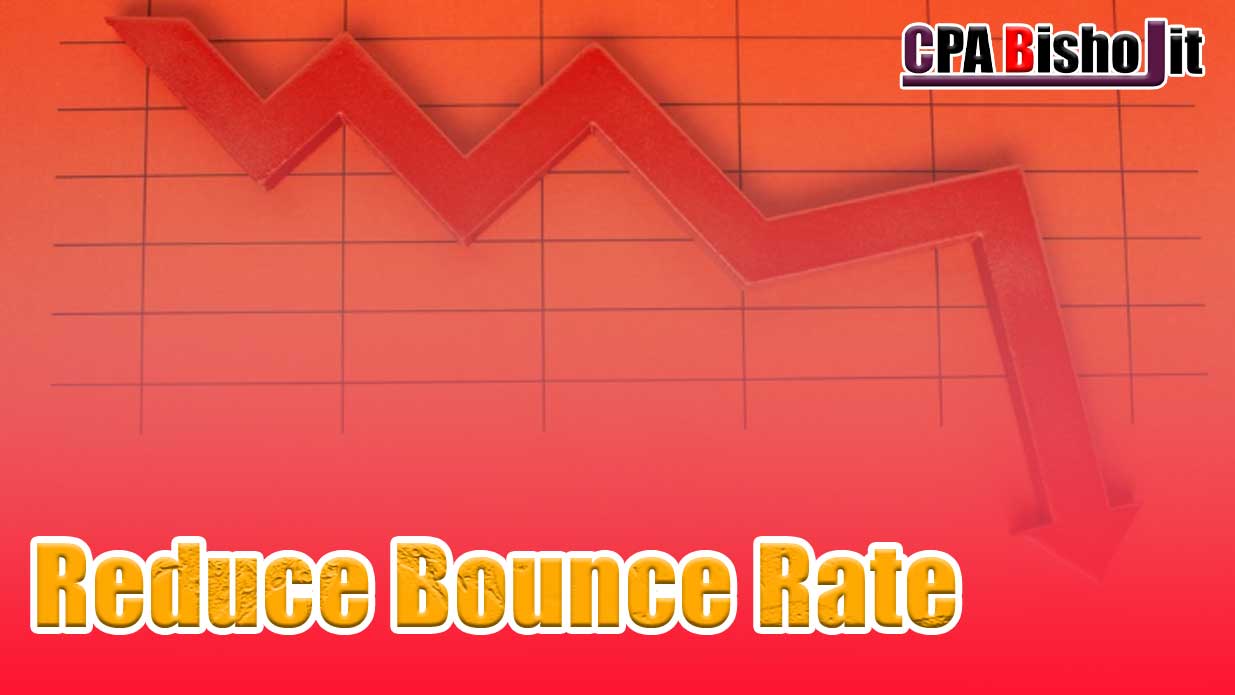Ultimate Guide to On-Page SEO Site Structure: Boost SEO (2024)
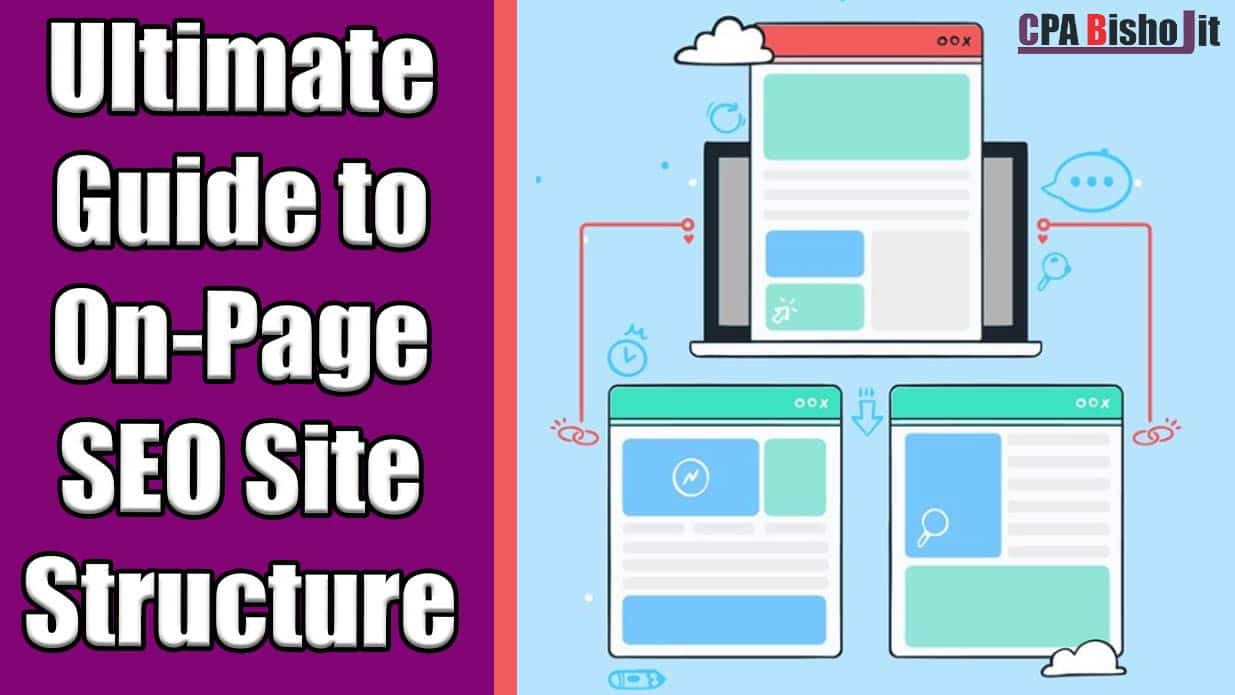
Ever wondered why some websites zoom to the top of search results while others languish in obscurity? The secret often lies in their site structure. Think of your website as a library: if books are haphazardly thrown around, finding what you need is a chore. But if they're neatly organized, everything falls into place.
A clear, well-organized site structure can boost your traffic by up to 40%, according to Backlinko. In 2024, having a solid structure isn’t just helpful; it’s essential for both search engines and users. This guide will walk you through setting up an SEO-friendly site structure, from planning your site’s layout to optimizing for mobile. Ready to transform your site? Let’s dive in!
What is On-Page SEO Site Structure?

On-Page SEO Site Structure is like the blueprint for your website. Imagine it as the way your content is organized and linked together. It includes how you set up your pages, the hierarchy of your headings, and how you connect different parts of your site with internal links. Think of it as the skeleton that supports your site's content, ensuring everything is in its right place and easy to navigate.
Why On-Page SEO Site Structure Matters in 2024
In 2024, a well-organized site structure isn’t just a nice-to-have; it’s crucial. Google’s algorithms are smarter than ever, and they prioritize sites that offer a smooth, intuitive user experience. A clear site structure helps search engines understand your content better, making it easier for them to index your pages and rank them higher in search results.
Moreover, a good structure improves user experience. When visitors can easily find what they’re looking for, they’re more likely to stay on your site longer and explore more pages. This lower bounce rate and higher engagement can give your site a boost in rankings.
In a nutshell, investing in a solid on-page SEO site structure helps you attract more visitors and keep them engaged. And with SEO competition fiercer than ever, it's a step you can't afford to skip.
Step-by-Step Guide to Setting Up On-Page SEO Site Structure
Step #1: Perform Keyword Research
Keyword research is your starting line for a solid site structure. Think of it as mapping out your destination before a road trip. By identifying the words and phrases your target audience is searching for, you can shape your site's pages around these terms.
Tools like Google Keyword Planner or Ahrefs can help you find high-traffic keywords that match your content. Aim to include a mix of high-volume and niche keywords to cover all bases.
Step #2: Plan Your Site Architecture
Now that you’ve got your keywords, it’s time to map out your site’s architecture. Picture it like designing the layout of a house—you need to decide where each room (or page) will go and how they’ll connect. Start with a clear hierarchy: main topics should sit at the top level, with subtopics branching out below.
A well-organized site structure not only helps search engines crawl your site but also makes it easier for visitors to find what they need.
Step #3: Set Up Your URL Structure
URLs are like street signs for your site; they guide both users and search engines. Create URLs that are simple, descriptive, and include your primary keywords. For instance, instead of a generic URL like example.com/page1, use example.com/ultimate-guide-on-page-seo.
This not only helps with SEO but also makes it clear to visitors what each page is about. Keep URLs short and avoid unnecessary parameters to make them more user-friendly and easier to manage.
Step #4: Develop an Internal Linking Strategy
Think of internal links as the highways and byways of your site, connecting different pages and guiding visitors where you want them to go. Create a strategy where key pages link to other relevant content, helping users find more information easily. For example, if you have a blog post about “SEO Tips,” link to related articles or your main “SEO Guide” page.
This not only helps with navigation but also boosts the SEO value of your pages by distributing link juice throughout your site. Make sure your most important pages get the most internal links to highlight their relevance.
Step #5: Optimize Page Load Speed
In the fast-paced digital world, no one has time for slow-loading pages. A sluggish site can frustrate visitors and harm your search rankings. Tools like Google PageSpeed Insights or GTmetrix can help you pinpoint what’s dragging down your load times.
Compress images, leverage browser caching, and minimize code to speed things up. Remember, a quick site not only keeps users happy but also signals to search engines that your site is high-quality and worth ranking higher.
Step #6: Test Your Site Structure
Before you hit the publish button, it’s crucial to test your site structure. Check that all links work, pages are accessible, and the navigation is intuitive. Tools like Screaming Frog can crawl your site and highlight issues like broken links or duplicate content.
Testing ensures everything is functioning as intended and provides a smoother user experience. It’s like making a final check before a big presentation—details matter!
Step #7: Monitor and Adjust Based on Analytics
Once your site is live, the work isn’t over. Regularly monitor your site’s performance using tools like Google Analytics. Keep an eye on metrics like bounce rate, average session duration, and user behavior. These insights will help you identify areas for improvement.
If certain pages aren’t performing as expected, tweak your content, adjust internal links, or refine your keywords. Continuous adjustment based on real user data keeps your site optimized and relevant over time.
Key Components of an Effective On-Page SEO Site Structure
1. URL Structure
Think of your URLs as the street addresses for your content. A clean, descriptive URL helps both users and search engines understand what a page is about. For instance, a URL like yourwebsite.com/seo-tips is far more user-friendly and SEO-friendly than yourwebsite.com/page-id=12345.
Keep URLs short, include relevant keywords, and use hyphens to separate words. This not only improves readability but also helps with indexing and ranking. Plus, a straightforward URL structure makes it easier for visitors to remember and share your pages.
2. Internal Linking Strategy
Internal links are the threads that weave your website together. They guide users through your content, helping them discover related information and stay longer on your site. When you link from one page to another, you’re not only improving navigation but also passing SEO value between pages.
For example, if you have a blog post about “Content Marketing Strategies,” link to related posts on SEO or social media marketing. This creates a network of information that enhances user experience and signals to search engines the importance of various pages.
3. Heading Hierarchy
Headings (H1, H2, H3, etc.) are like the chapter titles and subheadings of a book, organizing your content into readable sections. The H1 tag should be used for your main title, giving users and search engines a clear idea of what the page is about. Use H2s for main sections, H3s for subsections, and so on.
This hierarchy not only helps with SEO by signaling the importance of content but also makes it easier for readers to scan and find the information they need. A well-structured heading system contributes to a better user experience and a more effective SEO strategy.
4. Navigation and User Experience
Navigation is like the map for your website. It should be intuitive and effortless, guiding users smoothly to what they’re looking for. A well-designed navigation menu makes it easy for visitors to find key pages without getting lost in the maze of your site.
Think clear categories, logical groupings, and a search function that actually works. Good navigation keeps users engaged and reduces bounce rates, which is crucial for both user experience and SEO. An easy-to-follow path through your site helps visitors find relevant content, boosting satisfaction and encouraging return visits.
5. Content Organization
Organizing content is akin to arranging your closet—everything needs to be in its right place. Group related content together and ensure that it flows logically. Use categories and tags to keep similar topics together, and make sure your pages are easy to navigate from one to the next.
A well-organized content structure helps both users and search engines understand what your site offers. For example, if you’re running a blog, having distinct sections for different topics can make it easier for readers to find content that interests them. Plus, a clear structure helps search engines crawl and index your site more effectively.
6. Mobile-Friendly Site Structure
In today’s world, mobile isn’t just an option—it’s a necessity. Your site needs to look and function well on smartphones and tablets, as more users are accessing content on the go. A mobile-friendly site structure means responsive design that adapts to different screen sizes, quick loading times, and touch-friendly navigation elements.
Google’s algorithms favor sites that provide a great mobile experience, so make sure your site is just as navigable on a tiny screen as it is on a desktop. A seamless mobile experience keeps users happy and engaged, which can lead to better rankings and more traffic.
Best Practices for On-Page SEO Site Structure
Also Read: Ultimate On-Page SEO Checklist for New Websites
1. Use a Flat Site Architecture
Imagine your site’s architecture as a pyramid. The flatter the pyramid, the easier it is for users and search engines to reach the top. A flat site architecture means minimizing the number of clicks needed to get from the homepage to any other page on your site. Ideally, visitors should be able to reach any page within a few clicks.
This approach not only enhances user experience by making navigation straightforward but also helps search engines crawl your site more efficiently. Less depth means more visibility for your key pages, improving their chances of ranking higher in search results.
2. Keep Navigation Simple and Intuitive
Simple and intuitive navigation is the secret sauce for a user-friendly site. Avoid overwhelming visitors with too many choices or complicated menus. Instead, aim for a clear, straightforward menu that guides users effortlessly to their destination. Use descriptive labels for your menu items so users know exactly where they’re headed.
Think of it like setting up a clear signpost on a hiking trail—make it easy for users to follow the path you’ve laid out. This kind of navigation not only improves user experience but also keeps users on your site longer, which can positively impact your SEO.
3. Optimize for Both Users and Search Engines
Balancing user experience with SEO is like walking a tightrope, but it's crucial for success. Your site structure should cater to real human needs while also aligning with search engine best practices. For users, focus on clear navigation, relevant content, and a seamless experience across devices.
For search engines, ensure your site is crawlable with a logical hierarchy and clean URL structure. Use keywords wisely in your headings and content, but always with the user in mind. Striking the right balance means your site will not only please visitors but also rank well in search results, driving more traffic to your site.
4. Leverage Schema Markup
Schema markup is like giving search engines a cheat sheet about your content. It helps them understand the context of your pages, which can make your site appear more relevant in search results. For instance, if you run a restaurant, using schema markup can help search engines display your menu, hours, and reviews directly in the search results.
This extra info can make your site stand out and attract more clicks. Implementing schema might sound technical, but many plugins and tools can simplify the process, turning it into a powerful asset for improving your site’s visibility.
5. Create a Comprehensive Sitemap
Think of a sitemap as a map for search engines. It shows them the layout of your site and helps them discover all your pages. A comprehensive sitemap ensures that even if your site has a lot of content, search engines can find and index everything.
There are two types of sitemaps: XML sitemaps for search engines and HTML sitemaps for users. Both are valuable; XML sitemaps help search engines navigate your site, while HTML sitemaps offer users a clear overview of your site’s structure. Keeping your sitemaps updated is essential, especially as you add new content.
6. Regularly Update and Audit Your Site Structure
A well-maintained site structure is a key to ongoing SEO success. Just like you wouldn’t leave a house in disrepair, don’t let your site’s structure become outdated. Regular audits help identify and fix broken links, outdated content, or any structural issues that might hinder your site’s performance.
Make it a habit to review your site structure periodically, especially after major changes or updates. This proactive approach ensures your site remains user-friendly, search engine-friendly, and aligned with your SEO goals. Keeping things fresh and functional will help you stay ahead in the ever-evolving world of SEO.
Advanced Techniques for Optimizing On-Page SEO Site Structure
1. Implementing Breadcrumbs
Breadcrumbs are like a trail of crumbs that help users and search engines track their path through your site. They show the hierarchy of your pages and make it easy for visitors to navigate back to previous sections. For instance, if you’re on a blog post about “Healthy Recipes,” you might see breadcrumbs like “Home > Blog > Healthy Recipes.“
This not only improves the user experience but also boosts your site’s SEO. Search engines appreciate the clear structure breadcrumbs provide, which can lead to better indexing and improved visibility in search results.
2. Using Category Pages Effectively
Category pages act as the central hubs for organizing related content on your site. They group similar posts or products, making it easier for users to find what they’re interested in. For example, a fashion blog might have category pages for “Men’s Fashion,” “Women’s Fashion,” and “Accessories.”
This structure helps search engines understand the relationships between different pieces of content and improves your site’s overall organization. Effective use of category pages not only enhances the user experience but also helps distribute link equity throughout your site, which can positively impact your rankings.
3. Maximizing the Impact of Sitelinks
Sitelinks are the additional links that sometimes appear under your main search result, directing users to specific pages on your site. They can make your result stand out and provide users with more options right from the search page.
To maximize the impact of sitelinks, ensure your site is well-structured with clear navigation and a logical hierarchy. Use descriptive, keyword-rich anchor text for your internal links, and create high-quality content that’s likely to earn those extra sitelinks. Regularly monitor your sitelinks and make adjustments as needed to keep them relevant and useful for your visitors.
FAQs
Conclusion
Getting your on-page SEO site structure right is like setting up the perfect blueprint for your website. It’s all about making your site easy to navigate for users and search engines alike. Start by researching keywords, planning your site layout, and crafting a clean URL structure. Don’t forget to optimize for speed and mobile use.
Key elements like URL structure, internal linking, and headings are crucial for both user experience and SEO. Stick to best practices like simple navigation and schema markup to keep things running smoothly.
For a little extra SEO boost, try advanced techniques like breadcrumbs and effective category pages. Keep an eye on your site with regular updates and audits to stay ahead.
Nail these steps, and you’ll create a website that’s both search-friendly and user-friendly.