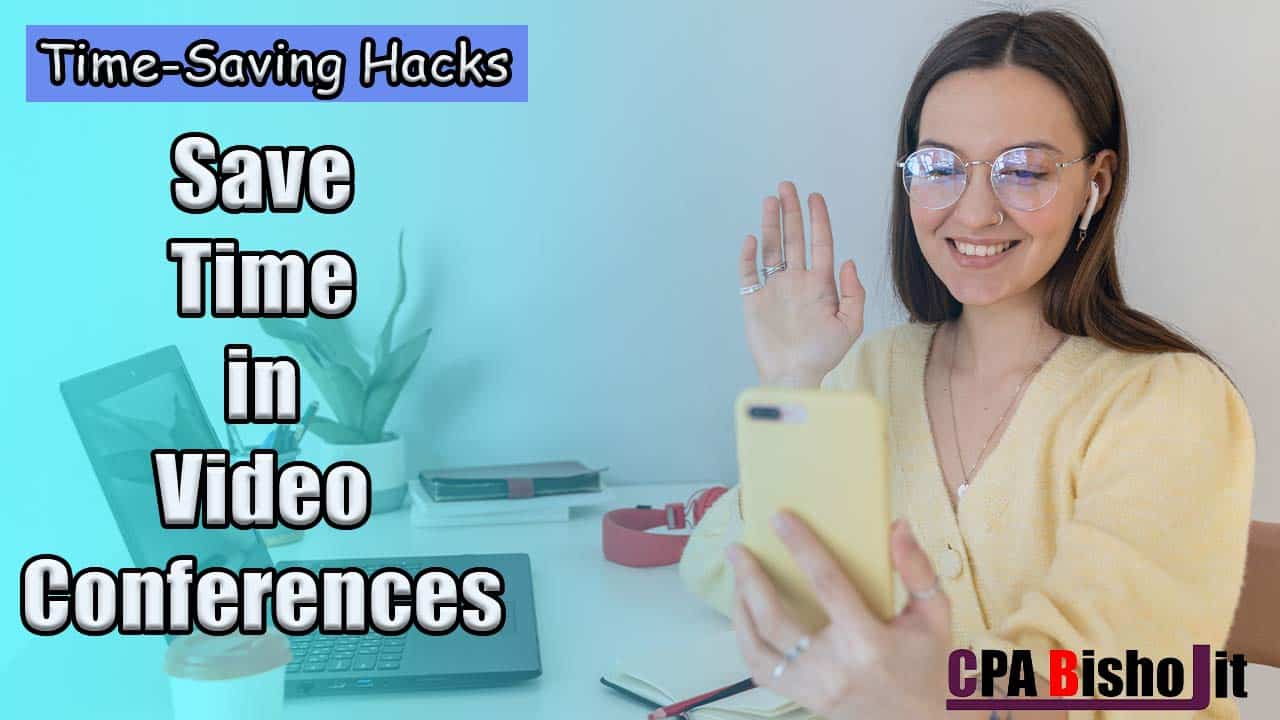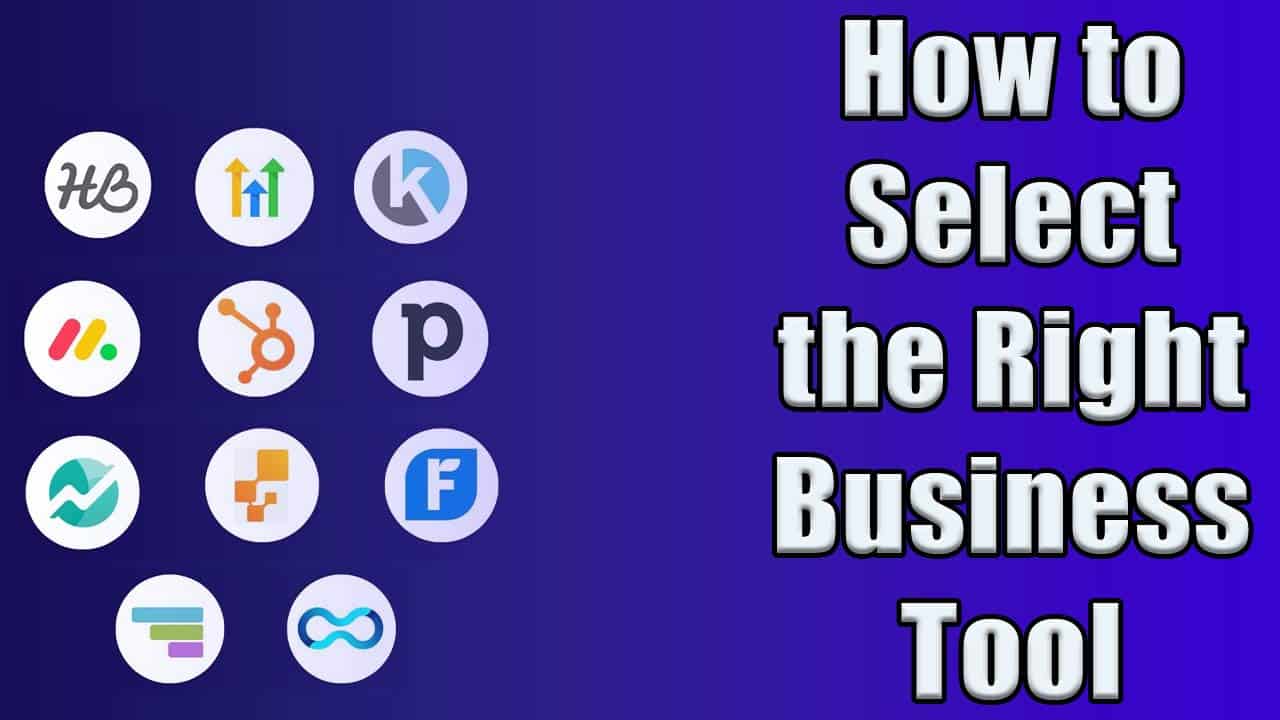How to Use and Control HR and Payroll Software for Small Businesses

it’s like trying to run a marathon with a heavy backpack. According to recent studies, small businesses that utilize HR and payroll software see a 30% reduction in payroll errors and a 20% increase in efficiency. These numbers aren’t just statistics; they’re a testament to the transformative power of these tools.
In this guide, we’ll dive into how HR and payroll software can revolutionize the way you manage employee data, payroll processing, and time tracking. We’ll provide practical insights into controlling these systems effectively, troubleshooting common issues, and maximizing their potential.
Whether you’re new to this technology or looking to refine your current processes, you’ll find actionable strategies to streamline your operations and keep your business running smoothly.
What is HR and Payroll Software?
At its core, HR and payroll software is a digital toolkit designed to manage and streamline employee-related tasks. Multifunctional Swiss Army knife for your HR department. This software integrates various functions, such as tracking employee hours, managing payroll, handling benefits, and maintaining employee records, all within one system. By automating these processes, it helps reduce manual data entry and the risk of errors.
For small businesses, which often operate with limited staff and resources, HR and payroll software can be a game-changer. Instead of juggling spreadsheets and paper forms, you have a centralized platform that simplifies complex tasks and keeps everything organized. This not only saves time but also ensures that your business stays compliant with labor laws and tax regulations.
Benefits of Using HR and Payroll Software for Small Businesses
Using HR and payroll software can feel like having an extra pair of hands on deck.

- Efficiency Boost: The automation of routine tasks, such as payroll calculations and benefits administration, means fewer manual errors and faster processing times. This efficiency can free up valuable time for you and your team to focus on more strategic activities.
- Accuracy and Compliance: Payroll software ensures that calculations are precise and compliance with tax regulations and labor laws is maintained. This helps prevent costly mistakes and potential legal issues, giving you peace of mind.
- Employee Self-Service: Many HR and payroll systems come with self-service portals, allowing employees to access their pay stubs, update personal information, and request time off without having to go through HR. This can lead to increased employee satisfaction and reduced administrative workload.
- Data Security: With sensitive employee information at stake, robust security measures are crucial. HR and payroll software typically includes features like encryption and access controls to safeguard your data from unauthorized access and breaches.
- Scalability: As your business grows, so do the demands on your HR and payroll systems. Modern software solutions are designed to scale with your business, adapting to increased complexity without the need for a complete overhaul.
How to Use HR and Payroll Software Effectively
Getting the most out of your HR and payroll software involves more than just setting it up. You’ll need to use it effectively to streamline your processes and ensure accuracy. Let’s dive into how to make the most of this powerful tool.
Employee Data Management
Managing employee data efficiently is crucial for smooth operations and compliance. Your HR and payroll software should serve as a central repository for all employee-related information.
Start by inputting comprehensive details about each employee, including personal information, job titles, salaries, and benefits. Keep this data up-to-date—when employees are hired, promoted, or leave the company, make sure the software reflects these changes promptly.
Regularly review and update employee records to ensure accuracy. Many software systems offer automated updates and alerts for benefits changes or legal compliance issues, which can help you stay on top of necessary adjustments without extra effort.
Payroll Processing
Efficient payroll processing is the heart of your HR and payroll system. This feature should simplify calculations, ensure timely payments, and handle tax deductions accurately.
Begin by setting up your payroll schedule and inputting pay rates and deduction details. The software will typically calculate wages, taxes, and deductions automatically based on the data you provide. Double-check these calculations for accuracy, especially when running payroll for the first few times.
Running payroll through the software should be a smooth, straightforward process. Use the software’s features to automate as much as possible, such as direct deposits and tax filings, to minimize manual work and reduce the chance of errors.
Time and Attendance Tracking
Accurate time and attendance tracking ensures that employees are paid correctly for the hours they work, and it’s a key feature of many HR and payroll systems.
Set up the system to track employee work hours accurately. If your software includes time-tracking capabilities, ensure that employees understand how to use them properly. Encourage timely clock-ins and clock-outs to maintain accurate records.
For businesses with varied shifts or remote workers, configure the software to handle different work schedules and time zones effectively. Regularly review time and attendance reports to catch any discrepancies or patterns that might need addressing.
Time and Attendance Tracking
It looks like we’ve covered time and attendance tracking already, but to recap, this feature helps ensure that every hour worked is accounted for, and it supports accurate payroll processing. Keep an eye on how this feature integrates with other aspects of your HR and payroll software to make sure everything aligns seamlessly.
Controlling HR and Payroll Software
Having the right HR and payroll software is just the beginning. To truly harness its power and ensure it works for your business, you need to manage it effectively. Let’s dive into how you can control your software to keep your data safe and processes smooth.
User Access Control
Think of user access control as the security gate to your payroll castle. Who gets in and who stays out can make a huge difference. In your HR and payroll software, you can set up different user roles and permissions to ensure that only the right people have access to sensitive information.
For instance, you might have separate roles for HR staff, managers, and regular employees, each with tailored access levels. This means only those who need to see payroll data or employee records can do so, minimizing the risk of unauthorized access or accidental changes. It’s like having a well-organized key system where each key opens only the doors it’s meant to.
Data Security and Compliance
When it comes to handling personal and financial information, data security isn’t just important—it’s essential. Your HR and payroll software should include strong security measures to protect sensitive data. This might involve encryption to keep data secure during transmission and storage, as well as regular updates to address new security threats.
Compliance is another critical area. Your software should help you stay on top of evolving labor laws and tax regulations. It can automatically calculate deductions and tax withholdings, and keep accurate records for compliance audits. By ensuring your data is secure and your processes are compliant, you safeguard your business from potential legal troubles and maintain trust with your employees.
Regular Audits and Reports
Even with robust security and user controls, regular audits and reports are crucial for maintaining oversight. Think of audits as your regular health check-ups—they help ensure that everything is functioning correctly and that there are no hidden issues.
Schedule periodic audits to review payroll records, user access logs, and system settings. This will help you catch any discrepancies early and ensure that your software is being used as intended.
Reports generated by your software can provide valuable insights into your payroll processes. These might include summaries of payroll expenses, tax reports, or compliance checks. Regularly reviewing these reports helps you make informed decisions and keeps you aware of any potential issues before they become bigger problems.
Troubleshooting Common Issues
Even with the best planning and software in place, you might run into a few bumps along the road. The key is knowing how to tackle these issues swiftly to keep your payroll operations running smoothly. Let’s explore some common challenges and how to address them.
Common Software Challenges
Just like a car can have a hiccup now and then, your HR and payroll software might encounter some issues. One common problem is data syncing errors. This can happen if your software isn’t updating correctly or if there are connectivity issues. To fix this, make sure your system is connected to the internet and check for any updates or patches that might need to be installed.
Another issue could be inaccurate payroll calculations. If you notice discrepancies in paychecks or tax deductions, double-check your software settings. Ensure that employee information is up-to-date and that the software is configured to match current tax rates and benefit calculations.
User errors can also be a culprit. Sometimes, employees might enter incorrect data or misunderstand how to use certain features. Providing clear instructions and training can help reduce these mistakes.
Support and Resources
When challenges arise, having a solid support system in place can be a lifesaver. Many HR and payroll software providers offer customer support services to help you troubleshoot and resolve issues. Whether it’s through live chat, phone support, or email, make sure you know how to reach out for help when needed.
Additionally, explore online resources such as forums, user guides, and tutorials provided by your software vendor. These resources can be incredibly useful for solving common problems and learning how to use your software more effectively. Sometimes, a quick search might lead you to a solution that can save you time and stress.
In case you’re dealing with a more complex issue, consider reaching out to a professional consultant who specializes in HR and payroll systems. They can offer expert advice and hands-on assistance to get things back on track.
Maximizing the Potential of Your HR and Payroll Software
Once you’ve got your HR and payroll software up and running smoothly, it’s time to push it to its full potential. This is where the magic happens, turning good into great. Let’s dive into how you can get the most out of your system.
Also Read: Top 8 best HR tools for Small Businesses
Integrating with Other Business Tools
Think of your HR and payroll software as the heart of your business’s financial operations. But even the best heart needs a few extra organs to keep the whole body functioning optimally. Integrating your HR and payroll software with other business tools can streamline operations and enhance efficiency.
For instance, syncing your software with your accounting system can simplify financial reporting and ensure that payroll expenses are accurately reflected in your books. Similarly, connecting it with project management tools can help track employee time and project costs more effectively.
Consider also integrating with performance management systems to align payroll with employee evaluations and bonuses. This integration ensures that all employee-related data flows seamlessly across systems, reducing manual entry errors and saving valuable time.
Keeping Up with Software Updates
Just like how your phone gets updates to improve functionality and fix bugs, your HR and payroll software needs regular updates too. These updates often include new features, security patches, and performance enhancements.
Make it a habit to check for updates regularly. Many software providers offer automatic updates, but it’s still a good idea to review update logs or release notes to understand what changes are being made. Keeping your software updated not only ensures you’re using the latest features but also protects against security vulnerabilities that could put your data at risk.
Continuous Learning and Training
Technology evolves, and so does your HR and payroll software. To keep up, continuous learning and training are essential. Take advantage of training resources offered by your software provider. These might include webinars, online courses, or user manuals that help you and your team stay current with new features and best practices.
Encourage ongoing education within your team, too. Regularly review software updates and new functionalities to ensure everyone is comfortable and proficient with the system. This not only helps in avoiding errors but also enhances productivity as your team becomes more adept at leveraging all the capabilities of the software.
Maximizing the potential of your HR and payroll software isn’t a one-time effort but an ongoing process. By integrating with other tools, staying updated, and committing to continuous learning, you’ll ensure that your software continues to serve your business effectively and adapt to changing needs.
Setting Up HR and Payroll Software
Setting up HR and payroll software might seem like a daunting task, but with a bit of planning and the right approach, you’ll have your system up and running in no time. Let’s walk through the key steps to get you started.
Choosing the Right HR and Payroll Software
Also Read: Top 8 best Payroll tools for Small Businesses
Selecting the right HR and payroll software is like finding the perfect tool for a job—you want one that fits your needs just right. Start by assessing your business’s specific requirements.
Are you a small business with just a handful of employees, or are you managing a larger team with complex payroll needs? Different software options cater to various business sizes and needs. Look for features that match your requirements, such as employee self-service portals, tax calculations, and benefits administration.
Read reviews and ask for recommendations from other small business owners. Their experiences can give you insights into how well the software performs in real-world scenarios. And don’t forget to consider the level of customer support provided. Having a responsive support team can be invaluable when you encounter issues or have questions.
Initial Setup and Configuration
Once you’ve chosen the right software, it’s time to dive into the setup and configuration. This step is crucial as it lays the foundation for how well the software will work for you.
Start by gathering all necessary information, such as employee details, payroll schedules, and tax information. This will help you input data accurately into the system. Many software solutions offer setup wizards to guide you through the process, making it easier to configure settings and enter data correctly.
Configure your payroll settings according to your business’s needs. This includes setting up pay periods, defining tax rates, and establishing deduction rules. If your software integrates with other systems, such as accounting or time-tracking tools, make sure these connections are properly set up.
Don’t rush through this stage. Take the time to test the system with a few payroll runs before going live. This helps catch any errors and ensures that everything is functioning as expected. Make sure to review and double-check all settings to avoid costly mistakes later on.
Conclusion
Implementing HR and payroll software can significantly streamline operations for small businesses, improving efficiency and accuracy. With over 60% of small businesses reporting increased productivity after adopting such software, it’s clear that investing in these tools offers substantial benefits. Proper setup and management of user access, data security, and regular audits are crucial for leveraging these advantages effectively.
By addressing common software challenges and utilizing available support resources, businesses can minimize disruptions and maximize the software’s potential. Keeping software updated and integrating it with other business tools ensures it remains relevant and useful, ultimately contributing to a more organized and efficient business operation.