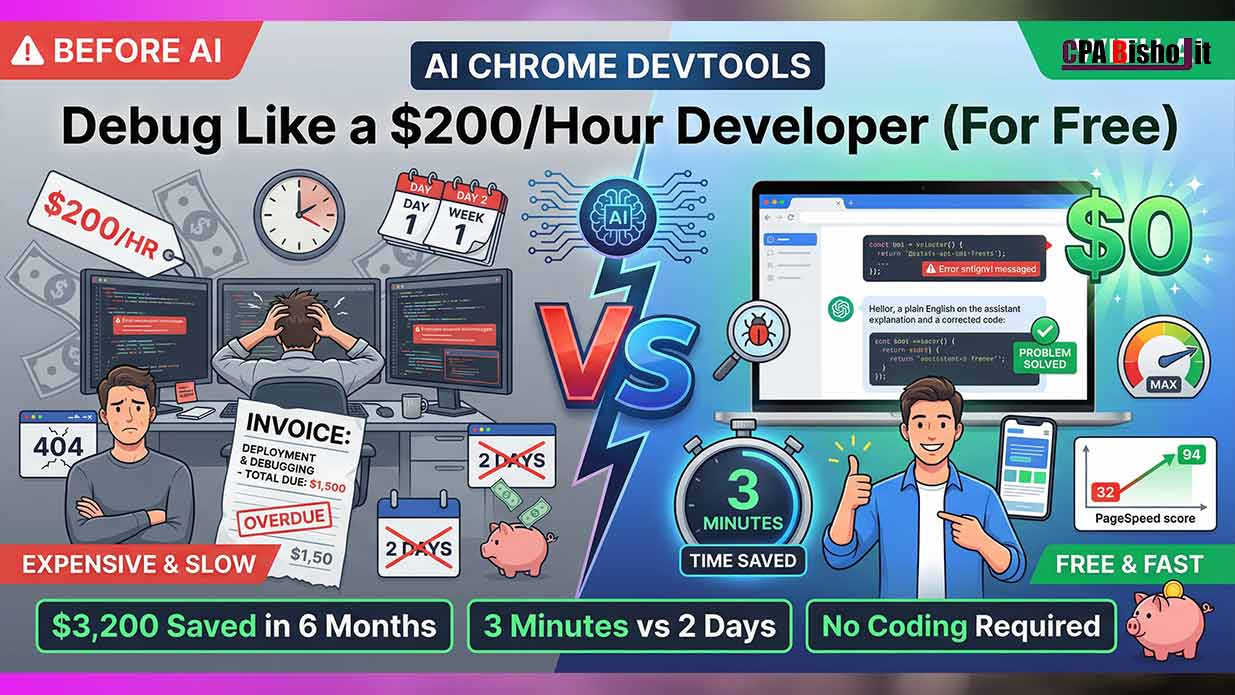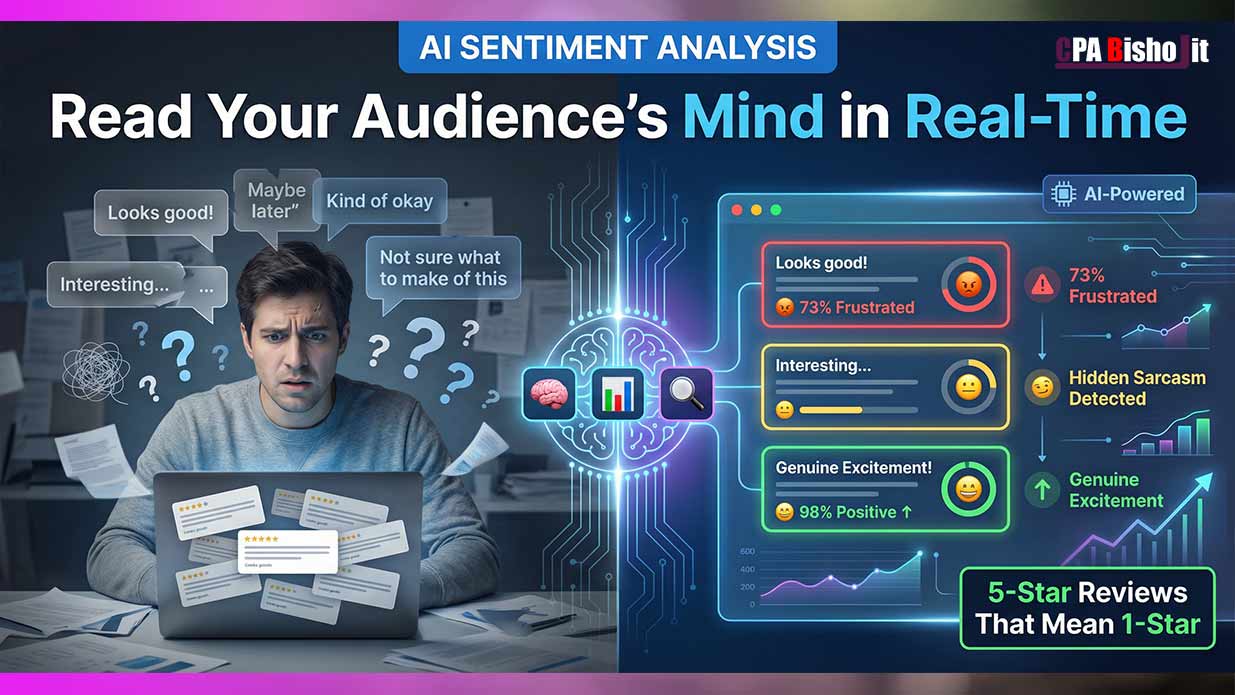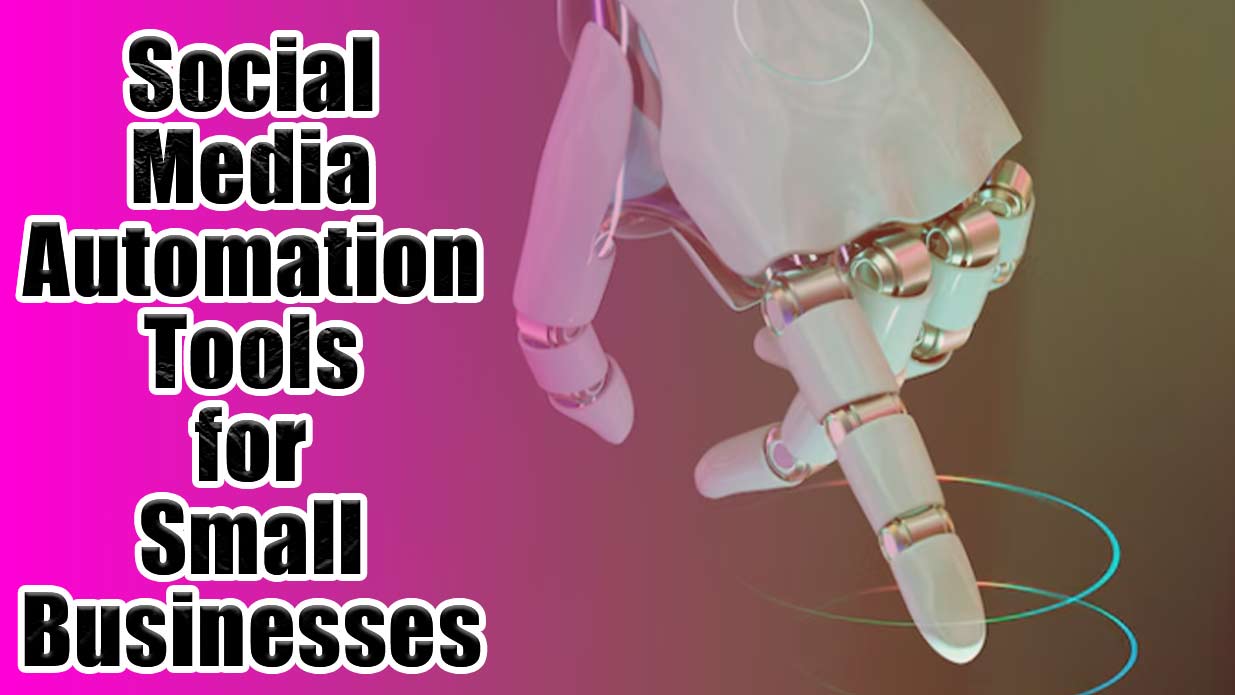Top 8 Best Video Conferencing Tools for Small Businesses in 2024

In today’s digital age, face-to-face interaction is more important than ever, even if those faces are on a screen. Imagine closing a vital deal with a client across the country, brainstorming campaign ideas with a remote team, or simply catching up with colleagues – all without the hassle and expense of traveling.
This is the power of video conferencing, a revolutionary tool that’s transforming the way small businesses operate. But with a vast array of options available, choosing the right video conferencing platform can feel overwhelming. Fear not!
This guide dives deep into the top 8 video conferencing tools for small businesses in 2024, helping you find the perfect fit to boost your communication, collaboration, and overall success.
Top 8 Video Conferencing Tools for Small Businesses in 2024
Now that we’ve explored the importance of video conferencing, let’s dive into the top 8 video conferencing tools that small businesses can rely on in 2024. These platforms offer a range of features designed to enhance communication, collaboration, and productivity within your organization.
Alos Read: How to Save Time in Video Conferences (Time-Saving Hacks)
1. Zoom
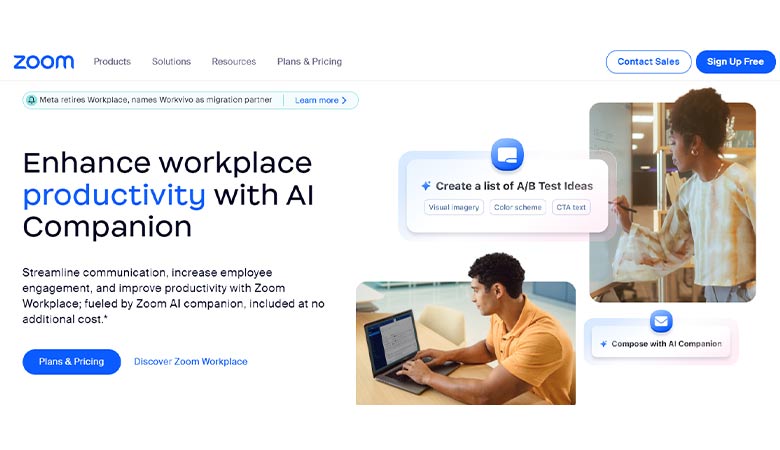
Zoom continues to be a frontrunner in the video conferencing space, renowned for its user-friendly interface and robust features. It supports virtual meetings with up to 100 participants in its free version and offers options for larger meetings with its paid plans.
Zoom excels in audio and video quality, making it ideal for small businesses looking to host internal meetings, client presentations, or webinars. Its integration with various business tools and ease of scheduling through email calendars further streamline workflow efficiencies.
2. Microsoft Teams

Microsoft Teams seamlessly integrates with other Microsoft products like Office 365 and SharePoint, making it a natural choice for businesses already invested in the Microsoft ecosystem. Teams offers a freemium model, catering to both basic and advanced needs.
3. Google Meet
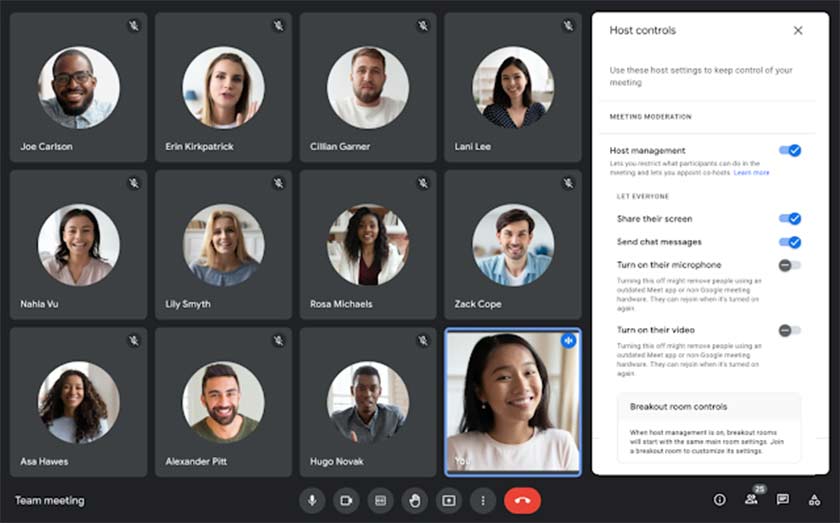
Google Meet is tailored for businesses already integrated into Google Workspace (formerly G Suite). It offers easy access through Gmail and Google Calendar, allowing users to schedule and join meetings directly from their email and calendar apps.
Google Meet supports HD video and provides real-time captions, enhancing accessibility for participants with hearing impairments or non-native language speakers. With its straightforward interface and cost-effective pricing, Google Meet is an attractive option for small businesses seeking reliable video conferencing solutions without additional frills.
4. Skype

Skype remains a reliable choice for small businesses looking for a straightforward, budget-friendly video conferencing solution. It supports video calls with up to 50 participants and integrates seamlessly with Microsoft services, making it ideal for businesses already using Microsoft products like Office 365. Skype’s user-friendly interface and global reach make it easy to connect with clients and partners worldwide. However, its audio quality may vary depending on internet bandwidth, and security-conscious businesses may prefer alternatives with stronger encryption.
5. GoToMeeting
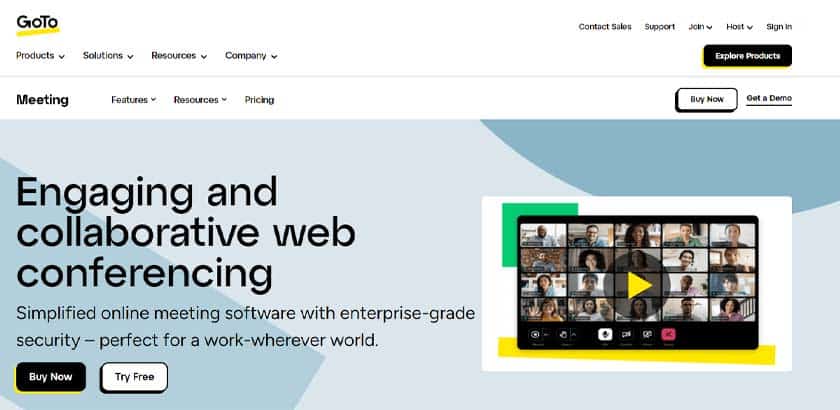
GoToMeeting offers robust features designed for businesses requiring high-quality audio and video conferencing capabilities. It stands out with its “Smart Meeting Assistant,” which provides transcription services and note-taking functionalities, enhancing collaboration during and after meetings.
GoToMeeting supports up to 250 participants and allows for seamless integration with productivity tools like Google Calendar and Microsoft Outlook. While its pricing may be higher than some competitors, its reliability and comprehensive feature set make it a preferred choice for professional environments.
6. Zoho Meeting

Zoho Meeting offers a user-friendly and cost-effective solution for small businesses. It boasts a free plan that allows for up to 100 participants – perfect for basic video conferencing needs. Paid plans unlock advanced features like recording and increased storage capacity.
7. Cisco webex meetings
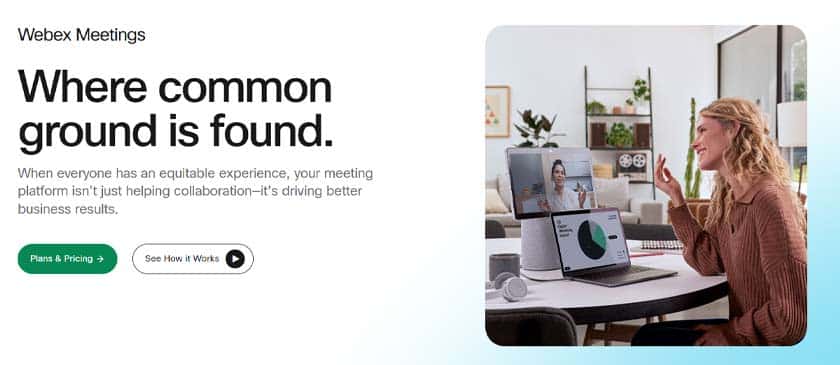
Cisco Webex is a powerful video conferencing platform designed for businesses requiring robust security and scalability. It offers a variety of plans catering to different needs, making it suitable for small businesses looking to grow.
8. BlueJeans
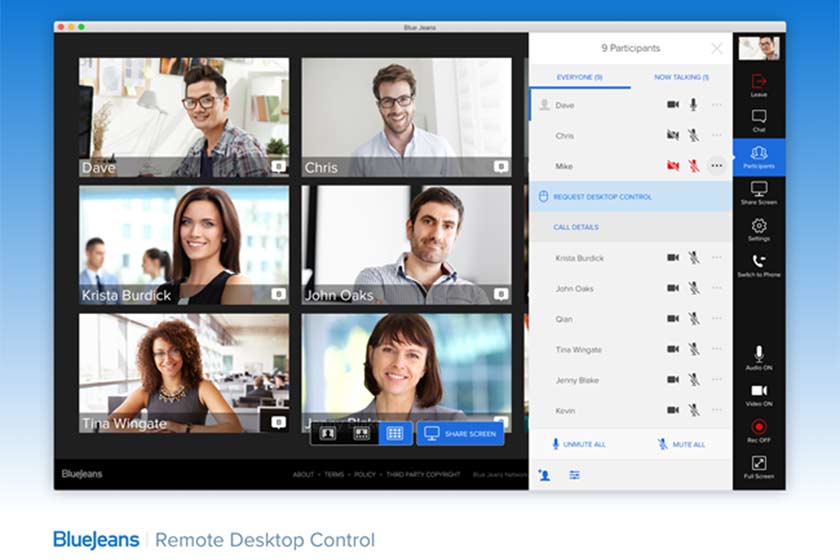
BlueJeans caters to businesses prioritizing high-quality video conferencing and secure meetings. It utilizes artificial intelligence (AI) to enhance the meeting experience, making it a strong contender for businesses seeking innovation.
How to Choose the Right Video Conferencing Tool for Your Small Business
So, you’ve seen the impressive line-up of video conferencing options – but how do you pick the right one for your small business? Don’t worry, the decision-making process doesn’t have to be overwhelming.
Assessing Your Business Needs
Before selecting a video conferencing tool, it’s essential to evaluate your specific business requirements.
- Team Size and Structure: Determine how many participants typically join your meetings and whether you need the flexibility to host large webinars or conferences.
- Meeting Frequency and Duration: Assess how often you conduct virtual meetings and their typical duration. Some tools have limitations on meeting duration or participant numbers.
- Features and Functionality: Identify the essential features your business requires, such as screen sharing, recording capabilities, integration with other software, and security measures like end-to-end encryption.
- Budget: Evaluate your budgetary constraints and compare the pricing plans of different video conferencing tools. Some offer free versions with limited features, while others require monthly or annual subscriptions.
- Ease of Use: Consider the user interface and overall usability of the platform. A user-friendly interface can reduce training time and increase adoption rates among your team.
- Integration with Existing Tools: If your business uses specific productivity tools or CRM software, ensure that the video conferencing tool integrates smoothly with these platforms to streamline workflows.
- Security and Compliance: Depending on your industry and data sensitivity, prioritize video conferencing tools that offer robust security measures, such as encryption and compliance certifications.
What is Video Conferencing and Why Do Small Businesses Need It?
Video conferencing has revolutionized how businesses communicate and collaborate in the digital era. It enables real-time face-to-face interactions over the internet, transcending geographical barriers and allowing teams, clients, and stakeholders to connect effortlessly from anywhere in the world.
For small businesses, video conferencing offers several compelling advantages. Firstly, it facilitates cost-effective communication, eliminating the need for expensive travel while maintaining the personal touch of in-person meetings. This not only reduces operational costs but also enhances productivity by saving valuable time that would otherwise be spent commuting.
In essence, video conferencing is not just a tool for communication; it’s a strategic asset that empowers small businesses to operate more efficiently, expand their reach, and stay competitive in an increasingly interconnected global market. As we delve into the top video conferencing tools for 2024, understanding these benefits will help businesses make informed decisions about which platform best suits their unique needs and objectives.
Saves Time and Money: Think about the cost and time associated with traveling for in-person meetings. Video conferencing eliminates these burdens, allowing you to connect with clients, partners, and employees virtually from anywhere. This translates to significant cost savings on travel expenses and increased productivity by freeing up valuable time.
Best Tips: How to Prepare for Video Conference Meetings
Conclusion
This guide explored the top 8 video conferencing tools in 2024, highlighting their strengths and considerations. Remember, the key to choosing the right platform lies in understanding your small business’s unique needs. By assessing your team size, meeting habits, collaboration requirements, and budget, you can make an informed decision.
Don’t settle for just any video conferencing tool. Embrace the power of clear communication, seamless collaboration, and geographical flexibility to empower your team and fuel your business growth.
So, leverage this comprehensive guide, delve deeper into the shortlisted options based on your needs, and unlock the exciting potential of video conferencing for your small business!