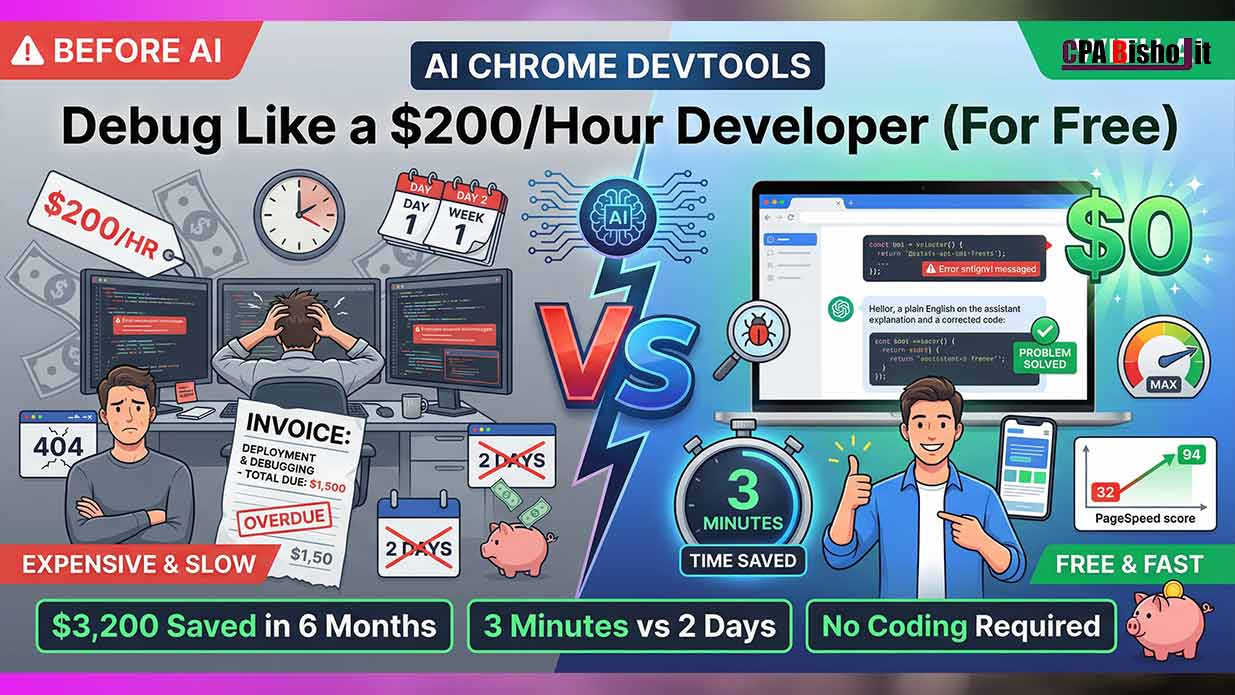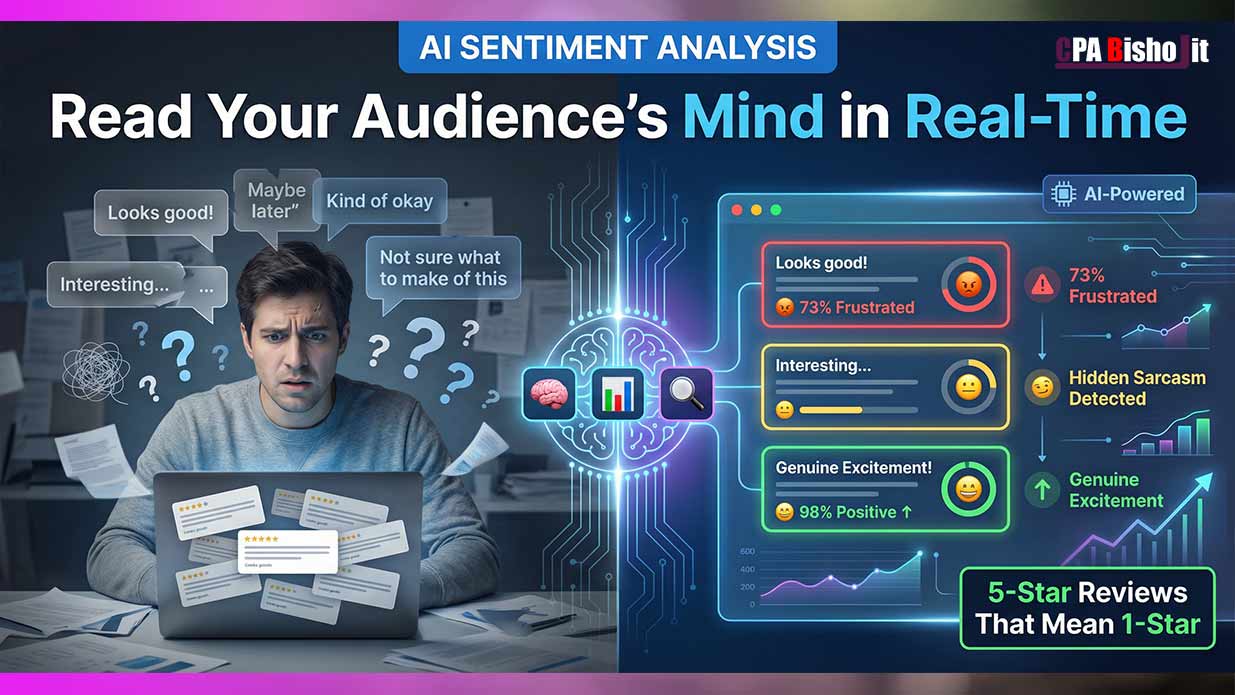What is a To-Do List? A Complete Guide to Organizing Tasks Effectively
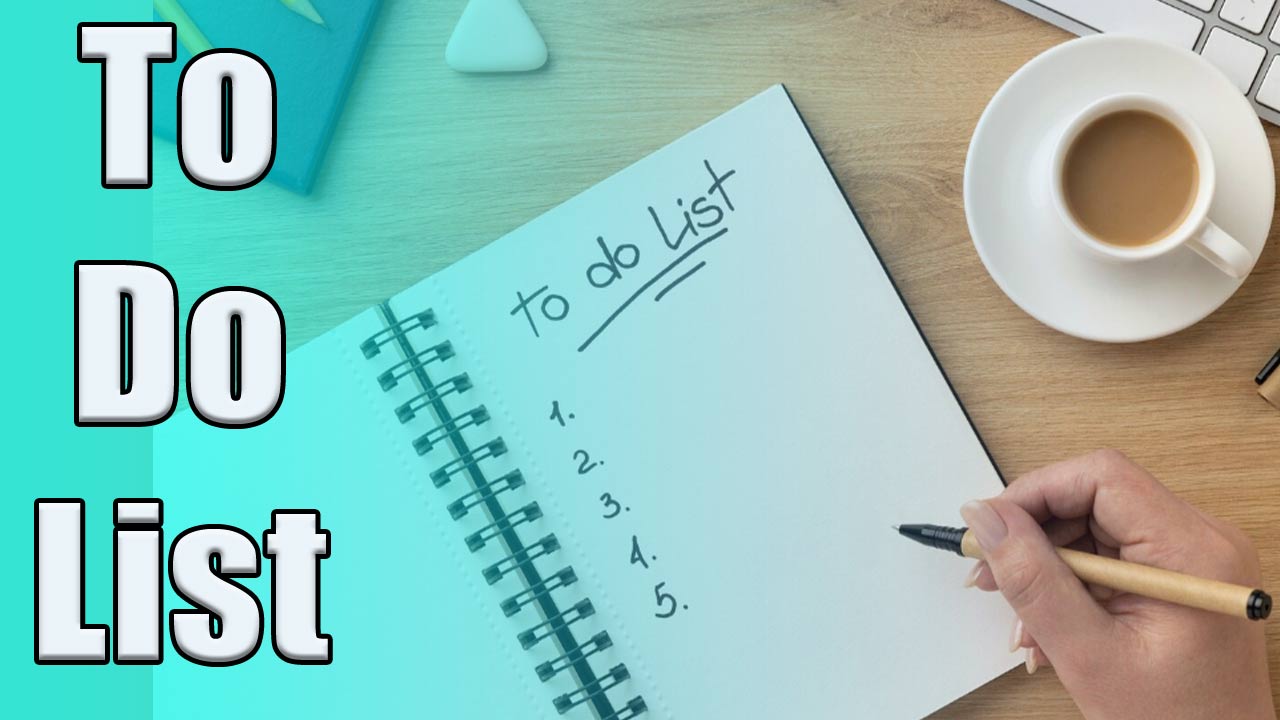
Feeling overwhelmed with tasks and deadlines is a common challenge in both personal and professional life. From managing work assignments to remembering essential errands, the sheer volume of responsibilities can often lead to stress and a sense of disorganization. In such moments, a simple yet powerful tool comes to the rescue: the to-do list.
A to-do list isn’t just a collection of tasks; it’s a strategic ally in your daily life, helping you prioritize, stay focused, and maintain productivity. Whether you’re juggling multiple projects at work or trying to balance household chores, an effective to-do list can transform chaos into clarity.
What is a To-Do List?
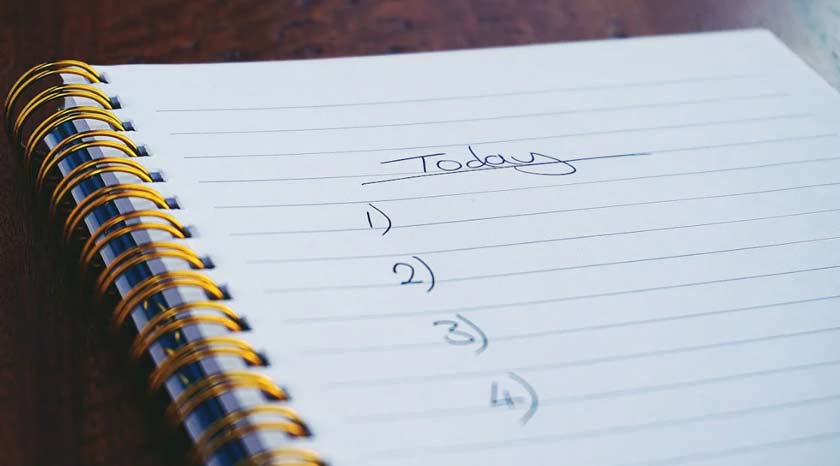
At its core, a to-do list is a simple yet invaluable tool for organizing your tasks and responsibilities. It serves as a written or digital inventory of everything you need to accomplish, whether it’s completing work assignments, running errands, or tackling personal projects.
Imagine your to-do list as a roadmap for your day or week, outlining each step you need to take to reach your goals. By listing tasks in a structured manner, you gain clarity on what needs to be done and when. This clarity not only helps prevent important tasks from slipping through the cracks but also reduces the mental burden of trying to remember everything.
To-do lists come in various formats, from traditional pen-and-paper lists to sophisticated digital apps. Regardless of the format, the key is to capture tasks in a way that works best for you, ensuring they are easily accessible and organized according to priority.
Why Are To-Do Lists Important?
To-do lists play a crucial role in enhancing productivity and reducing stress in both personal and professional settings.
Organization and Clarity
By systematically outlining tasks, to-do lists provide clarity on what needs to be accomplished. This organizational structure helps you focus on one task at a time without feeling overwhelmed by the entirety of your responsibilities.
Prioritization
One of the greatest strengths of a to-do list is its ability to prioritize tasks. By categorizing items based on urgency and importance, you ensure that crucial tasks are addressed promptly while less critical ones can be deferred if necessary.
Time Management
Effective time management is facilitated by to-do lists as they enable you to allocate time wisely. By estimating how long each task will take and scheduling them accordingly, you optimize your productivity throughout the day.
Goal Achievement
To-do lists serve as a roadmap toward achieving your short-term and long-term goals. Breaking down larger objectives into smaller, actionable steps makes them more manageable and increases your likelihood of success.
Memory Aid
In our fast-paced lives, it’s easy to forget important tasks or deadlines. To-do lists act as external memory aids, ensuring that nothing slips through the cracks and helping you stay on track with your commitments.
Motivation and Accountability
Crossing off completed tasks from your list provides a sense of accomplishment and motivates you to tackle the next item. Additionally, sharing your to-do list with others or setting deadlines holds you accountable for completing tasks in a timely manner.
The Benefits of Using a To-Do List
So, you know what a to-do list is and why it’s important, but how exactly does using one make your life better? Buckle up, because a to-do list can be your secret weapon for conquering your day!
Become a master of productivity
Ever feel like you’re spinning your wheels and not getting anything done? A to-do list helps you prioritize tasks, so you tackle the most important things first. This keeps you focused and prevents you from getting sidetracked by all those other things that pop up during the day.
Reduce stress and overwhelm
Feeling stressed by a long list of things to do? A to-do list can actually help! By seeing everything written down in one place, it feels less overwhelming. Plus, checking things off as you go gives you a sense of accomplishment, which can boost your mood and motivation.
Improve your time management skills
Ever wish you had more hours in the day? A to-do list can’t magically stretch time, but it can help you use the time you have more wisely. By estimating how long each task will take, you can create a realistic schedule and avoid feeling rushed.
Boost your memory
We all have those moments where we forget something important. A to-do list acts like an external memory, freeing up your brain to focus on other things. No more scrambling to remember what you need to do – it’s all written down there!
Reach your goals
Big dreams are awesome, but sometimes they can feel overwhelming. A to-do list can help you break down your goals into smaller, more manageable tasks. This makes them seem less daunting and helps you stay on track to achieve them!
Also Read: 8 Best Task Management Tools for Small Businesses
Top 5 To-Do List Tools
Convinced that a to-do list is the key to conquering your day? Awesome! But with so many options out there, how do you choose the right tool? Fear not, fellow organizer! 5 popular to-do list apps to consider, each with its own strengths:
1. Microsoft To Do
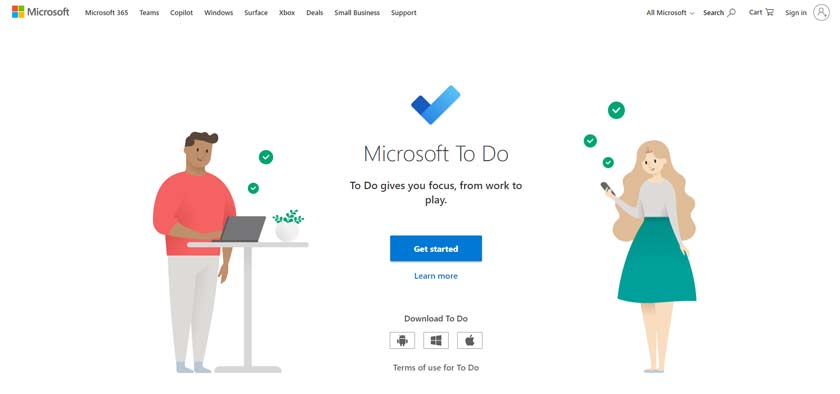
This free app from Microsoft is a great choice for those who love the familiar look and feel of Microsoft products. It’s simple to use, lets you set due dates and reminders, and even syncs across your devices. Plus, it integrates seamlessly with other Microsoft products like Office 365.
2. TickTick
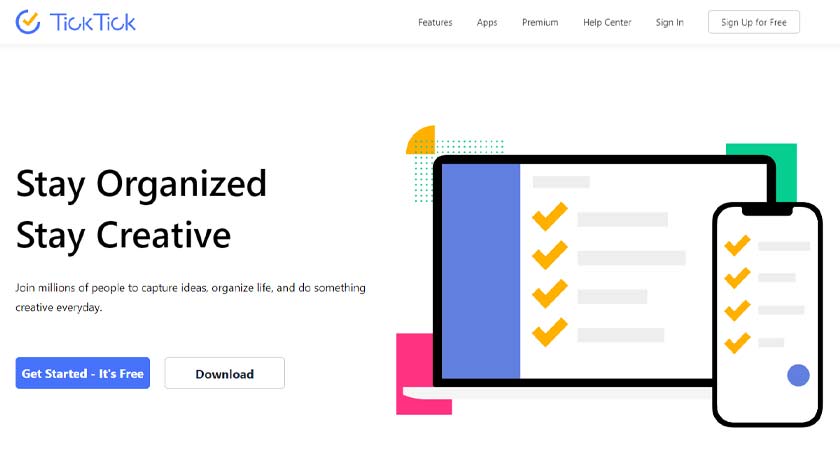
This feature-packed app offers a ton of options for organizing your tasks. You can create subtasks, set priorities, add notes, and even track your progress over time. TickTick also offers a free version with plenty of features, or you can upgrade for even more bells and whistles.
3. Todoist
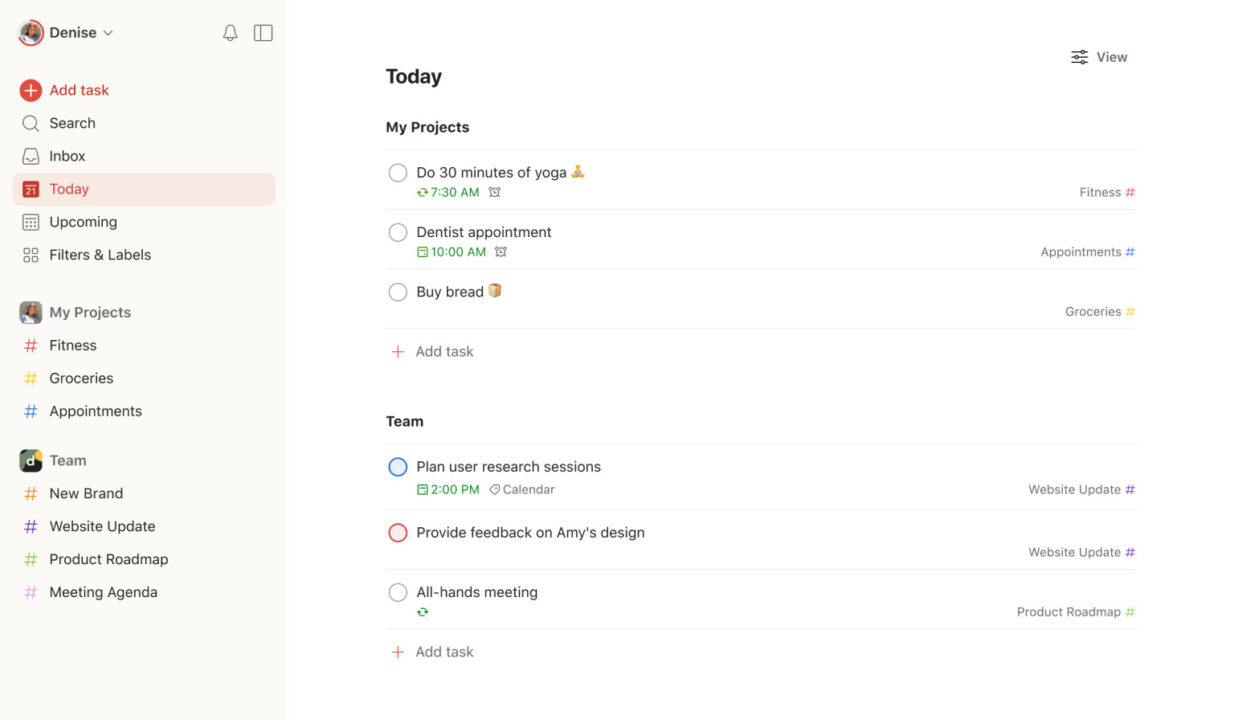
This award-winning app is a favorite among many productivity gurus. Todoist lets you organize your tasks by project, set recurring deadlines, and collaborate with others. It also offers a clean and user-friendly interface that makes it easy to stay on top of your to-dos.
4. Apple Reminders
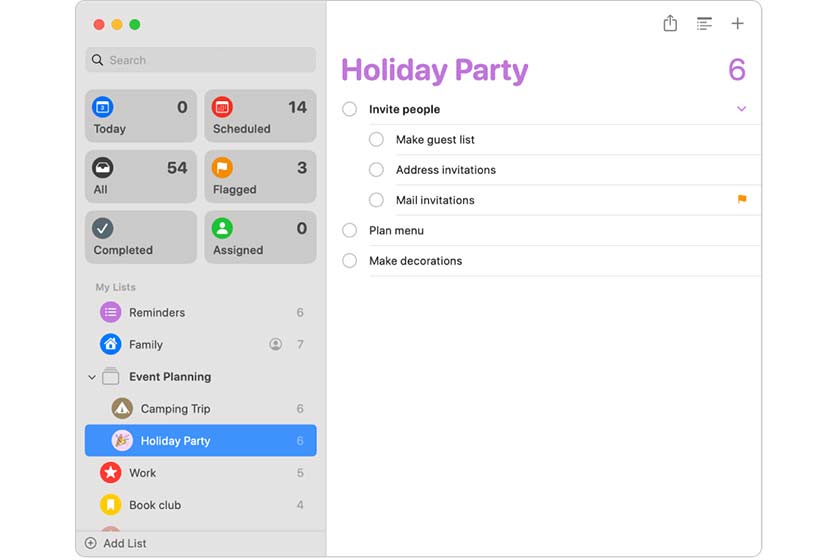
For Apple users, the built-in Reminders app is a convenient and easy-to-use option. It lets you create basic lists, set due dates and reminders, and even syncs across your Apple devices. While it might not have all the bells and whistles of some other apps, it’s a solid choice for those who like a simple and straightforward approach.
5. Google Tasks

Similar to Apple Reminders, Google Tasks is a free and basic option that comes pre-installed on most Android devices. It allows you to create lists, set due dates, and even integrate with other Google products like Gmail. If you’re looking for a no-frills option that gets the job done, Google Tasks is a good place to start.
What is a To-Do List in Business and Why is it Important?
In the fast-paced world of business, where time is money and deadlines are critical, to-do lists play a pivotal role in keeping operations running smoothly and efficiently. A to-do list in business serves as a strategic tool that helps individuals and teams prioritize tasks, manage responsibilities, and achieve objectives effectively.
At its core, a business to-do list is a comprehensive catalog of tasks and actions that need to be completed within a specified timeframe.
Organization and Prioritization: By listing tasks in order of importance and urgency, a to-do list enables employees to focus their efforts on high-priority activities that contribute directly to business goals. It prevents crucial tasks from slipping through the cracks amidst the daily hustle.
Time Management: In a competitive business environment, effective time management is key to success. A to-do list helps allocate time efficiently by breaking down complex projects into manageable tasks with clear deadlines. This ensures that deadlines are met and projects are completed on schedule.
Enhanced Productivity: When tasks are clearly defined and prioritized, employees can work more productively without wasting time on indecision or unnecessary activities. A to-do list serves as a roadmap that guides employees through their daily responsibilities, minimizing distractions and maximizing output.
Accountability and Tracking Progress: In team settings, to-do lists foster accountability by assigning tasks to specific team members and tracking their progress. Managers can easily monitor task completion, identify bottlenecks, and provide necessary support to ensure smooth project execution.
Reduced Stress and Overwhelm: The structured nature of a to-do list helps alleviate stress by providing clarity and control over workload. Employees can approach their tasks systematically, reducing the feeling of being overwhelmed by a mountain of responsibilities.
How Do You Create a Great To-Do List?
Creating a great to-do list is more than just jotting down tasks; it’s about strategically organizing your day to maximize productivity and achieve your goals effectively.
Capture Everything
Start by listing all tasks and activities that you need to accomplish. Whether it’s a major project or a simple errand, write it down. This ensures nothing slips through the cracks and all tasks are accounted for.
Prioritize Tasks
Once you have your list, prioritize tasks based on their importance and urgency. Identify critical tasks that must be completed today versus those that can wait until later in the week. This helps you focus on what truly matters and prevents overwhelm.
Break Down Tasks
Large tasks can be daunting. Break them down into smaller, actionable steps. This not only makes tasks more manageable but also gives you a clear roadmap to follow, ensuring steady progress towards your goals.
Set Realistic Deadlines
Assign realistic deadlines to each task. Be honest with yourself about how long each task will take and allocate time accordingly. Setting deadlines creates a sense of urgency and helps you stay on track.
Use a Structured Format
Whether you prefer digital apps or handwritten lists, choose a format that works best for you. Some people thrive with the simplicity of pen and paper, while others prefer the versatility of digital to-do list apps that offer reminders and notifications.
Review and Adjust Regularly
Your to-do list should evolve as priorities shift. Regularly review your list to add new tasks, adjust deadlines, and mark completed tasks. This keeps your list relevant and ensures you stay proactive in managing your workload.
Limit Daily Tasks
Avoid overwhelming yourself with an overly long list. Limit your daily tasks to a manageable number, focusing on quality over quantity. This allows you to dedicate sufficient time and attention to each task without feeling rushed.
Celebrate Progress
As you complete tasks, celebrate your achievements. Cross off completed items or check them off digitally. Recognizing your progress boosts motivation and reinforces your commitment to productivity.
Increasing Productivity with To-Do Lists
Conquering your to-do list and feeling productive is a fantastic feeling! But how can you take your to-do list from good to great and really boost your productivity?
Batch Similar Tasks: Notice a bunch of emails to answer or errands in the same area? Group similar tasks together to minimize distractions and maximize efficiency. For example, answer all your emails in one go instead of checking them sporadically throughout the day.
Schedule Buffer Time: Things rarely go exactly according to plan. Leave some buffer time between tasks in your schedule to account for unexpected interruptions or delays. This will prevent your entire day from getting thrown off track by a single setback.
Take Breaks and Avoid Burnout: Don’t try to be a productivity machine! Schedule short breaks throughout the day to get up, move around, and recharge your mental batteries. Taking a few minutes to refresh yourself will help you stay focused and avoid burnout.
Review and Revise: Don’t be afraid to adjust your to-do list as needed. Things come up, priorities change – that’s life! Review your list daily and make changes as needed. Maybe a task needs to be moved to another day, or perhaps something new needs to be added. A flexible to-do list is a powerful to-do list!
Reward Yourself: Positive reinforcement works wonders! Set mini-rewards for completing tasks or milestones on your to-do list. This could be anything from a short break to watch a funny video to treating yourself to a coffee. A little reward keeps you motivated and moving forward.
What Makes a Great To-Do List App?
Choosing the right to-do list app can make a significant difference in how effectively you manage your tasks and increase your productivity.
Ease of Use
A good to-do list app should be intuitive and user-friendly. It should allow you to quickly add, edit, and organize tasks without unnecessary complexity.
Task Organization
The app should offer multiple ways to organize tasks, such as by due date, priority, project, or tags. This flexibility allows you to structure your to-do list according to your specific needs and workflow.
Cross-Platform Compatibility
In today’s digital age, seamless synchronization across different devices (smartphone, tablet, desktop) and platforms (iOS, Android, Windows, macOS) is essential. This ensures that your to-do list is always accessible and up-to-date wherever you are.
Reminders and Notifications
Effective to-do list apps provide reminders and notifications to keep you informed about upcoming deadlines and tasks that require attention. These features help prevent tasks from slipping through the cracks and ensure timely completion.
Collaboration Features
For teams or collaborative projects, the ability to share tasks, assign responsibilities, and track progress is crucial. Look for apps that support task delegation, comments, and file attachments to facilitate teamwork.
Integration with Other Tools
Integration with other productivity tools and platforms (such as calendars, email clients, cloud storage services) enhances efficiency by centralizing your workflow and reducing the need to switch between multiple apps.
Customization Options
Personalization options, such as customizable themes, task colors, and layout preferences, allow you to tailor the app to your visual and organizational preferences.
Security and Privacy
Given the sensitive nature of task and project details, a good to-do list app should prioritize security features, such as encryption of data and secure login methods, to protect your information from unauthorized access.
Offline Access
While connectivity is generally assumed, having offline access to your to-do list ensures that you can continue working even when you’re not connected to the internet.
Customer Support and Updates
Choose an app that offers reliable customer support and frequent updates. Responsive support can address any issues quickly, while updates ensure that the app remains compatible with the latest devices and operating systems.
Conclusion
Feeling overwhelmed by a never-ending to-do list? This guide has shown you how a simple tool can become your secret weapon for conquering your day! We explored what to-do lists are, why they’re important, and how they can benefit you in both your personal and professional life.
You learned tips for creating effective to-do lists, from prioritizing tasks to making them visually appealing. We also explored popular to-do list apps and what features to look for in the perfect one for you.