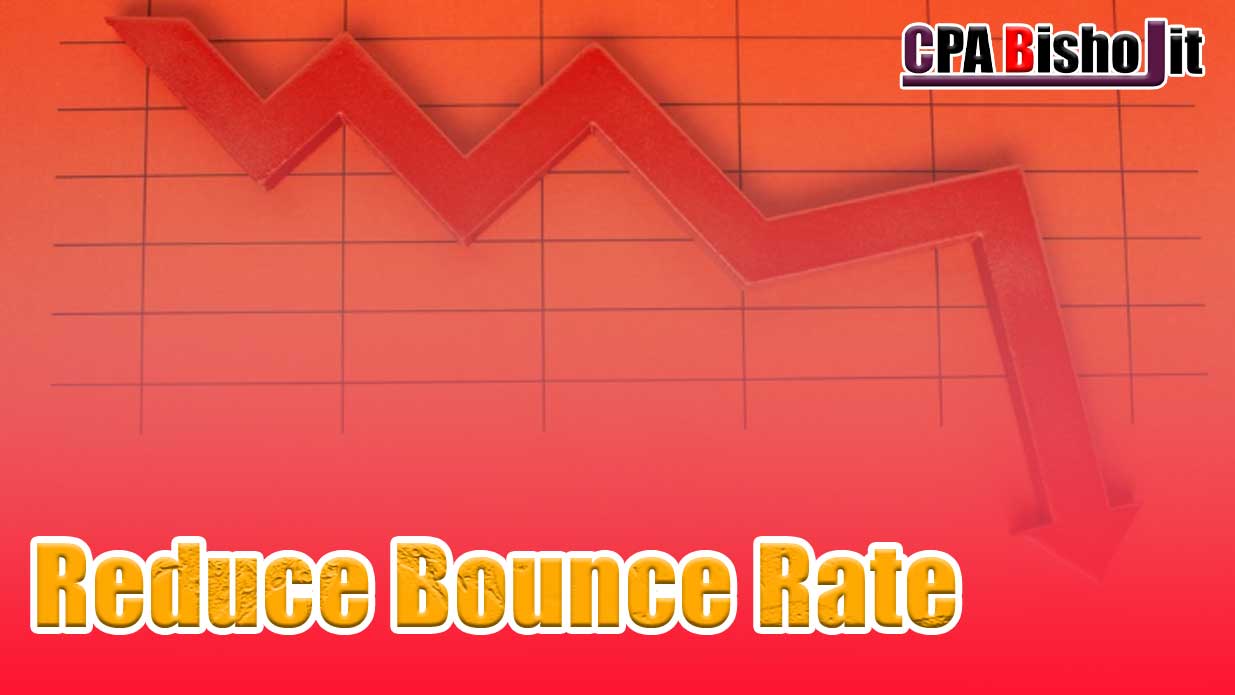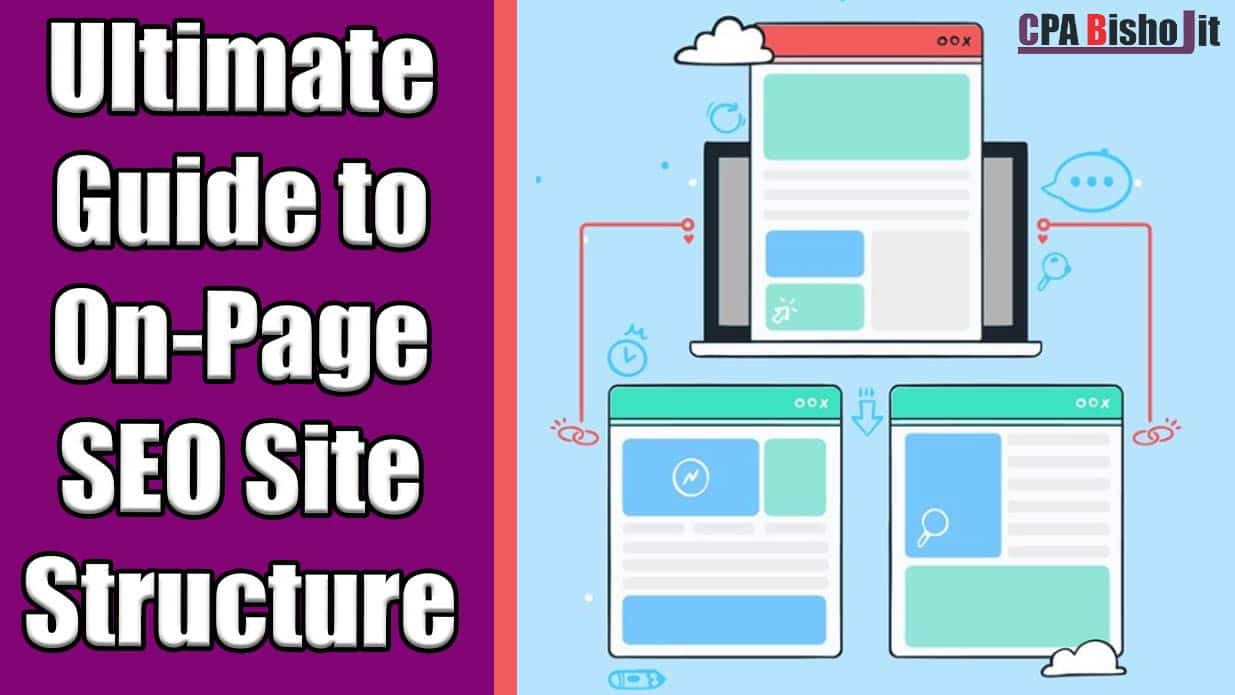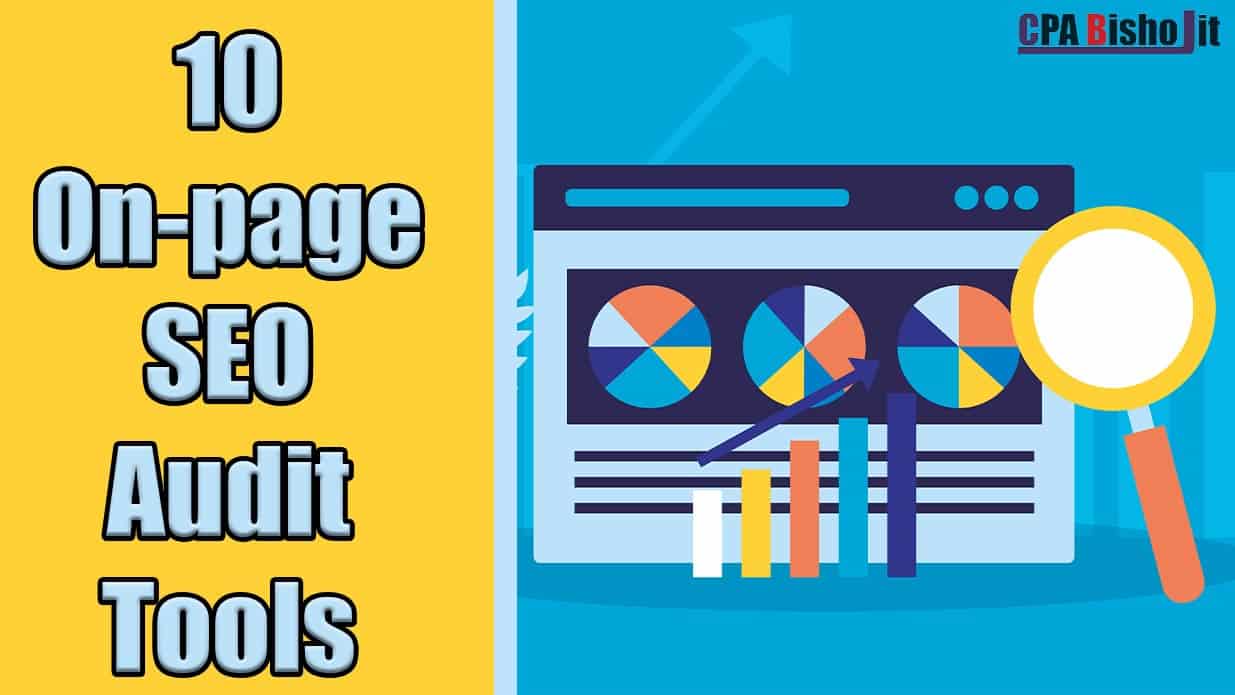Ultimate On-Page SEO Checklist for New Websites in 2024

Lies in mastering on-page SEO. It’s not just about sprinkling a few keywords here and there; it’s about crafting a well-oiled machine that guides both search engines and users through your content seamlessly.
In 2024, the landscape of on-page SEO continues to evolve, with new techniques and tools emerging to keep pace with the ever-changing digital world. Understanding and implementing a solid on-page SEO strategy is essential for new websites looking to gain traction and rank higher in search results.
This guide will walk you through a comprehensive checklist to optimize your site, ensuring every element from keywords to technical settings is finely tuned for success. Ready to transform your website into a traffic magnet? Let’s dive in!
1. Keyword Research Checklist
Effective keyword research is the bedrock of a successful On-Page SEO strategy. It’s not just about picking any keywords but selecting the right ones that match your audience’s search intent. Proper keyword research helps your content resonate with users and improves your site’s visibility in search engine results.
Identify Primary and Secondary Keywords
Primary keywords are the core terms you want your page to rank for. These are typically high-volume search terms directly related to your main topic. Secondary keywords, on the other hand, support the primary keywords and provide additional context to your content.
Identifying the right mix of primary and secondary keywords is crucial for crafting a well-rounded SEO strategy. Primary keywords should reflect the main topics of your content and align with the high-intent search queries your target audience is using. Secondary keywords help to flesh out your content, making it more relevant and comprehensive.
For instance, if your primary keyword is “digital marketing strategies,” secondary keywords might include “social media marketing,” “content marketing tips,” or “SEO best practices.” By strategically integrating both types of keywords, you enhance the depth and relevance of your content, which can lead to better search engine rankings and increased organic traffic.
According to SEmrush, pages optimized with a blend of primary and secondary keywords have a higher chance of ranking well across various related search queries.
Tips:
- Brainstorm: Start by listing broad terms related to your niche.
- Competitor Analysis: Look at which keywords competitors target.
- Relevance: Ensure keywords match your audience’s search intent.
Example
For a blog post about “home workout routines,” primary keywords could be “home workouts,” while secondary keywords might include “bodyweight exercises” or “home fitness tips.”
Use Long-Tail Keywords to Target Specific Audiences
Long-tail keywords are more specific, longer phrases that cater to niche audiences. They often attract users with particular needs and can drive highly targeted traffic.
Long-tail keywords are invaluable for targeting specific user queries that more general keywords might miss. While these keywords usually have lower search volumes, they often come with higher conversion rates because they capture users who are further along in the buying decision process.
For instance, instead of targeting the broad keyword “running shoes,” you might target a long-tail keyword like “best running shoes for flat feet” to attract users who are specifically searching for that solution. Utilizing long-tail keywords can help you reach a more engaged audience and provide more tailored content that meets their needs.
HubSpot reports that long-tail keywords make up around 70% of all web searches, underscoring their significance in attracting niche traffic.
Tips:
- Think Specific: What exact queries might your audience use?
- Use Keyword Tools: Tools like Google Keyword Planner reveal long-tail opportunities.
- Monitor Performance: Track how well these keywords are driving traffic and conversions.
Example
For a blog about “keto diet recipes,” a long-tail keyword might be “easy keto recipes for beginners” or “low-carb keto meal ideas for weight loss.”
Analyze Competitor Keywords for Opportunities
Examining the keywords your competitors rank for can reveal gaps and opportunities in your own SEO strategy. It provides insights into what works in your industry and where you can differentiate your content.
Analyzing competitor keywords involves more than just identifying which terms they rank for. It’s about understanding their strategy and discovering areas where you can outperform them. By using tools like Ahrefs or SEMrush, you can uncover which keywords are driving traffic to your competitors and identify potential gaps in their strategy.
For example, if competitors are not targeting a specific niche keyword or topic, you can seize that opportunity to fill the gap and attract traffic they’re missing. This strategic approach can help you refine your own keyword strategy and enhance your content’s effectiveness.
A study by Ahrefs highlights that 61% of successful websites engage in regular competitive analysis to sharpen their keyword strategies.
Tips:
- Use SEO Tools: Tools like Ahrefs or SEMrush offer detailed competitor keyword insights.
- Analyze Content: Review what types of content perform well for competitors.
- Adjust Strategy: Use insights to refine your approach, focusing on competitor weaknesses.
Example
If a competitor excels in “affordable SEO tools” but lacks content on “best free SEO tools,” you could target the latter to attract that specific audience.
Leverage Keyword Tools for Comprehensive Research
Keyword tools are essential for gaining data-driven insights into search volume, competition, and trends. They streamline the keyword research process and provide actionable data.
Leveraging keyword tools is crucial for a data-driven approach to keyword research. These tools offer valuable metrics that can guide your SEO strategy, such as search volume, keyword difficulty, and trend analysis. By using tools like Google Keyword Planner, SEMrush, or Moz, you can uncover high-value keywords that align with your content goals.
While many of these tools require a subscription, their ability to deliver accurate and comprehensive data can significantly enhance your keyword strategy. Remember to compare insights from multiple tools to get a well-rounded view and stay updated with the latest data for the best results.
Moz’s research shows that using keyword tools can boost the accuracy of your keyword strategy by up to 30%.
Tips:
- Use Multiple Tools: Combine data from various sources for a comprehensive view.
- Stay Updated: Use the latest data available from keyword tools.
- Understand Metrics: Learn how to interpret metrics like search volume and competition level.
Example
Tools like SEMrush and Google Keyword Planner can help you identify high-value keywords with substantial search volume and manageable competition.
2. URL Structure and Optimization
A well-structured URL not only enhances the user experience but also improves your site's SEO. Search engines use URLs to understand the content of your pages, so making them SEO-friendly can give you a significant boost.
Create SEO-Friendly URLs
SEO-friendly URLs are clean, descriptive, and easy for both users and search engines to understand. They help search engines decipher the page's content and make it easier for users to navigate your site.
Crafting SEO-friendly URLs involves creating URLs that are both descriptive and concise. A well-structured URL should provide a clear idea of the page’s content and hierarchy within your website. For instance, a URL like “www.yoursite.com/seo-tips” is preferable to “www.yoursite.com/page-id=1234” because it clearly describes the content of the page.
SEO-friendly URLs enhance usability by making it easier for users to remember and share links, and they help search engines better index your pages. Ensure your URLs are readable and include relevant keywords to improve your chances of ranking higher in search results.
According to a study by Backlinko, URLs with keywords are 40% more likely to rank higher than URLs without them.
Tips:
- Keep It Simple: Avoid unnecessary characters or numbers.
- Use Hyphens: Separate words with hyphens rather than underscores.
- Avoid Special Characters: Stick to letters and numbers to prevent encoding issues.
Example
Instead of “www.yoursite.com/2024/08/27/post-2345,” use “www.yoursite.com/seo-best-practices-2024” for a clearer, keyword-rich URL.
Include Target Keywords in Your URL
Including target keywords in your URL helps search engines understand the content of your page and boosts its relevance for those keywords.
Incorporating target keywords into your URL is a simple yet effective way to enhance your page's SEO. When search engines see relevant keywords in your URL, it signals that the content is likely relevant to those search queries.
For example, if you’re writing a blog post about “best SEO practices,” including this phrase in the URL—like “www.yoursite.com/best-seo-practices”—signals to both users and search engines that your content matches their search intent. This practice can improve your chances of ranking for those specific keywords and helps users quickly identify the topic of your page.
Moz reports that URLs containing relevant keywords tend to perform better in search results compared to those without.
Tips:
- Focus on Relevance: Choose keywords that accurately reflect your page’s content.
- Avoid Keyword Stuffing: Don’t overstuff your URL with too many keywords.
- Be Specific: Use keywords that match user intent for better targeting.
Example
For a page about “email marketing strategies,” a URL like “www.yoursite.com/email-marketing-strategies” is more effective than “www.yoursite.com/marketing-tips.”
Use Short, Descriptive URLs
Short, descriptive URLs are easier for users to read and remember, and they tend to perform better in search engine rankings.
Keeping your URLs short and descriptive enhances both user experience and SEO. A concise URL helps users quickly understand what the page is about and makes it easier for them to share or bookmark it.
For example, a URL like “www.yoursite.com/seo-tips” is more user-friendly and effective than “www.yoursite.com/2024/08/27/how-to-improve-your-seo-without-spending-a-lot-of-time.” Short URLs are also less likely to be truncated in search results and are easier to read at a glance. Aim to keep your URLs under 60 characters, focusing on clear and relevant terms that reflect the content of your page.
Research by Ahrefs shows that URLs with fewer characters often perform better in search rankings compared to longer URLs.
Tips:
- Prioritize Clarity: Make sure your URL clearly indicates the page’s content.
- Avoid Stop Words: Omit unnecessary words like “and” or “the.”
- Use Keywords Wisely: Focus on primary keywords that best describe your content.
Example
Instead of “www.yoursite.com/2024/08/27/5-tips-for-seo-success-in-2024,” use “www.yoursite.com/seo-success-tips” for a shorter, more impactful URL.
3. Title Tag and Meta Description Optimization
Optimizing your title tags and meta descriptions is a crucial part of on-page SEO. These elements not only influence your rankings but also impact how potential visitors perceive and interact with your content. Here's how to make the most out of these critical SEO components.
Craft Compelling Title Tags with Primary Keywords
Your title tag is often the first thing users see in search results. Crafting a compelling title tag with primary keywords can significantly improve click-through rates and relevance.
A well-written title tag should grab attention and clearly convey the page’s content. Including your primary keyword in the title helps search engines understand what your page is about and boosts your visibility for relevant searches.
Aim to create a title that is not only keyword-rich but also engaging and relevant to your audience. For instance, instead of a generic title like “Our Services,” a more effective title would be “Top Digital Marketing Services to Boost Your Online Presence.” This approach makes your title more compelling and directly relevant to what users are searching for.
According to a study by Backlinko, titles with the primary keyword at the beginning can increase click-through rates by up to 20%.
Tips:
- Keep It Under 60 Characters: To ensure your title displays fully in search results.
- Use Action Words: Words like “Discover,” “Learn,” or “Boost” can make your title more appealing.
- Match User Intent: Tailor your title to what users are looking for to increase relevance.
Example
Instead of “Best Marketing Tips,” use “Essential Marketing Tips to Grow Your Business Fast” to make it more specific and engaging.
Front-Load Your Keyword in the Title Tag
Placing your primary keyword at the beginning of your title tag helps both search engines and users quickly understand the focus of your content.
Front-loading your keyword means placing it at the start of your title tag. This technique enhances the visibility of your page for relevant searches and improves user experience by clearly indicating the page’s subject matter.
Search engines tend to give more weight to words at the beginning of the title tag, so putting your main keyword up front can positively impact your rankings. For example, if you’re optimizing for “content marketing strategies,” a title like “Content Marketing Strategies for 2024: Expert Tips and Insights” ensures that your keyword is immediately visible and relevant.
Google’s algorithm often prioritizes keywords that appear early in the title tag, which can lead to better rankings.
Tips:
- Prioritize Keywords: Place your most important keyword first.
- Avoid Keyword Stuffing: Don’t overload your title with too many keywords.
- Maintain Readability: Ensure the title remains clear and engaging.
Example
Instead of “Strategies for Marketing Your Content in 2024,” use “Marketing Your Content in 2024: Top Strategies for Success” to highlight the keyword effectively.
Write Click-Worthy Meta Descriptions
A well-crafted meta description encourages users to click on your link by summarizing the content and offering a compelling reason to visit your page.
Your meta description acts as a pitch for your content in search results. Writing a click-worthy meta description involves summarizing the page’s content in a way that entices users to click. Include your primary keyword to improve relevance and ensure the description aligns with the content of the page.
A strong meta description not only highlights what the page offers but also appeals to users’ needs or interests. For instance, instead of a bland description like “Learn more about digital marketing,” a more engaging one would be “Discover the latest digital marketing strategies to boost your online visibility and drive more traffic to your site.”
According to Moz, meta descriptions with compelling language and clear benefits can increase click-through rates by up to 25%.
Tips:
- Include a Call to Action: Phrases like “Learn more,” “Get started,” or “Find out” can drive clicks.
- Be Specific: Clearly state what users can expect to find on your page.
- Keep It Under 160 Characters: Ensure your meta description is fully visible in search results.
Example
Instead of “Our blog covers SEO tips,” use “Unlock the secrets to effective SEO with our comprehensive guide—perfect for boosting your search rankings!”
Ensure Your Meta Descriptions Contain Target Keywords
Including target keywords in your meta descriptions helps search engines understand the relevance of your content and improves the likelihood that your page will be displayed for relevant searches.
Incorporating target keywords into your meta descriptions can enhance their relevance for specific search queries. While meta descriptions themselves do not directly impact rankings, they play a crucial role in improving click-through rates by making your page appear more relevant to users’ search intent.
For example, if you’re targeting the keyword “affordable SEO services,” your meta description could read, “Looking for affordable SEO services? Our expert team offers budget-friendly solutions to boost your online presence and drive traffic.”
Search engines often bold keywords in meta descriptions when they match user queries, which can make your link stand out more in search results.
Tips:
- Highlight Key Phrases: Ensure your primary keyword appears naturally in the description.
- Avoid Keyword Stuffing: Use keywords strategically without overloading the description.
- Match the Content: Make sure the meta description accurately reflects the page content.
Example
For a page about “best SEO practices,” a meta description like “Explore the best SEO practices for 2024 and learn how to optimize your website for top search rankings” integrates the target keyword effectively.
4. Header Tags and Content Structure
Organizing your content with effective header tags is crucial for both SEO and user experience. Proper use of H1, H2, and H3 tags helps search engines understand your content's hierarchy and relevance, while also making it easier for readers to navigate your page. Here’s how to make the most of your header tags.
Organize Content with H1, H2, and H3 Tags
Header tags (H1, H2, H3) structure your content in a way that’s logical and easy to follow for both users and search engines.
The H1 tag is typically used for the main title of your page, representing the overall topic. H2 tags are used for major sections or subsections, while H3 tags are for further sub-divisions. This hierarchy helps create a clear content structure that enhances readability and SEO.
For instance, if you’re writing about “On-Page SEO,” your H1 might be “Ultimate On-Page SEO Checklist for New Websites in 2024.” Under this, H2 tags could be used for key sections like “Keyword Research Checklist,” and H3 tags for specific elements within those sections. This organization not only helps users find information quickly but also aids search engines in understanding the content’s structure.
Google uses header tags to understand the content’s hierarchy and relevance. According to Moz, well-structured content with appropriate header tags can improve your rankings and user engagement.
Tips:
- Use One H1 Tag: Typically, each page should have a single H1 tag to indicate the main topic.
- Logical Hierarchy: Use H2 for major sections and H3 for subsections to maintain a clear content structure.
- Consistency: Ensure that your headers follow a logical flow and accurately describe the content that follows.
Example
On a page about SEO, your headers might look like this:
- H1: Ultimate On-Page SEO Checklist for New Websites in 2024
- H2: Keyword Research Checklist
- H3: Identify Primary and Secondary Keywords
- H3: Use Long-Tail Keywords to Target Specific Audiences
- H2: Keyword Research Checklist
Optimize Headers with Keywords
Incorporating relevant keywords into your headers can enhance the relevance of your content and improve its chances of ranking for those terms.
Headers are not just for organization; they’re also a prime opportunity to include keywords that align with what users are searching for. Including your primary and secondary keywords in headers helps search engines understand the context of your content and improves your page’s relevance for those terms.
For example, if you’re targeting the keyword “SEO best practices,” using it in your H2 tag, such as “SEO Best Practices for 2024,” can signal to search engines that your content is highly relevant to this query. However, avoid keyword stuffing; headers should remain natural and relevant to the content.
A study by HubSpot found that pages with keyword-rich headers tend to rank higher in search results compared to those without optimized headers.
Tips:
- Integrate Naturally: Include keywords in a way that makes sense contextually.
- Avoid Overuse: Ensure that keywords are used sparingly to maintain readability.
- Focus on User Intent: Choose headers that reflect the queries and needs of your audience.
Example
Instead of a generic header like “Content Optimization Techniques,” use “Effective Content Optimization Techniques for Better SEO” to incorporate relevant keywords.
Write Engaging and Informative Headings
Headings should be both engaging and informative to capture the reader’s attention and provide clear insights into the content.
Crafting headings that are engaging and informative helps draw readers in and guides them through your content. An engaging heading piques curiosity or addresses a specific need, while an informative heading clearly conveys what the reader will learn.
For instance, instead of a vague heading like “Tips for SEO,” a more engaging and informative heading would be “10 Proven SEO Tips to Improve Your Website’s Search Rankings.” This approach not only improves user experience but also encourages readers to continue exploring your content.
Content that features engaging and informative headings has been shown to increase reader engagement and time on page, according to a study by Content Marketing Institute.
Tips:
- Be Specific: Clearly state what the reader will gain from the section.
- Use Action Words: Words like “Learn,” “Discover,” or “Master” can make headings more compelling.
- Keep It Concise: Ensure headings are succinct while still conveying the key message.
Example
Instead of “Content Structure,” use “How to Structure Your Content for Maximum SEO Impact” to make the heading more engaging and informative.
5. Content Optimization Techniques
Optimizing your content effectively is key to both engaging your audience and improving your SEO. By focusing on specific techniques, you can enhance readability, relevance, and overall performance. Here’s how to fine-tune your content for maximum impact.
Place Keywords Naturally in the First 150 Words
Including your primary keywords within the first 150 words of your content helps establish relevance early on.
Early placement of your main keywords signals to search engines and readers that your content is relevant to their queries. For instance, if your focus keyword is “SEO best practices,” mention it naturally within the introductory paragraph of your blog post.
This not only helps with SEO but also ensures that readers quickly understand the topic of your content. However, avoid keyword stuffing; the keyword should fit seamlessly into the content without disrupting the flow.
According to Google’s SEO guidelines, placing keywords in the first 150 words can improve visibility and ranking for those terms.
Tips:
- Natural Flow: Integrate keywords in a way that feels organic and enhances readability.
- Hook Readers: Use the initial keywords to hook readers and provide a clear preview of what’s to come.
- Avoid Repetition: Ensure that the use of keywords doesn’t come across as forced or repetitive.
Example
Instead of starting with a generic sentence like “Welcome to our blog,” use “Discover the latest SEO best practices for 2024 to enhance your website’s performance.”
Focus on Readability and Content Chunking
Breaking down content into easily digestible chunks improves readability and user engagement.
Content chunking involves dividing your text into smaller, more manageable sections with headers, bullet points, and short paragraphs. This approach helps readers scan the content quickly and grasp key points without feeling overwhelmed. For instance, use short paragraphs and bullet points to summarize complex ideas. According to the Nielsen Norman Group, content chunking can significantly increase user engagement and comprehension by making information more accessible.
Research from the Nielsen Norman Group suggests that users typically skim content, making chunked, well-organized content more effective for retaining reader attention.
Tips:
- Use Subheadings: Break content into sections with clear, descriptive subheadings.
- Bullet Points and Lists: Utilize bullet points for easy reading and quick comprehension.
- White Space: Ensure ample white space around text to avoid a cluttered appearance.
Example
Instead of a lengthy paragraph explaining SEO strategies, use subheadings like “On-Page SEO Techniques” and bullet points to outline key strategies.
Use LSI Keywords and Synonyms for Context
Latent Semantic Indexing (LSI) keywords and synonyms help provide context and improve content relevance.
LSI keywords are terms related to your primary keyword that help search engines understand the topic more comprehensively. For example, if your main keyword is “digital marketing,” using LSI keywords like “online advertising” or “internet marketing” can enhance content relevance.
This approach not only improves SEO but also ensures your content covers a range of related topics that readers might be interested in. Using synonyms and LSI keywords enriches your content and helps you avoid repetitive language.
Google’s algorithms consider LSI keywords to determine the context and relevance of content, which can positively impact rankings.
Tips:
- Research Related Terms: Use tools like Google’s Keyword Planner or Ubersuggest to find LSI keywords.
- Maintain Context: Ensure that synonyms and related terms fit naturally within the content.
- Avoid Overuse: Use LSI keywords sparingly to maintain readability and avoid keyword stuffing.
Example
For an article about “SEO best practices,” include related terms like “search engine optimization strategies” and “SEO techniques” to provide context and enhance relevance.
Incorporate Multimedia (Images, Videos, Infographics)
Using multimedia elements like images, videos, and infographics enhances user engagement and supports content.
Multimedia elements not only break up text but also provide visual explanations that can make complex information more digestible. For instance, infographics can summarize data visually, while videos can offer detailed tutorials or demonstrations.
Incorporating multimedia also helps in retaining readers’ attention and can improve time spent on your page, which is a positive signal for search engines. Ensure that multimedia elements are relevant to the content and optimized for fast loading times to enhance the overall user experience.
A study by HubSpot found that content with relevant images gets 94% more views than content without visuals.
Tips:
- Optimize Media: Use compressed file formats to ensure quick loading times.
- Use Alt Text: Include descriptive alt text for images to improve accessibility and SEO.
- Ensure Relevance: Choose multimedia that complements and adds value to your content.
Example
Include an infographic summarizing “Top SEO Tips” or a video tutorial on “How to Implement SEO Best Practices” to provide additional value and engagement.
6. Internal and External Linking Strategies
Linking strategies are crucial for improving both user experience and SEO. By carefully planning your internal and external links, you enhance site navigation, build credibility, and boost your content’s visibility. Here’s how to implement effective linking strategies for your website.
Use Internal Links to Enhance Navigation
Internal links connect different pages within your own website, guiding users to additional content and improving navigation.
Internal linking helps create a network of content that makes it easier for visitors to find related information on your site. For example, if you have a blog post about “SEO Best Practices,” you might link to a related article on “Keyword Research Techniques.”
This not only helps users explore your site more thoroughly but also assists search engines in understanding the structure and relevance of your content. A well-structured internal linking strategy can reduce bounce rates and increase the time users spend on your site.
Moz reports that well-structured internal links can improve the crawlability and indexing of your site, which helps with overall SEO performance.
Tips:
- Relevant Links: Ensure internal links are relevant to the content of the page they’re on.
- Use Descriptive Text: Anchor text should clearly describe the linked content.
- Link Depth: Aim to link to various pages within your site, not just the homepage or a few key pages.
Example
In an article about “Content Optimization Techniques,” include links to related topics like “Header Tags and Content Structure” or “SEO Tools and Resources” to keep users engaged.
Incorporate Relevant External Links for Credibility
External links direct users to other websites, providing additional context and credibility to your content.
Linking to authoritative and relevant external sources can enhance the credibility of your content and provide readers with more in-depth information. For example, if you mention a study or statistic, linking to the original source adds trustworthiness to your content.
Additionally, external links can improve your SEO by showing search engines that your content is well-researched and connected to reputable sources. However, be mindful not to link to competitors or irrelevant sites, as this could detract from your credibility.
According to a study by Search Engine Journal, external links to high-authority sites can boost your credibility and potentially improve search rankings.
Tips:
- Choose Reputable Sources: Link to well-known, authoritative websites.
- Balance External and Internal Links: Don’t rely solely on external links; ensure a mix of both internal and external links.
- Check for Broken Links: Regularly update or remove broken external links to maintain credibility.
Example
If your article discusses “SEO Best Practices,” linking to authoritative sources like Google’s official guidelines or industry-leading blogs can provide valuable additional context.
Optimize Anchor Text with Keywords
Anchor text is the clickable text in a hyperlink, and optimizing it with relevant keywords can enhance both user experience and SEO.
Well-chosen anchor text helps users and search engines understand what the linked page is about. Instead of using generic phrases like “click here,” use descriptive, keyword-rich anchor text that reflects the content of the linked page.
For instance, if you’re linking to a page about “SEO Tools,” your anchor text should ideally include keywords like “top SEO tools” rather than just “tools.” This approach not only improves the relevance of your links but also contributes to better search engine rankings.
According to a study by Backlinko, optimized anchor text can significantly influence your search engine rankings by providing context and relevance.
Tips:
- Be Descriptive: Use specific keywords that accurately describe the linked content.
- Avoid Over-Optimization: Don’t stuff anchor text with too many keywords; it should still read naturally.
- Vary Anchor Text: Use a mix of different anchor texts to avoid appearing spammy.
Example
Instead of using “click here” to link to an article on “Keyword Research Tools,” use “comprehensive keyword research tools for SEO” to provide more context and relevance.
7. Image Optimization Checklist
Images are more than just visual elements—they play a significant role in SEO and user experience. Properly optimized images can enhance page speed, accessibility, and relevance. Here’s a checklist to ensure your images are optimized for the best results.
Use Descriptive File Names and Alt Text
Descriptive file names and alt text help search engines and users understand what an image is about, which contributes to SEO and accessibility.
When adding images to your website, using descriptive file names and alt text is essential. Instead of generic names like “image1.jpg,” use specific names such as “organic-green-tea-leaves.jpg” to describe the content accurately. Alt text should succinctly describe the image and include relevant keywords if possible.
For instance, if you have an image of a product review, the alt text could be “review of the latest smartphone model.” This practice not only aids search engines in indexing your images but also improves accessibility for users who rely on screen readers.
Google considers alt text in its image search algorithm, and images with accurate, descriptive alt text are more likely to appear in relevant search results.
Tips:
- Be Specific: Use precise and descriptive language for file names and alt text.
- Avoid Keyword Stuffing: While keywords are important, ensure the alt text remains natural and informative.
- Include Context: Make sure the alt text provides context that matches the surrounding content.
Example
For a blog post about “Healthy Eating,” an image of a fruit salad should have a file name like “fresh-fruit-salad.jpg” and alt text such as “colorful fresh fruit salad with strawberries, blueberries, and kiwi.”
Compress Images for Faster Loading Times
Image compression reduces file sizes without significantly sacrificing quality, which helps improve page loading times.
Large image files can slow down your website, affecting user experience and SEO. Compressing images helps decrease their file size, leading to faster loading times and a better overall user experience.
Tools like TinyPNG or ImageOptim can help you compress images while maintaining their quality. Faster loading times are crucial for retaining visitors and reducing bounce rates. According to Google, a delay of even a few seconds in page load time can lead to a significant drop in user satisfaction and conversion rates.
Google’s PageSpeed Insights tool provides recommendations for image optimization, including compression, to enhance page performance.
Tips:
- Use Compression Tools: Utilize tools designed to compress images efficiently.
- Test Performance: Regularly check how image optimization affects your site’s load time.
- Balance Quality and Size: Ensure that image quality is not compromised significantly by compression.
Example
A high-resolution image of a product can be compressed from 2 MB to 300 KB without noticeable quality loss, improving load times significantly.
Include Keywords in Alt Text
Incorporating relevant keywords into your image alt text can boost SEO and make your images more discoverable.
Including keywords in your alt text helps search engines understand the relevance of your images to the content on your page. For example, if your content is about “DIY Home Decor,” and you have an image of a decorated living room, using alt text like “DIY decorated living room with modern furniture” will improve the chances of your image ranking in related searches.
While keywords are important, make sure the alt text remains descriptive and useful for users who rely on it for understanding the image content.
According to Yoast, effective use of keywords in alt text can improve your image search visibility and contribute to overall SEO.
Tips:
- Keep It Natural: Use keywords in a way that feels natural and not forced.
- Prioritize User Experience: Alt text should primarily serve the user by providing context about the image.
- Avoid Overloading: Don’t overload alt text with keywords; focus on relevance and clarity.
Example
Instead of generic alt text like “image1,” use “handmade wooden bookshelf in a modern living room” for an image of a custom bookshelf, making it more relevant and searchable.
8. Mobile Optimization Checklist
With mobile usage surpassing desktop in recent years, optimizing your site for mobile devices is no longer optional—it's essential. Mobile optimization ensures that your website performs well on smartphones and tablets, offering a seamless experience for all users. Here’s a checklist to help you make your site mobile-friendly in 2024.
Ensure Your Site Is Mobile-Friendly
A mobile-friendly site adjusts its layout and functionality to fit different screen sizes, providing an optimal user experience on smartphones and tablets.
Ensuring that your site is mobile-friendly means that it should be accessible and functional across a variety of devices. This involves checking that text is readable without zooming, buttons are easy to click, and images and content scale appropriately.
A mobile-friendly site enhances user experience, which can lower bounce rates and improve engagement. According to Google, mobile-friendly sites are prioritized in search results, so having a responsive design is crucial for maintaining good SEO performance.
As of 2023, Google’s mobile-first indexing means it predominantly uses the mobile version of the content for indexing and ranking.
Tips:
- Check Mobile Usability: Use Google’s Mobile-Friendly Test tool to see if your site passes mobile usability standards.
- Optimize Touch Elements: Ensure buttons and links are easily clickable on smaller screens.
- Avoid Flash: Flash is not supported on many mobile devices and can slow down your site.
Example
A mobile-friendly e-commerce site might have larger buttons for easy navigation and a simplified checkout process to accommodate touch screen interactions.
Test Mobile Usability and Page Speed
Regularly testing your site's usability and page speed on mobile devices helps identify issues that could hinder user experience.
Testing your site’s mobile usability involves checking for common issues such as slow loading times, unresponsive design elements, and readability problems. Page speed is particularly important, as slow-loading pages can frustrate users and lead to higher bounce rates.
Tools like Google PageSpeed Insights and Lighthouse can provide valuable insights into how your site performs on mobile devices and offer recommendations for improvement. Regular testing ensures that any issues are promptly addressed, keeping your site running smoothly across all devices.
Google recommends that mobile pages should load in under 3 seconds to ensure a good user experience.
Tips:
- Use Performance Tools: Leverage tools like Google PageSpeed Insights to analyze and improve mobile page speed.
- Monitor User Feedback: Pay attention to user feedback regarding mobile usability and address any common complaints.
- Regular Testing: Conduct mobile tests regularly to catch and fix issues promptly.
Example
If your site takes more than 5 seconds to load on a mobile device, you might see a significant drop in user engagement. Optimize images and leverage browser caching to improve loading times.
Implement a Responsive Design
A responsive design ensures that your website adjusts its layout dynamically to fit the screen size of any device, enhancing usability and accessibility.
Implementing a responsive design means that your website will automatically adjust its layout, images, and content based on the screen size of the device being used. This approach eliminates the need for separate mobile and desktop versions of your site and provides a consistent user experience across all devices.
Responsive design also helps with SEO, as search engines prefer sites that provide a unified experience. Ensuring that your design is responsive involves using flexible grids, images, and media queries to adapt to different screen sizes.
According to Statista, 54.8% of global web traffic came from mobile devices in early 2024, underscoring the importance of responsive design.
Tips:
- Use Media Queries: Implement CSS media queries to adjust your site’s layout for different screen sizes.
- Flexible Images: Ensure images resize properly on different devices to maintain layout integrity.
- Test Across Devices: Regularly test your site on various devices and screen sizes to ensure responsiveness.
Example
A news website with a responsive design will have its articles, images, and navigation adapt smoothly from a desktop monitor to a smartphone screen, ensuring readability and ease of use.
9. Technical SEO Essentials

Technical SEO ensures that your website meets the technical requirements of search engines and delivers a smooth user experience. Addressing technical aspects can significantly impact your site’s performance and search engine rankings.
Check for Indexing and Crawling Errors
Indexing and crawling errors can prevent search engines from accessing and ranking your pages, impacting your site’s visibility.
Regularly checking for indexing and crawling errors is crucial to ensure that search engines can access and understand your site’s content. Tools like Google Search Console provide valuable insights into indexing issues and crawling errors, such as broken links or server errors.
Addressing these issues promptly helps maintain a healthy site structure and ensures that your pages are properly indexed. For instance, fixing 404 errors or resolving server errors will prevent search engines from encountering obstacles when crawling your site.
According to a study by Backlinko, fixing indexing and crawling issues can lead to significant improvements in organic search traffic.
Tips:
- Monitor Search Console: Regularly review Google Search Console for error reports and resolve issues.
- Check Robots.txt: Ensure that your robots.txt file is correctly configured to allow search engines to crawl important pages.
- Fix Broken Links: Regularly scan for and repair broken links to avoid negative impacts on user experience and SEO.
Example
If a page on your site returns a 404 error, it can hinder the crawling process. Using tools to identify and fix these errors ensures that your pages are accessible and indexed properly.
Secure Your Website with HTTPS
HTTPS secures the data exchanged between your website and its users, enhancing trust and protecting sensitive information.
Implementing HTTPS is no longer just a security measure but a ranking factor for search engines. HTTPS encrypts the data exchanged between your site and its visitors, protecting it from interception and tampering.
This not only builds trust with your users but also positively impacts your search engine rankings, as Google uses HTTPS as a ranking signal. Transitioning from HTTP to HTTPS involves obtaining an SSL certificate and updating your site’s configuration to ensure secure connections.
Google has confirmed that HTTPS is a ranking signal, and sites using HTTPS are prioritized in search results.
Tips:
- Obtain an SSL Certificate: Purchase and install an SSL certificate to enable HTTPS on your site.
- Update Internal Links: Ensure all internal links and resources are updated to use HTTPS.
- Monitor for Mixed Content: Check for and resolve any mixed content issues where HTTPS and HTTP content are mixed.
Example
An e-commerce site using HTTPS will encrypt customer data during transactions, enhancing security and trust, which can lead to higher conversion rates and better SEO performance.
Optimize for Core Web Vitals (Speed, Stability, Interactivity)
Core Web Vitals are metrics that measure the loading performance, visual stability, and interactivity of your site, directly affecting user experience.
Core Web Vitals are essential metrics that Google uses to assess the user experience on your website. These include Largest Contentful Paint (LCP) for loading performance, Cumulative Layout Shift (CLS) for visual stability, and First Input Delay (FID) for interactivity.
Optimizing these metrics involves improving page load speeds, minimizing layout shifts, and enhancing the responsiveness of interactive elements. Focusing on Core Web Vitals can lead to a more enjoyable user experience and better search rankings.
According to Google, sites that meet Core Web Vitals thresholds are more likely to provide a good user experience and are favored in search rankings.
Tips:
- Improve Load Times: Optimize images, use lazy loading, and leverage browser caching to enhance load speeds.
- Enhance Stability: Avoid layout shifts by reserving space for images and ads.
- Boost Interactivity: Ensure that interactive elements respond quickly to user inputs.
Example
A news website that loads articles quickly, maintains visual stability during loading, and responds promptly to user interactions is likely to rank better and provide a superior user experience.
Add Schema Markup for Rich Snippets
Schema markup helps search engines understand your content better and can enhance search results with rich snippets.
Schema markup is a type of structured data that you can add to your website to provide search engines with more context about your content. This can result in rich snippets—enhanced search results that include additional information like ratings, reviews, and event details.
Implementing schema markup can improve your visibility in search results and attract more clicks. Use schema.org vocabulary to mark up elements such as articles, reviews, and products, helping search engines display more informative and engaging search results.
Websites with rich snippets often see a higher click-through rate compared to those without, as rich snippets provide users with more information before they click.
Tips:
- Use Schema Markup Tools: Tools like Google’s Structured Data Markup Helper can assist in implementing schema markup.
- Monitor Results: Use Google Search Console to check how your structured data is performing.
- Update Regularly: Ensure that your schema markup is up-to-date with current best practices and standards.
Example
A recipe website that uses schema markup for recipes might display additional details such as cooking times and ratings directly in search results, making it more appealing to users.
10. On-Page SEO Tools and Resources
Using the right tools can make a world of difference in your on-page SEO efforts. They help streamline the optimization process, provide valuable insights, and ensure your website is set up for success. Here’s a guide to some essential SEO tools and how to use them effectively for on-page optimization.
Recommended SEO Tools for New Websites
SEO tools are vital for analyzing, tracking, and improving your website’s performance. They provide insights into keyword performance, site health, and competitive analysis.
When starting out, it’s crucial to equip yourself with reliable SEO tools that can handle various aspects of on-page optimization. Tools like Google Analytics and Google Search Console offer foundational insights into how your site is performing, including traffic sources and indexing status.
For more detailed keyword analysis, SEMrush and Ahrefs are invaluable, providing in-depth data on keyword rankings, backlink profiles, and competitive analysis. Tools like Yoast SEO and Rank Math are also helpful for optimizing content directly within your WordPress site, offering on-page SEO recommendations and readability checks.
According to a study by BrightEdge, 57% of marketers say that using SEO tools has significantly improved their ability to rank higher in search engine results.
Tips:
- Google Analytics: Track user behavior, site performance, and conversion metrics.
- Google Search Console: Monitor indexing status, site errors, and search performance.
- SEMrush/Ahrefs: Conduct keyword research, analyze competitors, and track rankings.
- Yoast SEO/Rank Math: Optimize content with on-page SEO suggestions and readability analysis.
Example
Using SEMrush, you can track your website’s keyword rankings and compare them against competitors, allowing you to adjust your strategy based on real-time data.
How to Use These Tools for On-Page Optimization
Leveraging SEO tools effectively involves understanding their features and using them to make data-driven decisions that enhance your on-page SEO efforts.
To maximize the benefits of SEO tools, start by setting up and configuring them to align with your site’s goals. Use Google Search Console to identify and fix any indexing issues or errors that could affect your site’s visibility. In SEMrush or Ahrefs, conduct thorough keyword research to refine your target keywords and understand the competitive landscape.
For content optimization, tools like Yoast SEO can guide you in crafting SEO-friendly titles, meta descriptions, and content structure, ensuring you meet best practices for on-page SEO. Regularly monitor your site’s performance using these tools to make informed adjustments and improvements.
A study by SEO Tribunal found that businesses using SEO tools see an average increase of 30% in organic search traffic within six months.
Tips:
- Regular Audits: Conduct regular SEO audits using tools to identify and address on-page issues.
- Competitor Analysis: Use competitive insights to discover new opportunities and refine your strategy.
- Content Optimization: Follow tool recommendations to enhance content quality and relevance.
Example
If your Google Search Console reports a high bounce rate on certain pages, use SEMrush to analyze those pages for optimization opportunities, such as improving content relevance or loading speed.
Conclusion
Mastering on-page SEO is essential for new websites aiming to thrive in 2024. Our checklist covers everything from keyword research to mobile optimization and technical SEO essentials.
Start by targeting the right keywords and ensuring your URLs, title tags, and meta descriptions are optimized. Organize your content with clear header tags and focus on readability. Enhance user experience with optimized images and mobile-friendly design.
Following these best practices and using the right tools, you'll improve your search visibility, attract more targeted traffic, and build a strong foundation for online success. Stay updated and refine your strategy to stay ahead in the dynamic SEO landscape.