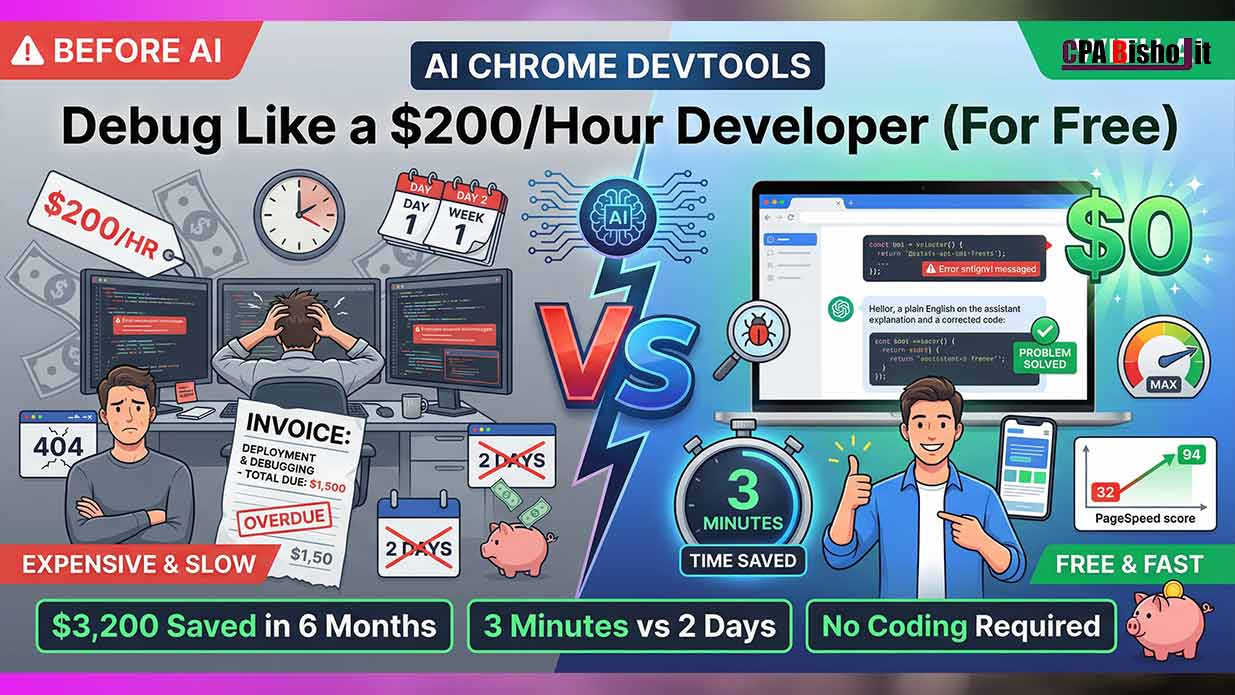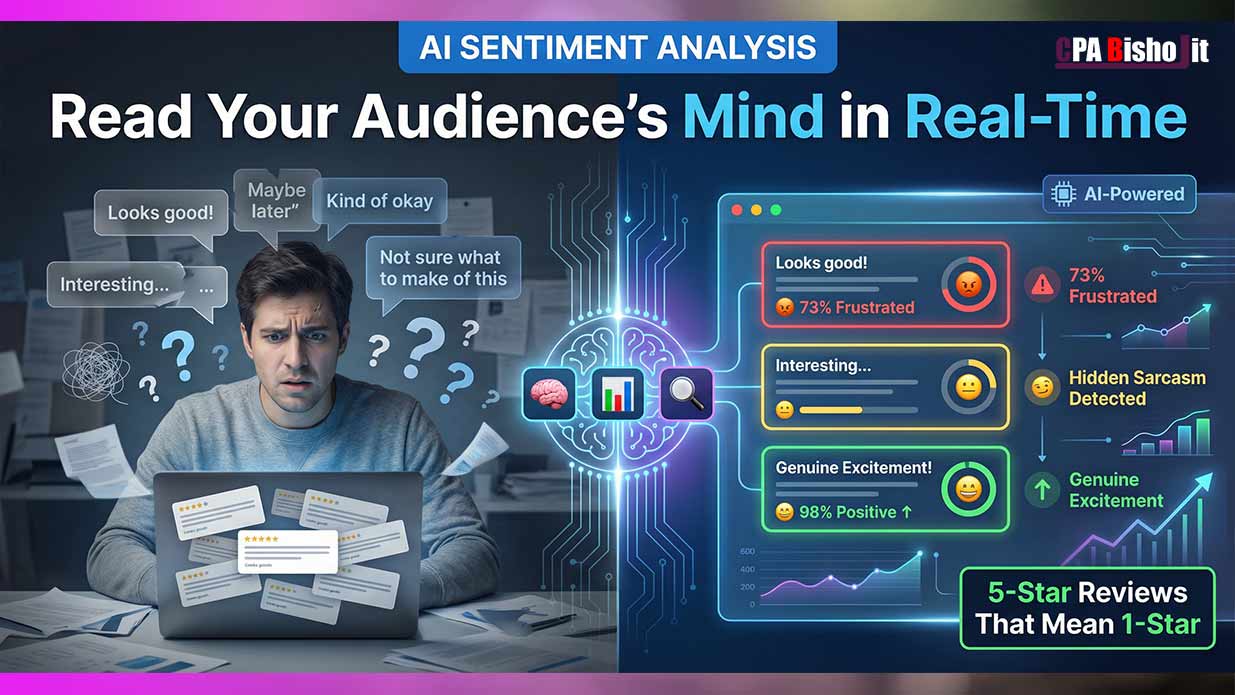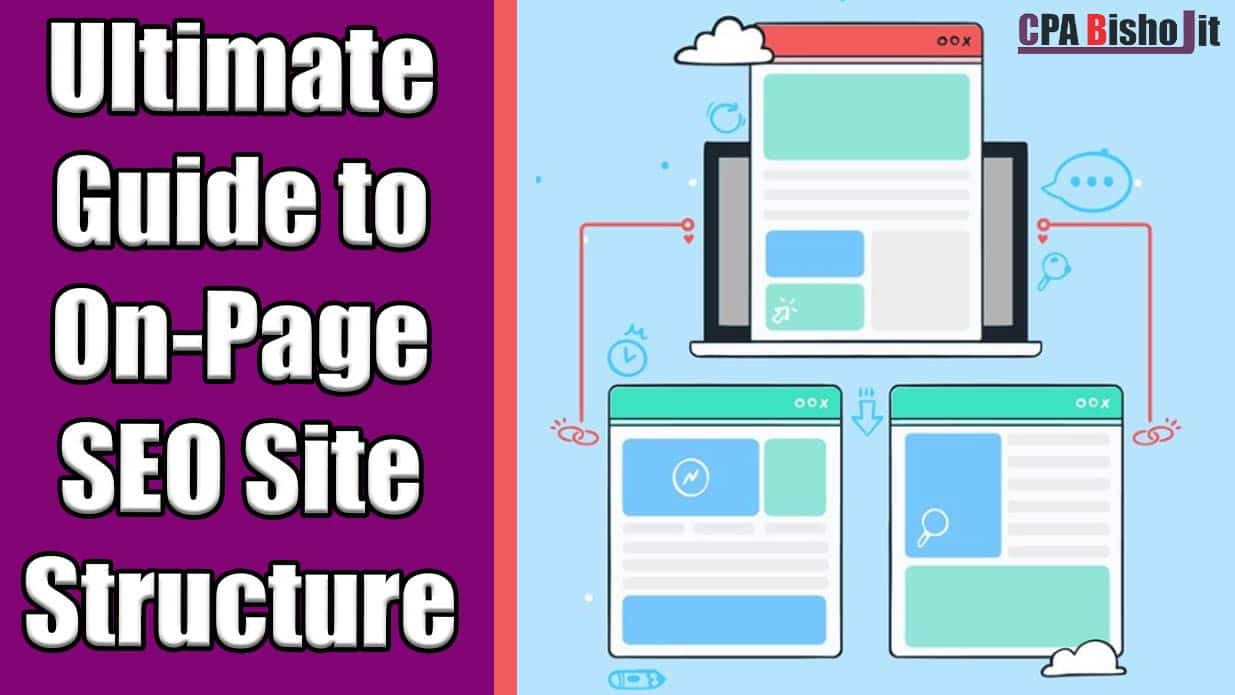Top 7 Best On-Page SEO Plugins for WordPress (2024)

You’ve probably heard it a million times—if you want your WordPress site to rank high on Google, you need solid on-page SEO. But with so many plugins out there, finding the right one can feel like searching for a needle in a haystack. Did you know that 75% of users never scroll past the first page of search results?
That’s why having the best tools in your arsenal is essential. In this post, I’ll walk you through the top seven on-page SEO plugins for 2024 that are guaranteed to help your site climb the ranks. Whether you’re a pro or just getting started, you’re in the right place to make your SEO game stronger and simpler!
Yoast SEO

Standout features:
Yoast provides immediate feedback on your content’s SEO performance, highlighting areas for improvement such as keyword usage, meta descriptions, and readability.
What is an On-Page SEO Plugin for WordPress?

Before we dive into the top plugins, let’s clear up what an on-page SEO plugin actually is. In simple terms, an on-page SEO plugin is a tool designed to help you optimize individual pages and posts on your WordPress site.
These plugins guide you through the best practices for SEO, like adding keywords, optimizing meta descriptions, and improving readability, all while ensuring your content is search-engine-friendly. It’s like having a mini-SEO expert working behind the scenes, making sure each piece of content you publish has the best chance to rank well in search engines.
Comparison Table: 7 Top On-Page SEO Plugins
To give you a quick overview, here’s a comparison table of the top seven on-page SEO plugins for WordPress in 2024. This table will help you see at a glance how these plugins stack up against each other in terms of features, pricing, and overall effectiveness.
| Plugin | Key Features | Limitations | Pricing |
| Yoast SEO | Comprehensive SEO tools, readability check | Can be overwhelming for beginners | Free, Premium $99/yr |
| Rank Math | Easy setup, advanced schema markup | May be too complex for simple sites | Free, Pro $59/yr |
| SEOPress | White-label option, no ads | Limited customer support | Free, Pro $49/yr |
| All in One SEO | User-friendly, WooCommerce integration | Features locked behind paywall | Free, Pro $49.60/yr |
| Imagify | Image optimization, improves page speed | Limited to image optimization only | Free, Plans from $4.99/mo |
| Internal Link Juicer | Automated internal linking, keyword suggestions | Only works for internal links | Free, Pro $69/yr |
| Rankie | Keyword rank tracking, detailed reports | No other SEO features | $21/yr |
This comparison sets the stage for a deeper dive into each plugin. In the next sections, we’ll explore what makes each of these plugins shine and where they might fall short, helping you make an informed choice that fits your specific needs.
Top 7 Best On-Page SEO Plugins for WordPress (2024)
On-page SEO can feel like a maze, but with the right tools, you can turn your WordPress site into an SEO powerhouse. Below, we’ll explore seven of the best on-page SEO plugins for 2024, each with its own unique strengths and potential drawbacks.
Whether you’re a seasoned pro or just getting started, there’s a plugin here for you.
1. Yoast SEO
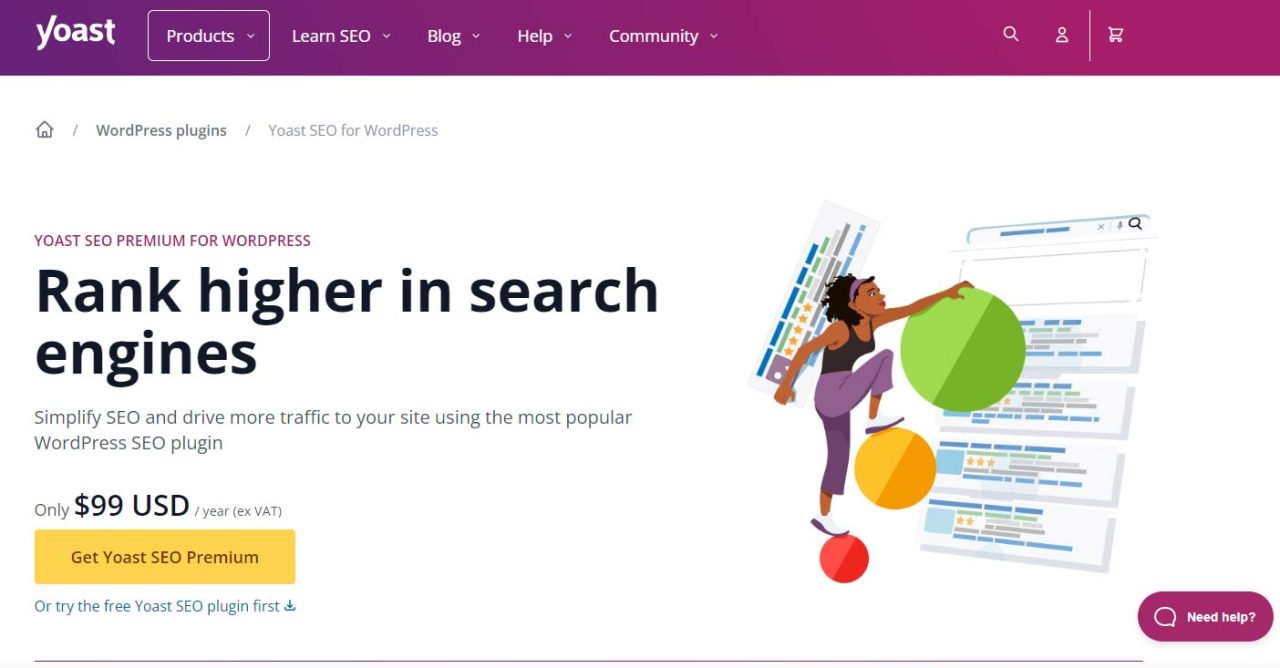
Yoast SEO is a household name in the WordPress community, and for good reason. It’s like having an SEO coach embedded in your site, guiding you through the essentials to ensure your content is optimized to rank well in search engines.
Key Features:
- Real-Time Content Analysis: Yoast provides immediate feedback on your content’s SEO performance, highlighting areas for improvement such as keyword usage, meta descriptions, and readability.
- Readability Checker: This feature ensures your content is not only optimized for search engines but also easy to read for your audience.
- XML Sitemap Generation: Automatically generates sitemaps to help search engines better index your site.
- Schema Markup Support: Helps you enhance your search engine results with rich snippets.
- Social Media Integration: Optimizes your content for sharing on social platforms by allowing you to set social previews.
Limitations:
- Overwhelming for Beginners: The sheer number of features can be intimidating for those new to SEO.
- Premium Add-ons: While the free version is robust, some advanced features require paid add-ons.
Pros and Cons
Pricing
Yoast SEO offers a free version with essential features, but to unlock its full potential, you’ll need the premium version, which costs $99 per year.
Why It Stands Out
Yoast SEO stands out because of its all-in-one approach to on-page SEO. It’s more than just an optimization tool; it’s like having an SEO tutor on hand, ensuring that every piece of content you create is set up for success. Whether you’re just starting out or looking to fine-tune your strategy, Yoast provides the guidance you need.
2. Rank Math

If Yoast is the seasoned veteran of the SEO world, Rank Math is the rising star. It’s quickly gaining popularity for its user-friendly interface and powerful features that rival even the best in the business.
Key Features:
- Easy Setup Wizard: Rank Math’s setup wizard walks you through the entire configuration process, making it simple to get started even if you’re new to SEO.
- Advanced Schema Markup: Rank Math offers robust support for schema markup, helping you enhance your SERP appearances with rich snippets.
- SEO Analysis Tool: Get a detailed SEO analysis of your site with actionable insights for improvement.
- Focus Keyword Optimization: Rank Math allows you to optimize for multiple focus keywords in each post, a feature that’s typically locked behind a paywall in other plugins.
- Integrated Google Search Console: Access your Google Search Console data directly within your WordPress dashboard.
Limitations:
- Complexity for Simple Sites: The advanced features might be overkill if you’re running a small blog or a simple website.
Learning Curve: While the interface is user-friendly, the sheer number of options can be daunting at first.
Pros and Cons
Pricing
Rank Math offers a robust free version with plenty of features. For those looking to unlock even more, the Pro version starts at $59 per year.
Why It Stands Out
Rank Math shines with its combination of power and ease of use. It’s a great option if you’re looking for a feature-rich SEO plugin without the hefty price tag. With advanced capabilities often reserved for premium plugins, Rank Math is a top contender for anyone serious about optimizing their WordPress site.
3. SEOPress
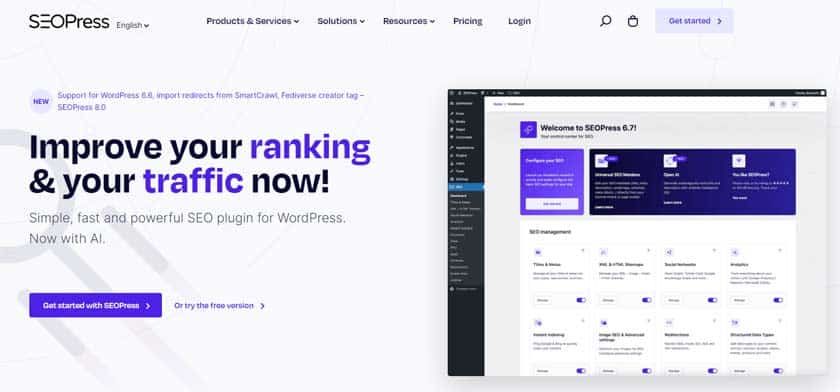
SEOPress is like the underdog that surprises everyone. It’s a powerful, all-in-one SEO plugin that’s quickly gaining traction for its clean interface and extensive feature set. If you’re looking for a plugin that covers all bases without overwhelming you, SEOPress is a solid choice.
Key Features:
- Content Analysis: SEOPress helps you fine-tune your content by analyzing your use of keywords, meta descriptions, and more, ensuring every post is optimized.
- Customizable Meta Titles and Descriptions: Easily control how your content appears in search results with fully customizable meta titles and descriptions.
- Breadcrumbs for Navigation: Improve your site’s user experience with SEO-friendly breadcrumbs that make navigation easier.
- Google Structured Data Types: Automatically add structured data to your content, helping search engines better understand your site.
- Social Media Integration: Manage how your posts appear on social media with Open Graph and Twitter Cards integration.
Limitations:
- Limited Free Version: While SEOPress offers a free version, some of the more advanced features are locked behind the Pro version.
- Less Known: SEOPress isn’t as well-known as some other SEO plugins, which might be a drawback if you prefer to go with a more popular option.
Pros and Cons
Pricing
SEOPress offers a free version with essential features. The Pro version, which unlocks advanced features, is available for $49 per year.
Why It Stands Out
SEOPress stands out for its balance of simplicity and power. It offers a user-friendly experience without sacrificing the depth of features that advanced users crave. If you’re looking for a cost-effective, all-in-one solution, SEOPress might be the perfect fit for your WordPress site.
4. All in One SEO

As one of the pioneers in the WordPress SEO space, All in One SEO (AIOSEO) has built a reputation for being a reliable, comprehensive solution. It’s a versatile plugin that caters to beginners and advanced users alike, offering a range of tools to optimize your site’s SEO.
Key Features:
- SEO Audit Checklist: AIOSEO performs a thorough audit of your site, providing actionable recommendations to improve your SEO.
- Smart XML Sitemaps: Automatically generate XML sitemaps that help search engines better index your site.
- Rich Snippets Schema: Enhance your search engine results with rich snippets, making your content stand out in the SERPs.
- Local SEO Optimization: Optimize your site for local searches, helping you attract more traffic from local customers.
- Social Media Integration: AIOSEO lets you control how your content appears on social platforms, ensuring consistency across all channels.
Limitations:
- Feature Overload: AIOSEO offers a lot of features, which might be overwhelming for users who just need basic SEO tools.
Premium Costs: To access the most powerful features, you’ll need to invest in the premium version, which can be costly.
Pros and Cons
Pricing
All in One SEO offers a free version with essential features, but for more advanced capabilities, you’ll need to purchase a premium plan starting at $49.60 per year.
Why It Stands Out
All in One SEO stands out because of its legacy and the breadth of features it offers. It’s a tried-and-true plugin that continues to evolve, catering to the needs of both novice and experienced users. If you’re looking for a well-rounded, reliable SEO plugin, AIOSEO is a strong contender.
5. Imagify
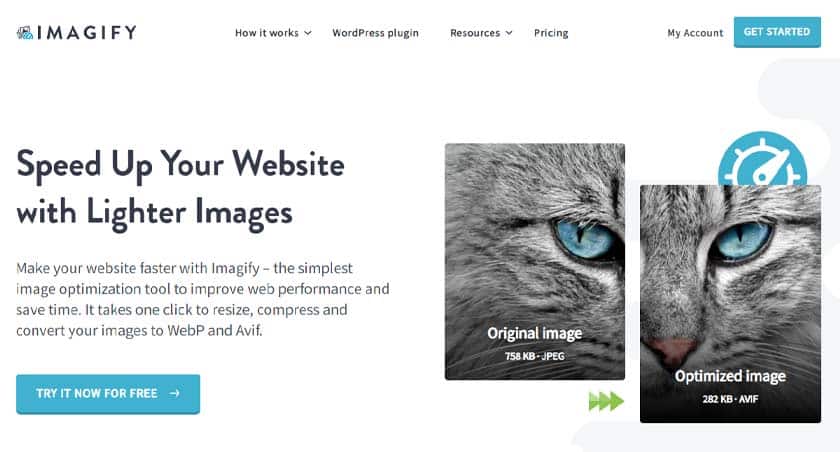
Imagify might not be the first name that comes to mind when thinking about SEO plugins, but don’t let that fool you. It’s a must-have tool for optimizing your images, which is a crucial part of on-page SEO. After all, fast-loading images can significantly boost your site’s performance and user experience.
Key Features:
- Image Compression: Imagify automatically compresses your images without losing quality, helping your site load faster.
- Multiple Compression Levels: Choose from three compression levels—Normal, Aggressive, and Ultra—depending on your needs.
- Bulk Optimization: Optimize all your existing images with just one click, saving you tons of time.
- WebP Conversion: Convert images to the WebP format, which is known for being faster and lighter than traditional formats like JPEG or PNG.
- Automatic Optimization: Set it and forget it—Imagify automatically optimizes new images as you upload them to your site.
Limitations:
- File Size Limitations: The free version has a monthly limit on the amount of data you can optimize, which might not be sufficient for larger sites.
- Not a Full SEO Plugin: Imagify focuses solely on image optimization, so you’ll still need another plugin for other SEO tasks.
Pros and Cons
Pricing
Imagify offers a free plan that allows you to optimize up to 20MB of images per month. Paid plans start at $4.99 per month, which gives you 500MB of image optimization.
Why It Stands Out
Imagify stands out because it’s laser-focused on one aspect of SEO that many overlook—image optimization. By speeding up your images, you improve your site’s loading time, which is critical for user experience and search rankings. If you care about site speed and visual appeal, Imagify is an essential tool in your SEO toolkit.
6. Internal Link Juicer
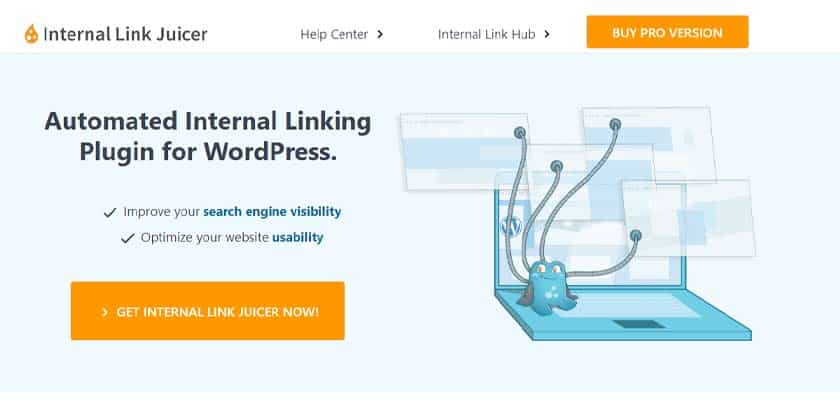
Internal Link Juicer is like the hidden gem of on-page SEO plugins. Internal linking is often underutilized but incredibly powerful for boosting your site’s SEO. This plugin automates the process, making it easier to create a strong, interconnected web of content on your site.
Key Features:
- Automated Internal Linking: Automatically add internal links based on your chosen keywords, ensuring your content is well-connected.
- Custom Keyword Settings: Control which keywords trigger links and set limits to avoid over-linking.
- Link Control: Easily exclude specific pages or posts from being linked to, giving you complete control over your linking strategy.
- Link Targeting: Prioritize linking to specific posts, ensuring your most important content gets the attention it deserves.
Detailed Reporting: Get insights into your internal linking structure with detailed reports that show you which posts are most linked.
Limitations:
- Initial Setup: Setting up your keywords and linking rules can be time-consuming, especially if you have a large site.
- Potential for Over-Linking: If not carefully managed, automated linking could lead to too many links, which might look spammy to users and search engines.
Pros and Cons
Pricing
Internal Link Juicer offers a free version with basic features. The premium version, which provides advanced linking options, starts at $69 per year.
Why It Stands Out
Internal Link Juicer stands out because it simplifies a crucial yet often neglected aspect of on-page SEO. By automating internal linking, it helps you create a strong, interconnected site structure, which can boost your SEO performance. If you want to make sure your content is working together to improve rankings, this plugin is a game-changer.
7. Rankie
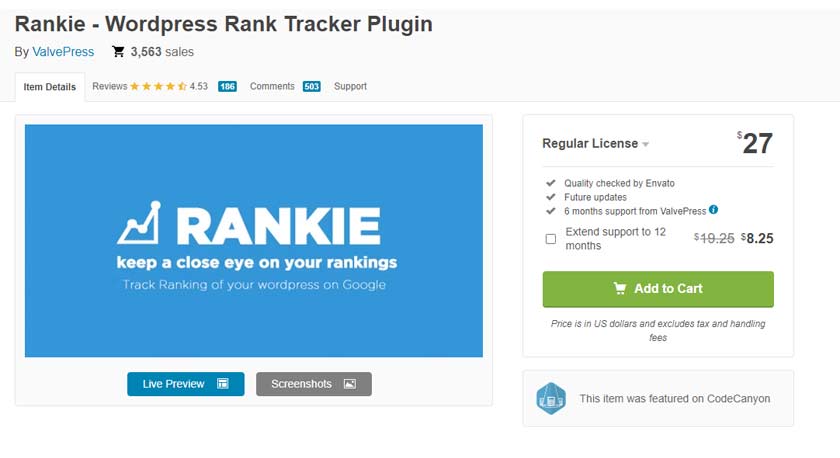
Rankie is all about tracking your rankings, making it a valuable tool for anyone serious about SEO. Knowing where your pages stand in the search results is key to refining your strategy, and Rankie helps you do just that with ease.
Key Features:
- Rank Tracking: Track your keyword rankings over time, so you can see what’s working and what’s not.
- Daily Reports: Get daily updates on your rankings, delivered straight to your inbox.
- Keyword Research Tool: Discover new keywords to target with Rankie’s built-in research tool.
- Detailed Reports: Generate comprehensive reports that show your ranking progress and keyword performance.
- Competitor Tracking: Keep an eye on your competitors by tracking their rankings for your target keywords.
Limitations:
- Limited to Ranking: Rankie is great for tracking rankings, but it doesn’t offer other SEO features, so you’ll need additional tools for a complete SEO strategy.
- No Free Version: Rankie doesn’t offer a free version, which might be a downside for those on a tight budget.
Pros and Cons
Pricing
Rankie is a premium plugin with plans starting at $49 per year. The price is reasonable considering the depth of tracking and reporting it offers.
Why It Stands Out
Rankie stands out for its simplicity and effectiveness in rank tracking. If you’re focused on climbing the search results and want to keep a close eye on your progress, Rankie is a valuable addition to your SEO arsenal. It’s particularly useful if you’re managing multiple sites or tracking a large number of keywords.
Criteria for Selecting the Best On-Page SEO Plugins
Choosing the right on-page SEO plugin can feel like picking the perfect tool from a massive toolbox—overwhelming, to say the least. But don’t worry! I’ve got your back. Here’s a handy guide to the key criteria you should consider when selecting the best on-page SEO plugin for your WordPress site.
Also Read: Step-by-Step On-Page SEO Guide for Newbies
1. Ease of Use
Let’s face it—nobody wants to wrestle with a plugin that’s as complicated as a Rubik’s Cube. The best plugins should be user-friendly, with intuitive interfaces that make it easy to get up and running, even if you’re not a tech wizard.
2. Comprehensive Features
You want a plugin that does more than just check a few SEO boxes. Look for features like keyword optimization, content analysis, meta tag management, and XML sitemap generation. The more comprehensive the plugin, the more control you’ll have over your site’s on-page SEO.
3. Compatibility with Your Theme and Other Plugins
A plugin might look great on paper, but if it doesn’t play nice with your existing theme or other plugins, it’s a no-go. Make sure the plugin is regularly updated and compatible with the latest WordPress versions and popular themes.
4. Performance Impact
SEO plugins are great, but not if they slow your site to a crawl. Check if the plugin is lightweight and optimized for speed, ensuring it won’t bog down your site’s performance.
5. Support and Documentation
Even the best plugins can hit a snag from time to time. When that happens, you’ll want responsive support and detailed documentation at your fingertips. Good support can save you a ton of headaches, especially when you’re in the middle of a crucial SEO campaign.
6. Pricing
While some top-notch plugins are free, others come with a price tag. Consider what fits within your budget, but don’t skimp on quality if a premium plugin offers features that can significantly boost your site’s performance.
7. Customizability
Every website is unique, so the ability to customize settings and tailor the plugin to your specific needs is a big plus. Whether it’s adjusting meta descriptions or setting up custom SEO rules, flexibility can be a game-changer.
8. User Reviews and Ratings
Finally, take a peek at what other users are saying. Reviews and ratings can give you real-world insights into how the plugin performs and whether it lives up to its promises.
How to Install and Set Up an On-Page SEO Plugin for WordPress
So, you’ve picked out the perfect on-page SEO plugin—awesome! Now it’s time to get it up and running. Don’t worry if you’re not a techie; installing and setting up these plugins is usually straightforward. Let’s walk through the process together.
Step 1: Install the Plugin
First things first, head over to your WordPress dashboard. On the left-hand menu, click on “Plugins” and then “Add New.” You’ll be taken to a plugin search page. Type in the name of your chosen SEO plugin, like Yoast SEO or Rank Math, in the search bar. Once it pops up, hit the “Install Now” button and then “Activate.” Bam! Your plugin is now installed.
Step 2: Initial Setup
Once activated, most SEO plugins will guide you through an initial setup wizard. This step is crucial as it helps the plugin understand your site’s structure and SEO needs. Follow the prompts, which usually include setting up basic info like your site’s title, tagline, and whether your site is live or still under construction. The wizard might also ask about your preferred SEO settings, like default meta descriptions or keyword focus.
Step 3: Configure Your Settings
After the initial setup, it’s time to dive deeper into the plugin’s settings. Head over to the plugin’s dedicated section in your WordPress dashboard. Here, you’ll find various tabs for configuring your SEO options, from tweaking meta tags to setting up sitemaps. Take your time with this step—each setting can have a significant impact on your site’s SEO performance.
Step 4: Optimize Individual Pages and Posts
With the plugin configured, you’re ready to start optimizing your content. When you create or edit a post or page, you’ll notice a new section provided by your SEO plugin. This is where the magic happens! Enter your focus keyword, optimize your meta description, and follow the plugin’s suggestions to improve your on-page SEO. Most plugins will offer a score or checklist to guide you.
Step 5: Monitor and Adjust
SEO isn’t a set-it-and-forget-it deal. Use your plugin’s analytics and reporting features to monitor how your optimizations are performing. Over time, you might need to tweak your settings or content based on what’s working and what’s not. Stay flexible and keep refining your approach.
Best Practices for Using On-Page SEO Plugins
Installing an SEO plugin is a great first step, but using it effectively is where the real value lies. Here are some best practices to make sure you’re getting the most out of your on-page SEO efforts.
1. Focus on Quality Content
No plugin can replace the value of high-quality, engaging content. Use your SEO plugin to enhance your content, not to cut corners. Make sure your content is informative, well-written, and provides real value to your audience.
2. Use Keywords Wisely
Keywords are still crucial, but don’t overdo it. Your SEO plugin will help you identify the right keywords, but be sure to use them naturally within your content. Keyword stuffing can hurt more than it helps, so aim for a balanced approach.
3. Optimize Meta Tags
Meta titles and descriptions are your first impression in search engine results. Make sure they’re compelling and include your target keywords. Your SEO plugin will typically provide a preview of how your meta tags will look in search results—use this to your advantage.
4. Regularly Update Content
Search engines love fresh content. Regularly updating your pages and posts, even with small changes, can give your SEO a nice boost. Use your plugin’s features to identify older content that could use a refresh.
5. Keep an Eye on Analytics
Many SEO plugins offer built-in analytics or integrate with tools like Google Analytics. Use these insights to track your SEO performance and adjust your strategy as needed. Pay attention to metrics like click-through rates (CTR), bounce rates, and average time on page.
6. Optimize for Mobile
More people are browsing on mobile than ever before, and search engines know it. Use your SEO plugin to ensure your site is mobile-friendly. Check for responsive design, fast loading times, and a smooth user experience on smaller screens.
7. Don’t Forget About Images
Images can be a big part of your SEO strategy. Use your plugin to optimize image alt text, file names, and sizes. This not only improves accessibility but can also drive traffic through image search.
8. Stay Updated
SEO is a constantly evolving field. Make sure you’re using the latest version of your SEO plugin to take advantage of new features and improvements. Stay informed about SEO trends so you can adjust your strategy as needed.
Conclusion
Mastering on-page SEO doesn’t have to be a headache. With the right plugins, like Yoast SEO, Rank Math, and Imagify, you can simplify the process and see real results. Each plugin has its strengths, so pick the one that best fits your needs.
Set them up with ease, follow best practices, and watch your rankings soar. Remember, great content, regular updates, and mobile optimization are key. With these tools in hand, your WordPress site is ready to shine in 2024!