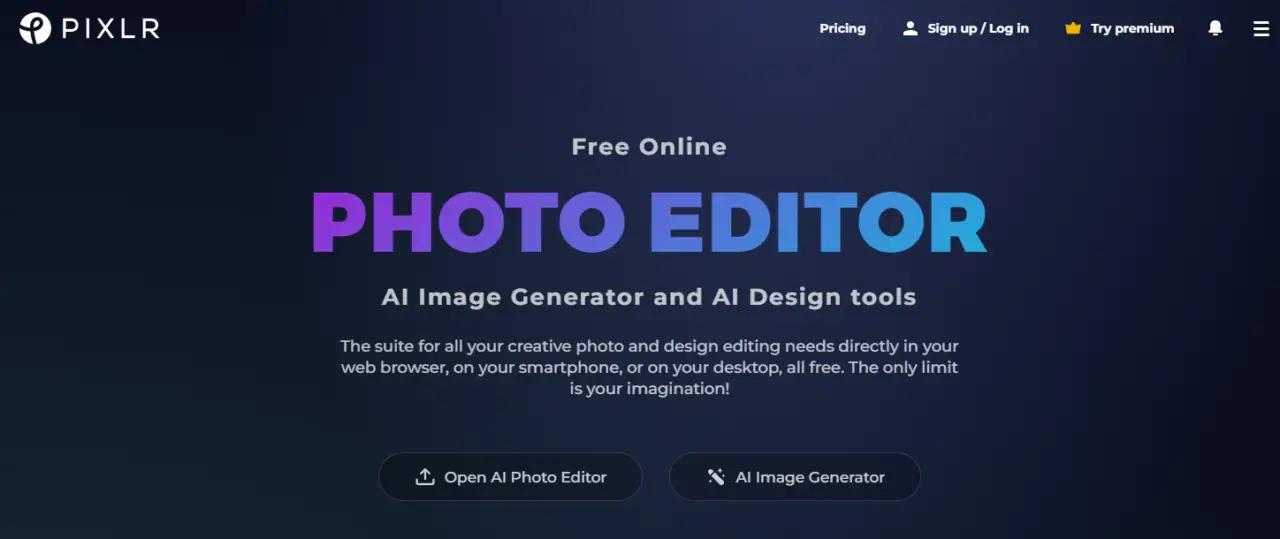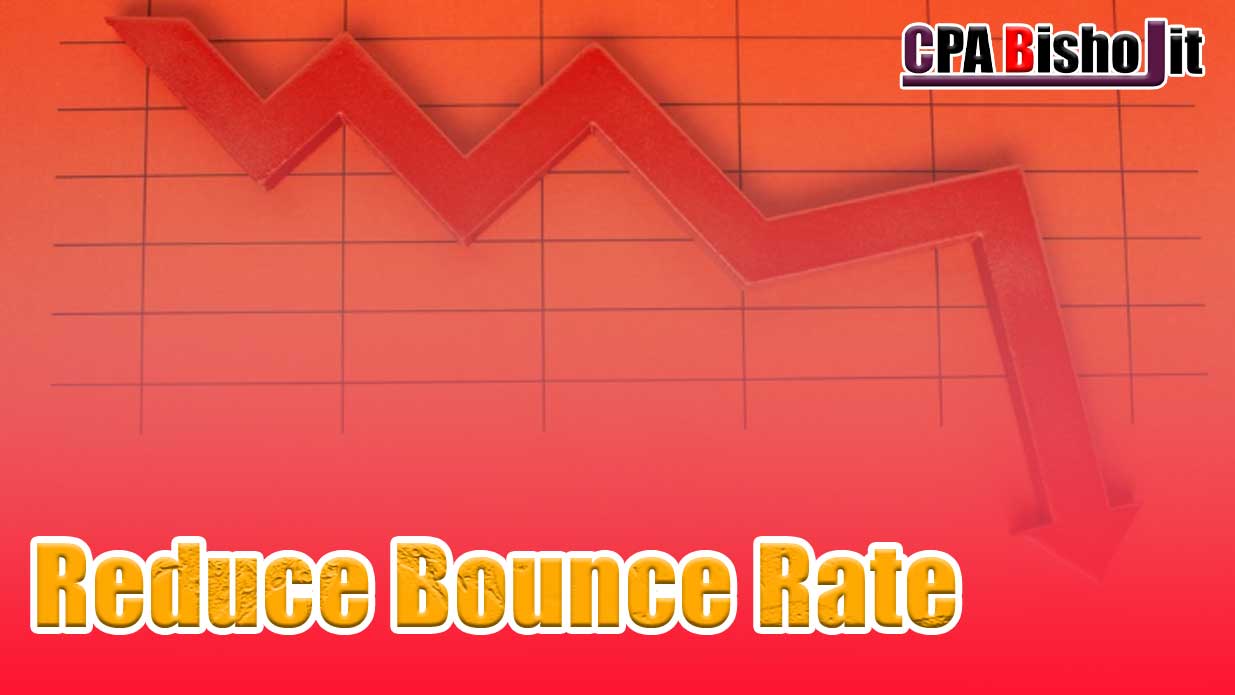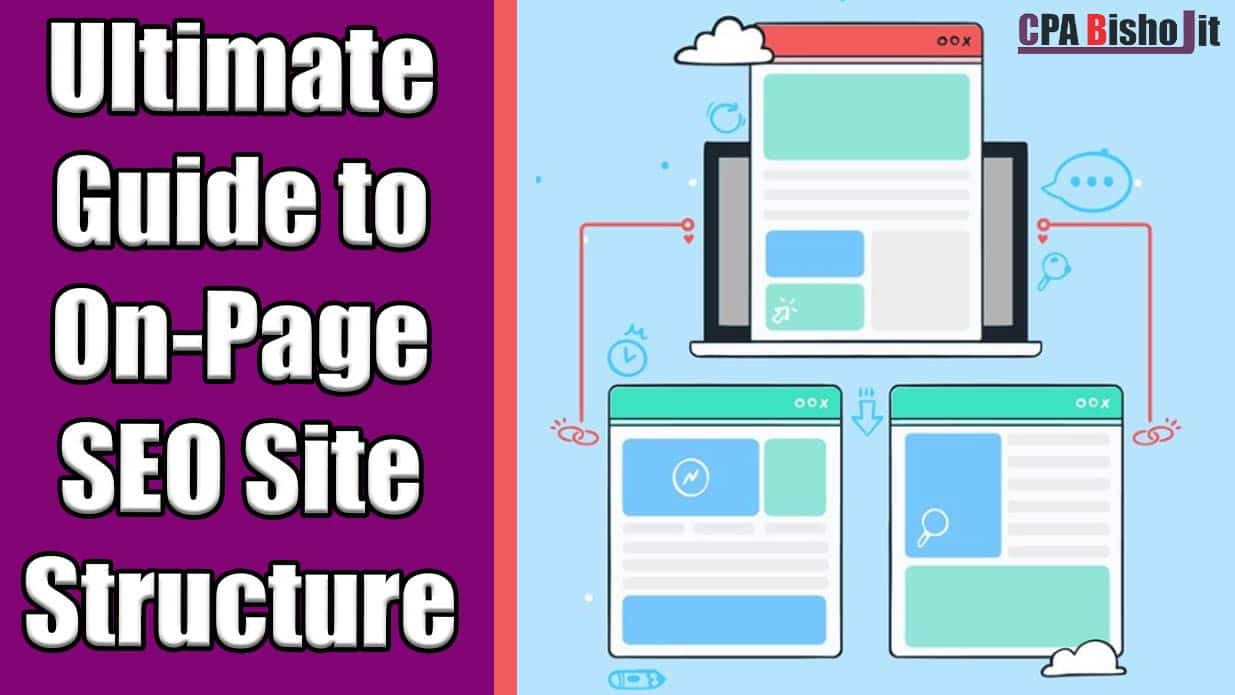Pixlr Review: Is it the Best Free Photo Editor in 2024?

Tired of expensive photo editing software with a million confusing features? In today's social image world, looking your best online is more important than ever. But who has the time or money for professional photo editing?
There's good news! Free photo editing tools have come a long way, offering powerful features that can take your photos from drab to fab. But with so many options out there, how do you choose the right one?
This blog post dives deep into Pixlr, a popular free photo editor that promises user-friendly tools and impressive results. We'll explore its features, weigh the pros and cons, and help you decide if Pixlr is the key to unlocking your inner photo editing genius.
What is Pixlr
Pixlr empowers businesses to create impactful visuals. This cloud-based suite offers pre-designed templates for social media, marketing materials, and more. Leverage AI for effortless design creation and utilize intuitive tools for photo editing.
Pixlr Features
Pixlr isn't a one-size-fits-all editing program. It actually offers a suite of tools catering to different needs and experience levels.
Pixlr X
This web-based editor is the most feature-rich of the bunch. Think of it as a lightweight Photoshop alternative. You'll find layers, masks, brushes, and selection tools that allow for precise editing. It even supports RAW image formats, a favorite among photography enthusiasts.
Pixlr Editor
If you're new to photo editing or prefer a simpler interface, Pixlr Editor is a great starting point. It offers all the essentials like cropping, resizing, adjustments (brightness, contrast, etc.), filters, and overlays. You can also add text and stickers to personalize your photos.
Pixlr Express
This mobile app is perfect for on-the-go editing. It boasts a user-friendly interface with quick filters, basic adjustments, and tools for adding text, stickers, and borders. Whether you're capturing a breathtaking sunset or a funny moment with friends, Pixlr Express lets you enhance your photos in seconds.
No matter which Pixlr version you choose, you'll benefit from some common features
Easy-to-use interface
Pixlr boasts a clean and intuitive layout, making it easy to navigate even for beginners. Most tools are clearly labeled with icons, and there are helpful tooltips to guide you along.
Layer support (Pixlr X)
Layers are a game-changer for photo editing, allowing you to make non-destructive edits. This means you can experiment with different effects and adjustments without permanently altering your original image.
Text editing
Want to add captions, watermarks, or creative text overlays? Pixlr allows you to customize fonts, colors, and styles to personalize your photos.
Save and share
Once you've perfected your creation, Pixlr offers various ways to save and share your masterpiece. You can save it to your computer, mobile device, or directly share it on social media platforms.
Pixlr Pros and Cons: Weighing the Options
Pixlr might seem like a magical photo editing unicorn – free, powerful, and easy to use. But like any tool, it has its strengths and weaknesses. Here's a breakdown to help you decide if Pixlr is the right fit for you:
Is Pixlr the Best Free Photo Editor?
So, with all these features and considerations, is Pixlr the ultimate champion of free photo editing? The answer, like most things in life, is a nuanced “it depends.
Pixlr Shines For
Beginners and casual users: Pixlr's user-friendly interface and free basic features make it a fantastic starting point for anyone who wants to learn the ropes of photo editing without feeling overwhelmed.
Budget-conscious creators: For those who don't want to break the bank on editing software, Pixlr offers a surprising amount of bang for your buck (which is zero!).
Quick edits and social media sharing: Pixlr Express is a lifesaver for social media enthusiasts who want to enhance their photos on the go. The quick filters and basic adjustments are perfect for adding a little polish before sharing.
Pixlr Might Not Be Ideal For
Professional photographers or graphic designers: If you rely on photo editing for your livelihood, Pixlr might lack the advanced features and precise control you need. For professional-grade editing, industry-standard software like Photoshop or Lightroom might be a better fit.
Heavy-duty editing tasks: Complex photo manipulations or edits requiring specialized tools might be cumbersome or even impossible with Pixlr's free versions.
Users who dislike ads: The free web versions of Pixlr display ads, which can be a minor annoyance for some users.
The Bottom Line
Pixlr isn't a one-size-fits-all solution, but it's a compelling option for many users. If you're a beginner, casual editor, or someone who wants to dabble in photo editing without spending a dime, Pixlr is definitely worth checking out.
With its user-friendly interface, free core features, and mobile accessibility, Pixlr empowers you to unleash your creativity and enhance your photos without breaking the bank. However, if you're a professional who needs advanced tools or dislike limitations in free software, you might need to explore paid alternatives.
Getting Started with Pixlr: A Beginner's Guide
Excited to dive into Pixlr and transform your photos?
1. Choosing Your Pixlr Flavor
Pixlr offers three main options, each catering to different needs
Pixlr X (Web-based): Head to Pixlr X website for this browser-based editor. It's the most powerful option, offering features similar to Photoshop.
Pixlr Editor (Web-based): Visit Pixlr Editor website for this simpler web editor. It's perfect for basic edits and learning the ropes.
Pixlr Express (Mobile App): Download the Pixlr Express app for iOS or Android. This is your go-to tool for quick on-the-go editing from your smartphone or tablet.
2. Uploading Your Photo
Once you've chosen your Pixlr version, it's time to upload your photo.
Web-based versions: Click “Open Image” and browse your computer to select the photo you want to edit.
Mobile app: Open the Pixlr Express app and tap the “+” symbol. You can then choose to capture a new photo or select an existing one from your phone's gallery.
3. Exploring the Interface
Pixlr boasts a user-friendly interface, but it can be slightly different depending on the version you're using.
Toolbox: This panel contains various editing tools like crop, resize, adjust (brightness, contrast), and more.
Workspace: This is where your image appears. You can zoom in and out to work on specific details.
Layers (Pixlr X only): This feature allows for non-destructive editing, letting you experiment with different effects without altering the original image.
Menus: These menus provide access to additional features like filters, text overlays, and saving options.
4. Editing Basics
Let's explore some basic editing techniques you can try in Pixlr:
Cropping and resizing: Perfect for adjusting the composition or framing of your photo.
Adjustments: Play with brightness, contrast, saturation, and other settings to enhance the overall look of your image.
Filters: Pixlr offers a variety of filters to add different effects, from classic black and white to artistic styles.
Text overlays: Want to add captions or watermarks? Pixlr lets you customize text with various fonts, colors, and effects.
5. Saving and Sharing
Once you're happy with your edits, it's time to save your masterpiece! Pixlr offers various options:
- Save to your computer or mobile device.
- Upload to cloud storage services like Google Drive or Dropbox.
- Share directly on social media platforms like Facebook or Instagram.
Pixlr offers helpful tutorials and resources on its website. These can guide you through specific editing techniques and help you unlock the full potential of the software.
Alternatives to Pixlr: Exploring Other Editing Options
While Pixlr is a fantastic free photo editor, it's not the only game in town.
For Beginners Who Want More Structure
Canva
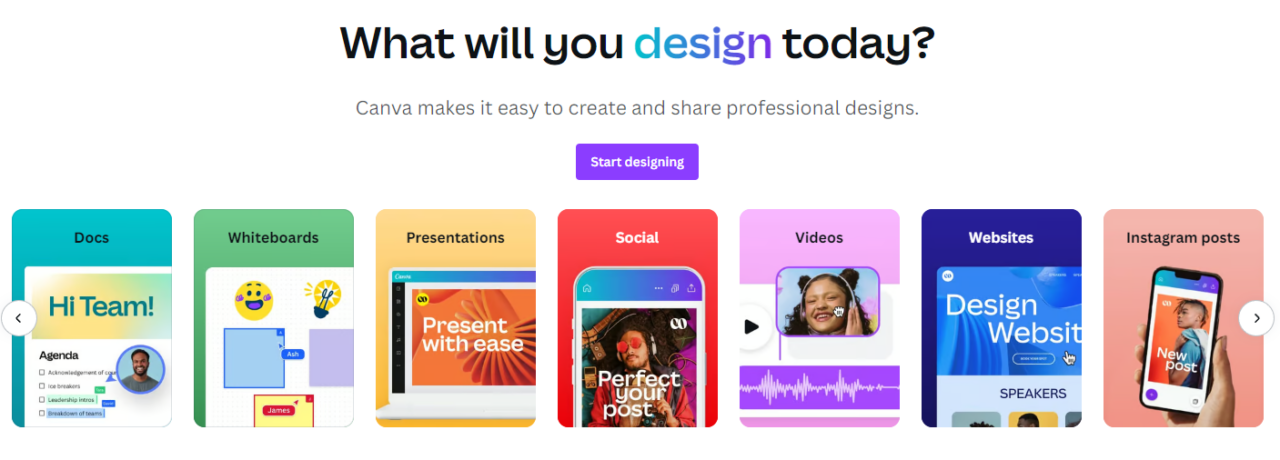
This free online design platform offers a user-friendly interface with pre-designed templates and easy-to-use editing tools. It's perfect for creating social media graphics, posters, and basic photo edits.
For Advanced Users Who Crave Power
GIMP: This free and open-source software boasts an impressive range of features that rival professional editing programs like Photoshop. However, GIMP has a steeper learning curve compared to Pixlr.
Krita: Another free and open-source option, Krita is specifically designed for digital painting and illustration. It offers powerful brush engines and tools for artists who want to create stunning artwork.
For Mobile Enthusiasts Who Want More Control
Snapseed (iOS & Android): This free mobile app from Google comes with a robust set of editing tools and high-quality filters. It offers a good balance between ease of use and advanced features for mobile editing.
Adobe Lightroom Mobile (iOS & Android): This free mobile app from Adobe is a great companion for photographers. It excels in RAW image editing and offers powerful tools for color correction and exposure adjustments. (A paid subscription unlocks additional features)
Ultimately, the best photo editing software depends on your skill level, editing needs, and budget. Pixlr is a strong contender for many users, but exploring these alternatives can help you find the perfect fit for your creative journey.
Conclusion
Are looking your best online is more important than ever. But who says you need expensive software to achieve stunning photo edits? Pixlr emerges as a powerful and free solution for photographers and creatives of all levels.
This blog post explored Pixlr's various features, from the user-friendly interface to the range of editing options across its web and mobile versions. We weighed the pros and cons, helping you decide if Pixlr aligns with your editing needs.
Whether you're a beginner yearning to enhance your social media photos or a more experienced user seeking a free editing tool, Pixlr offers a compelling solution. Its intuitive design and free core features make it an excellent choice for anyone who wants to unleash their creativity and transform photos without breaking the bank.
Of course, Pixlr might not be the ultimate answer for everyone. For professional photographers requiring advanced tools or those who dislike limitations in free software, exploring paid alternatives might be necessary.
The key takeaway? Pixlr is a versatile and user-friendly photo editor worth trying. With its free core features and mobile accessibility, it empowers you to unlock your inner photo editing genius and share your creative vision with the world. So, why not give Pixlr a spin and see what photo magic you can create?