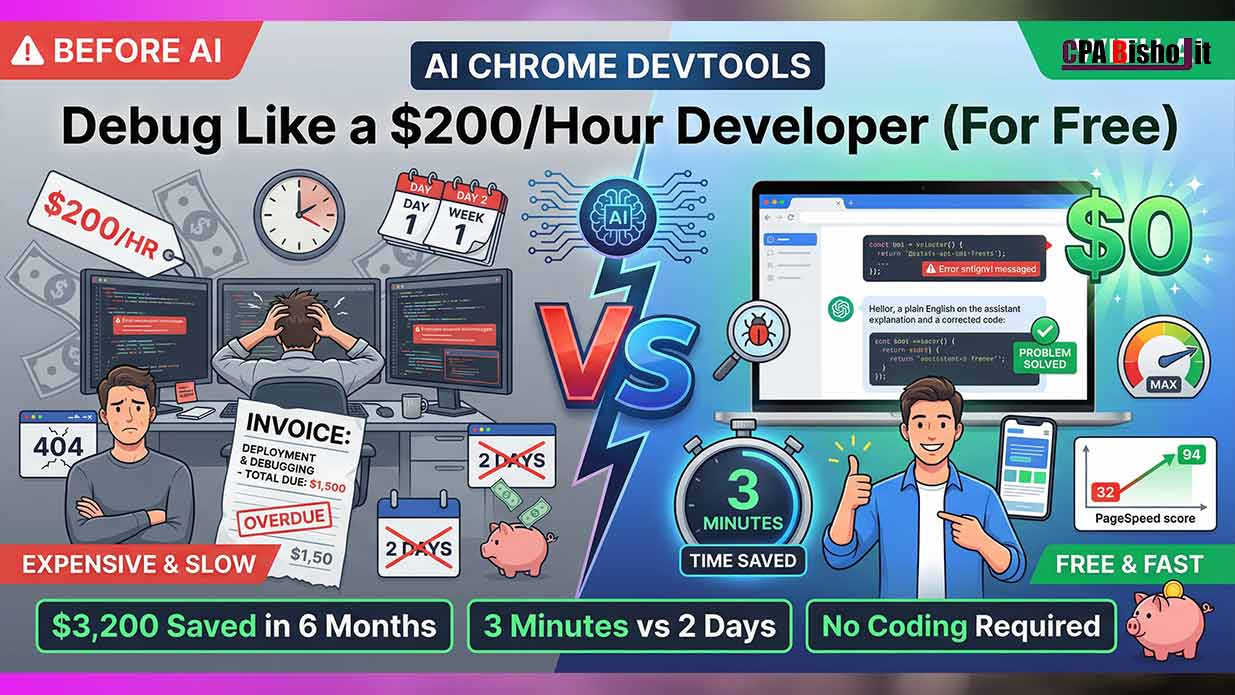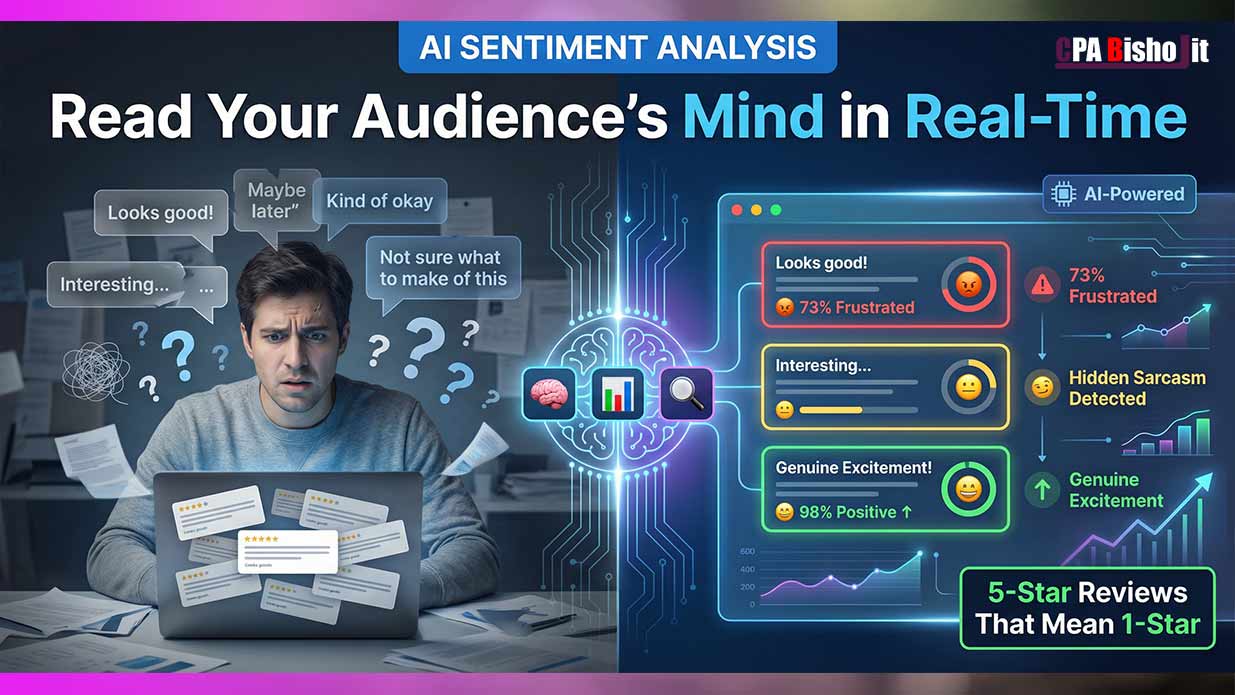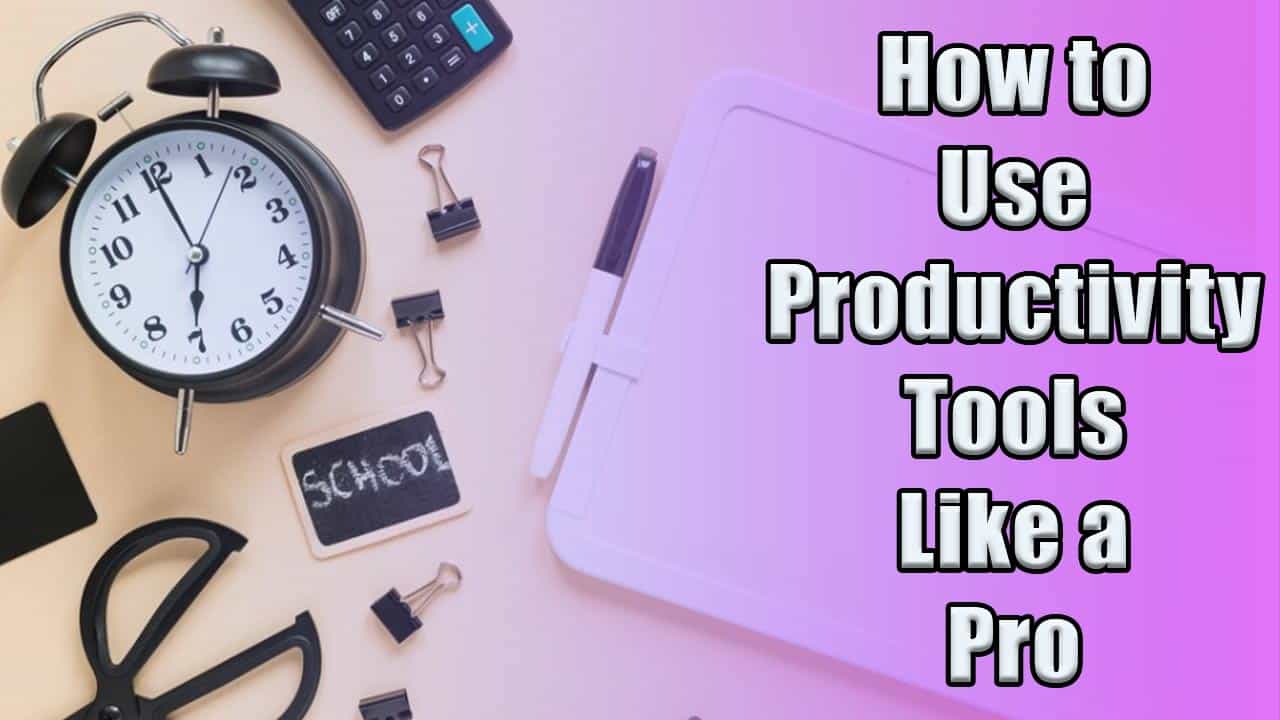Top 8 best Social Media Management tools for Small Businesses in 2024

Social media management tools have emerged as indispensable allies, offering businesses the capability to streamline their operations, enhance engagement, and drive growth effectively.
These tools are more than mere schedulers or analytics dashboards; they represent a pivotal shift in how businesses interact with their audience online. From scheduling posts across multiple platforms to analyzing performance metrics and engaging with followers, the right tool can make all the difference in maximizing efficiency and impact.
In this guide, we delve into the top eight social media management tools tailored for small businesses in 2024. Each tool is meticulously reviewed, highlighting its key features, advantages, pricing structures, and unique strengths. Whether you’re a burgeoning startup or a seasoned entrepreneur, choosing the right social media management tool can significantly elevate your digital marketing strategy, ensuring that your brand not only survives but thrives in the competitive online marketplace.
Standout features:
Buffer excels in its user-friendly interface and robust scheduling capabilities, allowing businesses to schedule posts across major social media platforms such as Facebook, Instagram, Twitter, LinkedIn.
Standout features:
Unify all your social media messages and comments into a single, organized inbox. Assign conversations, collaborate with team members, and ensure timely responses.
Standout features:
Schedule and publish content across a wide range of social media platforms, including Facebook, Instagram, Twitter, LinkedIn, YouTube, and Pinterest.
What are Social Media Management Tools?

Social media management tools are software platforms designed to streamline the management of social media accounts. They simplify tasks like scheduling posts, analyzing performance metrics, and engaging with followers across multiple platforms such as Facebook, Instagram, Twitter, and LinkedIn.
These tools help businesses maintain a consistent presence, optimize content delivery times, and enhance audience engagement by providing insights into audience behavior and facilitating real-time interaction. Overall, they are essential for businesses looking to effectively manage and grow their presence in the digital landscape.
The Best Social Media Management Tools for Small Businesses in 2024
Convinced that a social media management tool can revolutionize your workflow? Let’s explore some of the top contenders in the game, each catering to different needs and budgets.
We’ll focus on eight powerhouses that consistently rank highly for small businesses: Buffer, Hootsuite, Sprout Social, SocialPilot, Sendible, Loomly, Zoho Social, and Later.
For each tool, we’ll break down its key features, weigh the pros and cons, explore pricing options, and highlight what makes it stand out from the crowd.
By the end of this comprehensive guide, you’ll be well-equipped to choose the perfect social media management partner to propel your small business’s online presence to new heights!
1. Buffer
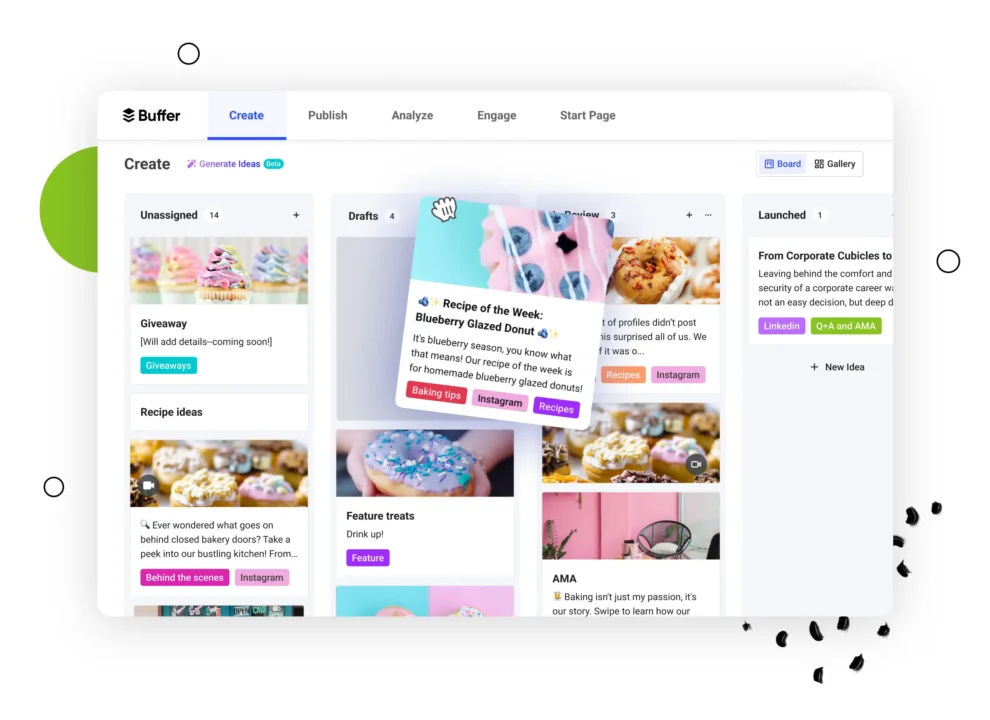
Buffer is a user-friendly social media management tool known for its clean interface and intuitive design. It’s a perfect fit for small businesses starting out with social media or those seeking a straightforward and affordable solution.
Key Features:
Buffer excels in its user-friendly interface and robust scheduling capabilities, allowing businesses to schedule posts across major social media platforms such as Facebook, Instagram, Twitter, LinkedIn, TikTok, YouTube Shorts, and Pinterest. It offers a social media calendar with drag-and-drop functionality for easy content management and a Hashtag Manager to save and reuse hashtags effectively.
Pros and Cons
Pricing
Buffer offers a forever free plan for up to 3 social accounts, with paid plans starting at $6 per month per social account. Each plan includes a 14-day free trial for new users to explore its features.
Why It Stands Out
Buffer shines with its user-friendly interface and affordable pricing. It’s a perfect fit for small businesses looking for a straightforward and cost-effective way to manage their social media presence, particularly those who are new to the game. The focus on engagement with easy-to-use comment and message management is another plus. However, if you crave in-depth analytics or require advanced social listening features, you might need to consider other options on this list.
2. Hootsuite

Hootsuite is a heavyweight in the social media management tool arena, known for its robust features and comprehensive functionality. It’s ideal for small businesses looking to manage multiple platforms, engage in social listening, and gain deeper performance insights.
Key Features:
- Schedule and Publish: Schedule and publish content across a wide range of social media platforms, including Facebook, Instagram, Twitter, LinkedIn, YouTube, and Pinterest.
- Social Listening: Track brand mentions, industry trends, and competitor activity to stay ahead of the curve and inform your social media strategy.
- Engagement Management: Respond to comments and messages from a unified inbox, keeping conversations organized and ensuring timely responses.
- Advanced Analytics: Dive deeper than basic metrics with Hootsuite’s advanced analytics. Gain insights into audience demographics, engagement rates, and campaign performance to optimize your strategy.
- Team Collaboration: Collaborate with your team on social media projects. Assign tasks, share content, and streamline your workflow.
Pros and Cons
Pricing
- Free plan with limited features for managing 2 social media channels.
- Paid plans start at $49 per month, offering increased features and channel management capabilities.
Why It Stands Out
Hootsuite packs a punch with its comprehensive features, making it a powerful all-in-one social media management tool. The robust social listening and advanced analytics are game-changers for businesses seeking deeper insights and a more strategic approach to social media. While the learning curve might be steeper and pricing slightly higher, Hootsuite’s capabilities can significantly enhance your social media management for businesses willing to invest in a powerful platform.
3. Sprout Social
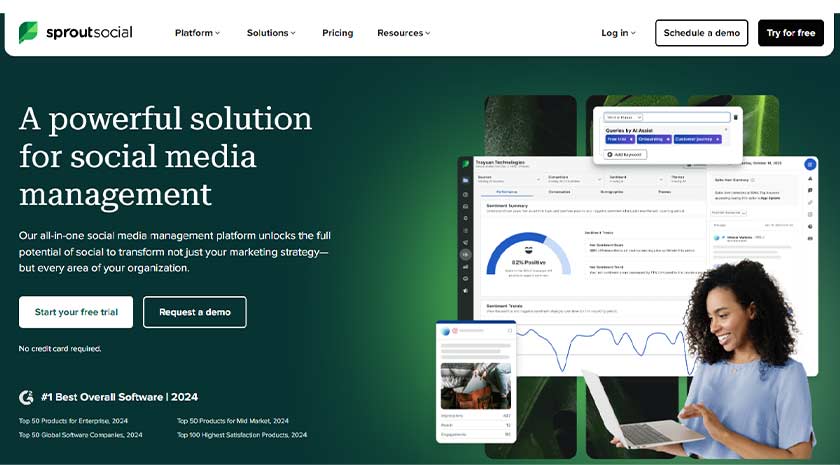
Sprout Social is a well-rounded social media management tool designed to streamline workflows and empower team collaboration. It’s a strong contender for small businesses looking for a user-friendly platform with features that enhance communication and project management within their social media team.
Key Features:
- Smart Inbox: Unify all your social media messages and comments into a single, organized inbox. Assign conversations, collaborate with team members, and ensure timely responses.
- Content Calendar: Visually plan your social media strategy with a drag-and-drop calendar. Schedule posts, collaborate with team members, and maintain a consistent content flow.
- Social Listening: Track brand mentions, industry trends, and competitor activity to gain valuable insights and inform your social media strategy.
- Publishing and Scheduling: Seamlessly schedule and publish content across various social media platforms.
- Reporting and Analytics: Gain valuable insights into your social media performance with detailed reports that track engagement, reach, and campaign effectiveness.
Pros and Cons
Pricing
- Free 30-day trial.
- Paid plans start at $99 per month, offering increased features and user seats.
- Sprout Social offers pricing plans starting at $259 per user per month for the Professional plan, which includes basic social media management features and analytics.
- Additional features like advanced listening, chatbot automation, and CRM tools are available in higher-tier plans such as the Advanced or Premium plans, with pricing available upon request.
Why It Stands Out
Sprout Social shines with its focus on team collaboration and streamlined workflows. The Smart Inbox and content calendar features make it ideal for businesses with multiple team members involved in social media management. The strong social listening capabilities and user-friendly interface are additional pluses. However, the limited free trial and potentially higher pricing might require careful consideration for budget-conscious businesses.
4. SocialPilot

SocialPilot is a budget-friendly social media management tool that packs a punch when it comes to scheduling and content management. It’s a perfect fit for busy small businesses and agencies juggling multiple social media accounts across various platforms.
Key Features:
- Bulk Scheduling: Schedule content in bulk across all your social media channels, saving you significant time and effort.
- Social Calendar: Organize your content strategy with a centralized social calendar. Get a bird’s-eye view of your upcoming posts and maintain a consistent posting schedule.
- Content Curation: Discover and share relevant content from other sources, saving you time on content creation.
- Team Collaboration: Collaborate with your team on social media projects. Assign tasks, provide feedback, and streamline your workflow.
- Engagement Management: Respond to comments and messages directly within SocialPilot, keeping conversations organized and ensuring timely responses (available only on paid plans).
Pros and Cons
Pricing
- Free plan for managing 3 social media profiles with limited features.
- Paid plans start at $25 per month, offering increased features, scheduling capabilities, and team collaboration tools.
- The Small Team plan at $41.66 per month adds team collaboration and client management features, while the Agency plan at $83.33 per month expands capabilities for managing multiple clients and brands.
Why It Stands Out
SocialPilot stands out for its affordability and focus on bulk scheduling, making it a great choice for busy teams managing multiple social media accounts. The content curation feature is another plus, helping you diversify your content strategy. However, the limited free plan and lack of free engagement management features might be a consideration for small businesses on a tight budget.
5. Sendible
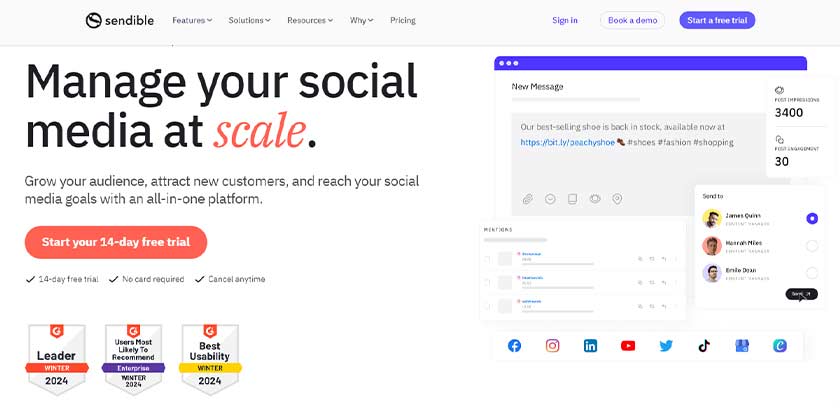
Sendible is a social media management tool designed with agencies and businesses managing multiple clients in mind. It excels at streamlining workflows, facilitating client collaboration, and providing robust reporting features.
Key Features:
- Social Media Management: Schedule posts, engage with followers, and monitor social media activities across multiple platforms including Facebook, Twitter, Instagram, LinkedIn, Pinterest, and YouTube.
- Content Recommendation: Discover relevant content and trends through content suggestions and RSS feed integration.
- Analytics and Reporting: Track performance metrics, measure audience engagement, and generate customizable reports to evaluate campaign effectiveness.
- Team Collaboration: Collaborate with team members, assign tasks, and manage permissions efficiently within the platform.
- CRM Integration: Integrate with CRM tools to manage customer relationships and enhance engagement strategies.
Pros and Cons
Pricing
- Free 14-day trial.
- Sendible offers pricing plans starting at $29 per month for the Starter plan, which includes basic features and supports up to 12 services.
- The Traction plan at $99 per month expands capabilities with additional features like CRM integration and brand monitoring.
- Custom Enterprise plans are available for businesses requiring advanced customization and dedicated support.
Why It Stands Out
Sendible caters to agencies and businesses managing multiple clients by providing robust client management features, white-label reporting, and a unified inbox for streamlined communication. However, the learning curve and potentially higher pricing might be a consideration for small businesses with simpler social media management needs.
6. Loomly
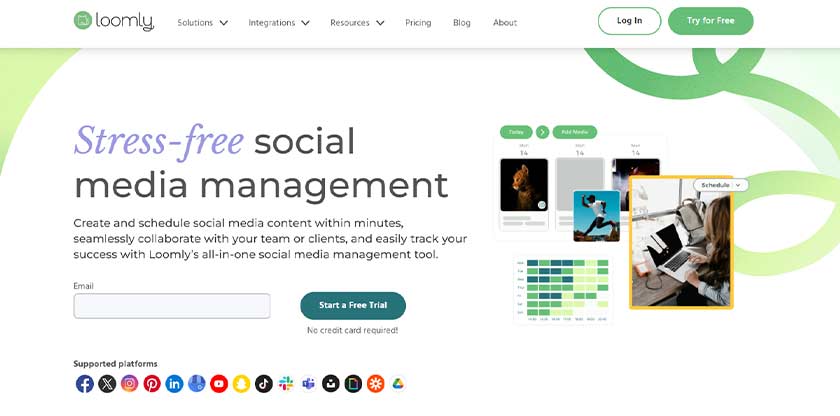
Loomly takes a visual-first approach to social media management, making it ideal for businesses that heavily leverage images and videos in their social media strategy. It also excels at fostering collaboration within teams.
Key Features:
- Content Calendar: Loomly’s central feature is its interactive content calendar, allowing users to plan, schedule, and organize social media posts efficiently.
- Post Ideas and Inspiration: Access to content ideas, trending topics, and post suggestions to keep content fresh and engaging.
- Analytics and Reporting: Track performance metrics, audience engagement, and campaign insights with detailed analytics tools.
- Collaboration Tools: Facilitate team collaboration with customizable workflows, approval processes, and content libraries.
- Multi-Platform Integration: Manage and publish content across various social media platforms including Facebook, Twitter, Instagram, LinkedIn, Pinterest, and TikTok.
Pros and Cons
Pricing
- Loomly offers pricing plans starting at $25 per month for the Base plan, which includes basic features and supports up to 10 social accounts.
- The Standard plan at $57 per month expands capabilities with additional features like advanced analytics and post-approval workflows.
- Advanced and Premium plans are available for businesses requiring enhanced customization, extended analytics, and team collaboration features.
Why It Stands Out
Loomly caters to businesses that prioritize visual content and collaboration. The drag-and-drop calendar, post previews, and content library make it a dream for creating and scheduling visually appealing social media posts. The collaboration features are another plus for teams working together on social media strategy. However, the limited free plan and lack of free analytics might be a consideration for some businesses.
7. Zoho Social
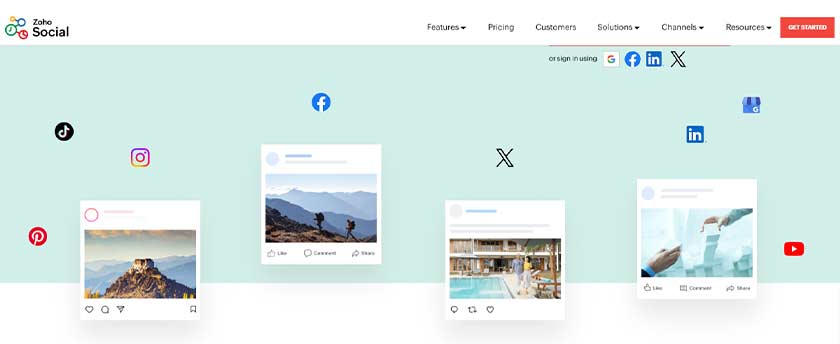
Zoho Social is a social media management tool known for its affordability and robust features, making it a strong contender for budget-conscious businesses. It shines in social listening capabilities, allowing you to keep a close ear on industry trends and competitor activity.
Key Features:
- Scheduling and Publishing: Schedule and publish content across various social media platforms, including Facebook, Instagram, Twitter, LinkedIn, and Pinterest.
- Social Listening: Gain valuable insights into brand mentions, industry trends, and competitor activity with Zoho Social’s advanced listening features.
- Engagement Management: Respond to comments and messages directly within Zoho Social, keeping conversations organized and ensuring timely responses.
- Analytics and Reporting: Analyze your social media performance and generate reports to track engagement, reach, and campaign effectiveness.
- Team Collaboration: Collaborate with your team on social media projects. Assign tasks, provide feedback, and streamline workflows (available on paid plans).
Pros and Cons
Pricing
- Free plan for managing 1 social media profile with limited features.
- Paid plans start at $10 per month, offering increased features, scheduling capabilities, team collaboration tools, and advanced analytics.
Why It Stands Out
Zoho Social is a value-packed option for budget-conscious businesses. It offers a comprehensive set of features, including robust social listening capabilities, at an affordable price. The clean interface makes it user-friendly, while the ability to schedule across various platforms streamlines content management. However, the limited free plan and lack of free team collaboration features might be a consideration for some businesses.
8. Later
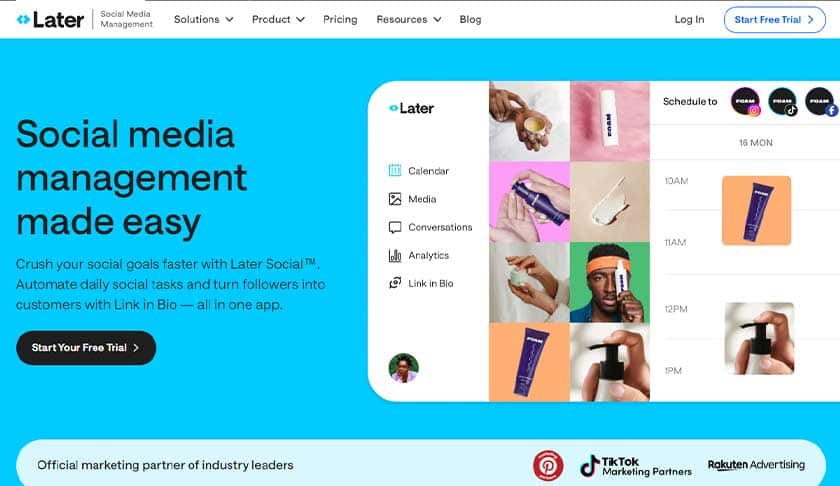
Later is a social media management tool with a strong focus on visual content, particularly Instagram. It caters to businesses and influencers who heavily leverage captivating images and videos to engage their audience.
Key Features:
- Visual Content Calendar: Plan and schedule your social media content with a drag-and-drop calendar designed specifically for visual assets.
- Instagram Link in Bio: Simplify linking to multiple landing pages or products within your Instagram bio using Later’s Linkin.bio feature.
- First Comment Scheduling: Schedule your first comment for Instagram posts, allowing you to strategically place important calls to action or hashtags.
- Bulk Image Uploads: Save time by uploading and scheduling multiple images for your Instagram feed at once.
- Social Listening: Track brand mentions and relevant industry hashtags to stay informed and adapt your content strategy.
Pros and Cons
Pricing
- Free plan for managing 1 Instagram profile with limited features.
- Paid plans start at $15 per month, offering increased features, scheduling capabilities, and multi-platform support.
Why It Stands Out
Later is a haven for visual storytellers, particularly those focused on Instagram. The platform’s functionalities and features are specifically designed to create, schedule, and optimize visual content for maximum engagement. The Linkin.bio feature and unique scheduling options like first comments further enhance your Instagram strategy. However, the limited free plan and focus on Instagram might be a drawback for businesses with broader social media needs or tight budgets.
How to Choose the Right Social Media Management Tool for Your Small Business
Choosing the right social media management tool can significantly impact your small business’s online presence and marketing efforts.
1. Define Your Social Media Goals
Before diving into tool features, clarify what you aim to achieve through social media. Whether it’s increasing brand awareness, driving website traffic, boosting sales, or improving customer engagement, your goals will shape the functionalities you prioritize in a management tool.
2. Assess Your Budget and Resources
Consider your budget constraints and the resources available for managing social media. Some tools offer free or affordable plans with basic features, while others require a more substantial investment for advanced capabilities. Assess what you can afford and whether the tool’s pricing aligns with your budget.
3. Identify Must-Have Features
List the essential features you need in a social media management tool. This may include scheduling posts, analytics and reporting, social listening, team collaboration, content curation, and customer support. Prioritize tools that offer the features crucial to achieving your social media goals.
4. Consider Ease of Use
Opt for a tool that fits your team’s skill level and workflow. A user-friendly interface and intuitive navigation are vital, especially if you have a small team or limited technical expertise. Look for demos or trials to test usability before committing to a tool.
5. Evaluate Integration Capabilities
Check whether the tool integrates seamlessly with other software or platforms you use, such as CRM systems, e-commerce platforms, email marketing tools, or design software. Integration can streamline workflows and enhance overall efficiency in managing your digital marketing efforts.
6. Review Customer Support and Training
Good customer support is crucial, especially when technical issues arise or if you need assistance with using the tool’s features effectively. Look for reviews or ask about the availability of customer support, training resources, and community forums where you can seek help and learn from other users.
7. Read Reviews and Get Recommendations
Research reviews from other small businesses and seek recommendations from peers in your industry. Pay attention to both positive feedback and any common challenges or drawbacks mentioned. Real-life experiences can provide valuable insights into how well a tool performs in practice.
8. Take Advantage of Free Trials
Many social media management tools offer free trials or demo periods. Take advantage of these opportunities to test the tool’s features, usability, and compatibility with your business needs before making a final decision.
9. Scalability and Future Needs
Consider your business’s growth trajectory and whether the tool can scale with your evolving needs. Assess whether the tool offers scalability in terms of additional features, user accounts, and pricing plans as your business expands.
10. Seek Alignment with Brand Values
Choose a tool that aligns with your brand values and business ethos. This includes considerations such as data security, privacy policies, and the tool’s reputation in the industry.
Criteria for Selecting the Best Social Media Management Tools
Choosing the right social media management tool feels a bit like picking a superhero sidekick – you need the perfect blend of abilities to tackle your specific social media challenges.
1. Supported Platforms
This might seem like a no-brainer, but prioritize tools that excel at managing the social media platforms you use most. Whether it’s Facebook, Instagram, Twitter, Pinterest, or a combination, ensure the tool offers robust scheduling, analytics, and engagement features for your chosen platforms.
2. Scheduling and Publishing
Efficiency is key! Look for a tool with user-friendly scheduling functionalities that allow you to plan and publish content in advance across your preferred platforms. Ideally, the tool should offer drag-and-drop calendar features for easy visualization and content organization.
3. Content Management
Some tools go beyond scheduling, offering content creation and curation features. Consider if the tool allows you to create content within the platform, store and organize your social media assets (images, videos, etc.), or discover and share relevant content from other sources.
4. Engagement Management
Responding to comments and messages promptly is crucial for building relationships with your audience. The ideal tool should allow you to manage all your social media conversations in one place, streamlining your responses and ensuring timely engagement.
5. Analytics and Reporting
Data is your friend! Look for a tool that provides valuable insights into your social media performance. Track metrics like engagement rates, reach, follower demographics, and click-through rates to understand what resonates with your audience and refine your strategy accordingly.
6. Social Listening
Staying ahead of the curve is essential. If staying in tune with industry trends and competitor activity is important, consider tools with social listening features. These features allow you to track brand mentions, relevant hashtags, and competitor actions, informing your content strategy and keeping you on top of the social media game.
7. Collaboration Features
For teams managing social media together, collaboration features are a game-changer. Look for tools that allow team members to assign tasks, provide feedback, and streamline workflows for a more cohesive social media strategy.
8. Ease of Use
Don’t get bogged down by overly complex interfaces. A user-friendly and intuitive tool will save you time and frustration, especially if you or your team are new to social media management.
9. Budget
Social media management tools come with a range of pricing plans. Be realistic about what your business can afford and prioritize features that align with your needs. Many tools offer free plans or limited free trials, so you can test-drive them before committing.
10. Scalability
Think about the future! If you plan to grow your social media presence or manage more platforms in the future, choose a tool that can scale with your business.
Conclusion
Feeling overwhelmed by managing multiple social media accounts for your small business? Don’t despair! Social media management tools are here to be your hero, streamlining workflows, boosting efficiency, and empowering you to achieve your social media goals.
This guide explored eight powerhouse tools – Buffer, Hootsuite, Sprout Social, SocialPilot, Sendible, Loomly, Zoho Social, and Later – each catering to different needs and budgets. We unpacked their key features, pros and cons, and pricing to help you identify the best fit for your business.
But simply knowing the contenders isn’t enough. To make an informed decision, we provided a roadmap with key criteria to consider: supported platforms, scheduling functionalities, content management features, engagement management options, analytics and reporting capabilities, social listening features (if relevant), collaboration tools for teams, ease of use, budget constraints, and future scalability.